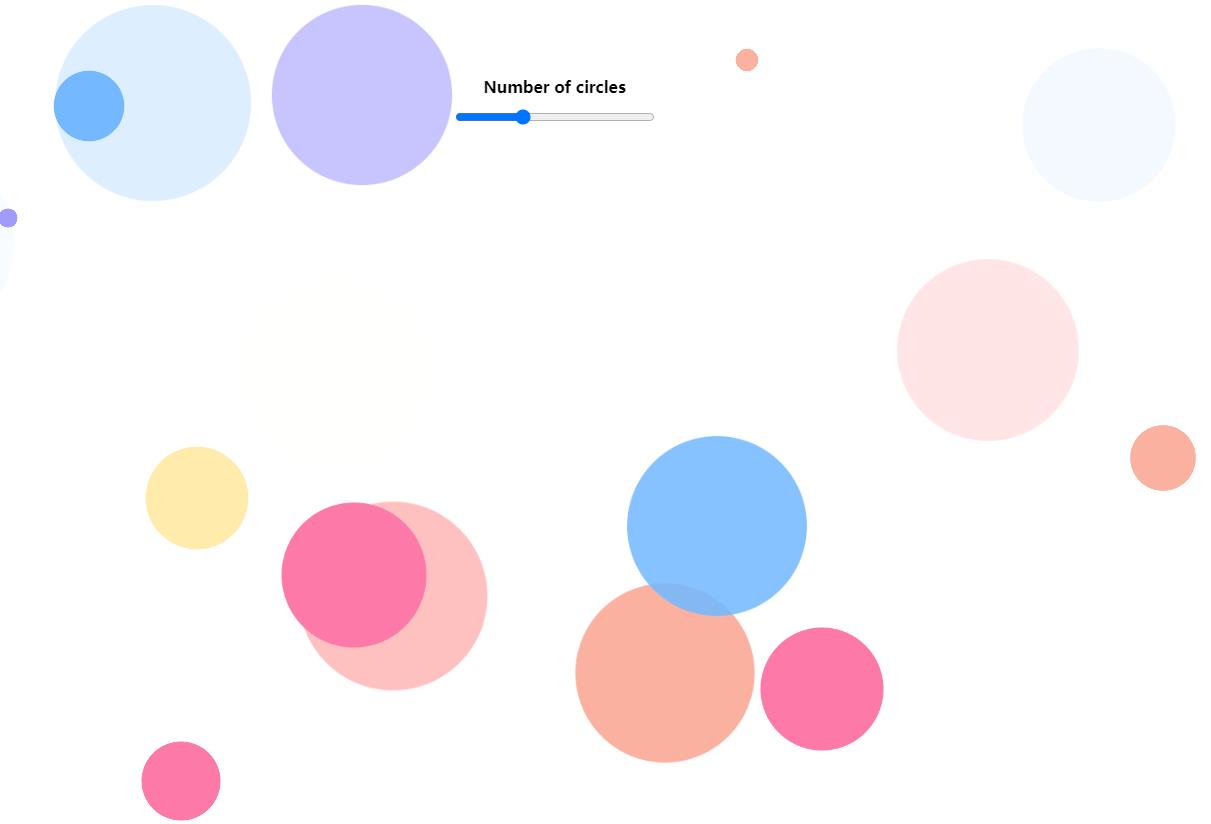JS special effects
JS special effects
 window effects
window effects
 js creates bubbling background effects based on css3 attributes
js creates bubbling background effects based on css3 attributes
js creates bubbling background effects based on css3 attributes
js creates bubbling background effects based on css3 attributes. You can customize the bubbling speed and is suitable for web page background animations.
All resources on this site are contributed by netizens or reprinted by major download sites. Please check the integrity of the software yourself! All resources on this site are for learning reference only. Please do not use them for commercial purposes. Otherwise, you will be responsible for all consequences! If there is any infringement, please contact us to delete it. Contact information: admin@php.cn
Related Article
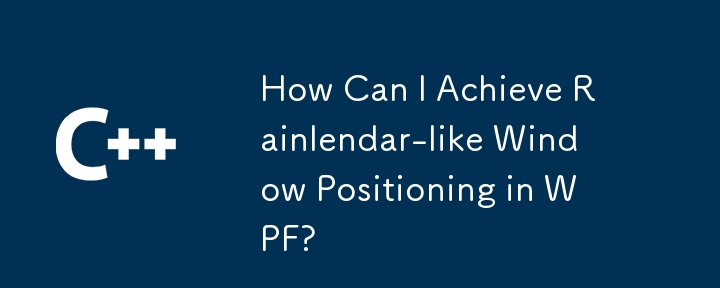 How Can I Achieve Rainlendar-like Window Positioning in WPF?
How Can I Achieve Rainlendar-like Window Positioning in WPF?
31 Dec 2024
Window Positioning in WPFIn WPF, you can modify the positioning behavior of a window to achieve effects similar to Rainlendar's "on desktop"...
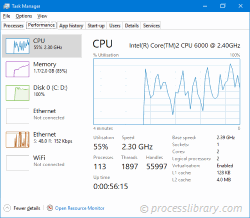 dwm.exe - What is dwm.exe?
dwm.exe - What is dwm.exe?
13 Nov 2024
What is dwm.exe doing on my computer? dwm.exe - This process, which was introduced in Windows Vista, is related to the Desktop Window Manager. When enabled, Desktop Window Manager is responsible for visual effects on the desktop, high resolution
 An Introduction to jQuery Scroll-based Animations
An Introduction to jQuery Scroll-based Animations
21 Feb 2025
Core points Scroll-based animations and special effects are a technology that allows web developers to create dynamic interactive web experiences. They are triggered when the user scrolls down the page and can be manipulated and implemented with CSS and jQuery. To create responsive scroll-based effects, you must define the width and height properties of the browser window. Without these properties, the effects will not work properly when the user resizes the window. This tutorial provides four scroll-based animations and effects examples that demonstrate how they vary based on the value of the window width attribute. These examples include animation of opacity, height, width, left, right, and bottom properties of various elements. This tutorial also contains a FAQ section that provides solutions to FAQ
 How to Fix Desktop Window Manager High Memory Usage - Make Tech Easier
How to Fix Desktop Window Manager High Memory Usage - Make Tech Easier
03 Jun 2025
The Desktop Window Manager (DWM) is a crucial component of the Windows operating system that oversees the visual effects and user interface rendering. Typically, it does not use excessive system resources. However, if you observe high memory usage by
 In Defense of Windows Aero
In Defense of Windows Aero
03 Jul 2025
Aero was crafted to leverage new graphical capabilities, much like Apple's Liquid Glass utilizes the powerful GPUs in their devices. While many recall Aero for its transparent window effects, it introduced features that persist in Windows 11 today. T
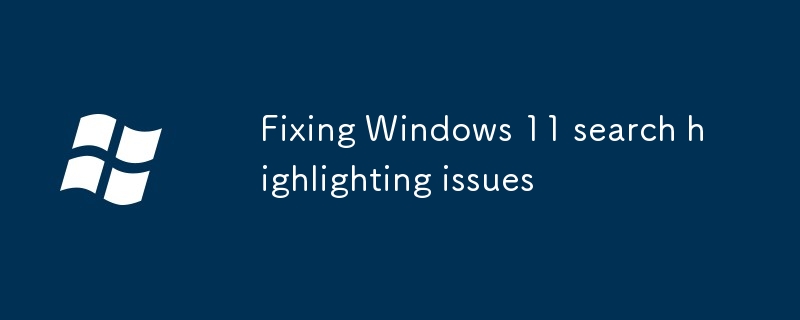 Fixing Windows 11 search highlighting issues
Fixing Windows 11 search highlighting issues
23 Jul 2025
The search box is not highlighted? This problem is usually caused by settings or feature conflicts on Windows 11. 1. Check the system theme and color settings, make sure that "Select Your Color" is not set to "Custom", try to switch to "Light" or "Dark" mode, and confirm that "Transparent Effect" is turned on, third-party themes may affect the effect, it is recommended to switch back to the default theme test; 2. Close the optimization options of "Animation and Visual Effects", check "Fake-out effect when displaying window content", "Smooth scrolling list items" and "Show visual effects in window" in "Performance Options"; 3. Update or reset Explorer and Shell components, you can restart "Windows Explorer" through Task Manager, or use a command prompt and PowerS
 how to copy and paste attributes in Premiere Pro
how to copy and paste attributes in Premiere Pro
19 Jul 2025
PremierePro's Copy and Paste Properties feature saves time and maintains edit consistency by copying the effects of one clip or tweaking it and applying it to another clip. When using it, first apply the desired effect to the source clip, right-click to select "Copy Properties", then right-click to select "Paste Properties" on the target clip, and check the specific attributes to be copied in the pop-up window, such as Lumetri color tuning, audio effects, transitions, speed changes, etc.; common application scenarios include the color of the unified interview clip, copying audio processing settings, and keeping the movement effects of similar shots consistent; precautions include the effects that may not be fully adapted between different clips, and the effect should be previewed and confirmed, and the efficiency can be further improved with presets.
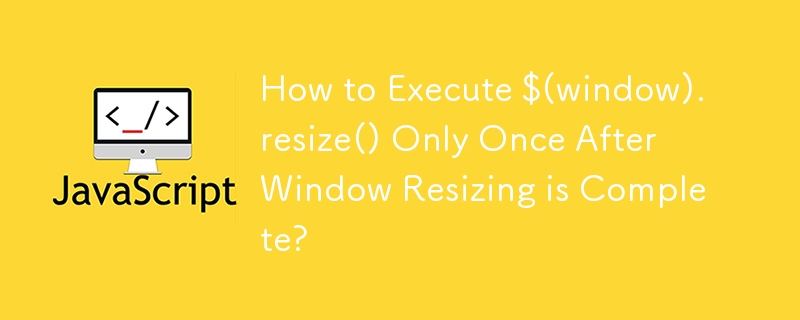 How to Execute $(window).resize() Only Once After Window Resizing is Complete?
How to Execute $(window).resize() Only Once After Window Resizing is Complete?
04 Nov 2024
Targeting Event Completion: $(window).resize() After ExecutionWhen utilizing $(window).resize(function() { ... }) to monitor browser window...
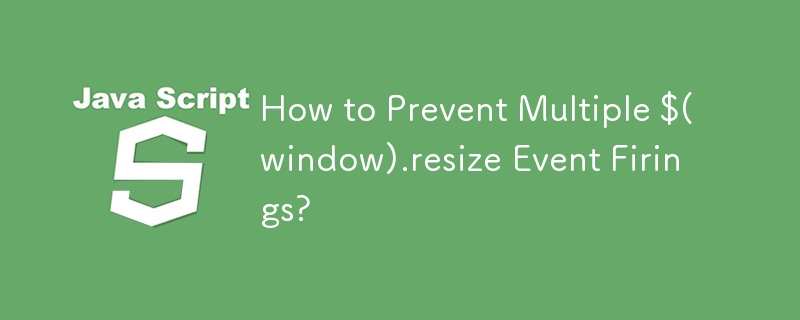 How to Prevent Multiple $(window).resize Event Firings?
How to Prevent Multiple $(window).resize Event Firings?
05 Nov 2024
Addressing Multiple Resize Event Firings with $(window).resizeIn web development, manipulating the browser window size using the $(window).resize...


Hot Tools
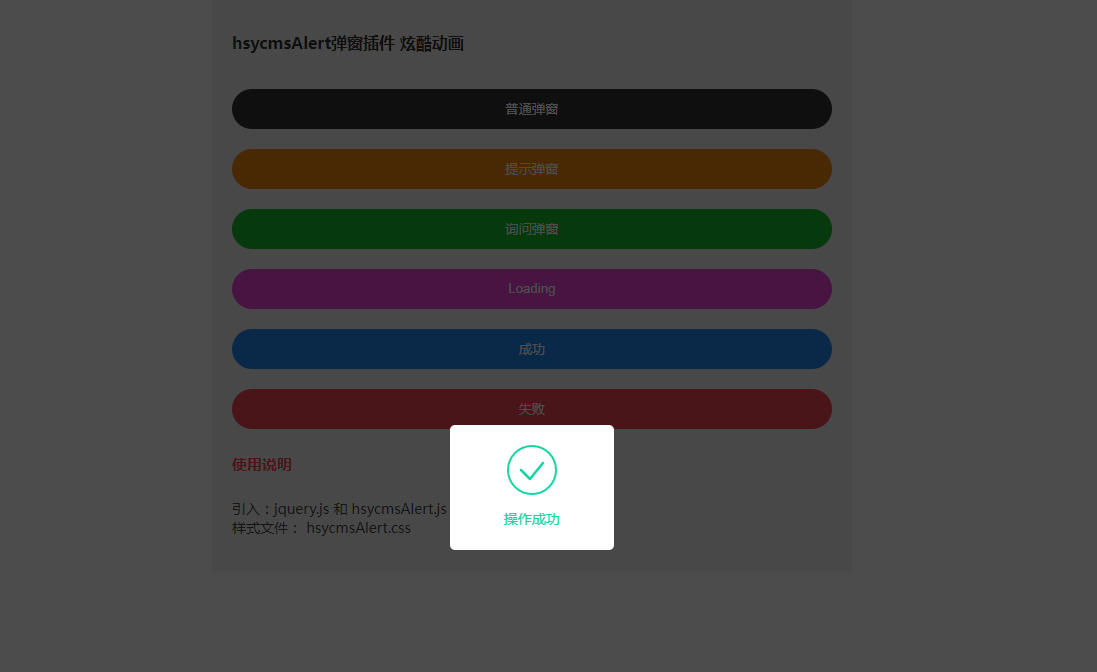
jQuery cool pop-up plug-in-hsycmsAlert.js
Share a cool jQuery pop-up plug-in-hsycmsAlert.js

Website functions guide users to prompt operation effects
Website functions guide users to prompt operation effects
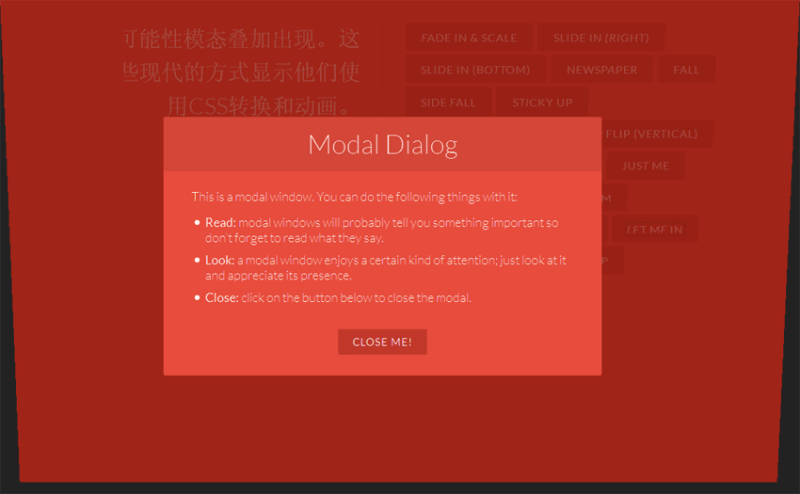
19 kinds of html5+CSS3 gorgeous pop-up window animation transition effects
19 kinds of html5+CSS3 gorgeous pop-up window animation transition effects
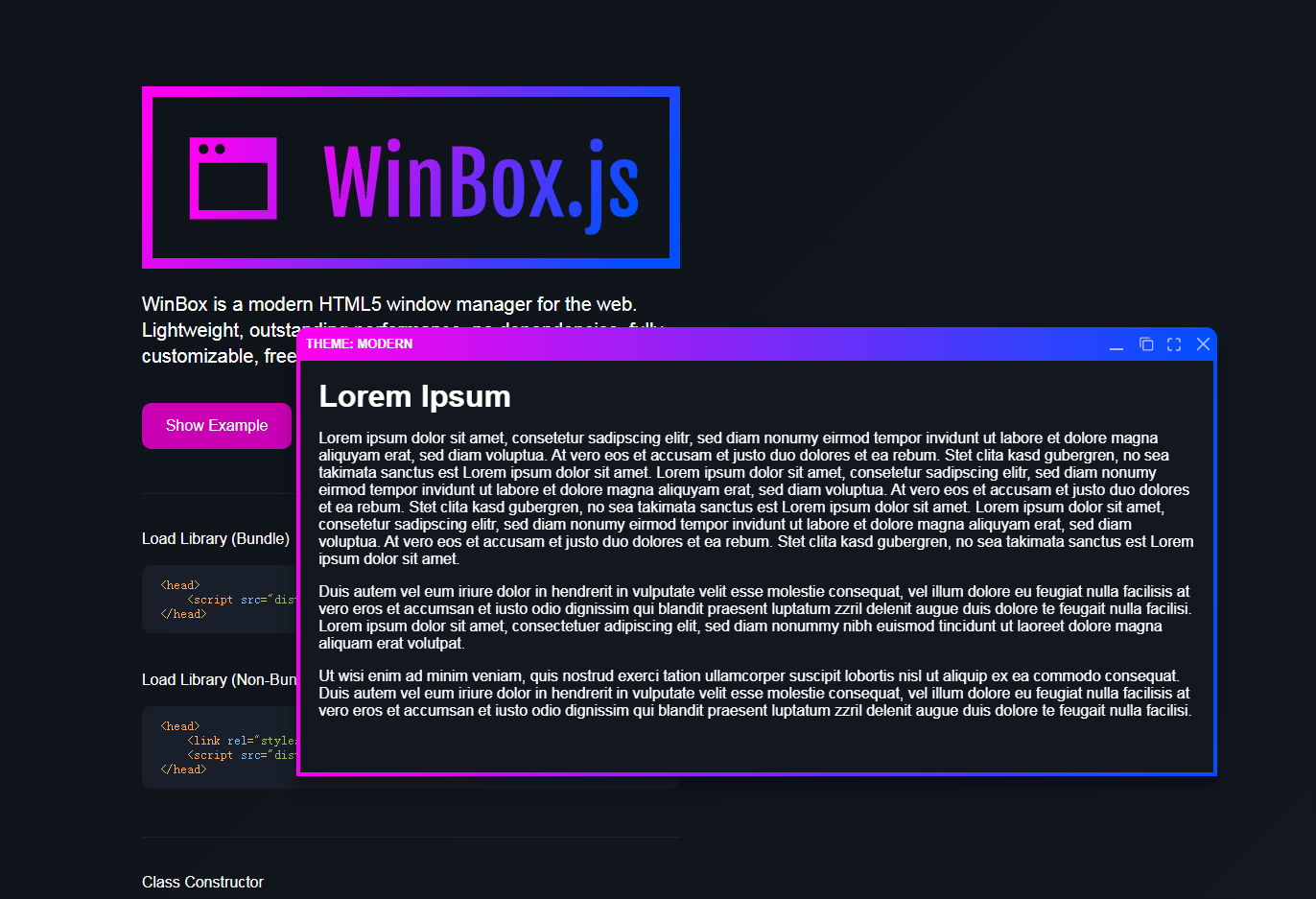
Lightweight html5 WinBox.js page pop-up plug-in
A modern, lightweight html5 WinBox.js page pop-up plug-in
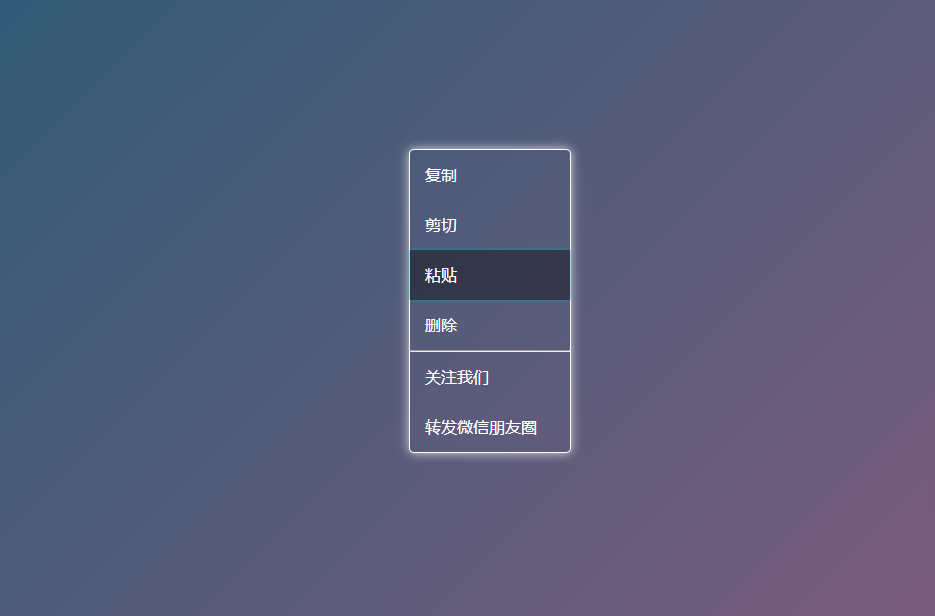
js web page click right-click menu effect
Gradient background color animation, web page mouse click right-click menu effect, right-click menu