jQuery leaf falling effect
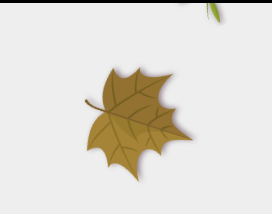
The leaves fall, and more leaves unfold nicely after clicking. Lenovo can extend more meaningful front-end implementation
The leaves fall, and more leaves will expand nicely after clicking. You can Lenovo expand more meaningful front-end implementation
All resources on this site are contributed by netizens or reprinted by major download sites. Please check the integrity of the software yourself! All resources on this site are for learning reference only. Please do not use them for commercial purposes. Otherwise, you will be responsible for all consequences! If there is any infringement, please contact us to delete it. Contact information: admin@php.cn
Related Article
 10 jQuery Cool Menu Effect Plugins
10 jQuery Cool Menu Effect Plugins
01 Mar 2025
10 cool jQuery menu special effects plug-ins to improve website user experience! We have shared many jQuery navigation menu plugins, and now we bring you 10 more amazing jQuery menu effects plugins. Enjoy it! Related readings: - 10 dazzling jQuery navigation menus - 15 excellent jQuery navigation menus Right-click menu This plugin is very easy to use and compact, allowing you to create right-click menus. Source Code Demo 2. jQuery Multi-level Menu – FX CSS Menu with Submenu 100% CSS menu, visual effects provided by jQuery. Only use Javascript to implement special effects. Fully compatible with cross-browser, package
 How is the effect of falling ribbons at the bottom of the website achieved?
How is the effect of falling ribbons at the bottom of the website achieved?
05 Apr 2025
The implementation of the brilliant ribbon effect at the bottom of the website. Many websites like to add some cool animation effects when user interaction to improve the user experience. This article will come...
 10 Magicial jQuery Text Effect Plugins
10 Magicial jQuery Text Effect Plugins
07 Mar 2025
10 magical jQuery text special effects plugins to make your website stand out! jQuery is not only used for menus and animation effects. With jQuery, you can also create attractive text effects and cleverly use text to communicate effectively with users. Through this collection, you can create text gradients, text fly-in effects, text glows, and more. Enjoy it! Codename Rainbows We use some JavaScript and CSS magic to apply a two-color gradient for any text. Shadows and highlights can also be applied. This is especially effective in large websites or dynamic content, as it is impractical to create images for each instance in these cases. source jQuer
 10 jQuery Flip Effect Plugins
10 jQuery Flip Effect Plugins
25 Feb 2025
Ten excellent jQuery flip effects plugins allow your HTML content and images to achieve 360-degree flip animation effects, using the transform and rotate attributes of jQuery and CSS3. These plugins are perfect for displaying your portfolio, come and try it out! Related recommendations: 15 amazing jQuery animation design plugins 10 Very Attractive JQuery Widgets Paid Products – Responsive page turn book based on jQuery Completely based on HTML and jQuery, no Flash player required. Supports desktop and mobile devices! Portfolio flip slider based on jQuery and CSS3 Click the paging button to trigger the slider to flip, each time
 Creating a Flashing Text Effect with jQuery
Creating a Flashing Text Effect with jQuery
24 Feb 2025
Core points This tutorial guides you how to create a cross-browser-compatible jQuery plugin that achieves flashing text effects and enhances website style and appeal. The plug-in also considers the problem of accessibility and provides the stop() method to stop the effect. The plugin is called "Audero Flashing Text" and is developed in accordance with jQuery plugin best practices. It contains default settings, initialization, start, stop, and isRunning methods. These methods control the text to be displayed, fade in, duration, fade out time, and the order in which text selection is selected. The start() method is the most critical part of the plugin because it runs the effect. It involves creating an element floating within a specified area, fadeOut(
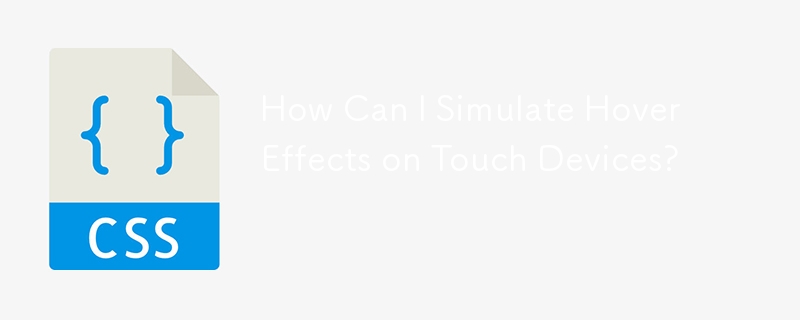 How Can I Simulate Hover Effects on Touch Devices?
How Can I Simulate Hover Effects on Touch Devices?
15 Dec 2024
Simulating Hover Effects on Touch DevicesWith the widespread use of touch-enabled devices, replicating classic mouse interactions such as hover...
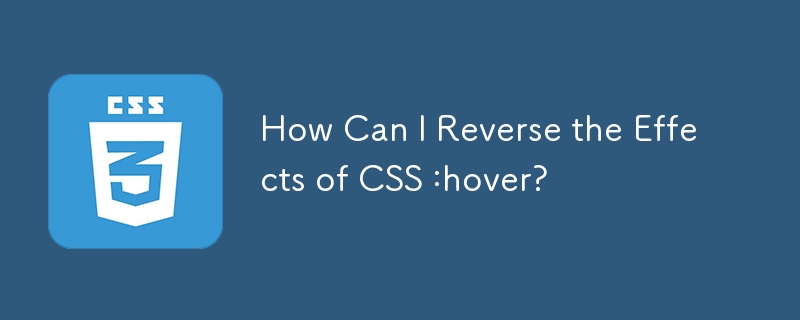 How Can I Reverse the Effects of CSS :hover?
How Can I Reverse the Effects of CSS :hover?
16 Dec 2024
Reversing the Effects of :hover Using CSSThe :hover pseudo-class allows developers to apply specific styles to elements when the mouse pointer...
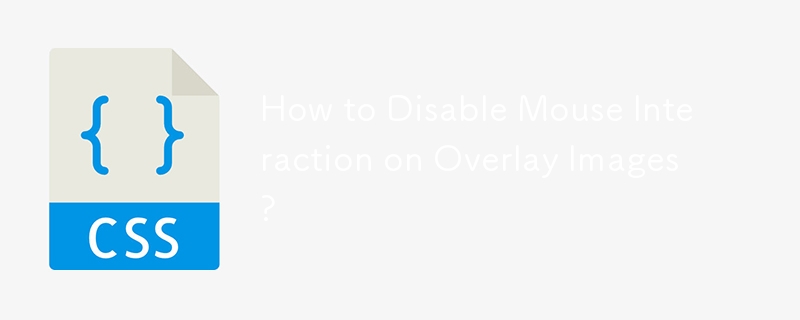 How to Disable Mouse Interaction on Overlay Images?
How to Disable Mouse Interaction on Overlay Images?
05 Nov 2024
Mouse Interaction Disabling on Overlay ImagesEnhancing a menu bar with hover effects, a user encounters an issue when adding a transparent overlay...
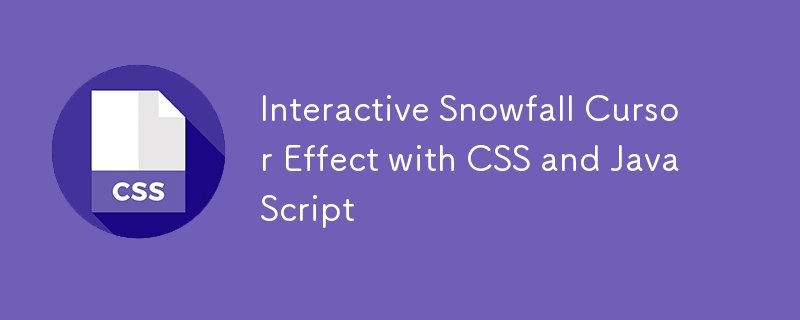 Interactive Snowfall Cursor Effect with CSS and JavaScript
Interactive Snowfall Cursor Effect with CSS and JavaScript
18 Dec 2024
Introduction Creating visually engaging web effects can significantly enhance the user experience on websites. One such captivating effect is the Interactive Snowfall Cursor Effect, where snowflakes are generated as the user moves the mouse. In this


Hot Tools

Canvas follows mouse cursor animation special effects
The Canvas following mouse cursor animation special effects include 10 different effects of mouse passing following and display animation effects.
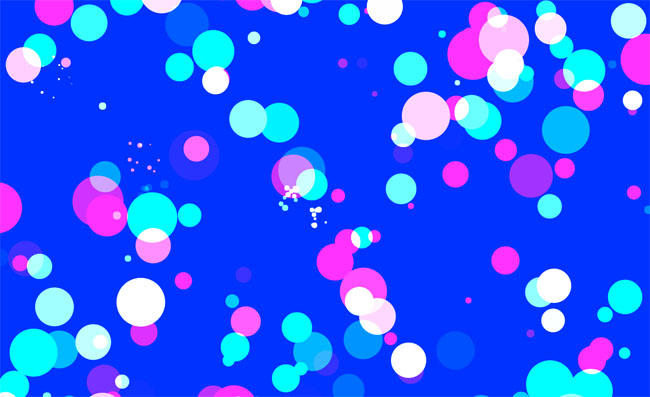
HTML5 Canvas bubble hover mouse effect
HTML5 Canvas bubble hover mouse effect

js+css3 owl eyes follow the mouse pointer to rotate animation special effects
js+css3 owl eyes follow the mouse pointer to rotate animation special effects
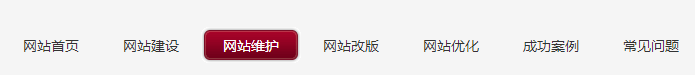
jquery hover event navigation bar effect
jquery hover event navigation bar effect

js mouse click and drag to generate small icon special effects
js mouse click and drag to generate small icon special effects is a purple background style mouse left click and right click to generate small icon animation special effects.




