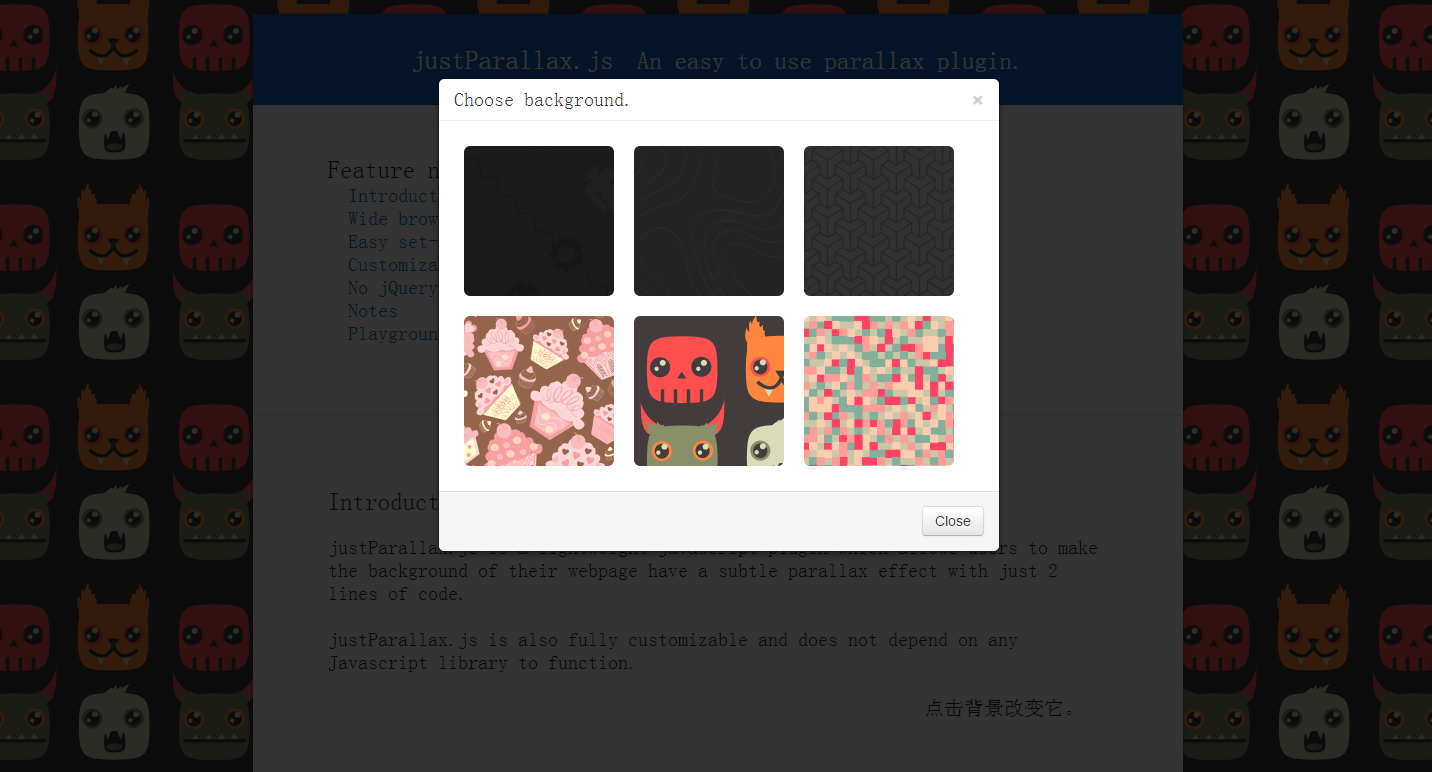Parallax.js parallax scrolling plugin
All resources on this site are contributed by netizens or reprinted by major download sites. Please check the integrity of the software yourself! All resources on this site are for learning reference only. Please do not use them for commercial purposes. Otherwise, you will be responsible for all consequences! If there is any infringement, please contact us to delete it. Contact information: admin@php.cn
Related Article
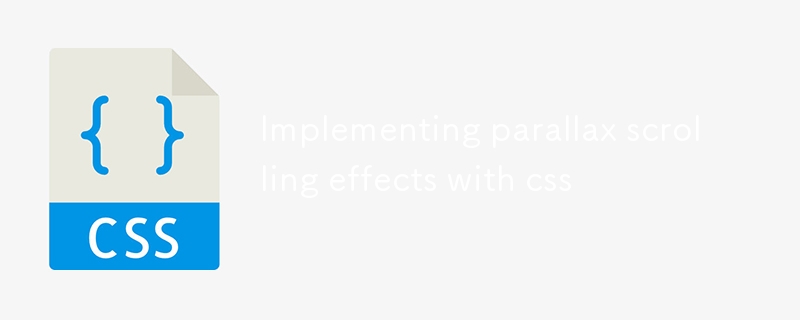 Implementing parallax scrolling effects with css
Implementing parallax scrolling effects with css
14 Jul 2025
The parallax scrolling effect can be achieved through CSS, and the core is to make the background and content scrolling speed different. Specific methods: 1. Use background-attachment:fixed to achieve basic parallax; 2. Use a hierarchical structure to control the scrolling speed of each layer through background-position and JavaScript; 3. Pay attention to performance optimization, mobile adaptation and reasonable use of hierarchical effects to improve the experience.
 Creating Parallax Scrolling Effects with JavaScript
Creating Parallax Scrolling Effects with JavaScript
04 Aug 2025
JavaScriptenhancesparallaxscrollingbyenablingprecisecontroloverscrollspeed,scroll-basedtriggers,independentlayeranimation,andbettermobilesupportcomparedtoCSSalone;1.Usetransform:translateY()withdata-speedattributestomovebackgroundlayersatdifferentspe
 How to create a parallax scrolling effect CSS tutorial
How to create a parallax scrolling effect CSS tutorial
04 Jul 2025
The key to making parallax scrolling effect is to allow elements of different layers to scroll at different speeds. 1. First, build a multi-layer HTML structure, including background, medium scene and foreground, and use CSS to set the container overflow:hidden and absolute positioning; 2. Then listen to scroll events through JavaScript, use transform:translateY() to dynamically adjust the positions of each layer. The background layer scrolls slowly and the medium scene is slightly faster; 3. Finally, optimize performance, use throttling functions to control the scrolling frequency, compress image resources and adapt to the mobile terminal, and consider pure CSS solutions to improve compatibility.
 How to make a parallax scrolling effect with HTML5?
How to make a parallax scrolling effect with HTML5?
15 Jul 2025
To realize the parallax scrolling effect in HTML5, you need to combine HTML, CSS and JavaScript. The core is to allow different page elements to scroll at different speeds. 1. The HTML structure should contain multiple independent layers, such as using different class names to represent background, intermediate content and foreground. 2. CSS uses position:absolute and translateZ to create a 3D depth sense. The smaller the value of the background layer, the slower the scrolling. 3. JavaScript can listen to scroll events, dynamically adjust the translateY value, and control the scroll speed of each layer by multiplying by a coefficient. 4. Pay attention to performance optimization and use requestAnimationFrame
 How to create a parallax scrolling effect with CSS?
How to create a parallax scrolling effect with CSS?
25 Jul 2025
The parallax scrolling effect can be implemented using CSS. There are three specific methods: First, use the background-attachment attribute, set the background-attachment:fixed; make the background image fixed, forming visual misalignment; second, use transform:translateZ() and perspective to set multiple levels in HTML and give different depths to simulate the 3D scrolling effect; third, combine HTML, CSS and JavaScript, dynamically adjust the style by listening to scroll events to achieve more complex animation effects. These three methods are applicable to basic parallax, full-screen display websites and high-definition
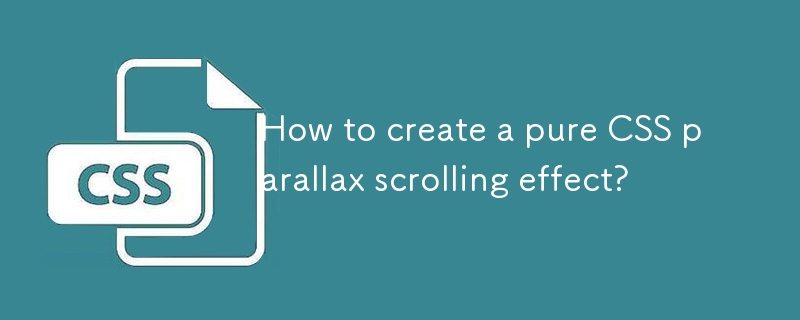 How to create a pure CSS parallax scrolling effect?
How to create a pure CSS parallax scrolling effect?
25 Jul 2025
Pure CSS can achieve parallax scrolling effect, mainly through background-attachment:fixed and hierarchical structure. 1. Use the background-attachment:fixed attribute to make the background image fixed, and use the background-size and background-position to realize a full-screen background, forming a visual illusion that the background is still when scrolling. 2. Create multiple blocks with different backgrounds through layered layout. Each block applies the same fixed background attribute, so that they are rendered in turn when scrolling, sandwiched between ordinary content to form multiple layers of parallax. 3. Pay attention to mobile compatibility issues, and browsers such as iOSSafari may
 What are some common animation techniques (e.g., parallax scrolling, sprite animations)?
What are some common animation techniques (e.g., parallax scrolling, sprite animations)?
26 Mar 2025
The article discusses common animation techniques like parallax scrolling, sprite animations, and their applications across industries to enhance user engagement on digital platforms.
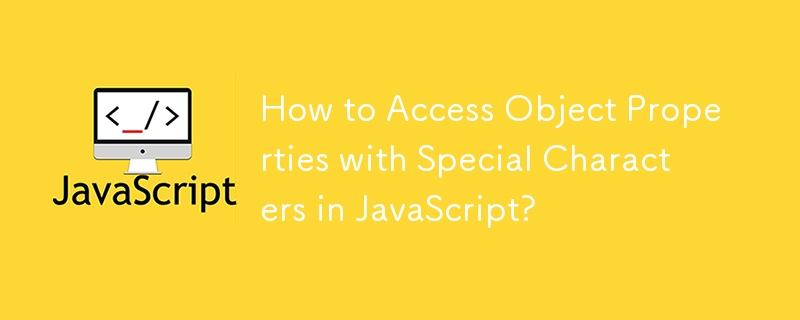 How to Access Object Properties with Special Characters in JavaScript?
How to Access Object Properties with Special Characters in JavaScript?
01 Jan 2025
Accessing Object Properties with Special CharactersAccessing object properties with special characters, such as periods or other...
 Csgo special effects blockbuster movies HD viewing entrance to watch Csgo high-definition special effects blockbuster movies directly
Csgo special effects blockbuster movies HD viewing entrance to watch Csgo high-definition special effects blockbuster movies directly
04 Jun 2025
CSGO (Counter-Strike: Global Offensive) is a first-person shooter that is loved by players around the world. Its exciting competitions and high-quality special effects videos have always been topics to talk about by players. Whether it is the thrilling professional leagues or the friendly match between ordinary players, it can show amazing special effects and strategies in the game. This article will introduce you in detail how to find and watch CSGO special effects blockbusters in detail to ensure that you can experience the best visual enjoyment.


Hot Tools
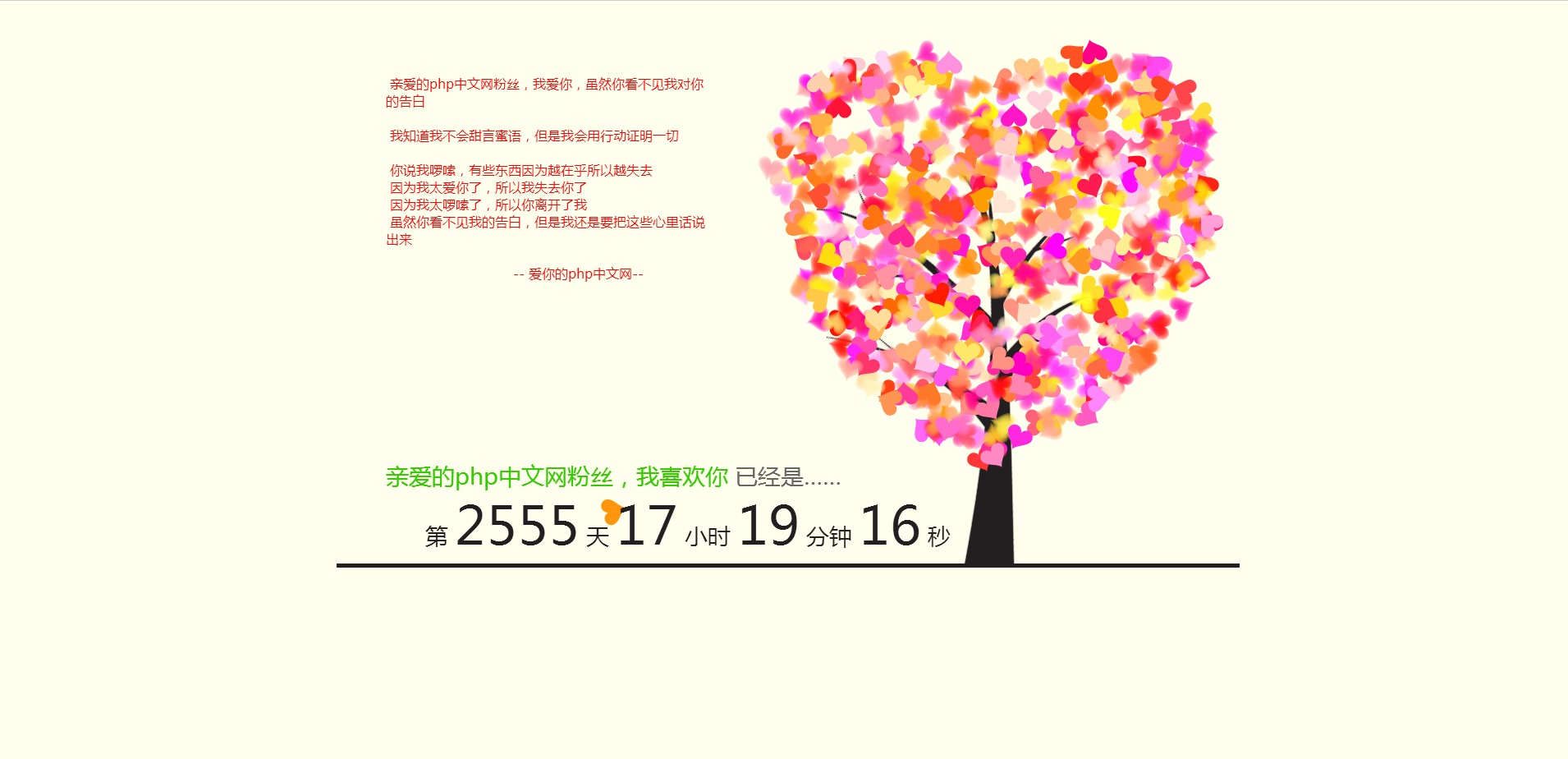
jQuery+Html5 realizes beautiful confession animation code
jQuery+Html5 implements beautiful confession animation code, the animation effect is great, a must-have for programmers to confess!
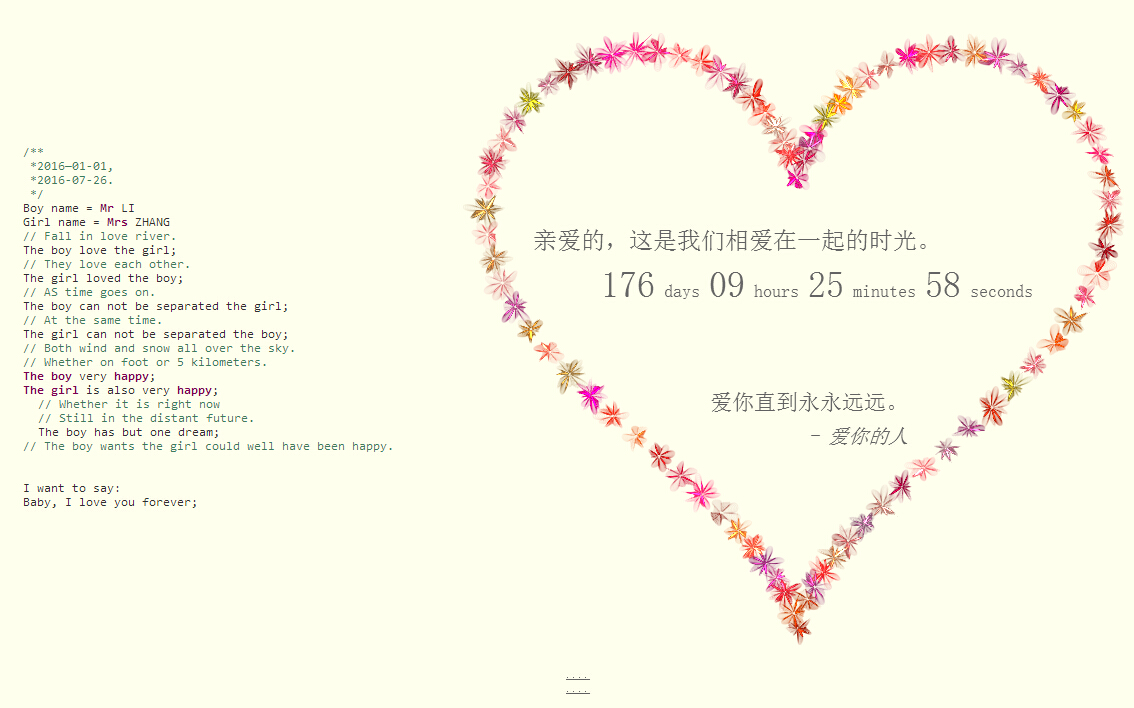
Couple's romantic confession js special effects code
JS special effects code for couples' romantic confession. Such special effects can be used on wedding photography websites or placed on personal websites. It is also a good special effect. PHP Chinese website recommends downloading!
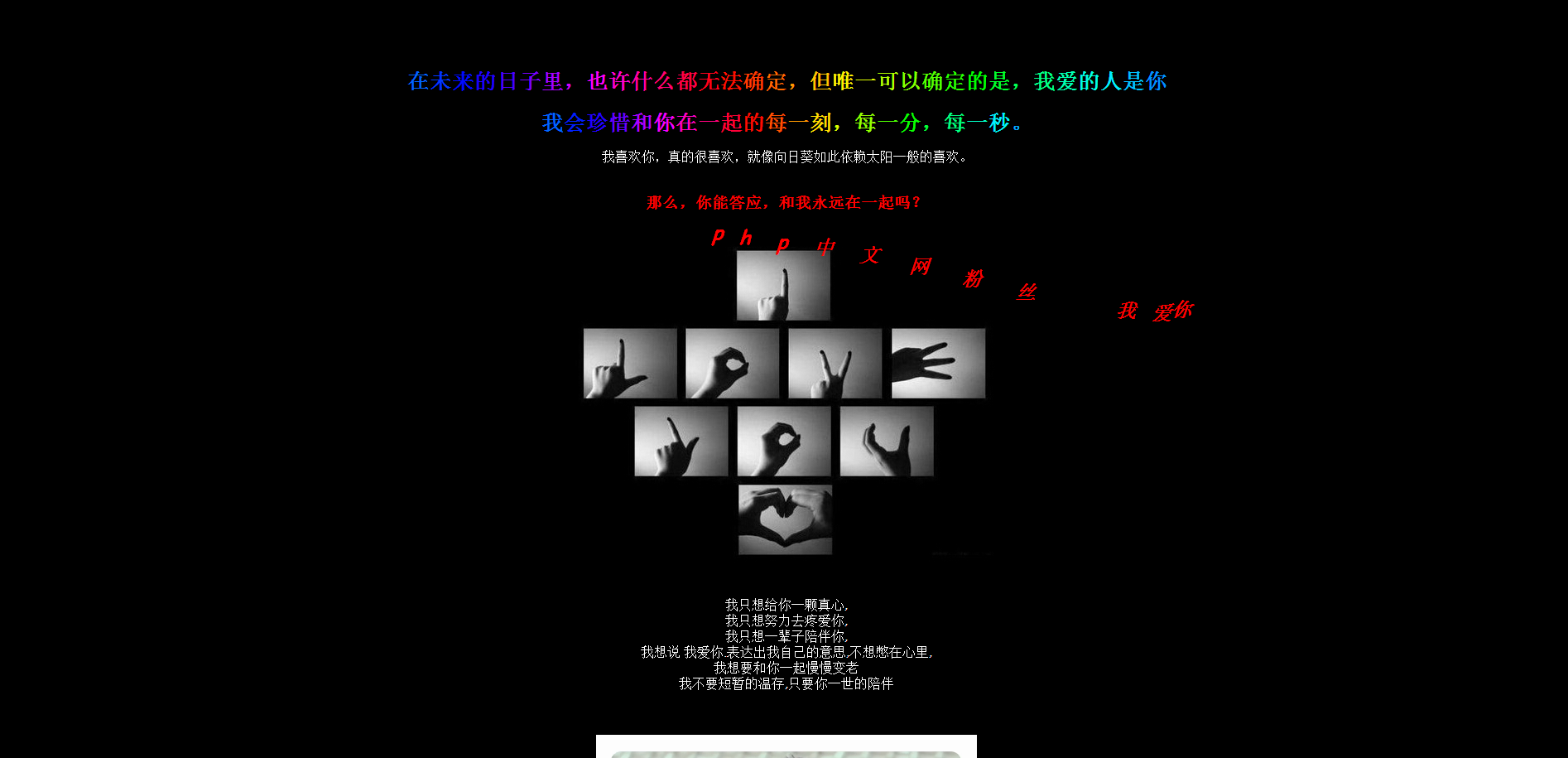
Simple js love confession artifact
Simple native js love confession artifact
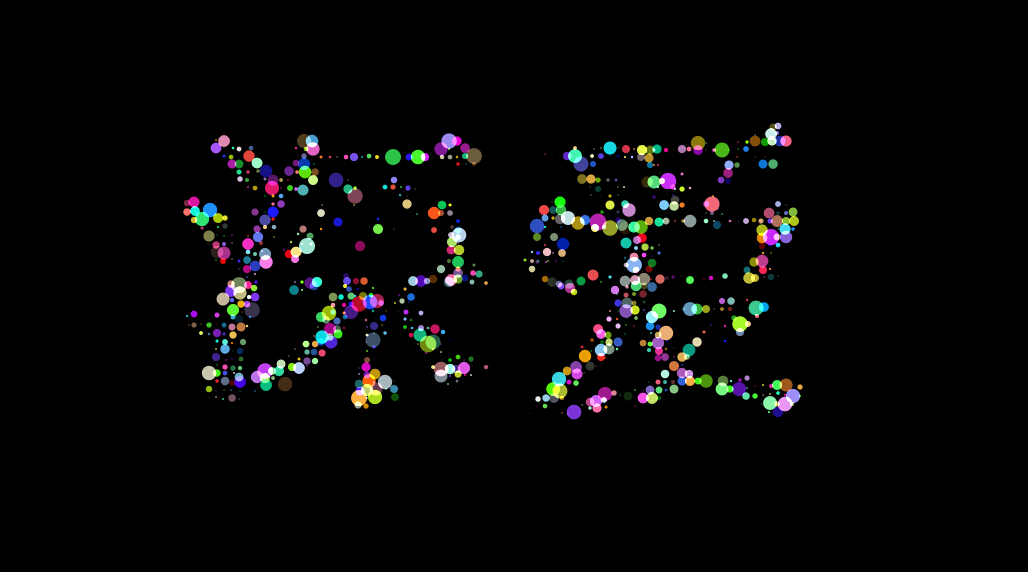
Bunker's html5 particle animation expressive effects
Bunker's html5 particle animation expression special effects code, the animated special effects text can be changed in the code, you can make a page where you can customize text input, it should be very popular, this HTML5 special effect is very beautiful.
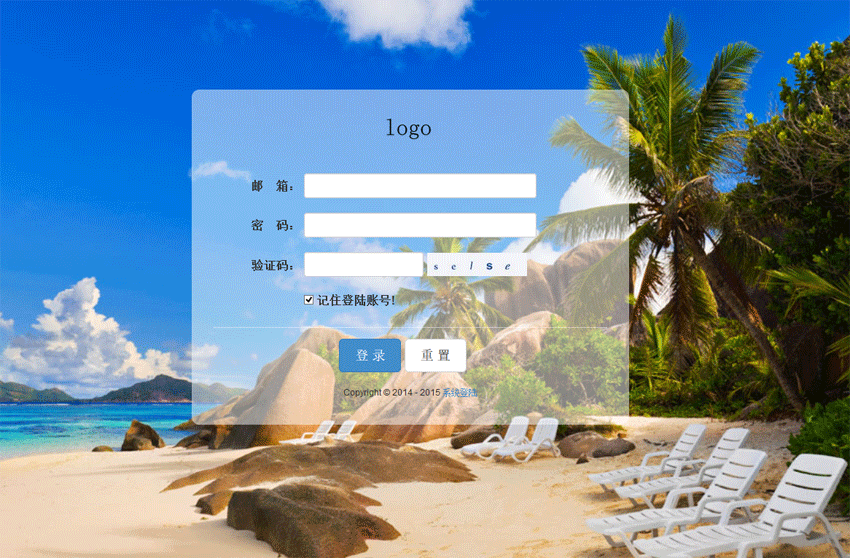
jQuery responsive background login interface template
jQuery responsive backend login interface template html source code. The login page uses jquery to verify the form and determine whether the username and password meet the requirements. Usually the login page is a page that must be used on corporate websites or mall websites. Responsive backend pages, When the browser zooms in or out, the background will resize the image according to the browser! PHP Chinese website recommends downloading!