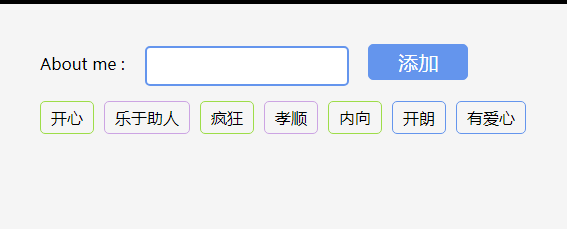Bootstrap custom tab code

Bootstrap custom tab code is a jQuery tab plug-in that supports closing, adding, switching to positioning, positioning to current, closing other, closing all, sliding left, sliding right, getting the left and right sliding step value, and getting the current tab ID , get all tab widths, get all tab function codes, etc.
All resources on this site are contributed by netizens or reprinted by major download sites. Please check the integrity of the software yourself! All resources on this site are for learning reference only. Please do not use them for commercial purposes. Otherwise, you will be responsible for all consequences! If there is any infringement, please contact us to delete it. Contact information: admin@php.cn
Related Article
 Adding a Contextual Help Tab to Custom Post Type Screens
Adding a Contextual Help Tab to Custom Post Type Screens
10 Feb 2025
WordPress context help tags: The key to improving user experience A small "Help" tab in the upper right corner of the WordPress admin panel will display useful information and usage of each admin page. This is the context help tab. Its "context" feature is that the information displayed is related to the currently viewed management page. For example, clicking on the article editing page will display instructions for customizing the screen display, entering titles and content, inserting media files, and enabling or disabling comments and pingbacks. For plugin or theme developers, this helps to provide users with fast documentation, thereby reducing customer support issues. If you want to learn topic development, you can check out SitePoi
 How to view custom styles of Bootstrap
How to view custom styles of Bootstrap
07 Apr 2025
How to view Bootstrap custom styles? View CSS generated in Developer Tools: Provides a way to view compiled styles, but are not complete. Understand CSS priority: Custom styles take effect by overwriting or modifying Bootstrap's default styles, and use more specific CSS selectors with higher priority. Use LESS or Sass: You can directly modify the source code of Bootstrap, but you need to follow the rules and operate with caution. Check CSS loading order: Make sure the custom style file is loaded after the Bootstrap style file.
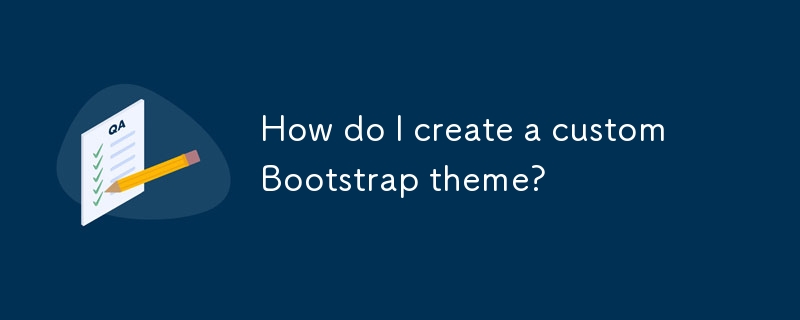 How do I create a custom Bootstrap theme?
How do I create a custom Bootstrap theme?
12 Mar 2025
This article guides creating custom Bootstrap themes. It emphasizes best practices like using CSS preprocessors (Sass/Less) to override styles without directly altering Bootstrap's source files, and the importance of responsive design through utili
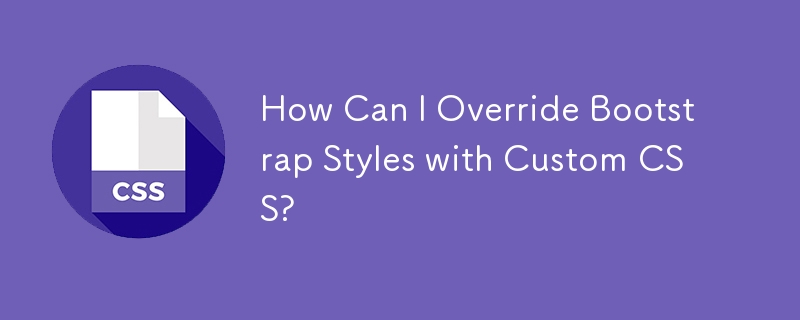 How Can I Override Bootstrap Styles with Custom CSS?
How Can I Override Bootstrap Styles with Custom CSS?
30 Nov 2024
Overriding Bootstrap Styles with Custom CSSOverwriting default stylings in Twitter Bootstrap can enhance the customization and specificity of your...
 How to reopen a closed tab in VS Code shortcut
How to reopen a closed tab in VS Code shortcut
21 Jul 2025
After accidentally closing the tab in VSCode, you can quickly recover through shortcut keys. The most direct way is to use Ctrl Shift T (Windows/Linux) or Cmd Shift T (Mac) to restore recently closed tab pages; if you need to restore earlier closed files, you can install plug-in enhancements such as TabHistory or RecentFiles; if the shortcut key is invalid, it may be due to too many tags or plug-in conflicts, you can check the settings or search for "Preferences:OpenKeyboardShortcuts" through the command panel (Ctrl Shift P) to customize the shortcut key for "Redocendededitor"
 Bootstrap Grid: Best code practices
Bootstrap Grid: Best code practices
22 Jun 2025
WhenusingBootstrap'sgrid,followthesebestpractices:1)Keepthestructuresimpleusinga12-columnlayout,avoidingunnecessarynestedrowsandcolumns.2)Designmobile-first,usingresponsiveclassestoscaleupfromsmallerscreens.3)UsecustomclassestokeepHTMLcleanandCSSorga
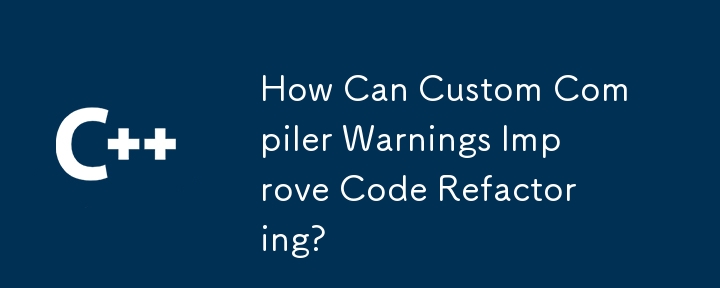 How Can Custom Compiler Warnings Improve Code Refactoring?
How Can Custom Compiler Warnings Improve Code Refactoring?
17 Jan 2025
Custom Compiler Warnings for Code RefactoringWhen refactoring existing code, identifying obsolete elements is crucial for efficient and reliable...
 How to create custom shortcuts in VS Code?
How to create custom shortcuts in VS Code?
29 Jul 2025
Yes,youcancreatecustomkeyboardshortcutsinVisualStudioCode.1.OpenKeyboardShortcutsviaCtrl KCtrl SortheCommandPalette.2.Clickthepenciliconoruse"AddKeybinding"toeditkeybindings.json.3.Definethekey,command,andoptionalwhenclauseinJSONformat.4.Ch
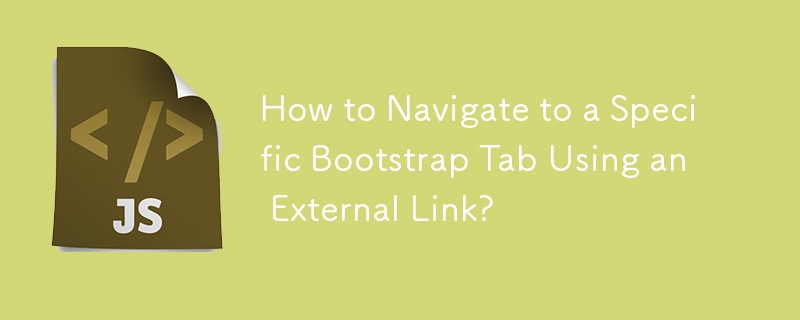 How to Navigate to a Specific Bootstrap Tab Using an External Link?
How to Navigate to a Specific Bootstrap Tab Using an External Link?
28 Nov 2024
How to Navigate to a Specific Twitter Bootstrap Tab from an External HyperlinkTwitter Bootstrap Tabs provide a convenient way to organize content...


Hot Tools

HTML+CSS+jQuery implements Flex hover slider
A Flex hover slider effect implemented in HTML+CSS+jQuery

jquery image information list tab left and right switching code
jquery image information list tab left and right switching code

Native js tab news list switching effect code
The native js tab news list switching effect code is also used to be called "sliding door". Generally in the website, we can make a special effect of the tab to display news information on the page, which is very suitable for corporate websites or portals. used in the website. PHP Chinese website recommends downloading!
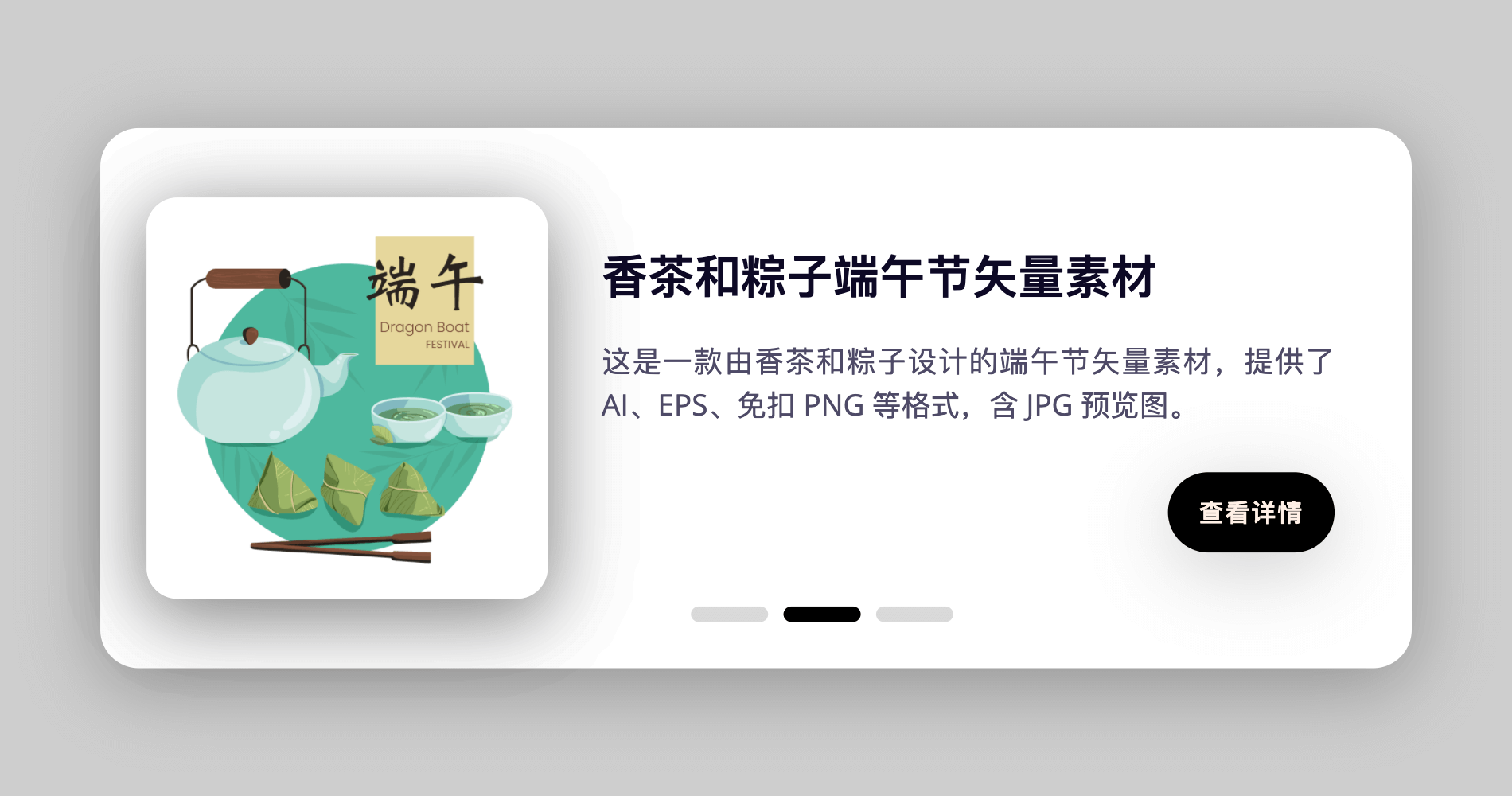
Card switching effect realized by pure CSS
This is a card switching effect implemented in pure CSS. The principle is to select different buttons through the radio button, and then use the CSS selector to select the corresponding content for display.