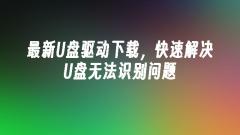
Download the latest U disk driver to quickly solve the problem of U disk not being recognized
Download the latest U disk driver to quickly solve the problem of U disk not being recognized. In the process of daily use of computers or mobile phones, we often encounter the problem that the USB flash drive cannot be recognized, which brings a lot of inconvenience to our work and life. This article will introduce the latest U disk driver download method to help you quickly solve the problem of U disk not being recognized. Tool materials: Computer brand and model: Dell Because the USB interface of your computer or mobile phone is faulty, you can try to replace it with another USB interface. 2. The USB drive is expired or damaged: The USB drive is expired or damaged
Feb 01, 2024 am 11:00 AM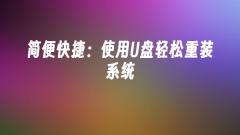
Easy and fast: use a USB flash drive to easily reinstall the system
Easy and fast: Use U disk to easily reinstall system tools Materials: Computer brand model: Dell XPS13 Operating system version: Windows 10 1. Choose the appropriate reinstallation system software Reinstalling the system is a common operation, but choosing the appropriate reinstallation system Software is the key. There are many system reinstallation software on the market to choose from, such as Magic Pig Installation Master Software, Xiaoyu One-click System Reinstallation Software, Pocket Installation One-click System Reinstallation Software, Xiaobai One-click System Reinstallation Software, and Kaka Installation Master Software Reinstall system software with one click from System Home. Each of these software has its own characteristics and advantages. Choose the software that suits you based on your personal needs and operating habits. 2. Use the Magic Pig Installation Master software to reinstall the system. The Magic Pig Installation Master software is a powerful
Feb 01, 2024 am 10:51 AM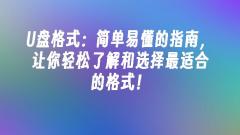
USB flash drive format: A simple and easy-to-understand guide, allowing you to easily understand and choose the most suitable format!
USB flash drive format: A simple and easy-to-understand guide, allowing you to easily understand and choose the most suitable format! In modern society, USB flash drives have become one of the indispensable tools in our lives. However, many people may not understand the format selection of USB flash drives. This article will introduce you to the relevant knowledge of U disk format and help you easily understand and choose the most suitable format. Xiao Ming is a college student who often uses USB flash drives to store and transfer files. Once, he stored an important PPT file in a USB flash drive and prepared to present it on the school computer. However, when he inserted the USB flash drive, the computer could not read the file. Xiao Ming was very anxious. He didn't know what caused this problem. Later, he discovered that the format of the USB flash drive was not compatible with the operating system of the school computer. this
Feb 01, 2024 am 10:42 AM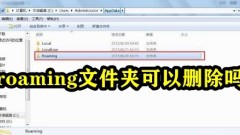
Can the roaming folder be deleted?
Many people find that the C drive AppData takes up a lot of space. The folders include Local, LocalLow, Roaming, and roaming folders. They cannot all be deleted. They contain many configuration files and temporary files used to store software. After deletion, It may cause many software to be unusable; you can open the roaming folder and select the files in it to delete. If you cannot delete them, choose to skip them. However, the data will continue to be cached when using the program folder in the future. Can the roaming folder be deleted? 1. First press "win+r" on the keyboard to open the run window and enter "controlfolders"; 2. After clicking OK, check "Show" in the view
Feb 01, 2024 am 10:33 AM
How to solve the problem that the task manager cannot be opened and is stuck
When the computer becomes unresponsive and the task manager cannot be opened, many friends feel helpless. The following editor will bring you several solutions. When the computer has insufficient memory and freezes, causing the program to become unresponsive, this In this case, you can only restart by long pressing the power button. When the graphics card driver is incompatible and causes the computer to freeze and black screen, you need to restart and enter the startup repair option to perform the last correct configuration, or enter safe mode and disable the graphics card driver. Task Manager cannot be opened. How to solve the problem of stuck 1. First try to use the shortcut directly key to open the Task Manager. 2. You can first use "ctrl+shift+esc" to open it. 3. You can also try "ctrl+alt+del" to open the task manager. Method 2: 1. First press the shortcut
Feb 01, 2024 am 10:18 AM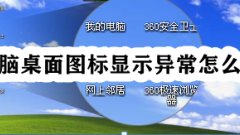
What to do if computer desktop icons display abnormally
Icon failure on the computer desktop is a relatively common problem. It usually appears that the desktop icons only have text but no patterns. This situation is generally due to the following reasons: the desktop is stuck; caused by viruses; the icon files are damaged. , it is usually the first case, which can be repaired by just restarting the resource manager. If it is a virus or the file is lost, you need to use software to fix the abnormal display of computer desktop icons. What to do if the computer desktop icon displays abnormally 1. Restart the resource manager and press the key combination to start the Task Manager, or right-click the blank space of the taskbar to start the Task Manager. After opening the Windows Task Manager, switch the tab to "Processes". Then find the explorer,exe process and click "End Process"
Feb 01, 2024 am 10:18 AM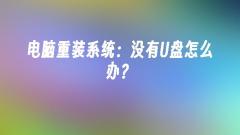
Reinstalling the computer system: What should I do if I don't have a USB flash drive?
Reinstalling the computer system is an effective way to solve various computer problems, but if there is no USB flash drive, how to reinstall it? This article will introduce some feasible methods to help users solve this problem. Tool materials: Computer brand and model: Dell System reload. Users only need to download and install the software and follow the steps provided by the software. The software supports multiple brands of computers, including Dell, HP, etc., and is suitable for multiple versions of operating systems such as Windows 7, 8, and 10. 2. Use Xiaoyu’s one-click reinstallation system
Feb 01, 2024 am 10:15 AM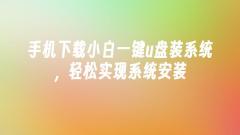
Mobile phone download Xiaobai's one-click USB disk installation system, easy system installation
Nowadays, mobile phones have become an indispensable part of people's lives. However, sometimes we need to reinstall the system, but we don't have the right tools. However, now with Xiaobai’s one-click USB disk installation system, we can easily install the system, eliminating the tedious steps. Let’s take a look at this amazing tool. Tool materials: Computer brand model: Xiaomi Air13.3 Operating system version: Windows 10 Software version: Xiaobai’s one-click U disk installation system v2.0 Text: 1. The function of Xiaobai’s one-click U disk installation system Xiaobai’s one-click U disk installation system is a function Powerful software that can help us easily install the system. It supports multiple brands and models of computers, including Xiaomi Air13.3. Not only that, it can
Feb 01, 2024 am 10:12 AM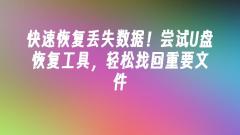
Recover lost data quickly! Try U disk recovery tool to easily retrieve important files
Introduction: Have you ever lost important data due to misoperation or equipment failure? don’t worry! Today I will introduce to you a magical tool - U disk recovery tool, which can help you quickly retrieve lost files so that your data will no longer be lost! Through this article, I will introduce the use and effects of this tool in detail. Tool materials: System version: Windows 10 Brand model: Dell Recycle bin, this time you need the help of U disk recovery tool. Just open the tool, select the file type and storage path you need to recover, and click Recover
Feb 01, 2024 am 10:09 AM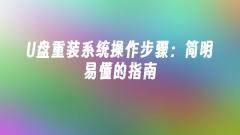
U disk reinstallation system operation steps: a concise and easy-to-understand guide
In modern society, computers have become an indispensable tool in people's lives. However, over time, computer systems may become slow, unstable, or develop other problems. At this time, reinstalling the system is an effective way to solve the problem. This article will introduce you to a simple and easy-to-understand operating procedure for reinstalling the system using a USB flash drive to help you easily solve computer system problems. Tool materials: Computer brand and model: Dell Pig Installer Master Software: This is a powerful system reinstallation software that can help users quickly reinstall the system and provides a variety of system
Feb 01, 2024 am 09:57 AM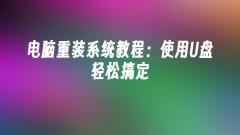
Tutorial on reinstalling the computer system: easily done using a USB flash drive
Reinstalling the computer system is an effective way to solve problems such as slow computer operation and system crashes. However, for many people, reinstalling the system seems to be a complex and difficult task. This article will introduce a simple and easy method to easily reinstall the computer system using a USB flash drive. Take Xiao Ming as an example. His computer runs slowly, has frequent blue screen problems, and cannot be used normally. After consulting professionals, he learned that these problems could be solved by reinstalling the system. However, Xiao Ming knew nothing about reinstalling the system and didn't know where to start. Under the guidance of professionals, Xiao Ming successfully reinstalled the system using a USB flash drive and the computer returned to normal operation. Through this case, we can see that using a USB flash drive to reinstall the system is a simple and effective method. Tool material: operating system version
Feb 01, 2024 am 09:45 AM
Make a USB bootable disk with your mobile phone and say goodbye to computer dependence
In modern society, mobile phones have become an indispensable part of people's lives. However, we often encounter a problem, that is, when we need to make a USB boot disk, we find that the computer is not around. In order to solve this problem, this article will introduce how to use your mobile phone to create a USB boot disk and say goodbye to computer dependence. Tool materials: Mobile phone brand and model: iPhone12 Operating system version: iOS14.5 Software version: iTunes12.11.3 Text: 1. Connect the mobile phone to the computer First, connect the iPhone12 to the computer through the data cable. Make sure there is a stable connection between your phone and computer. 2. Open the iTunes software. Open the iTunes software on your computer and make sure you have logged in to your App.
Feb 01, 2024 am 09:45 AM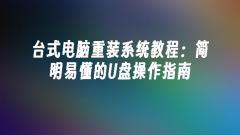
Desktop computer system reinstallation tutorial: a concise and easy-to-understand U disk operation guide
In the process of using desktop computers, we often encounter system problems or slow operation. At this time, reinstalling the system becomes an effective way to solve the problem. This article will introduce a concise and easy-to-understand U disk operation guide to help you easily reinstall the desktop computer system. By using specific reinstallation software, we can quickly and easily complete system reinstallation and improve the computer's operating speed and stability. Tool materials: Computer brand model: Dell Inspiron15-7000 Operating system version: Windows 10 1. Choose the appropriate reinstallation software Reinstallation of the system requires the use of specialized software. Here are some commonly used reinstallation software: 1. Magic Pig Installation Master software: This software is simple to operate and suitable for most brands of electronics.
Feb 01, 2024 am 09:39 AM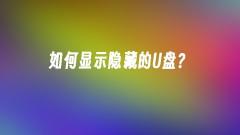
How to show hidden USB flash drive?
Have you ever encountered a situation where the USB flash drive is inserted, but the computer cannot show its existence? This hidden USB flash drive problem often makes people confused and annoyed. This article will teach you how to show hidden USB drives and solve this problem. Tool materials: Computer brand and model: Dell XPS13 Operating system version: Windows 10 Software version: USBDeview2.86 1. Find the hidden U disk 1. Open the computer's resource manager and click "This PC". 2. Select "View" in the menu bar and check "Hide Items". 3. If the USB flash drive is hidden, it will be displayed in gray font in the resource manager. Right-click the hidden USB drive and select "Properties". 4. In the properties window, uncheck the "Hide" option.
Feb 01, 2024 am 09:33 AM
Hot tools Tags

Undress AI Tool
Undress images for free

Undresser.AI Undress
AI-powered app for creating realistic nude photos

AI Clothes Remover
Online AI tool for removing clothes from photos.

Clothoff.io
AI clothes remover

Video Face Swap
Swap faces in any video effortlessly with our completely free AI face swap tool!

Hot Article

Hot Tools

vc9-vc14 (32+64 bit) runtime library collection (link below)
Download the collection of runtime libraries required for phpStudy installation

VC9 32-bit
VC9 32-bit phpstudy integrated installation environment runtime library

PHP programmer toolbox full version
Programmer Toolbox v1.0 PHP Integrated Environment

VC11 32-bit
VC11 32-bit phpstudy integrated installation environment runtime library

SublimeText3 Chinese version
Chinese version, very easy to use







