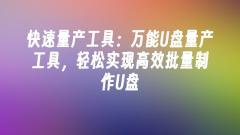
Rapid mass production tool: Universal U disk mass production tool, easily realize efficient batch production of U disks
In modern society, USB flash drives have become one of the indispensable tools in people's lives. However, when we need to produce USB flash drives in batches, traditional methods are often inefficient, time-consuming and labor-intensive. Fortunately, there is now a universal USB flash drive mass production tool that can easily and efficiently produce USB flash drives in batches. This article will introduce the usage and advantages of this tool to help you make better use of USB flash drives. Tool materials: Computer brand and model: Any brand of computer Operating system version: Windows 7 and above Software version: Universal U disk mass production tool v1.0 Text: 1. Simple and easy-to-use operating interface Universal U disk mass production tool operating interface Simple and intuitive, even people without any computer knowledge can easily get started. Just a few simple steps to complete U
Feb 07, 2024 am 09:00 AM
How to divide the Carrot Home system CD into disks
How to partition the Luobozhijia system CD using the large hard disk partitioning tool DiskGenius. You only need to click to enter this software and you can repartition it. If you want more details, take a look at the following introduction to the Carrot Home system CD partitioning process. How to divide the Luobozhijia system CD into disks? You first delete the partitions one by one, starting with the logical partition. After deletion, I will rebuild the partitions. First, create the main partition. The format can be FAT32 or NT. You also need to set the function, which is also called Activity partition. Then create a logical partition, the format can be FAT32 or NT, and finally save it and it will be OK. (If you are an old radish home, you can do the same with PQ, and the method is similar). I suggest you use one-click 4-square less in the future. There are many problems with this. You should still use the partition tool like this.
Feb 07, 2024 am 08:45 AM
How to solve the problem when the computer is running very slowly
There are many reasons that slow down the computer. In this issue, the editor has compiled several common reasons: 1. Too many background programs, 2. Too many temporary files, 3. Insufficient available disk space, 4. System problems, 5. Virus software causes performance degradation, 6. Hardware configuration conflicts, 7. Computer or CPU overtemperature, the following are the solutions to the above seven reasons, let’s take a look. How to solve a slow computer: 1. Too many background programs. One of the most common reasons for slow computer performance is programs running in the background. Delete or disable all TSR and startup programs that start automatically every time the computer starts. To see what programs are running in the background and how much memory and CPU they are using, open Task Manager. If you are running refers to Windows
Feb 06, 2024 pm 10:39 PM
Tutorial on Dabaicai Super U disk boot creation tool: Easily create your own portable boot disk!
Dabaicai Super U disk boot creation tool is a convenient and fast software that can help users easily create their own portable boot disk. Through this tool, users can carry their operating system and important files with them anytime and anywhere without relying on a specific computer or mobile phone. The specific steps will be introduced below so that you can easily master the skills of making a boot disk. Tool materials: Operating system version: Windows 10 computer brand model: Dell It is recommended to choose a USB flash drive with larger capacity and faster reading and writing speed to ensure the performance and stability of the boot disk. 2. Download and install Chinese Cabbage Super
Feb 06, 2024 pm 10:19 PM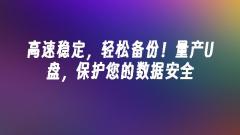
High speed and stability, easy backup! Mass production of USB flash drives to protect your data security
Introduction: High speed and stability, easy backup! Mass-produced USB flash drives to protect your data security tool materials: System version: Brand model: Software version: Text 1. High-speed and stable backup tool 1. Backup tool A: By using backup tool A, you can easily back up important data to in USB flash drive. The backup process is fast and efficient, ensuring data integrity and security. 2. Backup Tool B: Backup Tool B has stable performance and high-speed transmission speed, and can quickly back up large amounts of data. At the same time, it also provides a variety of backup options to meet the needs of different users. 2. Mass-produced U disks protect data security 1. U disk brand model A: U disk brand model A is a product specially designed for data protection. It has high-speed transmission and stable performance, which can effectively prevent data loss and
Feb 06, 2024 pm 10:12 PM
Quickly create a Greenleaf USB boot disk and easily solve system failures
In the daily use of computers or mobile phones, we often encounter system failures, which bring a lot of inconvenience to our work and life. Making a Greenleaf USB boot disk can help us quickly solve system failures and restore our computers or mobile phones to normal operation. This article will introduce the method of making a Greenleaf USB boot disk to help you easily solve system failures. Tool materials: Computer brand model: Apple MacBook Pro 2020 Operating system version: macOS BigSur11.2.3 Software version: Greenleaf U disk boot disk creation tool v1.0 Text: 1. Choose a suitable U disk to make a Greenleaf U disk boot disk. First, you need to choose one A suitable USB flash drive. We recommend choosing a USB flash drive with a capacity greater than 16GB.
Feb 06, 2024 pm 08:48 PM
How to solve the problem that windows cannot find the file
When a user uses a Windows computer to search for files in the File Network Explorer search bar, the system prompts that the specified file cannot be found. Such problems can be divided into the following situations: First, after a program is uninstalled, there is information remaining in the registry; second, the system The virus is infected, and the virus is removed by anti-virus software, but the residual information of the virus still remains in the registry; the third reason is the loss of system files and other reasons. How to solve the problem that Windows cannot find a file 1. To solve the problem that Windows cannot find a file, first hold down winr to open the run window, enter "regedit.exe", and click "OK". 2. Enter the following path to find the command. "HKEY_CLASSES_ROOTCLSID{20D
Feb 06, 2024 pm 08:24 PM
Strong immunity! Protect your USB drive from viruses
In the digital age, USB flash drives have become one of the indispensable tools in our lives. However, as viruses continue to evolve, our USB flash drives are also facing increasing security threats. In order to protect your USB flash drive from viruses, this article will introduce some powerful immunity methods and tools to help you use USB flash drives with peace of mind. Tool materials: System version: Windows 10 Brand model: Dell Choose a reliable antivirus software, such as NortonAntivirus2021, to detect and remove viruses in the USB flash drive in time. at the same time,
Feb 06, 2024 pm 07:49 PM
Solve the problem that U disk files cannot be deleted
Introduction: Have you ever encountered the problem that U disk files cannot be deleted? This problem bothers many people, but don’t worry, this article will provide you with the solution. By interspersing some real cases, we will briefly summarize the content of the article and elaborate on our argument: solve the problem of unable to delete USB disk files. Tool materials: System version: Windows 10 Brand model: HPPavilion Software version: USBDiskStorageFormatTool6.0 1. Reasons why U disk files cannot be deleted 1. Files are occupied by other programs: Sometimes, files in U disk are occupied by other programs, making them unable to be deleted . This could be because you have the file open on your computer before, or because another program is using the file. 2. Text
Feb 06, 2024 pm 07:25 PM
Download your favorite music to a USB flash drive and enjoy it anytime, anywhere
Introduction: In modern society, music has become an indispensable part of people's lives. We often encounter this situation: when we are traveling, on the way to work, or resting at home, we suddenly want to listen to a piece of music we like, but there is no network or mobile phone signal. So, how to download your favorite music to a USB flash drive and enjoy it anytime, anywhere? This article will introduce you to a simple method. Tool materials: Computer brand model: Apple MacBookPro Operating system version: macOS BigSur Software version: iTunes12.11.4 1. Choose a suitable music download website 1. First, we need to choose a suitable music download website. There are many free music download websites on the market, such as Kugou Music, QQ
Feb 06, 2024 pm 07:00 PM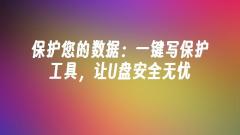
Protect your data: One-click write protection tool to keep USB drives safe and worry-free
In the digital age, data security protection has become increasingly important. Especially for the USB flash drives we often use, how to protect the data in them has become an urgent issue. This article will introduce a one-click write protection tool to make your USB drive safe and worry-free. Interspersed with real-life examples, we will illustrate the importance of the tool and demonstrate its capabilities and benefits. Tool materials: Computer brand and model: Dell Eliminate potential viruses to ensure your data is virus-free. 2. Encryption protection: The tool provides strong
Feb 06, 2024 pm 05:06 PM
Quickly download songs to USB flash drive and enjoy portable music
Have you ever encountered such a situation: when you are traveling or on the way to work, you suddenly want to listen to a song you particularly like, but you find that there is no downloaded music on your phone, and the network signal is not good, so you cannot play it online. At this time, if you can quickly download the songs to the USB flash drive, you can enjoy your favorite music anytime and anywhere. This article will introduce a method to quickly download songs to a USB flash drive, allowing you to carry music with you and enjoy music at any time. Tool materials: Computer brand model: MacBookPro2020 Operating system version: macOSBigSur11.2.3 Software version: iTunes12.11.3 1. Choose a suitable music download website 1. First, we need to choose a reliable music download
Feb 06, 2024 pm 04:51 PM
Detailed steps for installing the system using USB disk
In modern society, computers have become an indispensable tool in people's lives and work. However, due to various reasons, we sometimes need to reinstall the operating system to solve some problems or improve computer performance. Using a USB flash drive to install the system is a convenient and fast method. This article will introduce in detail the steps and tool materials for installing the system using a USB flash drive to help readers easily complete system reinstallation. Tool materials: Computer brand and model: Dell XPS15 Operating system version: Windows 10 1. Prepare U disk and system installation files 1. First, we need a U disk with sufficient capacity, it is recommended to be at least 16GB. Make sure there is no important data on the USB flash drive, because all data on the USB flash drive will be erased during the process of making the boot disk. 2. Secondly, we need
Feb 06, 2024 pm 02:00 PM
Where are the games that come with WinXP?
winxp comes with game location: first step, open the start menu, click to open "Control Panel", second step, click "Add or Remove Programs" on the control panel, third step, click "Add/Remove" on the left Windows Components", in the fourth step, click the "Details" function, and finally check "Games". Detailed description of the game location that comes with WinXP: Recommendation: WinXP system cannot open the mobile hard disk. Method 1: 1. Click the Start menu, click "Control Panel" (in classic mode, click "Settings" - "Control Panel"); 2. Click on the left side "Switch to Classic View", click "Add or Remove Programs" on the right; 3. Click "Add/Remove Window Components" on the left; 4. Find "Attachment" in the component box
Feb 06, 2024 pm 12:42 PM
Hot tools Tags

Undress AI Tool
Undress images for free

Undresser.AI Undress
AI-powered app for creating realistic nude photos

AI Clothes Remover
Online AI tool for removing clothes from photos.

Clothoff.io
AI clothes remover

Video Face Swap
Swap faces in any video effortlessly with our completely free AI face swap tool!

Hot Article

Hot Tools

vc9-vc14 (32+64 bit) runtime library collection (link below)
Download the collection of runtime libraries required for phpStudy installation

VC9 32-bit
VC9 32-bit phpstudy integrated installation environment runtime library

PHP programmer toolbox full version
Programmer Toolbox v1.0 PHP Integrated Environment

VC11 32-bit
VC11 32-bit phpstudy integrated installation environment runtime library

SublimeText3 Chinese version
Chinese version, very easy to use







