
How to expand space on D drive
How to expand the space of D drive? When we use computers, we often find the problem of insufficient memory. We can choose to add memory modules or expand the CD disk. The following is an introduction to the expansion space of D drive. For those who don’t know, come and take a look! How to expand the space of D drive 1. Search Disk Management in the search and click. 2. On the disk management page, right-click the blank disk and click. 3. When a reminder appears, click it. 4. Select the D drive, right-click with the mouse, and click. 5. On the wizard page, click. 6. In the disk selection interface, set space and click. 7. Click to successfully enlarge the D drive.
Feb 12, 2024 am 11:48 AM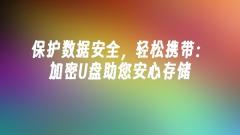
Protect data security and carry it easily: encrypted USB flash drives help you store with peace of mind
In the digital age, data security has become an important issue. As people's demand for data storage increases, traditional storage methods can no longer meet people's needs. In order to protect data security and make it easy to carry, encrypted USB flash drives came into being. This article will introduce the advantages of encrypted USB drives and provide some practical cases to increase persuasion. Tool materials: Computer brand model: Dell The data in it will not be illegally accessed. Even if the USB flash drive is lost or stolen, others cannot easily access the data on it. 2. Portability:
Feb 12, 2024 am 10:03 AM
Group policy client service failed to log in solution
How to solve the problem that the grouppolicyclient service failed to log in? The detailed and complete steps compiled by the editor below: First press the shortcut key "win+r" to open the run, enter "regedit", then select the option bar: HKEY_CURRENT_USER and right-click, select "Permissions" ", click "Add" under Security, log in to the account, if it has not been changed, it will be "administrator", and finally check the various permissions under Permissions. The grouppolicyclient service failed to log in. Solution 1. First press the shortcut key "win+r" to open the run and enter "regedit". 2. Then select the option bar: HKEY_CURR
Feb 11, 2024 pm 10:00 PM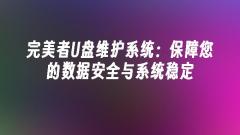
Perfect USB flash drive maintenance system: ensuring your data security and system stability
In the digital age, data security and system stability are everyone's concerns. However, due to various reasons, our computers or mobile phones often encounter virus attacks, system crashes and other problems, leading to data loss and system instability. In order to solve this problem, Perfect USB flash drive maintenance system came into being. This article will introduce the functions and advantages of the Perfect USB flash drive maintenance system, and how to use it to ensure your data security and system stability. Tool materials: Computer brand model: Dell Can help you back up important data regularly and keep your system
Feb 11, 2024 pm 03:09 PM
U disk download system installation tutorial: simple and easy-to-understand step guide
In modern society, computers and mobile phones have become indispensable tools in people's lives. However, over time, the system may slow down and develop various problems. In order to solve these problems, reinstalling the system is a common solution. This article will introduce a simple and easy-to-understand step guide to help readers use a USB flash drive to download the system and install it. Through interspersed cases, we will demonstrate the feasibility of this method and provide detailed operational steps. Tool materials: Computer brand and model: Dell
Feb 11, 2024 pm 02:24 PM
Nantianmen USB boot disk creation tool: a simple and fast system startup solution
Nantianmen USB boot disk creation tool is a simple and fast system startup solution. By using this tool, users can make a USB flash drive into a boot disk to quickly start the system when needed. The following describes how to use this tool and its advantages. Tool materials: Computer brand and model: Dell Users only need to insert the USB flash drive, open the tool, select the system image file, and click the create button to complete the creation of the boot disk. It can be done easily without complicated steps. 2. Quickly start the boot disk created using the Nantianmen USB boot disk creation tool.
Feb 11, 2024 pm 01:51 PM
Protect your data security: Recommendation of the best USB disk encryption software
In the digital age, data security has become a very important issue. As more and more people use USB flash drives to store and transfer data, protecting the data security in USB flash drives has become particularly important. This article will recommend some of the best U disk encryption software to help you protect the security of your personal and confidential data. Tool materials: Computer brand model: Dell There are many different options on the market, but we recommend Veracrypt. Veracrypt is an open source encryption software that provides powerful encryption algorithms
Feb 11, 2024 pm 12:40 PM
So creative! Use USB flash drive to store precious moments and share beautiful pictures easily
In modern society, people have an increasingly strong need to record and share beautiful moments. As a portable storage device, a USB flash drive can not only conveniently save precious pictures, but also easily share them with others. This article will introduce how to use USB flash drives to store precious moments and demonstrate its creative features in a humorous way. Tools and materials: Computer brand model: Apple MacBook Pro Operating system version: macOS BigSur Software version: Photoshop CC2021 1. Creative application of U disk to store precious moments 1. Case 1: Xiao Ming took a stunning sunset photo during his trip, and he wanted to use this Save the photo and share it with friends. By copying photos to a USB flash drive, Xiao Ming can not only take them with him
Feb 10, 2024 pm 06:00 PM
How to install sound card driver on windows computer
Some users' computers have sound problems. There is a high probability that the sound card is damaged or mismatched. If you want to repair the computer normally, you need to repair the computer's sound card driver. In addition to using third-party software, the computer system It also has a sound card download and installation function. Users only need to open the computer management, enter the device, find the sound device and click "Update Driver" to automatically install it. How to install the sound card driver on a Windows computer. Method 1: 1. Right-click on the computer. Click "Manage" 2. Open "Device Manager". 3. Click "Sound, Video Game Controllers". 4. Right-click realtekaudio and click "Update Driver". Method 2: 1. If there is no way to update
Feb 10, 2024 pm 04:24 PM
What should I do if it prompts that the site uses expired or insecure TLS security settings?
When some friends are using their computers recently, they will encounter a situation where the website cannot be opened. At the same time, it is prompted that the site uses expired or unsafe TLS security settings. So, how do we specifically solve this situation? For those who don’t know how to solve it, here is a relevant introduction for you, let’s take a look! What should I do if it prompts that the site uses expired or unsafe TLS security settings? 1. Start running with the "win+R" shortcut key, enter "control" and press Enter to enter the "Control Panel" interface. 2. After entering the new window interface, click the "Network and Internet" option. 3. Then click "Internet Options". 4. In the open window. Switch to the "Advanced" tab above.
Feb 10, 2024 am 11:20 AM
U disk partition: optimize storage space and improve data management efficiency
In the digital age, data storage and management are becoming increasingly important. As a common storage device, U disk's partition function can optimize storage space and improve data management efficiency. This article will introduce how to use USB disk partitions to achieve this goal, and intersperse cases to increase persuasion. Through the explanation of this article, I believe readers can better utilize USB flash drives for data management. Tool materials: Computer brand model: LenovoThinkPad and management. 2. Pass
Feb 09, 2024 pm 10:03 PM
How to uninstall MuMu emulator
MuMu emulator is an emulator software specially created for game players. It brings rich game download resources to users and is a must-have game emulator tool for many friends. We want to uninstall the simulator, how do we do it? Here are three ways to uninstall the MuMu emulator. For those who don’t know, let’s take a look! How to uninstall the MuMu simulator Method 1: NetEase MuMu installation folder - Uninstall.exe uninstall - NetEase MuMu. Method two: 1. Start in the lower left corner of the computer - Control Panel; 2. Control Panel - Uninstall the program; 3. Uninstall the program - NetEase MuMu - Uninstall.
Feb 09, 2024 pm 09:39 PM
How to solve the problem that Windows system virus and threat protection cannot be turned on
The security center that comes with the Windows system can protect users' computers in many aspects. Some friends have found that the virus and protection functions of their Windows security center cannot be turned on or cannot be used normally, which makes it difficult for users to understand it at the first time. When it comes to the system security status of your computer, how should you solve this situation? The editor below will provide you with a solution. Friends who are troubled by this, please come and see how to operate it. How to solve the problem that Windows system virus and threat protection cannot be opened 1. First press the shortcut key "win+r" to open Run, enter: gpedit.msc. 2. Then open it once in the editing window: Computer Configuration - Administrative Templates - Windows Components. 3
Feb 09, 2024 pm 06:42 PM
How to set startup items in winxp
How to set startup items in WinXP: First, press "win+r" on the keyboard. Second, enter the command "msconfig" and click Enter. Third, click the "Start" button, and a large number of messages will appear. project, you can disable all other startup items except ctfmon. The fourth step is to restart the computer. Detailed instructions for setting up startup items in winxp: Recommended: @@--@@ Is winxp a multi-user and multi-tasking operating system? 1. Open "Run" by clicking "Start" - "Run" or directly use the shortcut key: "windows+r" 2. Enter "msconfig" and press Enter to enter the dialog box: 3. Click the "Start" option in the picture above to enter the dialog box: 4. Remove the items you do not want
Feb 09, 2024 pm 06:10 PM
Hot tools Tags

Undress AI Tool
Undress images for free

Undresser.AI Undress
AI-powered app for creating realistic nude photos

AI Clothes Remover
Online AI tool for removing clothes from photos.

Clothoff.io
AI clothes remover

Video Face Swap
Swap faces in any video effortlessly with our completely free AI face swap tool!

Hot Article

Hot Tools

vc9-vc14 (32+64 bit) runtime library collection (link below)
Download the collection of runtime libraries required for phpStudy installation

VC9 32-bit
VC9 32-bit phpstudy integrated installation environment runtime library

PHP programmer toolbox full version
Programmer Toolbox v1.0 PHP Integrated Environment

VC11 32-bit
VC11 32-bit phpstudy integrated installation environment runtime library

SublimeText3 Chinese version
Chinese version, very easy to use







