
ASUS notebook USB flash drive system reinstallation: simple and quick operation guide
ASUS laptop USB flash drive system reinstallation: a simple and quick operation guide In daily use, we often encounter various problems with the computer system, such as system crashes, virus infections, etc. At this time, reinstalling the system is a common solution. This article will introduce a simple and quick operation guide for reinstalling the system of ASUS notebook USB flash drive to help users easily solve system problems. Tool materials: Brand model: ASUS laptop Operating system version: Windows 10 1. Choose the appropriate reinstallation system software Reinstallation of the system requires the help of some professional software. Here are several commonly used reinstallation system software: 1. Magic Pig installer master software 2, Xiaoyu one-click system reinstallation 3, Pocket installer one-click system reinstallation 4, Xiaobai one-click system reinstallation 5,
Mar 02, 2024 pm 01:46 PM
U disk memory reduced after reinstalling the system: Solution sharing
In the process of using computers or mobile phones, sometimes we encounter the situation of reinstalling the system. However, some users found that the memory of the USB flash drive was reduced after reinstalling the system, which caused problems for them. This article will share methods to solve this problem and help users better cope with the reduction of USB flash drive memory. Tool materials: Computer brand and model: Dell Or duplicate files, these files will occupy the storage space of the USB flash drive, resulting in memory reduction. 2. Virus infection: Some viruses will be hidden in the USB flash drive. These viruses may still exist after reinstalling the system.
Mar 02, 2024 pm 01:16 PM
computer is broken? Come and learn the steps to reinstall the system from USB flash drive!
computer is broken? Don't panic! This article will introduce the steps to reinstall the system from a USB flash drive to help you solve the problem of computer failure. By using specific software and tools, you can easily reinstall your system and get your computer back up and running. The tools and steps required are detailed below. Tool materials: Computer brand and model: Dell XPS15, mobile phone brand and model: iPhone12. Operating system version: Windows10, iOS14. Text: 1. Select the appropriate system reinstallation software. Reinstallation of the system requires the use of specific software. The following are several commonly used system reinstallation software: 1. Magic Pig Installation Master Software 2. Xiaoyu one-click system software reinstallation 3. Pocket machine can reinstall the system software with one click. 4. Newbie can reinstall the system software with one click. 5. Kaka machine can be reinstalled with one click.
Mar 02, 2024 pm 01:00 PM
How to start the system U disk
How to start the system U disk is a topic that many computer enthusiasts and technicians pay attention to. In some cases, we need to start the computer through a USB flash drive, such as the system crashes and cannot start normally, installing a new system, etc. This article will introduce how to use a USB flash drive to start the computer and provide some practical tips and precautions. Tool materials: System version: Windows 10 Brand model: Dell 2. Download and install Rufus software, which is a free and powerful USB boot disk creation tool. 3. Open the Rufus software, select the USB disk, and select "
Mar 02, 2024 pm 12:31 PM
Use a USB flash drive to reinstall the system to easily solve system damage problems
In the process of daily use of computers or mobile phones, we often encounter system damage problems, causing the device to fail to operate normally. Using a USB flash drive to reinstall the system is a simple and effective solution. This article will introduce the steps and tools for using a USB flash drive to reinstall the system to help readers easily solve system damage problems. Tool materials: Computer brand and model: Dell The following are several commonly used reinstallation system software: 1. Magic Pig Installation Master Software 2. Xiaoyu One-click Reinstallation System Software 3. Pocket Installation One-click Reinstallation System Software 4. Xiaobai One-click Reinstallation System Software 5. Kaka Large installed capacity
Mar 02, 2024 pm 12:30 PM
Computer system crashed? Use U disk to reinstall the system to solve the problem!
Computer system crashed? Use U disk to reinstall the system to solve the problem! Computer system crash is a problem that many people encounter. It causes the computer to not start properly and cannot access files and applications. However, we can easily solve this problem by reinstalling the system using a USB flash drive. This article will introduce the methods and steps of using a USB flash drive to reinstall the system to help you solve the problem of computer system crash. Tool materials: System version: Windows10 Brand model: HPPavilion Software version: Windows10 installation image file 1. Back up important files Before reinstalling the system, we first need to back up important files. Insert the USB flash drive into the computer and copy the files that need to be backed up to the USB flash drive. This ensures that we will not lose anything after reinstalling the system
Mar 02, 2024 pm 12:25 PM
Reinstalling the computer system: a simple guide to operating a USB flash drive
Reinstalling a computer system is a common operation, but for some non-professionals, it may feel confusing and overwhelming. This article will provide you with a simple guide to operating a USB flash drive to help you easily complete the process of reinstalling the computer system. By interspersing actual cases, we will introduce the required tools and steps in detail, and provide some practical software for everyone to choose from. Tool materials: Operating system version: Windows 10 Brand model: Dell XPS13 1. Choose the appropriate system reinstallation software Before reinstalling the computer system, we need to choose a suitable system reinstallation software. The following are several commonly used software: 1. Magic Pig Installation Master Software 2. Xiaoyu One-click Reinstallation System Software 3. Pocket Installation One-click Reinstallation System Software 4. Xiaobai One-click Reinstallation System Software
Mar 02, 2024 pm 12:22 PM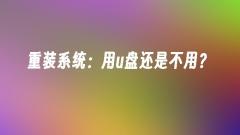
Reinstall the system: use USB disk or not?
Reinstalling the system is a common operation in computer maintenance, but when choosing tools to reinstall the system, many people are entangled in whether to use a USB flash drive or not. This article will discuss this topic and illustrate the advantages of using a USB flash drive to reinstall the system through cases and arguments. Tool materials: Computer brand and model: LenovoThinkPad First of all, the USB flash drive is small in size and easy to carry, and can be used to reinstall the system anytime and anywhere. Secondly, the reading and writing speed of U disk is relatively fast, which can greatly shorten the time of system reinstallation. again
Mar 02, 2024 pm 12:19 PM
Reinstalling the computer system from USB flash drive: simple operation guide
Computer U Disk Reinstallation System: A Simple Operation Guide In the daily use of computers, we often encounter problems such as system crashes and virus infections. At this time, reinstalling the system is a common solution. This article will introduce the operation guide on how to use a USB flash drive to reinstall the computer system to help readers easily solve computer system problems. Tool materials: Operating system version: Windows 10 Brand model: Dell XPS13 Text: 1. Choose the appropriate reinstallation system software Reinstallation of the system requires the help of some professional software. Here are some commonly used reinstallation system software: 1 , Magic Pig Installation Master Software 2, Xiaoyu One-Click System Reinstallation 3, Pocket Installation One-Click System Reinstallation 4, Xiaobai One-Click System Reinstallation 5, Kaka Installation Master Software
Mar 02, 2024 am 11:46 AM
How to reinstall an existing system on a USB flash drive
In the daily use of computers or mobile phones, we may encounter system problems or need to reinstall the system. For reinstallation of existing systems, we can use a USB flash drive. This article will introduce how to reinstall an existing system on a USB flash drive to help you solve system problems. Tool materials: Computer brand and model: LenovoThinkPad 2. Then, we need to download and install the Windows 10 installation media creation tool, which can
Mar 02, 2024 am 11:22 AM
Solve the problem of inaccessible U disk
Have you ever encountered the problem of inaccessible USB flash drive? When you urgently need to obtain important files in a USB flash drive, you find that no matter how you plug or unplug it, the computer cannot recognize the USB flash drive. Don’t worry, this article will provide you with ways to solve the problem of USB flash drive being inaccessible. By interspersing some real cases, we will briefly summarize the content of the article and elaborate on our own arguments. Tool materials: Computer brand model: Dell As a result, the computer cannot recognize it. Please ensure that the USB flash drive is correctly inserted into the USB port of the computer. 2,
Mar 02, 2024 am 11:13 AM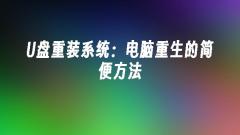
Reinstalling the system from a USB flash drive: an easy way to resurrect your computer
In modern society, computers have become an indispensable tool in people's lives. However, as time goes by, the performance of the computer gradually decreases, the system becomes slow, and even various malfunctions occur. At this time, reinstalling the system becomes an effective way to solve the problem. As a simple way to reinstall the system using a USB flash drive, it is highly praised. This article will introduce the tool materials, detailed steps and advantages of USB flash drive reinstallation system, aiming to help readers easily reinstall their computers. Tool materials: Computer brand model: Dell XPS13 Operating system version: Windows 10 1. Choose the appropriate reinstallation system software The first step in reinstalling the system is to choose the appropriate software. The following are several commonly used U disk reinstallation system software: 1. Magic Pig Installation Master Software: This software operates
Mar 02, 2024 am 10:46 AM
Lenovo G470U disk installation system: simple steps to help you quickly install the operating system
Lenovo G470U disk installation system: simple steps to help you quickly install the operating system In modern society, computers have become an indispensable tool in people's lives. However, over time, the computer's performance may degrade and the operating system may experience problems. In order to solve these problems, we can reinstall the operating system by using a USB flash drive. This article will introduce how to use a USB flash drive to quickly install the operating system and help you solve computer problems. Tool materials: System version: Windows 10 Brand model: Lenovo G470 Software version: Latest version 1. Prepare U disk and operating system image 1. First, you need to prepare a U disk with sufficient capacity, at least 16GB is recommended. Make sure that the USB flash drive does not contain important data, because when installing the operating system, the USB flash drive
Mar 02, 2024 am 10:40 AM
Use U disk to reinstall the system to easily solve computer problems
In the daily use of computers or mobile phones, we often encounter various failures, such as system crashes, virus infections, etc. These problems have brought great trouble to our work and life. However, by using a USB flash drive to reinstall the system, we can easily solve these faults and restore the normal operation of the computer or mobile phone. This article will introduce the methods and tools for using a USB flash drive to reinstall the system to help readers solve computer problems. Tool materials: Computer brand and model: Dell The following are several commonly used system reinstallation software: 1. Magic Pig Installation Master Software: This software is simple to operate and supports many functions.
Mar 02, 2024 am 10:28 AM
Hot tools Tags

Undress AI Tool
Undress images for free

Undresser.AI Undress
AI-powered app for creating realistic nude photos

AI Clothes Remover
Online AI tool for removing clothes from photos.

Clothoff.io
AI clothes remover

Video Face Swap
Swap faces in any video effortlessly with our completely free AI face swap tool!

Hot Article

Hot Tools

vc9-vc14 (32+64 bit) runtime library collection (link below)
Download the collection of runtime libraries required for phpStudy installation

VC9 32-bit
VC9 32-bit phpstudy integrated installation environment runtime library

PHP programmer toolbox full version
Programmer Toolbox v1.0 PHP Integrated Environment

VC11 32-bit
VC11 32-bit phpstudy integrated installation environment runtime library

SublimeText3 Chinese version
Chinese version, very easy to use







