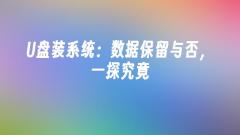
USB disk installation system: whether to retain data or not, find out
Installing the system from a USB flash drive is a common method of installing an operating system, which allows the computer or mobile phone system to be reinstalled or updated. However, for users, they are concerned about whether their data will be retained during the process of installing the system from the USB flash drive. This article will discuss this issue and give you a closer look. Tool materials: Operating system: Windows 10 Brand model: HP Spectrex360 Software version: Rufus3.13 1. Whether the data of the U disk installed system is retained 1. When using the U disk to install the system, the main issue that users are concerned about is whether it can be retained. original data. Based on my actual testing and various information, we can draw a conclusion: during the process of installing the system on the USB disk, if the user chooses
Apr 05, 2024 am 09:01 AM
How to use a USB flash drive to reinstall the system to solve the problem of the computer not being able to boot
When using a computer or laptop, sometimes we encounter a system crash or failure to boot. At this time, reinstalling the system is a common solution. This article will introduce how to use a USB flash drive to reinstall the system to help users solve computer startup problems. Tool materials: System version: Windows 10 Brand model: HP notebook Software version: U disk boot disk creation tool v2.0 1. Making a U disk boot disk 1. First, prepare a U disk with a capacity greater than 8GB and insert it into the computer. 2. Download and run the USB boot disk creation tool v2.0, select the appropriate system version according to the prompts, and then start creating the boot disk. 3. Wait for the production to be completed and pull out the USB flash drive. 2. Set computer startup items 1.
Apr 04, 2024 pm 03:46 PM
After reinstalling the system, is the data stored in the USB flash drive still there?
After reinstalling the system, is the data stored in the USB flash drive still there? This is a question that many novice computer and mobile phone users are often concerned about. In this article, we will discuss the impact of reinstalling the system on data stored in USB flash drives, and give relevant solutions and practical suggestions. Tool materials: System version: Windows 10 Brand model: Xiaomi Notebook Pro Software version: The latest version of Windows 10 operating system 1. The impact of reinstalling the system on the data stored in the U disk 1. Reinstalling the system refers to completely clearing the computer’s operating system and reinstalling it. During the installation process, this process will format the hard drive and clear all data. 2. U disk is a removable storage device. We usually save important files and data on U disk in case of emergency. 3. When we carry out system
Apr 04, 2024 pm 03:46 PM
Teach you how to boot and reinstall the system from USB disk, simple and easy to understand steps
For many computer users, reinstalling the system is a necessary operation. Whether it's due to a slow system, system crash, virus infection, or other reasons, reinstalling the system is an effective way to solve the problem. Using a USB flash drive to boot and reinstall the system is a simple and convenient way. This article will share with you the simple and easy-to-understand steps on how to use a USB flash drive to start reinstalling the system, so that you can easily solve the problem of reinstalling the computer system. Tool materials: System version: Windows10 Brand model: HP Pavilion15 Software version: USB boot creation tool, Windows10 image file 1. Preparation 1. First, you need a computer that can be used normally to download the USB boot creation tool and Windows 10
Apr 04, 2024 pm 03:43 PM
How to reinstall a USB flash drive that already has a system?
In recent years, with the continuous development of technology, people have become increasingly dependent on smart devices such as computers and mobile phones. Reinstalling the system is an effective way to maintain device performance and solve problems. This article will share with technology enthusiasts and novice computer and mobile phone users how to reinstall an existing system USB flash drive. Tool materials: Operating system version: Windows 10 Brand model: HP Pavilion 15 Software version: Windows 10 version 2004 1. Preparation First, make sure that your computer or mobile phone manufacturer provides tools for reinstalling the system, such as official recovery software or image files. These tools can usually be downloaded from the manufacturer's website. 2. Make a bootable USB flash drive 1. Use the selective erasure function to reset the system: according to the information provided by your device manufacturer
Apr 04, 2024 pm 03:40 PM
One-click USB disk installation system: easy and fast system installation
This article introduces a method to quickly implement system installation: using a one-click USB disk installation tool. This tool can help technology enthusiasts and novice computer and mobile phone users quickly install the operating system and improve installation efficiency. This article will introduce in detail how to use the tool, precautions and the recommended one-click USB disk installation system tool. Tool materials: Computer brand and model: ThinkPad A convenient and fast system installation tool. It can make the operating system image file into a boot disk and support one-click installation of the system. it
Apr 04, 2024 pm 03:40 PM
How to use USB flash drive to install computer system?
A USB flash drive is a portable storage device that can be used to install a computer system, making it easy to install and reinstall the system on different computers. The following will introduce how to use a USB flash drive to install the computer system. Tool materials: System version: Windows 10 Brand model: ASUS laptop X550Z Software version: The latest version of Windows 10 installation image file 1. Prepare the U disk and image file 1. First, you need a computer with the system installed to prepare the U disk and download system image files. 2. Use a USB flash drive with a capacity of 8GB or above and back up the data in it, because the USB flash drive will be formatted. 2. Create a startup disk 1. Download the Windows 10 system image file from the Microsoft official website or other reliable channels.
Apr 04, 2024 pm 12:50 PM
U disk installation system tutorial: easily learn how to use a U disk to install the operating system for your computer
In today's technological development, operating system installation has become an essential skill in computer use. Using a USB flash drive to install the operating system has become a popular way. This article aims to introduce to technology enthusiasts and novice computer and mobile phone users how to use a USB flash drive to install an operating system on a computer, helping them master this skill more easily. Tool materials: System version: Windows 10 Brand model: HP Z66 Software version: Rufus3.11 1. Preparation 1. First, prepare a computer running the Windows 10 operating system, a USB flash drive (recommended capacity is not less than 8GB), and the latest version of the operating system image file. 2. Download and install Rufus software for making a USB boot disk. two
Apr 04, 2024 pm 12:49 PM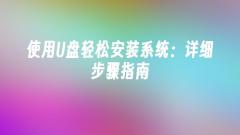
Easy system installation using USB flash drive: Detailed step-by-step guide
Easily install the system using a USB flash drive: a detailed step-by-step guide. This article will provide a detailed step-by-step guide for users who need to reinstall the system for various reasons. It aims to provide them with relevant knowledge sharing, including reasons, method guides, convenience, and practicality. Suggestions etc. Tool materials: Computer model: ASUS AR470 Operating system version: Windows 10 U disk: Kingston 64GB U disk Software version: Xiaoyu one-click reinstallation system software v2.0 1. Preparation 1. Back up important data: Before reinstalling the system, please be sure Back up important data stored in your computer to avoid losing it. 2. Obtain a USB flash drive and system image: Prepare a USB flash drive with a capacity greater than 8GB, and then download the required system image from the official website. 3. Format the USB flash drive and create a boot disk: use
Apr 04, 2024 pm 12:46 PM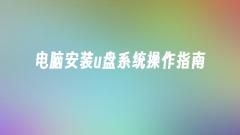
Computer installation USB disk system operation guide
This article is an operation guide on installing a USB flash drive system on a computer. It is intended for target audiences such as technology enthusiasts and novice computer and mobile phone users. This article will introduce the installation methods and precautions of the USB flash drive system to help readers better understand and apply relevant knowledge. Tool materials: Computer model: XYZ computer superior. 2. Prepare a formatted USB flash drive with a capacity larger than the system image file. 3. Open the U disk creation tool V1.0, select the image file and U disk, and click the create button. 4. Wait for the production process to be completed. After the production is successful, you can pull out the USB flash drive. 5
Apr 04, 2024 pm 12:46 PM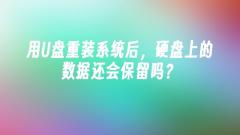
After reinstalling the system using a USB flash drive, will the data on the hard drive be retained?
Reinstalling the system from a USB flash drive is a common computer maintenance operation, but many users are confused about whether the data on the hard drive will be retained after this operation. This article will answer this question from a professional perspective and help users better understand the impact of reinstalling the system from a USB flash drive. Tool materials: System version: Windows 10 Brand model: Dell 1. Reinstalling the system from a USB flash drive will not directly clear the data on the hard disk. It will only reset the system files and settings and retain the user's personal files and data. 2. Before reinstalling the system from a USB flash drive, it is recommended that users back up important files to an external storage device to avoid accidents.
Apr 04, 2024 pm 12:40 PM
Complete step-by-step guide to reinstalling the system using a USB flash drive: a simple and easy-to-understand operating guide
Does your computer or mobile phone need to reinstall the system for various reasons? Don’t worry, this article will provide you with a simple and easy-to-understand operating guide for reinstalling the system from a USB flash drive. Whether you are a computer novice or an experienced gamer, you can find a solution that suits you in this article. Let’s learn how to use a USB flash drive to easily reinstall the system! Tool materials: System version: Windows10 Brand model: HPPavilion15 Software version: Windows10 installation image file, Rufus U disk boot creation tool 1. Preparation 1. Back up important data: Before reinstalling the system, be sure to back up important files and data to ensure Prevent loss. 2. Download the installation image file: Download the latest Windows 10 installation from the official website
Apr 04, 2024 pm 12:40 PM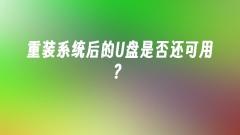
Is the USB flash drive still usable after reinstalling the system?
In the field of technology, reinstalling the operating system is a common operation. It can solve problems with computer and mobile phone systems and improve the performance and stability of the device. However, many users have a question after reinstalling the system, that is, is the USB flash drive still usable after reinstalling the system? This article will analyze and answer this question in depth, helping technology enthusiasts and novice computer and mobile phone users better understand the relationship between USB flash drives and system reinstallation. Tool materials: Computer model: HPSpectrex360 Operating system version: Windows 10 Software version: The latest version of Windows 10 system image file 1. Will reinstalling the system affect the availability of the USB flash drive? Reinstalling the operating system will not have a direct impact on the availability of the USB flash drive. U disk as an external storage device,
Apr 04, 2024 pm 12:37 PM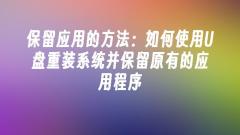
How to keep applications: How to use a USB flash drive to reinstall the system and keep the original applications
Reinstalling the system is a common method of computer maintenance. Sometimes we need to reinstall the computer system to solve various problems, such as slow system operation, virus infection, etc. However, many users are worried that reinstalling the system will cause the loss of original applications, so we need to find a way to retain the original applications. This article will introduce how to use a USB flash drive to reinstall the system and retain the original applications, allowing you to easily solve system problems without losing important applications. Tool materials: Brand model: Dell Mobile hard drive for data
Apr 04, 2024 am 09:16 AM
Hot tools Tags

Undress AI Tool
Undress images for free

Undresser.AI Undress
AI-powered app for creating realistic nude photos

AI Clothes Remover
Online AI tool for removing clothes from photos.

Clothoff.io
AI clothes remover

Video Face Swap
Swap faces in any video effortlessly with our completely free AI face swap tool!

Hot Article

Hot Tools

vc9-vc14 (32+64 bit) runtime library collection (link below)
Download the collection of runtime libraries required for phpStudy installation

VC9 32-bit
VC9 32-bit phpstudy integrated installation environment runtime library

PHP programmer toolbox full version
Programmer Toolbox v1.0 PHP Integrated Environment

VC11 32-bit
VC11 32-bit phpstudy integrated installation environment runtime library

SublimeText3 Chinese version
Chinese version, very easy to use







