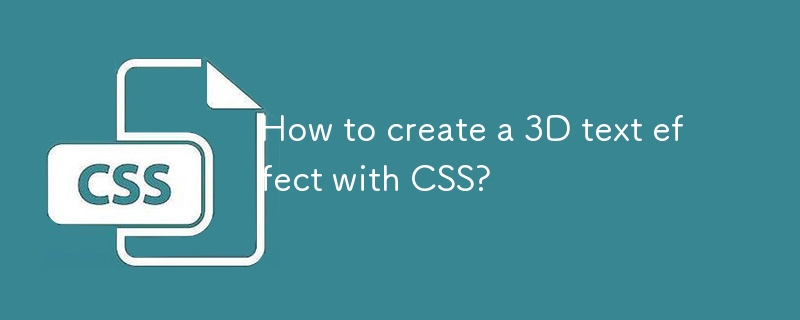
Course Introduction:Use text-shadow to overlay multiple shadows to create a 3D effect, each layer of shadow simulates depth through incremental horizontal and vertical offsets; 2. Use sharp contrasting solid colors or gradient backgrounds to enhance the three-dimensional sense, such as dark gradients to set off light text; 3. Optionally add hover animations to make the text "pop up" by increasing shadow offset and slight displacement; 4. Fine-tune the color gradient, blur and direction, use different dark grays and slight blurs to enhance the realism, and ultimately achieve a pure CSS three-dimensional text effect without 3D transformation.
2025-07-31 comment 0 951

Course Introduction:There are three main ways to create 3D three-dimensional text effects in Photoshop: 1) Use 3D tools, 2) Layer styles, and 3) Manual drawing. First, when using the 3D tool, create a new document and enter text, select the text layer and select "New 3D Highlight Effect from Selection", and then adjust the rotation, zoom, and position. Secondly, adjust the Depth, Size, and Softening parameters through the Bevel and Emboss options in the layer style to simulate the 3D effect. Finally, manual drawing methods require more skill and time, but with complete control over the effects.
2025-05-15 comment 0 718

Course Introduction:This tutorial demonstrates creating a 3D text effect using only CSS3's text-shadow property, avoiding images, plugins, or canvas. The illusion of depth is achieved by layering multiple text shadows with subtle color and offset variations. This imag
2025-03-02 comment 0 1072
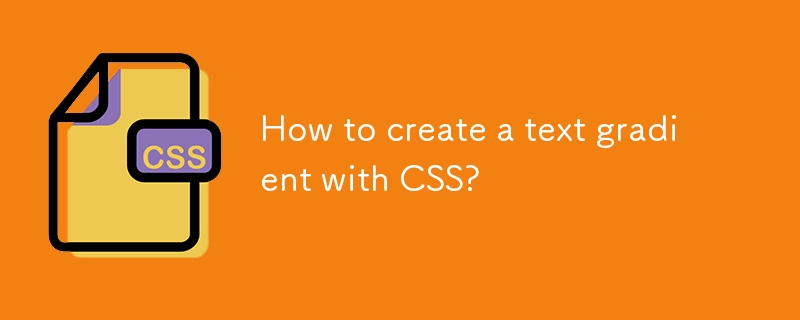
Course Introduction:Use background-image and background-clip:text to achieve CSS text gradient effect; 2. You must set -webkit-background-clip:text and -webkit-text-fill-color:transparent to ensure browser compatibility; 3. You can customize linear or radial gradients, and it is recommended to use bold or large text to improve visual effect; 4. It is recommended to set color as an alternative color for unsupported environments; 5. Alternatives can use -webkit-mask-image to achieve more complex effects, but they are mainly suitable for advanced scenarios; this method is simple, has good compatibility and visual
2025-08-01 comment 0 260
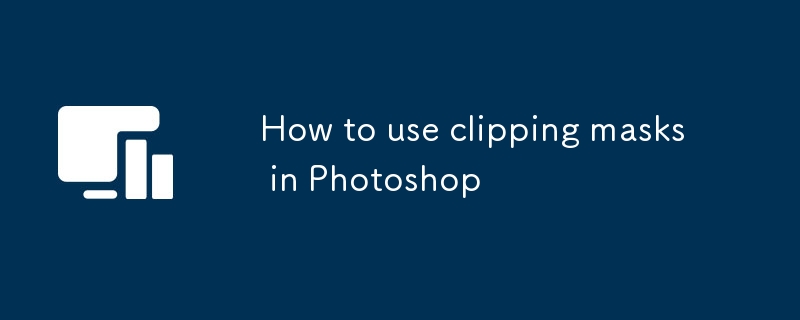
Course Introduction:The shortcut key to creating a clipping mask is Ctrl Alt G (Windows) or Cmd Option G (Mac). You can also right-click the layer and select "Create Clipping Mask"; 1. Select the upper layer; 2. Execute the shortcut key or right-click command; 3. Ensure that the lower layer has pixels or shape content. Common application scenarios include: 1. Fill in the picture with text, place the picture above the text layer and create a clipping mask; 2. Display the image in the figure, such as circles, hearts and other vector shapes to display the photos; 3. Overlay textures or colors, which will only take effect on specific areas. Note when using: 1. Multiple layers can be grouped and created as a whole; 2. The clipping mask depends on the shape of the lower layer instead of black, white and gray to control transparency; 3. Modify the content of the lower layer
2025-08-03 comment 0 555

Course Elementary 13824
Course Introduction:Scala Tutorial Scala is a multi-paradigm programming language, designed to integrate various features of object-oriented programming and functional programming.

Course Elementary 82360
Course Introduction:"CSS Online Manual" is the official CSS online reference manual. This CSS online development manual contains various CSS properties, definitions, usage methods, example operations, etc. It is an indispensable online query manual for WEB programming learners and developers! CSS: Cascading Style Sheets (English full name: Cascading Style Sheets) is an application used to express HTML (Standard Universal Markup Language).

Course Elementary 13178
Course Introduction:SVG is a markup language for vector graphics in HTML5. It maintains powerful drawing capabilities and at the same time has a very high-end interface to operate graphics by directly operating Dom nodes. This "SVG Tutorial" is intended to allow students to master the SVG language and some of its corresponding APIs, combined with the knowledge of 2D drawing, so that students can render and control complex graphics on the page.

Course Elementary 24628
Course Introduction:In the "AngularJS Chinese Reference Manual", AngularJS extends HTML with new attributes and expressions. AngularJS can build a single page application (SPAs: Single Page Applications). AngularJS is very easy to learn.

Course Elementary 27486
Course Introduction:Go is a new language, a concurrent, garbage-collected, fast-compiled language. It can compile a large Go program in a few seconds on a single computer. Go provides a model for software construction that makes dependency analysis easier and avoids most C-style include files and library headers. Go is a statically typed language, and its type system has no hierarchy. Therefore users do not need to spend time defining relationships between types, which feels more lightweight than typical object-oriented languages. Go is a completely garbage-collected language and provides basic support for concurrent execution and communication. By its design, Go is intended to provide a method for constructing system software on multi-core machines.
CSS Marquee with fade-in/fade-out transition
2024-03-27 21:24:13 0 2 840
Laravel Modal does not return data
2024-03-29 10:31:31 0 1 608
Can I use the automatic generation module of thinkphp5 in Windows 7 system? How to configure and use
2017-10-10 17:04:14 0 2 1406
2017-10-10 19:25:59 0 4 2964
To use mcrypt_get_key_size() in php study, how to enable mcrypt_
2017-10-10 19:47:34 0 1 1192