
Course Introduction:Navicat supports exporting database table data to Excel. The steps are as follows: 1. Right-click on the target table and select "Export Wizard"; 2. Select Excel (.xlsx or .xls) in the export format and specify the save path; 3. Select the export content (structure, data or both); 4. Set mapping rules on the field page, such as format conversion, field renaming, filtering columns, etc.; 5. Execute the export after confirming that it is correct. In addition, you can also export the results by querying the results. After running the SQL statement, click the "Export" button in the result area. Only the current results are exported and displayed to Excel, which is suitable for exporting some data scenarios. Pay attention to handling field formats to avoid garbled codes, and consider paging or limiting row counts when large data volumes to improve performance.
2025-07-19 comment 0 865
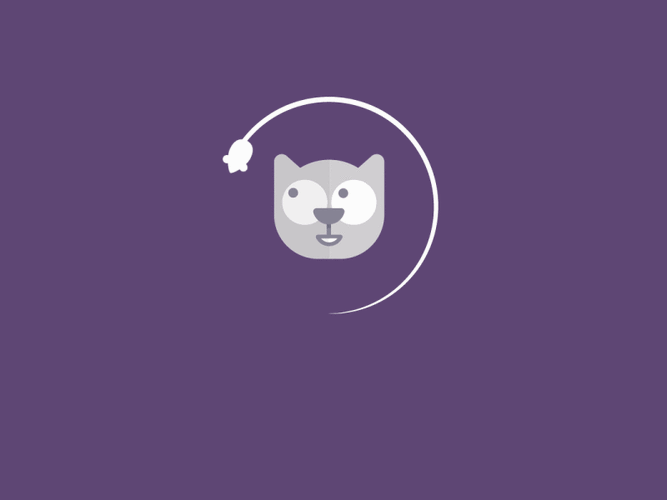
Course Introduction:Use PHPMyAdmin to easily export database table data to Excel files. The specific steps are as follows: 1. Open PHPMyAdmin and select database and tables. 2. Click the "Export" option, select Excel format and click "Execute" to download the file. Note that during the export process, challenges such as large data volume, data format adjustment, encoding problems and data type conversion may be required. The export process can be optimized by batch export, customizing the format, ensuring consistent encoding and preprocessing data.
2025-05-19 comment 0 593

Course Introduction:When exporting Excel files using native PHP, you often encounter the problem of how to set the column width. This article will focus on "How to export Excel files in native PHP and...
2025-03-31 comment 0 806
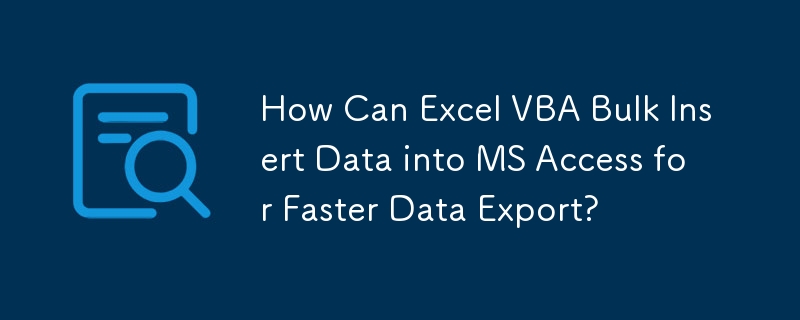
Course Introduction:Using Excel VBA to Export Data to MS Access Table Swiftly and EfficientlyOriginally, your code leveraged loops to export data from an Excel...
2025-01-05 comment 0 774

Course Elementary 13825
Course Introduction:Scala Tutorial Scala is a multi-paradigm programming language, designed to integrate various features of object-oriented programming and functional programming.

Course Elementary 82364
Course Introduction:"CSS Online Manual" is the official CSS online reference manual. This CSS online development manual contains various CSS properties, definitions, usage methods, example operations, etc. It is an indispensable online query manual for WEB programming learners and developers! CSS: Cascading Style Sheets (English full name: Cascading Style Sheets) is an application used to express HTML (Standard Universal Markup Language).

Course Elementary 13182
Course Introduction:SVG is a markup language for vector graphics in HTML5. It maintains powerful drawing capabilities and at the same time has a very high-end interface to operate graphics by directly operating Dom nodes. This "SVG Tutorial" is intended to allow students to master the SVG language and some of its corresponding APIs, combined with the knowledge of 2D drawing, so that students can render and control complex graphics on the page.

Course Elementary 24630
Course Introduction:In the "AngularJS Chinese Reference Manual", AngularJS extends HTML with new attributes and expressions. AngularJS can build a single page application (SPAs: Single Page Applications). AngularJS is very easy to learn.

Course Elementary 27490
Course Introduction:Go is a new language, a concurrent, garbage-collected, fast-compiled language. It can compile a large Go program in a few seconds on a single computer. Go provides a model for software construction that makes dependency analysis easier and avoids most C-style include files and library headers. Go is a statically typed language, and its type system has no hierarchy. Therefore users do not need to spend time defining relationships between types, which feels more lightweight than typical object-oriented languages. Go is a completely garbage-collected language and provides basic support for concurrent execution and communication. By its design, Go is intended to provide a method for constructing system software on multi-core machines.
javascript - How to use js on the front end to export a table to excel and have styles?
How to use js on the front end to export a table to excel and have styles?
2017-05-19 10:45:51 0 2 709
2021-10-29 15:44:36 0 2 963
javascript - Export page content as excel table
2017-05-19 10:21:58 0 2 813
How to export and print the values ??in the echarts chart to Excel? Is there any plug-in required?
2018-04-28 14:38:00 0 1 1427