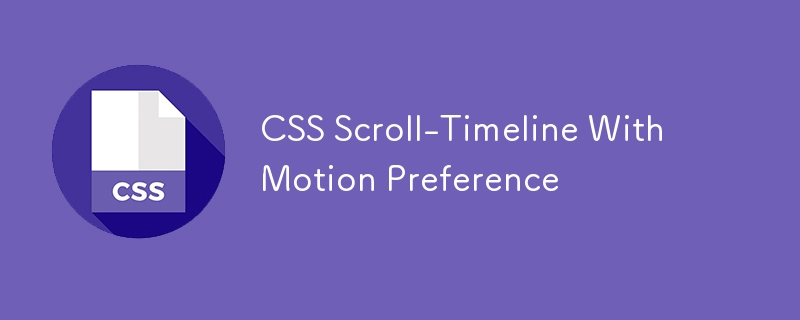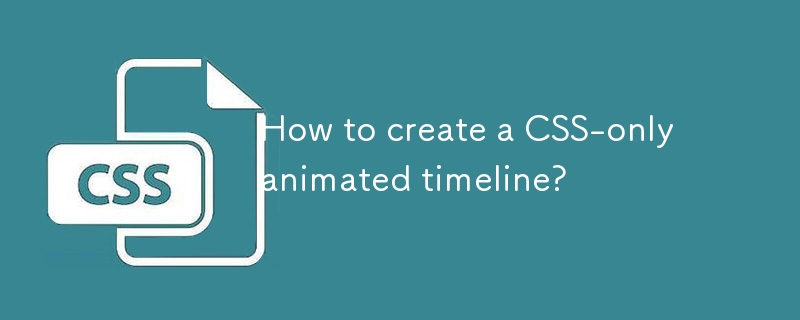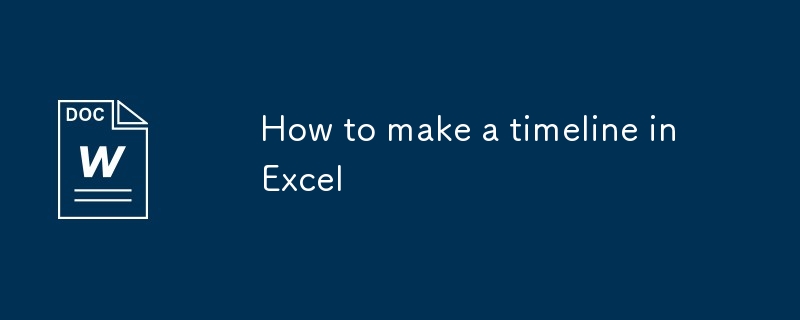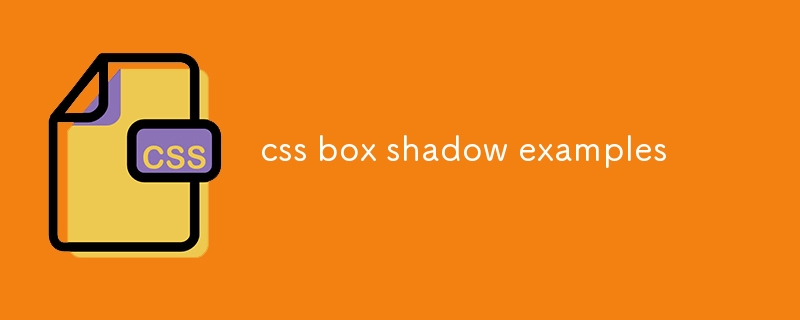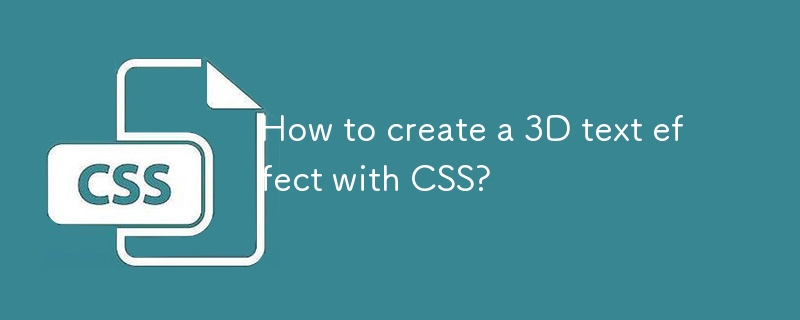Found a total of 10000 related content

Vue realizes vertical text scrolling effect
Article Introduction:To implement vertical text scrolling effect in Vue, you need to define the container style (.vertical-scroll-container) for vertical scrolling, and set its height and overflow properties. Defines the style (.vertical-scroll-content) of the text content, position it absolutely, and initializes its position at the top. Use transition animation in Vue component to define the animation effect of text content movement. Use CSS to define transition effects (.vertical-scroll-enter-active and .vertical-scroll-leave-active), and set the transition time and transition type.
2025-04-07
comment 0
630

How to debug Bootstrap pictures centered
Article Introduction:Bootstrap Picture centered: Use Flexbox: d-flex to enable layout justify-content-center Horizontal centered align-items-center Vertical centered set container height to ensure vertical centering takes effect Use Grid: d-grid Turn on layout grid-template-columns-1 Single column layout justify-items-center Horizontal centered align-items-center Vertical centered set container height to ensure vertical centering takes effect
2025-04-07
comment 0
299

How to create a timeline with CSS?
Article Introduction:Creating a CSS timeline requires only HTML and CSS, no JavaScript required; 2. Use structured HTML containing time points and content; 3. Draw the central vertical line on the container through the ::before pseudo-element; 4. Use flexbox layout and positioning to control the arrangement of content on the left and right; 5. Add circular marking points for each time point; 6. Implement responsive design through media query, arrange the content on the left side and adjust the timeline position on the small screen; finally realize a beautiful and responsive vertical timeline, and is displayed with multiple devices.
2025-08-01
comment 0
960
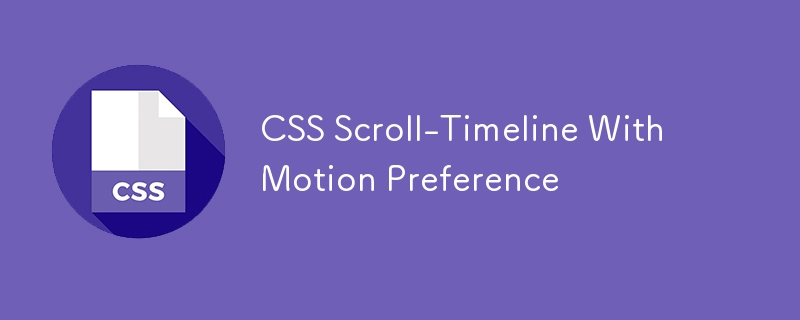
CSS Scroll-Timeline With Motion Preference
Article Introduction:The CSS Scroll-Timeline feature can be used to create a slick reverse scrolling effect. But here's how to do it while honors prefers-reduced-motion.
2025-03-14
comment 0
632

How to build a timeline with CSS?
Article Introduction:The steps to build a timeline using pure CSS are: 1. Create a basic layout with an HTML structure containing time points, dates and content; 2. Draw the center vertical line through CSS and position each time item, align the content with Flexbox, and alternate left and right layout; 3. In responsive design, change the layout on the small screen to vertical stacking through media queries, and adjust the element position and style to adapt to mobile devices, ultimately implementing a cross-device-compatible, customizable modern timeline.
2025-08-05
comment 0
446
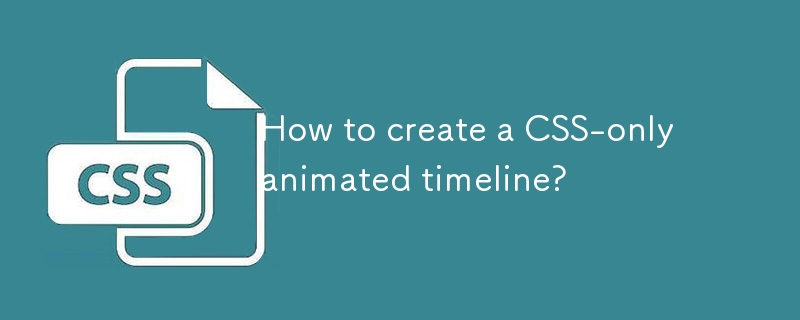
How to create a CSS-only animated timeline?
Article Introduction:To create a CSS-only animation timeline, you need to first build a semantic HTML structure, and each event is represented by a div containing dots and content; 2. Use Flexbox layout and pseudo-elements to create a centered vertical line, and use @keyframes to define fadeInUp animation to achieve a cascaded entry effect from bottom to top; 3. Use animation-delay item by item to achieve cascaded entry effect, and optionally add alternating content alignment on left and right; 4. Optional enhancements include using drawLine animation to simulate the line drawing process, hover effect and responsive adaptation; 5. Key points include using opacity and transform to ensure animation performance, adopt semantic tags and test mobile layout. In the end, nothing is achieved
2025-08-04
comment 0
391

Can CSS Stretch Text Without Changing Font Size?
Article Introduction:Can CSS Create Text Deformation?Question: Is it possible to stretch text using CSS without altering font size? The desired effect is vertical...
2024-10-27
comment 0
1206

how to apply an effect to multiple clips in Premiere Pro
Article Introduction:There are three ways to quickly add the same effect to multiple clips in PremierePro: 1. Use the "EffectChainer" tool to first apply the effect to one clip, and then click other clips one by one through the chain icon in the effect panel to apply it in batches; 2. By copying and pasting attributes, right-click the first clip with added effects in the timeline to select copy, then select other clips to right-click to select paste attributes, and only select video or audio effects to paste; 3. Use the adjustment layer to process the video effect, create a new adjustment layer and place it above the target clip, and drag the effect to the adjustment layer to affect all clips below it. The above methods can significantly improve work efficiency and are suitable for the needs of different scenarios.
2025-07-05
comment 0
332

how to add a fade to black in Premiere Pro
Article Introduction:If you want to add a natural black field transition effect in PremierePro, you can achieve it through the following steps: 1. Use the "Black Transition" preset, right-click the end of the clip on the timeline, and then set "Alignment" to "Fall to Black" or "Fall to Black" in the "Effect Controls" panel; 2. Customize the fading length and direction, adjust the black video length by adding the "Black Video" layer and applying the "Cross Dissolve" effect to control the fading time; 3. Add details to enhance the natural feeling, such as applying a blur effect on black video, using dark gray or dark blue solid layer instead of pure black, and combining the sound effects to weaken to synchronize the audio-visual effect. These methods are easy to operate and can significantly improve the professionalism and flexibility of the transition.
2025-07-22
comment 0
840

how to animate text in Premiere Pro
Article Introduction:The key to animate text in PremierePro is to master the core tools and operation logic. 1. Use the "Basic Graphics" panel to add dynamic text, quickly achieve effects such as zooming, transparency changes or slide in through "Animation Presets", and can superimpose multiple animations; 2. Manually set keyframes to create custom animations, click the stopwatch to record keyframes in the "Effect Controls" panel, move the timeline position and modify the parameters to create fine animations, and you can press and hold Ctrl to delete specific keyframes; 3. Use the "Animation Text" effect to make advanced animations, and realize verbatim appearance, wave entry and other styles by adjusting the "Range Selector" and "Transform" parameters, and enhance the sense of rhythm with the "Offset" option. In addition, pay attention to the timeline rhythm control and keyframe interpolation square
2025-08-03
comment 0
945

how to use Premiere Pro
Article Introduction:To master PremierePro editing, you need to be familiar with the interface, import materials, edit operations, add transition color tuning and export settings. First, understand the core areas such as project panel management materials, timeline editing, preview window viewing effects, effect panel application transition filters, etc.; secondly, drag or import media to project panel and drag into timeline to arrange; then use the C key to cut and V key to select the moving clip, and use the right-click menu to delete frames or mute audio; then select the video transition in the effect panel and drag to the clips, and use the Lumetri panel to adjust exposure, contrast and other parameters to improve the texture of the screen; finally click "File>Export Media>Media Publish" to select MP4 format, maintain the original resolution, and set the bit rate not less than 10Mb
2025-08-05
comment 0
799
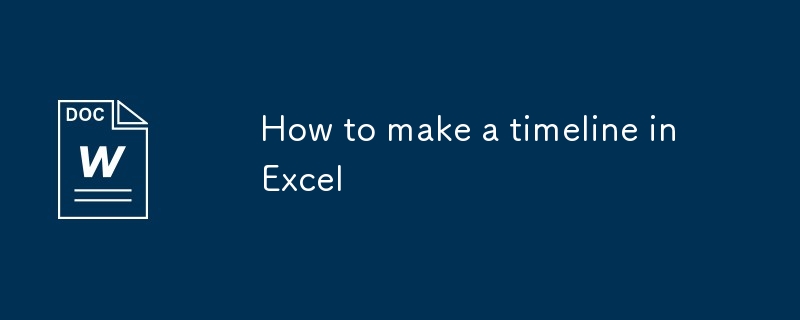
How to make a timeline in Excel
Article Introduction:The key to making a timeline in Excel is to organize your data and select the right chart type. First, organize the data structure, including at least three columns: task name, start time and end time; second, insert the "cluster bar chart" as the timeline chart, and set the horizontal axis to date format to correctly display the time sequence; finally, beautify the chart by removing the legend, adjusting the colors, hiding grid lines, adding data labels, etc., and you can also insert shapes to connect the task to form a flow chart effect. In addition, you can quickly display time progress in a table using the "data stripes" in the conditional format, suitable for informal occasions.
2025-07-17
comment 0
276

how to add an end credits roll in Premiere Pro
Article Introduction:How to add end credit scrolling subtitles in Adobe PremierePro? 1. Create a subtitle file: select "Scroll Subtitles" through "File" > "New Project" > "Subtitles" to generate a sequence and drag it into the timeline; 2. Edit content and layout: Enter text, select clear fonts, appropriate font sizes, set center alignment and appropriate colors and backgrounds to enhance readability; 3. Set scrolling speed and direction: Double-click the subtitle track to enter "Scroll Options", adjust the speed value and scrolling direction, and preview the effect; 4. Add a gradual/gradual effect: add a fade effect to the beginning and end of the subtitles in the "Transition" or "Animation" settings, and the time is controlled within 1 to 2 seconds. Follow the above steps to easily complete professional end-of-credit scrolling subtitles
2025-07-06
comment 0
699

how to use adjustment layers in Premiere Pro
Article Introduction:Adjustment layers are used in PremierePro to batch uniformly process video effects. It is a transparent layer. After adding effects, it will affect all track materials below. It is often used to adjust color, add viscera, adjust brightness/saturation, etc. The creation method is: right-click the project panel → Create New → Select Adjustment Layer → Drag to the top layer of the timeline → Add effects such as LumetriColor. Usage tips include clear naming, combining keyframes, avoiding the abuse of resource consumption, and being replicable and reusable. Common problems If the effect is invalid, you need to check the layer order or effect settings. Mastering adjustment layers can significantly improve editing efficiency and visual consistency.
2025-08-06
comment 0
936
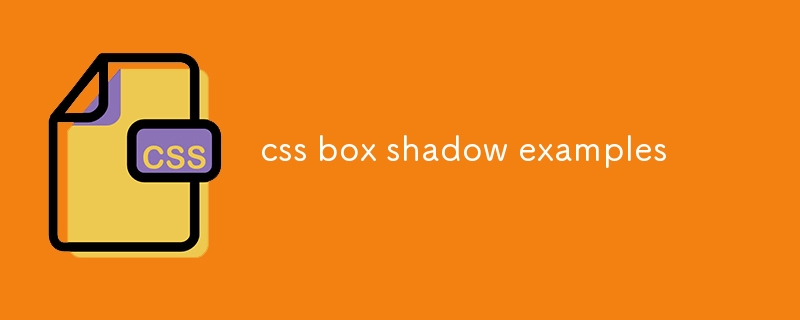
css box shadow examples
Article Introduction:Common examples of CSSbox-shadow include: 1. Basic shadow: simple outer shadows by setting horizontal offset, vertical offset, blur radius and color, suitable for buttons or cards; 2. Inner shadow: Use the inset keyword to display the shadows inward, which is often used to simulate button pressing or input box focus effect; 3. Floating card effect: Use multiple layers of shadows such as 04px8px and 06px20px to create a MaterialDesign-style suspension, suitable for information card display; 4. Soft long projection: Use larger blur radius such as 010px30pxrgba(0,0,0,0.15), to create long-distance soft shadows in modern design, suitable for mobile terminal groups
2025-07-28
comment 0
468
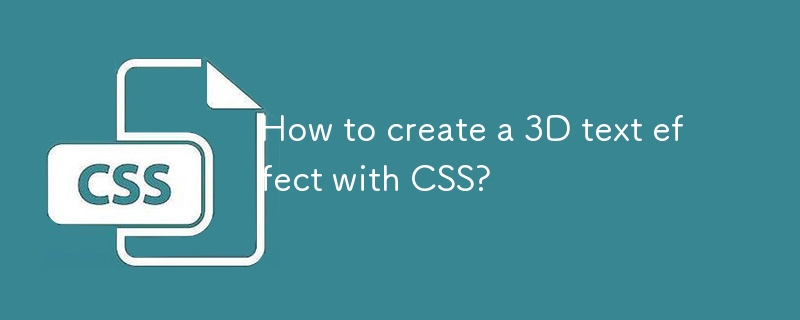
How to create a 3D text effect with CSS?
Article Introduction:Use text-shadow to overlay multiple shadows to create a 3D effect, each layer of shadow simulates depth through incremental horizontal and vertical offsets; 2. Use sharp contrasting solid colors or gradient backgrounds to enhance the three-dimensional sense, such as dark gradients to set off light text; 3. Optionally add hover animations to make the text "pop up" by increasing shadow offset and slight displacement; 4. Fine-tune the color gradient, blur and direction, use different dark grays and slight blurs to enhance the realism, and ultimately achieve a pure CSS three-dimensional text effect without 3D transformation.
2025-07-31
comment 0
953

how to motion track text in Premiere Pro
Article Introduction:The key steps to dynamically tracking text in PremierePro include preparing materials, adding text, and tracing motion. First, confirm that the tracking position is clearly visible, and locate the appropriate fragment on the timeline. Create a new project through the "File" menu and create a graphic template or use the old title tool to add text, adjust the font size, color and approximate position; then drag the text layer into the main timeline, open the "Effect Control" panel and use the "Motion Tracking Tool", set the tracking type to "Position", analyze the target area and bind the tracking results to the text layer; finally, for inaccurate tracking, you can manually fine-tune the keyframe or turn off automatic tracking correction, adjust the text transparency appropriately or add projections to enhance the sense of nature, if the tracking object is tilted
2025-07-16
comment 0
592

Telegram message timestamp: date limit resolution of Telethon sends files and messages
Article Introduction:This article discusses whether a traceable historical timestamp can be set when sending a Telegram message or file using the Python Telethon library. The core conclusion is that Telegram's API design does not allow users to forge or modify the sending time of messages, and all messages will display the date and time when they were actually sent. The article will explain the reasons for this limitation and provide alternatives to how to include historical date information in the message content to achieve a "timeline" effect.
2025-08-04
comment 0
929

how to create a timecode overlay in Premiere Pro
Article Introduction:There are two ways to add time code overlays in PremierePro: visual time code and metadata embedding. 1. The visual time code is realized through the "time code" effect, which is suitable for the film review stage, and the font, position and other styles can be adjusted; 2. Metadata embedding is checked "Write time code to video" when exporting, which is suitable for delivery and is supported for MP4 and MOV formats. Pay attention to the starting time code setting, timeline continuity and software version compatibility issues during operation.
2025-07-19
comment 0
543

How to create a sidebar navbar with Bootstrap 5?
Article Introduction:To add a side navigation bar to a web page, use Bootstrap5 to implement it in the following steps: 1. Use the grid system to build a two-column layout, with the sidebar on the left and the main content area on the right; 2. Use the nav component to build a vertical navigation menu, and realize vertical arrangement through the flex-column class; 3. If you need a mobile folding effect, you can combine the Collapse plug-in to achieve responsive switching; 4. Add custom CSS styles to optimize scrolling, hovering and activation status and other details. The structure is clear and the class name is correct to quickly build the responsive sidebar.
2025-08-03
comment 0
911