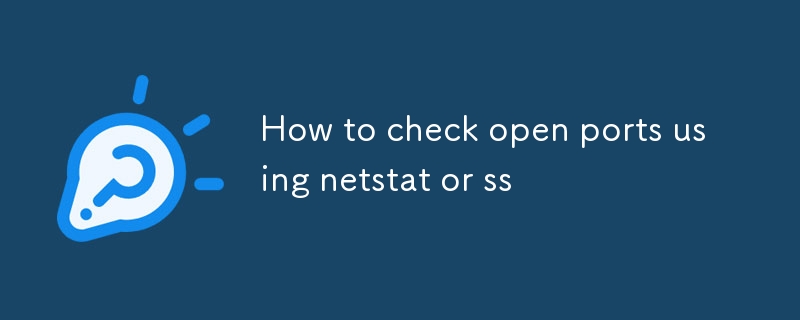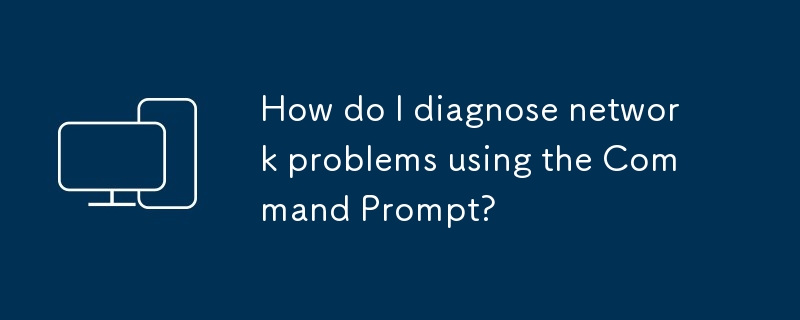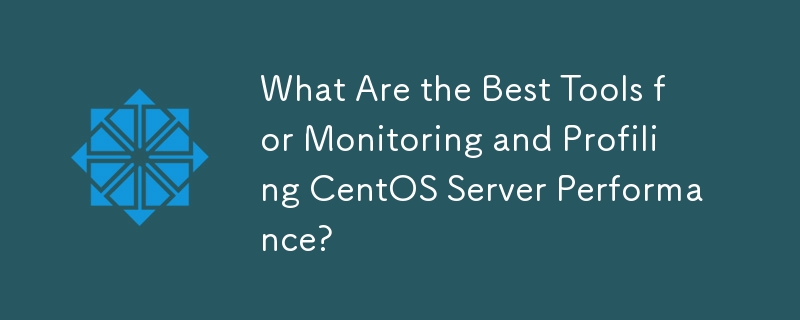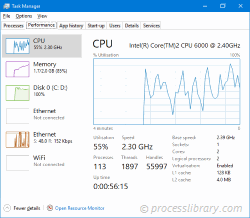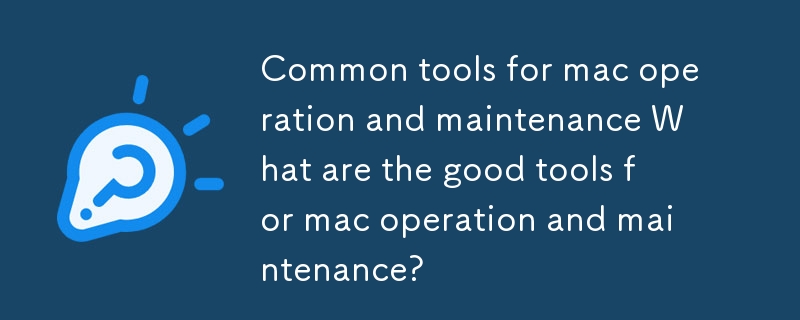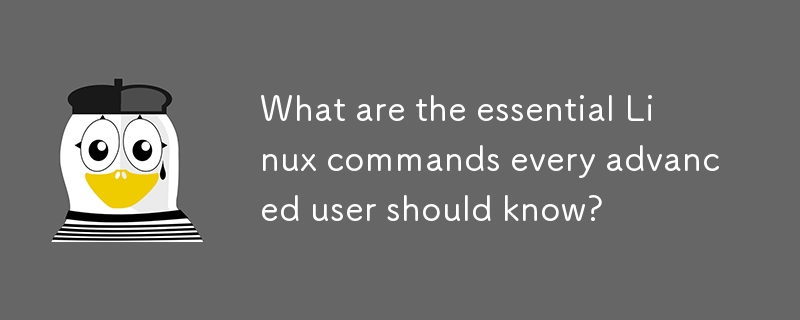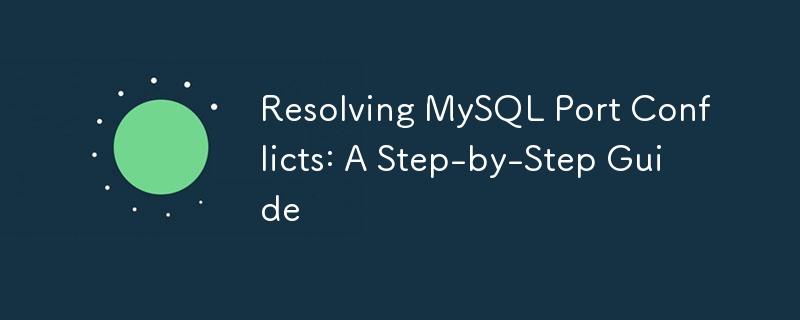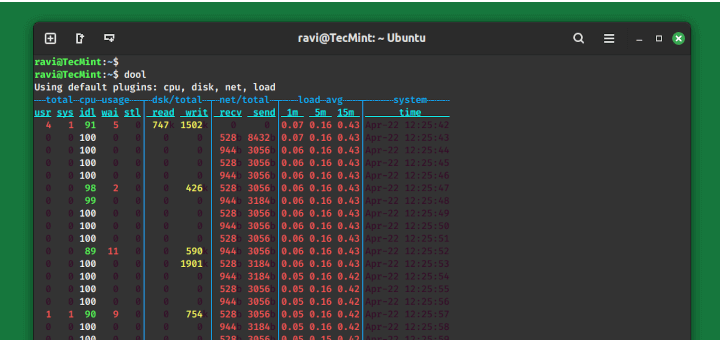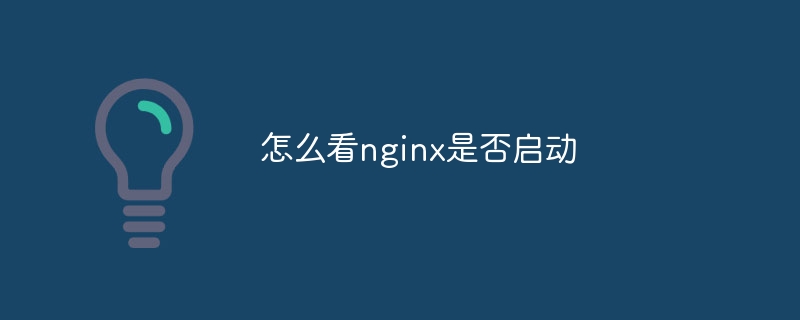Found a total of 10000 related content

What does the netstat command show?
Article Introduction:The netstat command can be used to check network connections, routing tables, interface statistics, etc. 1. Use netstat-tuln to view TCP and UDP connections in the monitored state to help identify which services are receiving connections; 2. Use netstat-r to view the kernel routing table to troubleshoot connection problems; 3. Use netstat-i to monitor the statistical information of the network interface, such as packet loss; 4. Use grep, watch and other tools to enhance functions, but modern systems recommend using ss instead of netstat.
2025-07-13
comment 0
441

20 Netstat Commands for Linux Network Management
Article Introduction:netstat (network statistics) is a command-line tool for monitoring network connections both incoming and outgoing as well as viewing routing tables, interface statistics, etc.
[ You might also like: 22 Linux Networking Commands for Sysadmin ]
netstat
2025-07-06
comment 0
842
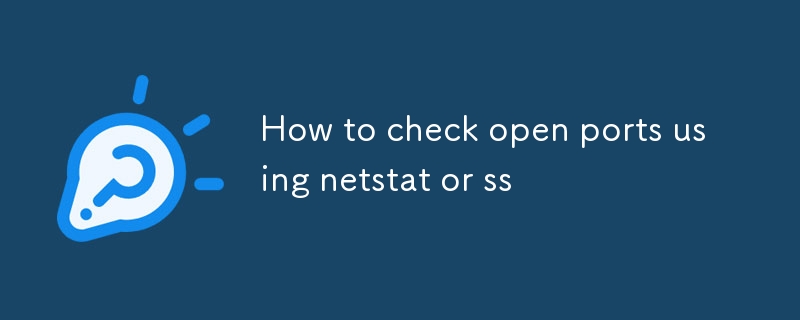
How to check open ports using netstat or ss
Article Introduction:To check open ports in Linux system, you can use netstat or ss tool; 1. Use sudonetstat-tuln or sudoss-tuln to view all listening ports; 2. Add -p parameters (netstat) or p (ss) to display process information of the listening port; 3. Check whether a specific port is open through the pipeline | grep: port number; it is recommended to use ss first, because it is more efficient. If you need to install netstat, you can implement it by installing the net-tools package. Troubleshooting external access conditions must also cooperate with telnet, nc or nmap tests.
2025-07-17
comment 0
745

Maximizing Network Monitoring Efficiency Creating Netstat Aliases
Article Introduction:Efficient Network Monitoring: Mastering Netstat with Aliases
In today's complex digital world, effective network monitoring is crucial for system security and performance. This is true whether you're a seasoned network engineer or an IT enthusiast.
2025-03-10
comment 0
1128

How to Install netstat Command in Linux
Article Introduction:Netstat – which comes from the words network and statistics – is a command-line tool used by system administrators to analyze network statistics.It shows various kinds of information such as open ports along with their addresses on the host, the rout
2025-06-11
comment 0
388

What is the difference between netstat and the modern ss command?
Article Introduction:The main reasons why SS replaces Netstat include better performance, support for modern network functions, and stronger filtering capabilities. Ss directly obtains information from the kernel, reduces resource usage and parsing faster; it supports functions that cannot be processed by netstat such as new TCP features, and allows fine filtering through parameters such as src and dst. In addition, SS can display more detailed connection status (such as CLOSE-WAIT), timer and memory usage, which helps to find out in-depth problems. Despite the wider compatibility of netstat, SS has become the preferred tool for modern Linux systems. 1.SSS has stronger performance and less resource usage; 2.SSS supports modern network features; 3.SSS provides more flexible filtering options; 4.
2025-07-22
comment 0
841

What Is Netstat Command? How Does It Work in Windows? - MiniTool
Article Introduction:You may use netstat command to troubleshoot network problems for systems or applications in daily life. However, do you have a full picture of this command? In this post on php.cn Website, we will walk you through the definition, parameters, and util
2025-05-10
comment 0
873

How to view all active network connections with netstat or ss?
Article Introduction:ToviewactivenetworkconnectionsonLinux,usenetstatorss.1.Netstatisolderanddeprecatedbutstillwidelyused;runsudonetstat-tulnptoshowTCP/UDPconnections,listeningports,IPaddresses,andprocessinfo.2.Ssisfasterandrecommended;usesudoss-tulnpforsimilaroutputwith
2025-06-19
comment 0
948

Utility tools and methods to detect port occupied by PhpStudy
Article Introduction:You can use the following steps to detect the port occupied by PhpStudy: 1. Use the netstat command line tool and enter "netstat-ano|findstr:80" to view the occupancy of port 80; 2. Use ResourceMonitor to view the port occupation on the "Network" tab; 3. Use TCPView to monitor the port occupation in real time.
2025-05-16
comment 0
413
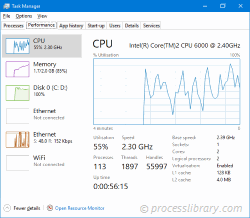
desktopnetstat.dll - What is desktopnetstat.dll?
Article Introduction:What is desktopnetstat.dll doing on my computer?
desktopnetstat.dll is a module belonging to Desktop Netstat from Catalin Patulea.
Non-system processes like desktopnetstat.dll originate from software you installed on your system. Since most app
2024-10-26
comment 0
891
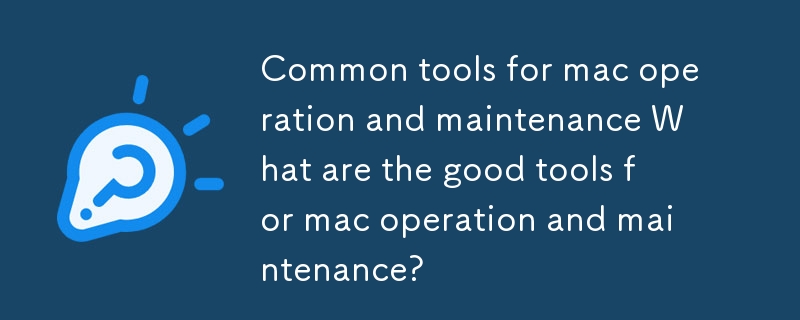
Common tools for mac operation and maintenance What are the good tools for mac operation and maintenance?
Article Introduction:This article details essential command-line and GUI tools for Mac system administration. It covers file manipulation, searching (find, grep, awk, sed), network diagnostics (netstat, ss, ping, traceroute), process management, disk usage monitoring, l
2025-03-05
comment 0
1135
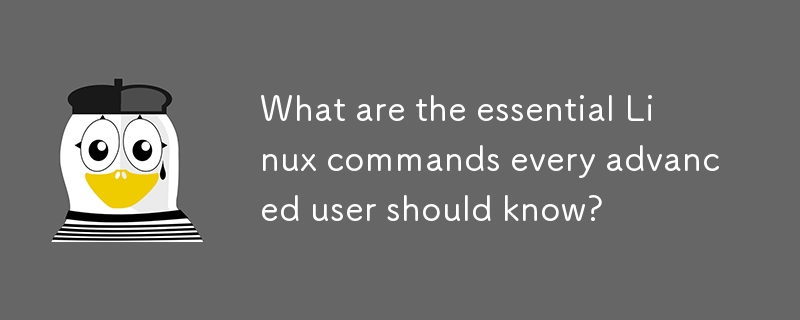
What are the essential Linux commands every advanced user should know?
Article Introduction:This article details essential advanced Linux commands. It categorizes commands for file manipulation (find, grep, sed, awk, xargs), process management (ps, top, kill, killall, pkill, jobs), system information (df, du, ifconfig/ip, netstat/ss, uname
2025-03-11
comment 0
821

How to restart the apache server
Article Introduction:To restart the Apache server, follow these steps: Linux/macOS: Run sudo systemctl restart apache2. Windows: Run net stop Apache2.4 and then net start Apache2.4. Run netstat -a | findstr 80 to check the server status.
2025-04-13
comment 0
1279
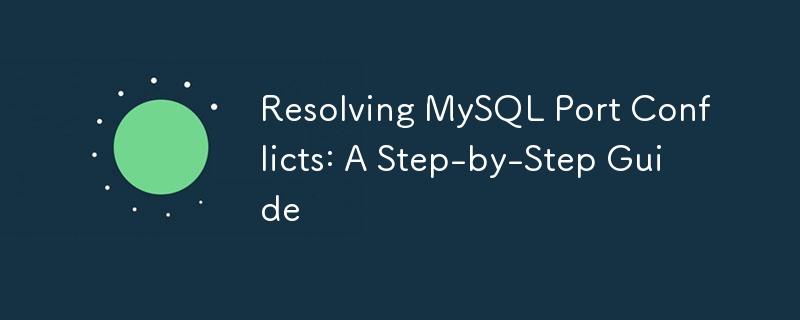
Resolving MySQL Port Conflicts: A Step-by-Step Guide
Article Introduction:This guide addresses MySQL port conflicts, where another application uses port 3306. It details identifying the conflicting process using OS-specific commands (netstat/ss on Linux, Task Manager/PowerShell on Windows), common causes (another MySQL in
2025-03-04
comment 0
365
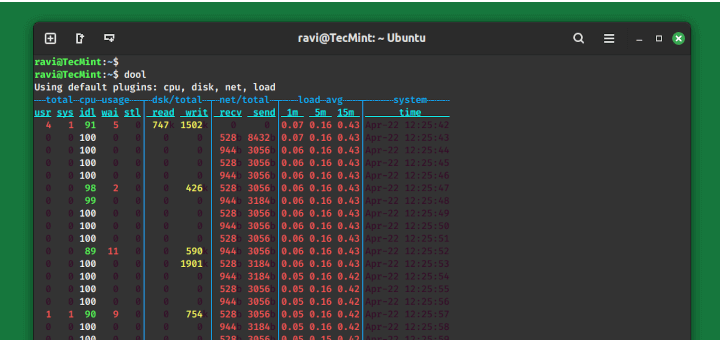
Dool - A Real-Time Linux Server Performance Monitoring Tool
Article Introduction:Some of the popular and frequently used system resource-generating tools available on the Linux platform include vmstat, netstat, iostat, ifstat, and mpstat.
They are used for reporting statistics from different system components such as virtual memo
2025-05-22
comment 0
733

Get Network Utility for MacOS Sequoia with Neo Network Utility
Article Introduction:Recall Network Utility, the useful Mac tool that was included with the operating system from the earliest days of Mac OS X? It provided a simple graphical interface to frequently used network commands like ping, netstat, nslookup, traceroute, finger,
2025-07-04
comment 0
947

Nethogs – Monitor Linux Network Traffic Usage Per Process
Article Introduction:There are many open-source network monitoring tools available online for Linux operating systems. For instance, you can utilize the iftop command to track bandwidth consumption, the netstat or ss commands to view interface statistics, or the top comm
2025-07-08
comment 0
834
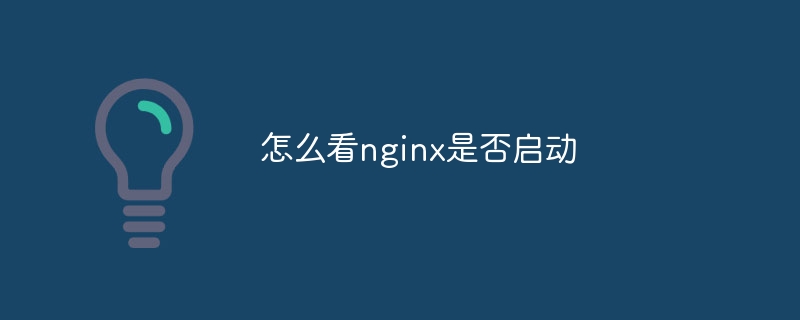
How to see if nginx is started
Article Introduction:To see if Nginx is started, use the following steps: Check the status with the systemctl command: systemctl status nginx Check the configuration and see if Nginx is running: nginx -t Check whether Nginx listens to port 80: netstat -plnt | grep nginx
2025-04-14
comment 0
349