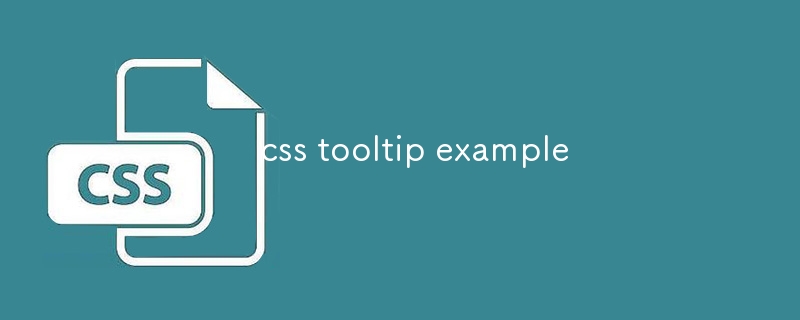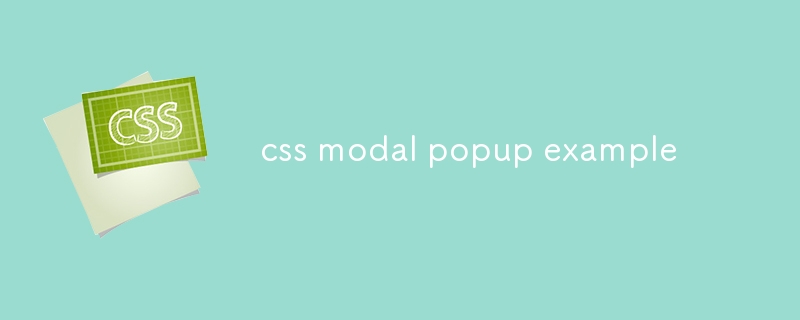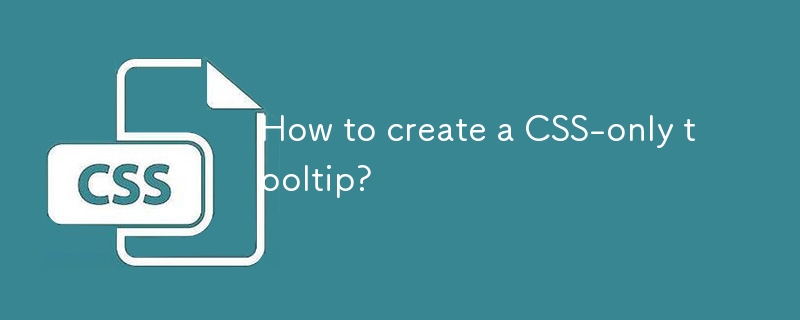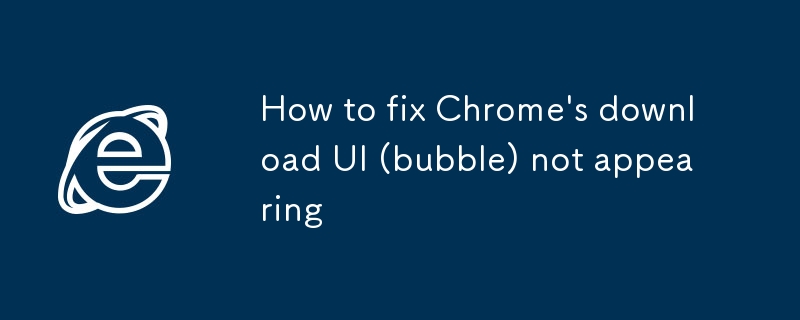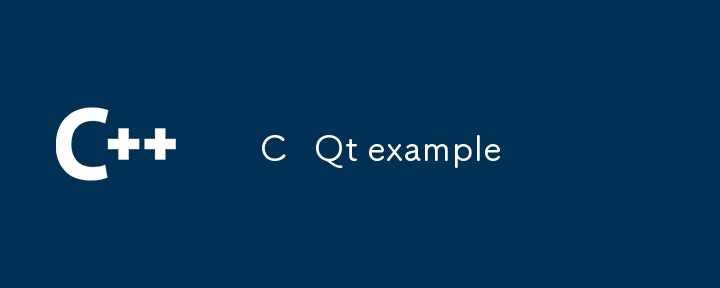Found a total of 10000 related content

Fix “Confirm Mac Password” to Keep Using iCloud in System Settings
Article Introduction:Some Mac users have noticed a message titled “Confirm Mac Password” appearing in System Settings or System Preferences. While it can pop up unexpectedly, this prompt is often seen shortly after installing an OS update. For instance, you might have up
2025-06-13
comment 0
277
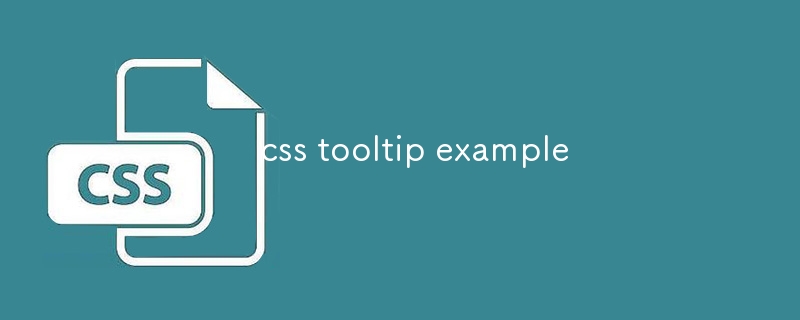
css tooltip example
Article Introduction:The CSSTooltip effect is implemented through pure CSS without JavaScript; 2. Use :hover to trigger visibility and opacity changes to achieve display and fade in animation; 3. The prompt box is positioned by position:absolute, and left:50% plus transform:translateX (-50%) to achieve horizontal centering; 4. Use ::after pseudo-element to create a small arrow pointing down; 5.z-index:1 to ensure that the prompt box is at the top level; 6. You can adjust the attributes such as top, bottom and border-color to achieve prompt boxes in different directions up, down, left and right directions; 7. It is recommended to use vi
2025-07-28
comment 0
733
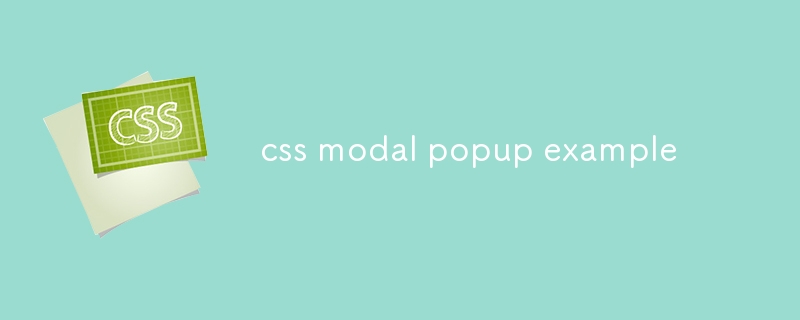
css modal popup example
Article Introduction:Use pure CSS to implement modal pop-up windows to control the visible and hidden checkbox. 1. Use input[type="checkbox"] as the status switch; 2. Use: checked .modal to control the display of modal boxes; 3. Use label[for] to trigger checking to achieve opening and closing; 4. Add @keyframes animation to achieve fade-in pop-up effect; 5. The close button or mask click area in the modal box can be bound to label control hidden. The entire process does not require JavaScript, is very compatible and has strong accessibility, and is suitable for static pages or lightweight interactive scenarios.
2025-07-28
comment 0
915
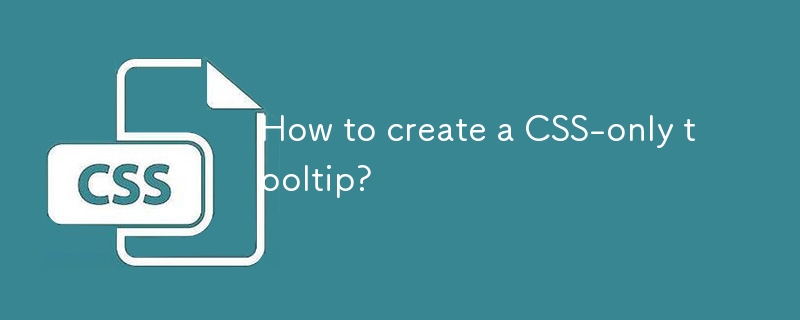
How to create a CSS-only tooltip?
Article Introduction:To create a pure CSS prompt box, you must first set up an HTML structure and use a container containing trigger elements and prompt text; 2. Hidden the prompt text by default through CSS, and use the :hover pseudo-class to achieve hover display; 3. Add position, visibility, opacity and transition attributes to achieve smooth display effect; 4. Optionally add pseudo-elements::after to create a pointing arrow and adjust the position to achieve different directions of up, down, left and right; 5. Key points include using visibility instead of display to support transition animation, ensuring that the parent container is positioned as a relative child element and absolute, and using z-index to ensure complete hierarchical display.
2025-07-28
comment 0
613
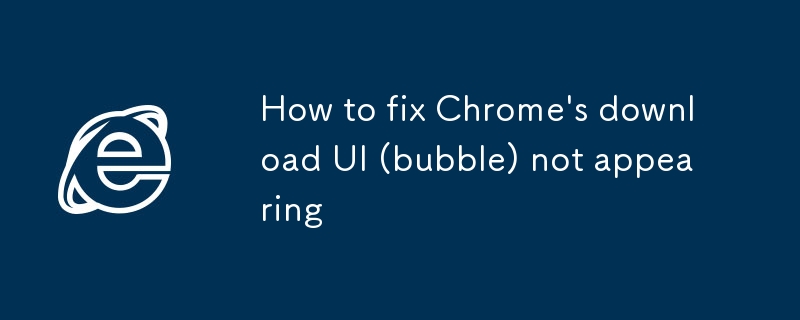
How to fix Chrome's download UI (bubble) not appearing
Article Introduction:The Chrome download prompt box does not pop up may be due to the disabled notification permissions, abnormal browser settings, restricted background behavior, or corrupted program. 1. Check Chrome and the system's "notification" permissions to make sure it is not blocked; 2. Try to reset Chrome settings to the default state; 3. Test whether it is normal in incognito mode and troubleshoot the interference of the extension plug-in; 4. Update or reinstall Chrome to fix potential program problems.
2025-08-02
comment 0
402

How to send a GIF on Messenger desktop
Article Introduction:Open the target chat window and make sure you are logged into your Facebook account; 2. Click the button marked "GIF" at the bottom of the message input box; 3. Browse recommended GIFs or enter keyword search in the pop-up window; 4. Click to select the favorite GIF and send it immediately, without manually downloading or attaching files. The entire process does not require third-party tools, and the operation is smooth and fast.
2025-08-02
comment 0
557
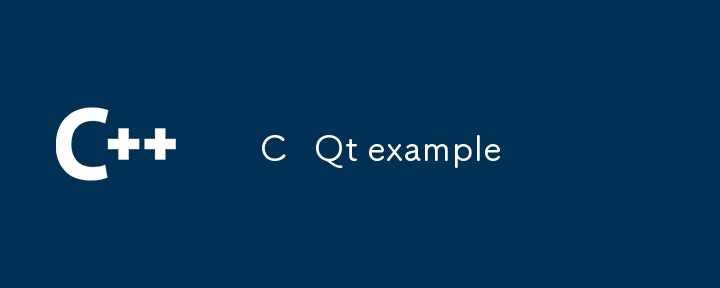
C Qt example
Article Introduction:The program creates a window with a button and clicks the button to pop up the message box. 1. Use QApplication to manage applications; 2. QWidget as the main window; 3. QPushButton as the button; 4. QVBoxLayout layout management; 5. QObject::connect connect signals and slots; 6. QMessageBox display information; 7. app.exec() starts the event loop. After the complete run, the window is displayed and respond to clicks. The program continues to run until it is closed.
2025-07-30
comment 0
951

How to set print marks for export PDF on PS
Article Introduction:The printing mark setting for exporting PDFs on PS is crucial, it determines the printing effect of the final PDF file. Select PDF format in the PS "Save As" dialog box, click "Save", and set the print mark in the pop-up PDF options dialog box. Select the High Quality Print preset in Adobe PDF Presets, or set bleeding, crop marks, alignment marks, and more finely in the Mark or Output tab. Set the color space and resolution to ensure the print marker color is accurate and clear. Choose appropriate presets according to different scenarios, such as "high-quality printing" for commercial printing and "small files" for online sharing.
2025-04-06
comment 0
756

How to build a GUI application with C ?
Article Introduction:The key to using C for GUI applications is to select the right library and master the process. 1. It is recommended to use Qt or wxWidgets, with full documents and active community; 2. The basic steps of Qt creating window applications include: installing QtCreator, creating projects, inheriting QMainWindow to add controls and event processing; 3. Use signal and slot mechanism to achieve interaction, such as a button click to pop up a prompt box; 4. It is recommended to use layout managers such as QHBoxLayout, QVBoxLayout, QGridLayout, QFormLayout, etc. to avoid manual positioning; 5. Pay attention to memory management (parent-child object mechanism), thread operation (QThread or QtConcurrent) and the like
2025-07-02
comment 0
855

How to use the color picker in Safari Web Inspector?
Article Introduction:To use the Web inspector color picker function in Safari browser, 1. First, turn on the "Show the 'Development' menu in the menu bar" in the "Advanced" option of Safari preferences; 2. After opening the target web page, start the Web inspector through "Development" → "Show JavaScript Console" or the shortcut key Option Command I; 3. Find the color value (such as color or background-color) in the CSS style and click the value to enter the editing state. The system will automatically pop up the color selector that comes with macOS; 4. Select the color through the color panel to view the effect in real time. Press and hold the Option key to skip the input box and directly evoke the color plate. You can also use the straw worker to select the color palette.
2025-07-20
comment 0
464

How do I prompt the user for permission to access their location?
Article Introduction:To prompt the user to allow access to location information, first, you need to choose the appropriate time. Do not request it immediately when the user opens the application, but request it when the relevant functions are used. If the user clicks the "Find Nearby" button and then asks, this can increase the consent rate; second, the first time user should establish trust first, and the return user is more suitable for requesting permissions. Next, the message should be clear and friendly and explanatory, avoid technical terms, and explain the purpose in simple language, such as informing the user of the location to find the nearest gas station or coffee shop, and adding emojis to make the tone more friendly. Finally, if the user refuses, he should not repeatedly pop up requests, but instead gently remind and provide subsequent opening methods, such as setting buttons or system settings links. Some applications can also reduce the rejection rate through short tutorials.
2025-06-26
comment 0
729


Dave The Diver: How To Catch Spider Crabs
Article Introduction:In Dave The Diver, there are some creatures that are not easy to catch. Or, catch alive that is. The spider crab is one of those very species, making it seem like the only way to bring these crustaceans back up to land is to viciously crack them up w
2025-01-10
comment 0
864

Prepare for Interview Like a Pro with Interview Questions CLI
Article Introduction:Prepare for Interview Like a Pro with Interview Questions CLI
What is the Interview Questions CLI?
The Interview Questions CLI is a command-line tool designed for JavaScript learners and developers who want to enhance their interview
2025-01-10
comment 0
1491

Soft Deletes in Databases: To Use or Not to Use?
Article Introduction:Soft Deletes: A Question of DesignThe topic of soft deletes, a mechanism that "flags" records as deleted instead of physically removing them, has...
2025-01-10
comment 0
1084