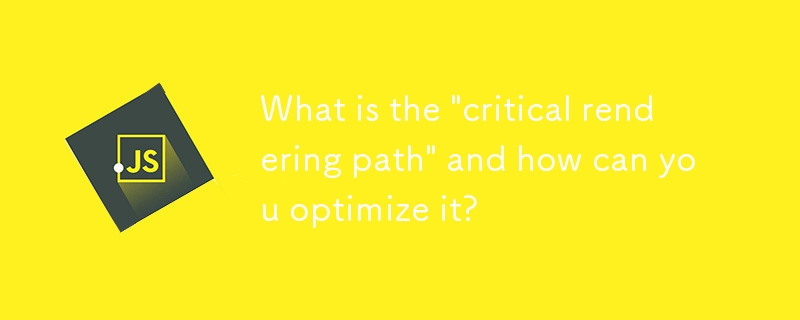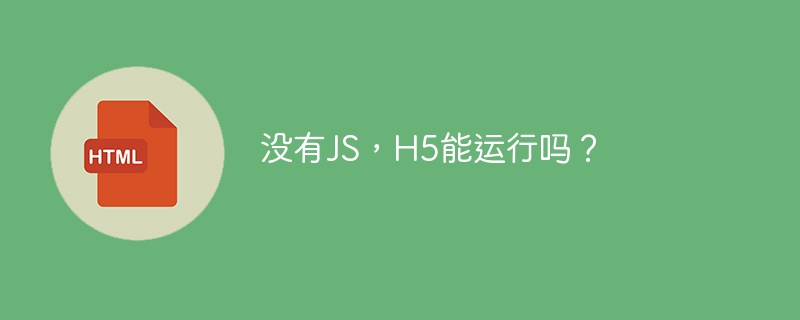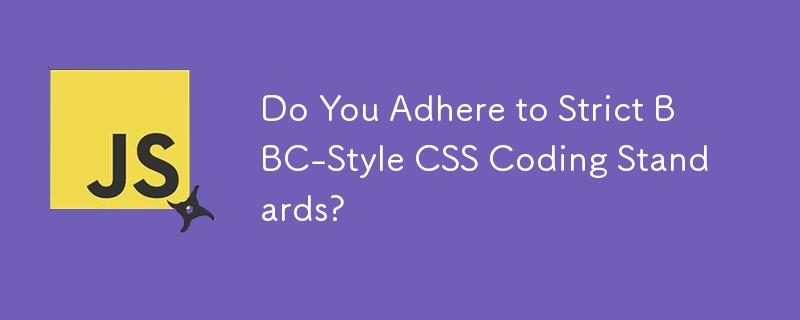Found a total of 10000 related content

Embed Interactive jsFiddle Snippets on your Web Page
Article Introduction:Embed interactive jsFiddle code snippets on web pages to make your web page more interactive! This article will guide you how to implement this feature easily.
step
Visit jsfiddle.net to create your code snippet.
Click "Share" > "Embed Code" (embed as an iframe) in the menu bar.
Copy the generated iframe code into your webpage HTML.
Demo
Here is a demonstration of jsFiddle embedding. You can switch options such as js, css, etc. and run the code in real time on the page, just click the play button!
Enjoy the fun of jsFiddle! You may also be interested in:
Hide your jQuery source code
J
2025-02-25
comment 0
1005

10 Crazy Firefox Add-ons for Web Developers
Article Introduction:Ten Firefox extensions that improve web development efficiency!
This article recommends ten excellent Firefox extensions to help web developers improve efficiency and project performance. The following extensions can be used as needed to help you achieve twice the result with half the effort in web development.
Server Switcher
Easily switch development servers and online servers.
Source code and demonstration
Total Validator
Perform multiple different types of web page verification at once. This multi-function validator supports external, internal, or local web pages and can be verified using a copy of the local desktop tool.
Source code and demonstration
SEOQuake SEO
2025-03-01
comment 0
843

Understanding Client-Side Rendering
Article Introduction:Client rendering (CSR) means that web page content is dynamically generated by the browser by executing JavaScript, rather than the server directly returning the complete HTML. Its core process includes: the browser first downloads the basic HTML file, then requests and executes JS code, and finally JS gets data from the API to fill the page. The advantages of CSR are fast page switching, clear front and back end separation, and suitable for high-interactive applications. But the disadvantages are that the first screen is slow loading, difficult SEO optimization, and rely on JS. Suitable for background systems, user dashboards, SPA applications; not suitable for SEO-sensitive, mass marketing or poor network environment scenarios.
2025-07-16
comment 0
142

How to use HTML templates
Article Introduction:The key to using HTML templates is to understand the structure and modify the key points. First, understand that the template consists of index.html, CSS, JS files and picture folders. Checking the code structure helps position the modification area; second, when replacing the content, find the correct position, including title, paragraph, link, image path, etc., and pay attention to the consistency of the resource directory; then adjust the style by modifying the CSS class name or attribute, and realize style switching without rewriting the code; finally, test the web page function and check whether the link jump, image loading, form submission and mobile display are normal, and ensure that there are no path errors or label omissions before going online to deploy.
2025-07-07
comment 0
990
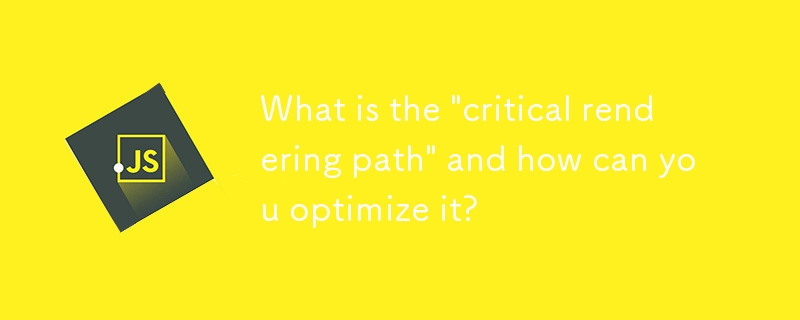
What is the 'critical rendering path' and how can you optimize it?
Article Introduction:Optimizing key rendering paths can improve web page loading speed and user experience, and its core is to understand and optimize the entire process from code to pixels. First, the key steps include HTML parsing to generate DOM trees, CSS parsing to generate CSSOM, JavaScript execution, layout, drawing and synthesis. Delaying any step will cause page blank. Second, the optimization solutions include: compressing CSS and JS files, delaying non-essential JS, inline the key CSS on the first screen, and using async/defer attributes; again, priority is given to loading the first screen content, delaying non-element resources, and avoiding unnecessary frameworks; finally, measure and improve FCP and TTI through tools such as Lighthouse and PageSpeedInsights.
2025-06-28
comment 0
873
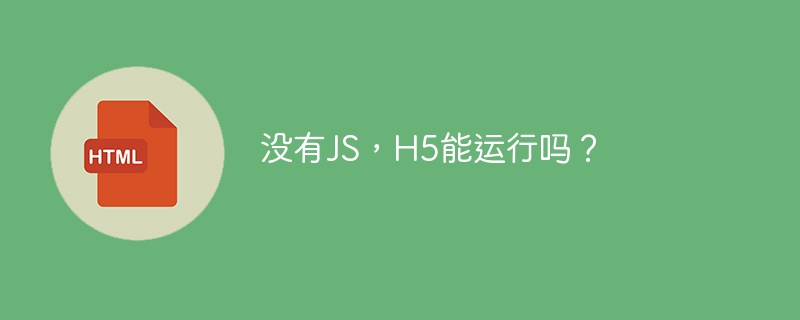
Can H5 run without JS?
Article Introduction:HTML5 can run without JavaScript, but its functionality will be greatly reduced. Here are the reasons: Lack of interactivity: Unable to click, enter, or submit a form. Dynamic content cannot be displayed: News lists, product displays, etc. require JavaScript to obtain data from the server. No animation effect. Unable to implement complex applications: Online games, editors, etc. require a large amount of JavaScript code to implement logic and functions. Limited performance optimization: JavaScript's optimization strategy can improve web page performance.
2025-04-06
comment 0
640

Understanding the HTML5 doctype declaration
Article Introduction:HTML5 declarations must appear at the beginning of the web page, and are used to inform the browser to parse the page with the HTML5 standard to avoid entering weird mode. 1. It is not an HTML tag but a declaration. It must be located on the first line of the file and there cannot be any content in front of it. 2. It is case-insensitive, and there is no need to close the tag or add attributes; 3. When generating in dynamic language, you must ensure that there is no unnecessary interference in the output; 4. You can confirm whether it is effective by checking the source code, developer tools or online verification tools. Proper use ensures that the page renders consistently across different browsers.
2025-07-05
comment 0
893

Better Living Through Bookmarklets
Article Introduction:Core points
Bookmark applets are small JavaScript code embedded in browser bookmarks that enhance the functionality of a web browser and simplify the workflow of web developers.
Bookmark applets have a wide range of uses, ranging from simple navigation tasks to more complex operations, such as modifying page content, analyzing page structure, and even automating tasks on the website.
While bookmark applets are generally safe and reliable, they can cause namespace conflicts. This problem can be avoided by creating anonymous functions with its own variable scope as bookmark applets.
For complex bookmark applets, there is a way to bypass the length limit of bookmarks in some browsers. The actual bookmark applet implementation can be used as external .js
2025-03-08
comment 0
1265

How to run PHP code in the cloud?
Article Introduction:The key to running PHP code to the cloud is to choose the right platform and method. It can be achieved through three main methods: First, use cloud hosts (such as AWSEC2, Alibaba Cloud ECS), register an account, create a Linux host, install PHP and Web services, upload files and configure firewalls and domain name resolution, which is suitable for users who need complete control; Second, use the Serverless platform (such as Bref, Alibaba Cloud function calculation), write PHP functions and configure serverless.yml file, deploy through CLI tools, and bill according to the call volume, which is suitable for small projects or API interfaces; Third, use online code to run platforms (such as Replit, CodeSandbox), without the need for local environment, directly on the web page
2025-06-30
comment 0
1006

What is the tag for and is it only for sidebars?
Article Introduction:The answer to the question is: the tag is not limited to sidebar use, its function and location depend on the specific purpose. Specifically: 1. Tags can be keywords for content classification or code snippets that are embedded in functions; 2. They can appear in the head, tail, main content area or sidebar of the web page; 3. The tag function can be checked by viewing file name, location, browser developer tools or online search confirmation; 4. Although the sidebar is often used to display tag content, it is not the only purpose.
2025-07-19
comment 0
684

How to validate my HTML5 code?
Article Introduction:The key to validating HTML5 code is to use the right tools and understand the verification results. 1. Online tools such as W3CMarkupValidationService can detect errors by entering URLs or codes; 2. Browser plug-ins such as HTMLValidator can check in real time during development; 3. Editor plug-ins such as VSCode's HTMLHint provide instant prompts; 4. Construction tools can integrate automatic verification steps; 5. Understand error information and help correct problems through searches; 6. Do not ignore warnings, improve semantics and accessibility, so that the web page is more standardized and robust.
2025-07-21
comment 0
372
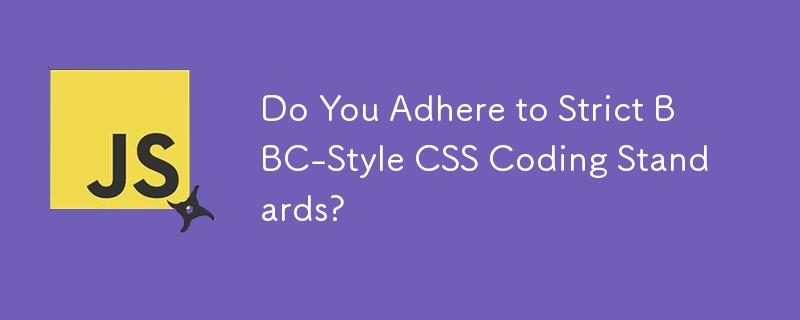
Do You Adhere to Strict BBC-Style CSS Coding Standards?
Article Introduction:Detailed explanation of BBC's strict CSS coding specifications
This article discusses the BBC's CSS coding specifications, which are well-known in the industry, emphasizing best practices, readability without CSS/JS support, and compliance with W3C standards.
Core points:
The BBC's CSS specification focuses on best practices and focuses on code readability, ensuring accessibility of web page content even when CSS and JavaScript are disabled, and strictly following the published W3C recommendations.
Specifications include specific rules such as prohibiting the use of !important, mandatory page background color, and using compressed external stylesheets. Inline styles are prohibited and external CSS files cannot be loaded with @import to avoid potential browsers
2025-03-06
comment 0
792

Validating HTML5 Documents - SitePoint
Article Introduction:HTML5 Verification: Simplify code and improve web page quality
Key Points
HTML5 verification focuses more on the correct use of elements, the accuracy of attribute values ??and the integrity of required attributes, rather than the code style. It is still a valuable tool to ensure that your tags comply with HTML5 specifications.
There are many differences between XHTML and HTML5 validation, including optional elements and attributes, case insensitivity, and the validity of previously deprecated elements. It is recommended that you choose a style and maintain consistency throughout your HTML5 project.
HTML5 verification is critical to ensuring that web pages are correctly formatted and interpreted by the browser, thereby improving performance, reducing errors and improving accessibility. There are a variety of online and offline tools available for HTML5 verification, for that
2025-02-19
comment 0
746

How to validate an HTML document for errors
Article Introduction:There are three ways to verify whether there are any errors in the HTML document. 1. Use the W3CMarkupValidationService online tool to upload files, enter URLs or paste code to check syntax and tag problems; 2. Install HTMLHint plug-in in VSCode to achieve real-time detection, timely discover and correct errors; 3. Use the command line tool vnu.jar to batch check multiple files, support local operation and can be integrated into the construction process, and can discover syntax and semantic problems. These three methods are applicable to different scenarios, which helps to improve web page compatibility and accessibility.
2025-07-12
comment 0
278

What is the rel='preload' link type?
Article Introduction:rel="preload" is used to optimize page loading performance and improve user experience by loading key resources in advance. Its function is to enable the browser to load important resources as soon as possible and avoid delays. Common uses include preloaded fonts, key CSS/JS, home screen pictures and videos, etc. When using it, you need to add similar code to it, and pay attention to correctly setting the href, as and optional type attributes. Resources suitable for preloading include CSS/JS, Web fonts, large-picture videos and necessary JSON data that are dependent on the first screen. Those that are not suitable include non-critical resources and third-party scripts. Notes include avoiding abuse, ensuring CORS support, recommending HTTP/2 and paying attention to browser compatibility.
2025-07-16
comment 0
612

Examples of Broken CSS Wanted
Article Introduction:In 2013, a large number of excellent CSS codes emerged in the online world, which brought high-quality experiences to visitors and even broke through people's perception of web design, achieving amazing results without Flash. The SitePoint Christmas Promotion is a great example, if you forget the page effect at the time, you can click here to review it and see how Alex Walker built it. However, we must also admit that there are a lot of bad CSS code on the web that causes the web experience to be broken and messy, and even let users feel disappointed with certain websites, and even the entire network. How good would it be if we were able to find all the problematic CSS and fix them? As people who value the Internet, we all know that when the Internet is
2025-02-24
comment 0
1068

Difficulty in updating caching of official account web pages: How to avoid the old cache affecting the user experience after version update?
Article Introduction:The official account web page update cache, this thing is simple and simple, and it is complicated enough to drink a pot of it. You worked hard to update the official account article, but the user still opened the old version. Who can bear the taste? In this article, let’s take a look at the twists and turns behind this and how to solve this problem gracefully. After reading it, you can easily deal with various caching problems, allowing your users to always experience the freshest content. Let’s talk about the basics first. To put it bluntly, in order to improve access speed, the browser or server stores some static resources (such as pictures, CSS, JS) or page content. Next time you access it, you can directly retrieve it from the cache without having to download it again, and it is naturally fast. But this thing is also a double-edged sword. The new version is online,
2025-03-04
comment 0
1571

H5 WebAssembly for Game Engine Ports
Article Introduction:H5WebAssembly makes porting game engines to the web page efficient and practical because their performance is close to native and can interact seamlessly with JavaScript. Its core advantages include high execution efficiency, fine memory control, and cross-platform compatibility; better performance than asm.js, supports reuse of C/C code bases, and simple deployment without plug-ins. Common challenges in porting are: 1. The graphics API does not support WebGL/WebGPU, and use it instead; 2. The file system is restricted and requires a virtual file system or IndexedDB; 3. The thread support is unstable and needs to be handled with caution; 4. Audio and input events need to be bridged through JS. The recommended steps to start the porting are: 1. Use the Emscripten toolchain; 2. Verify from small modules
2025-07-17
comment 0
698

Performance Budgeting for Web Development Teams
Article Introduction:Performance budget is the upper limit set for performance indicators in web development, and is used to control key dimensions such as page loading time and resource size. It helps the team avoid performance exceeding the standard by setting specific values such as the loading time of the first screen does not exceed 3 seconds and the JS file does not exceed 170KB. Common budget dimensions include loading time (FCP, TTI), resource size, number of requests, Lighthouse scores and image optimization. The development team needs a performance budget to prevent problems such as slow loading and interaction lag caused by feature overlays. The formulation steps include analyzing the status quo, determining indicators, setting thresholds, establishing monitoring and making regular adjustments. Implementation methods include incorporating budgets into code review processes, integrating Lighthouse into CI/CD, providing optimized component libraries, and using tools such as
2025-07-25
comment 0
450