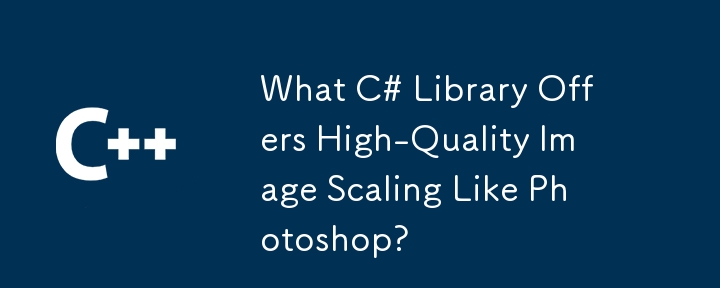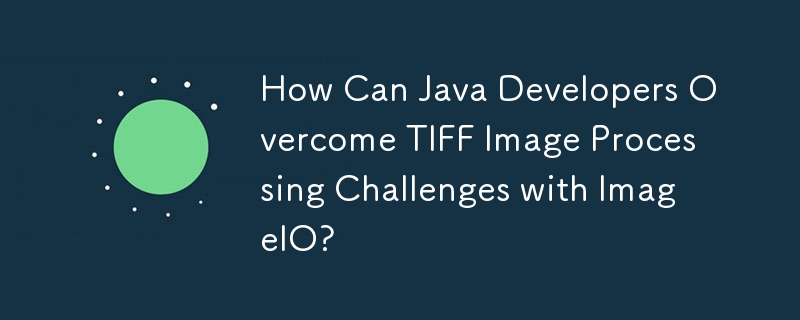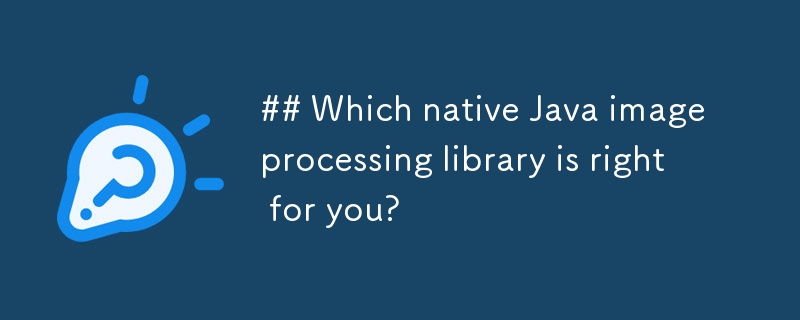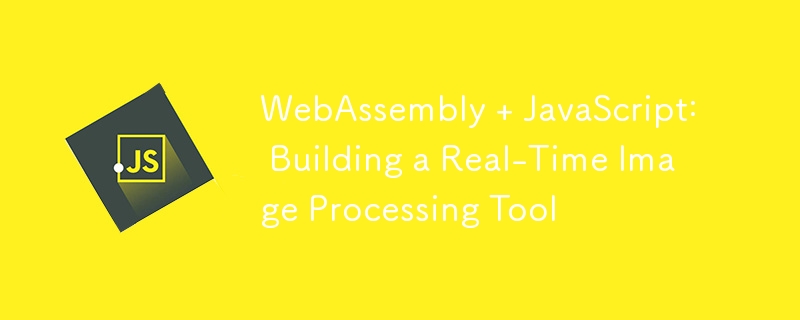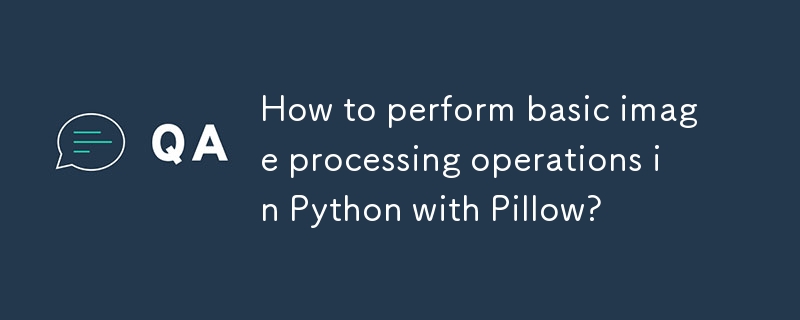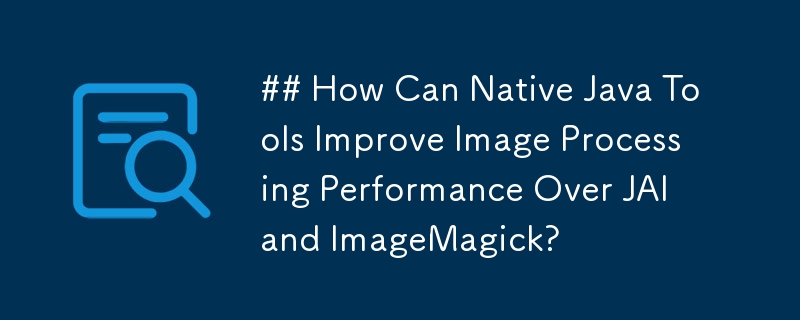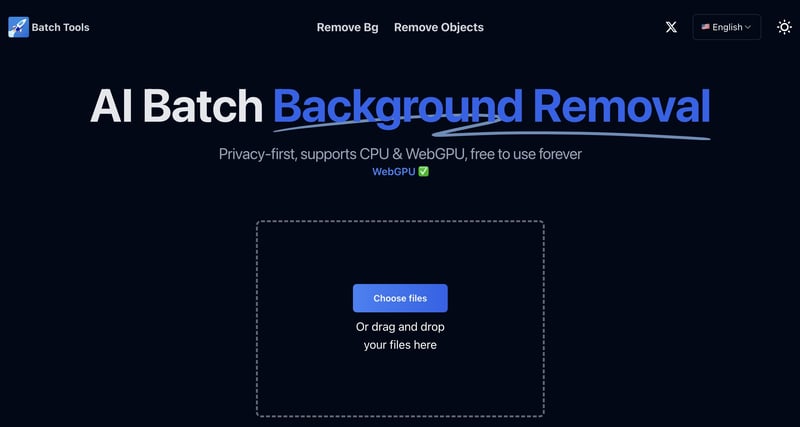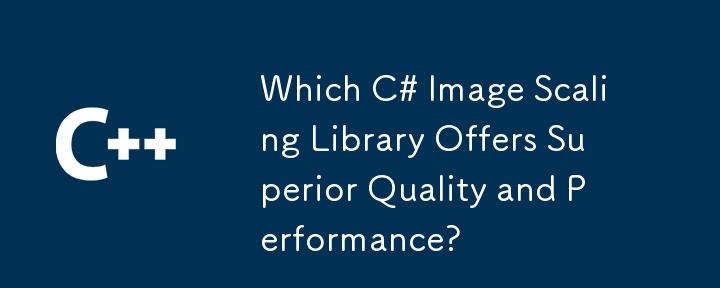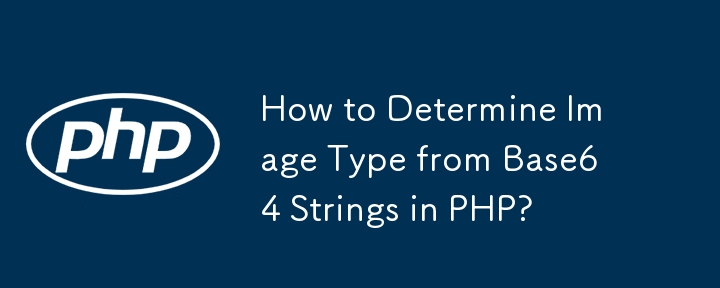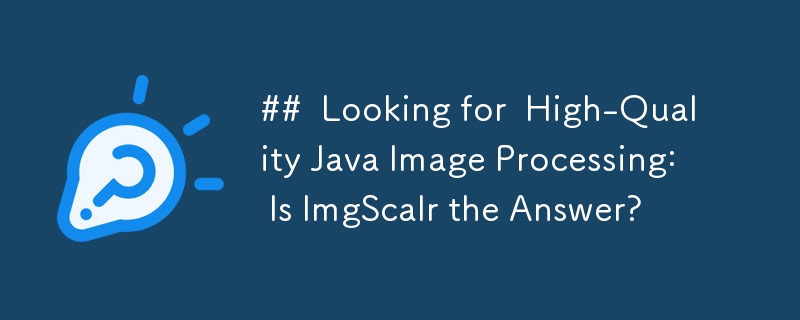Found a total of 10000 related content

Image Processing Using?Python
Article Introduction:Image processing with Python's scikit-image library: A practical guide
A 1911 newspaper editor famously stated, "Use a picture. It's worth a thousand words." This highlights the crucial role images play in communication, from everyday phot
2025-03-03
comment 0
981
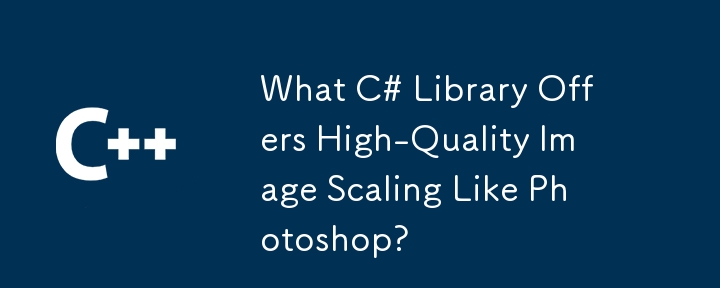
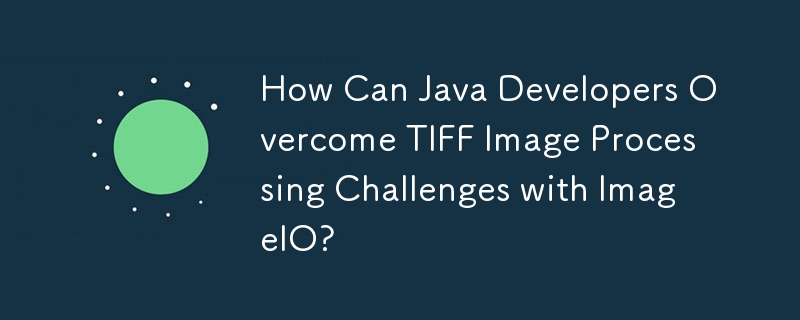

PHP integrated AI intelligent image processing PHP image beautification and automatic editing
Article Introduction:PHP integrated AI image processing requires the help of a third-party API or local model, which cannot be directly implemented; 2. Use ready-made services such as Google CloudVision API to quickly realize facial recognition, object detection and other functions. The advantages are fast development and strong functions. The disadvantages are that they need to pay, rely on the network and have data security risks; 3. Deploy local AI models through PHP image library such as Imagick or GD combined with TensorFlowLite or ONNXRuntime. It can be customized, the data is safer, and the cost is low, but the development is difficult and requires AI knowledge; 4. Mixed solutions can combine the advantages of API and local model, such as using API for detection and beautification of local models; 5. Selecting AI image processing API should be comprehensive
2025-07-23
comment 0
816
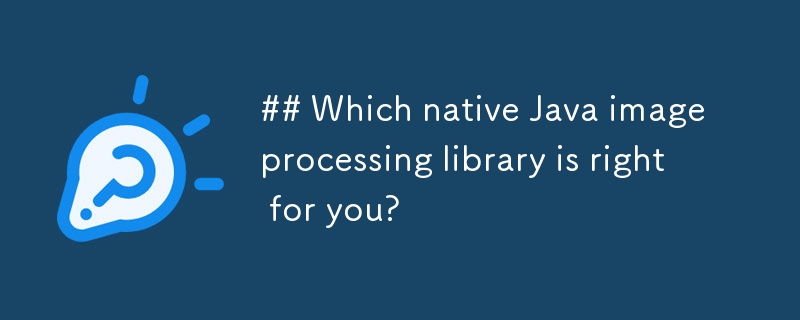
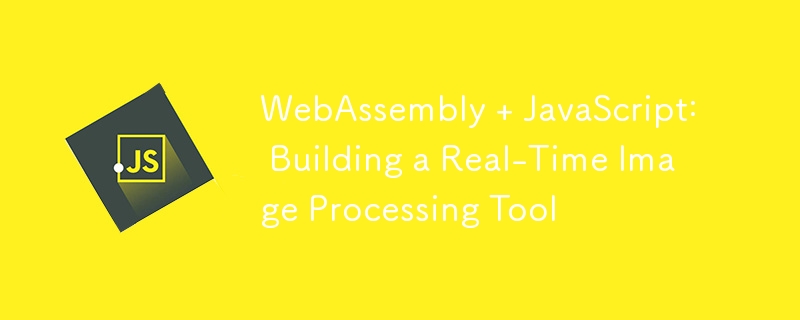
WebAssembly JavaScript: Building a Real-Time Image Processing Tool
Article Introduction:The Performance Challenge in Web Image Processing
Web developers face a persistent challenge: how to perform complex image manipulations without compromising browser performance.
Traditional JavaScript image processing often creates significan
2024-12-18
comment 0
1017

How to use Python for image processing?
Article Introduction:Python mainly uses two major libraries Pillow and OpenCV for image processing. Pillow is suitable for simple image processing, such as adding watermarks, and the code is simple and easy to use; OpenCV is suitable for complex image processing and computer vision, such as edge detection, with superior performance but attention to memory management is required.
2025-05-16
comment 0
671
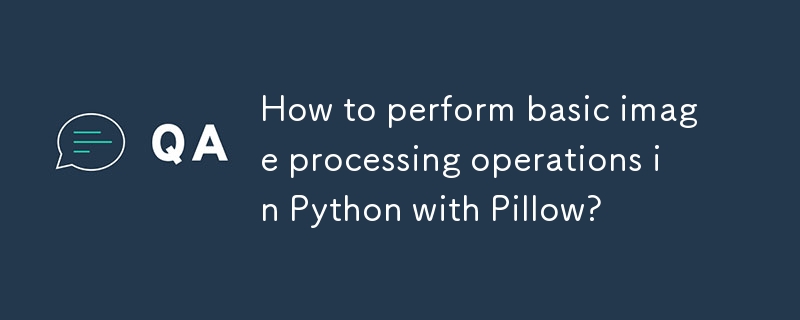
How to perform basic image processing operations in Python with Pillow?
Article Introduction:Pillow is a powerful and easy-to-use Python image processing library. 1. First install and import the library through pipinstallpillow; 2. Use Image.open() to open the image, save() to save the image, and the format is automatically recognized by the file extension; 3. resize() can adjust the image size but not maintain the aspect ratio, thumbnail() creates thumbnail while maintaining the aspect ratio; 4.crop() accepts (left, upper, right, lower) tuple for cropping; 5.rotate() rotates the image counterclockwise at the angle, expand=True can retain the complete image, and transpose() can realize water
2025-08-02
comment 0
250

Image Processing with Python Pillow
Article Introduction:Pillow library image processing is very simple and suitable for daily operations. 1. Install pipinstallpillow and import the Image module to start; 2. You can open the picture and view width, height, format and other information; 3. Use crop to extract specific areas; 4. Use resize to zoom, pay attention to maintaining the proportion and avoiding deformation; 5. Use the draw.text method to add text watermarks, and specify the font path, position and color; 6. Use the paste method to overlay transparent layers in the image watermark; 7. Filter processing supports turning grayscale images, adjusting brightness contrast, etc.; 8. Although the Pillow function is basic, it is practical, and mastering common methods and document query can quickly complete the requirements.
2025-07-21
comment 0
408

How to use PHP to realize AI image style conversion PHP image special effects automation processing
Article Introduction:To use PHP to implement AI image style conversion, you need to follow the following steps: 1. Select a suitable AI model, such as CycleGAN or StyleTransfer, and you can use the trained model or train it yourself; 2. Deploy the model to the server, such as TensorFlowServing or TorchServe; 3. PHP calls the AI model and execute it through shell_exec or Symfony/Process components; 4. Use GD library or Imagick extension to perform image preprocessing; 5. Color adjustment, sharpening and other post-processing of the conversion results; 6. Display the results through HTML, CSS, and JavaScript. PHP acts as a bridge and is responsible for connecting
2025-07-25
comment 0
431

Image Processing Fundamentals with Python Pillow
Article Introduction:The Pillow library provides image processing functions, including turning on save, resizing and cropping, filter color conversion, and adding text graphics. 1. Use Image.open() and .save() to open and save the image; 2. Use .resize() to adjust the size, use .crop() to cut, pay attention to the aspect ratio and coordinate order; 3. Use .filter() to filter, use .convert() to color conversion; 4. Use ImageDraw.Draw().text() to add text, use draw.rectangle() or draw.line() to draw.
2025-07-24
comment 0
988
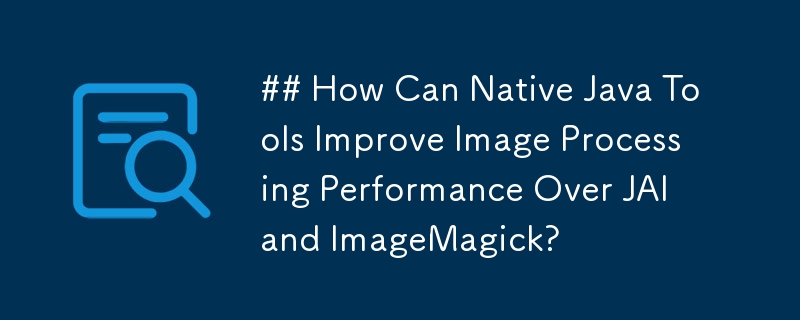


H5 WebAssembly for Image and Video Processing
Article Introduction:WebAssembly (Wasm) is a binary instruction format suitable for image and video processing due to its near-native execution speed. 1. It supports compiling into intermediate formats in multiple languages, and runs efficiently in the browser; 2. Image and video processing involves a large amount of calculations, and Wasm is more efficient than JavaScript; 3. Select language and tool chain when using it, encapsulate functions to receive image data, and JS passes data to Wasm for processing and then passes the results back; 4. Video processing requires controlling frame rate, synchronization and memory management, JS grabs frames and passes them to Wasm for processing and then synthesis; 5. Pay attention to data format conversion, memory allocation and release, performance bottleneck positioning, and browser compatibility issues.
2025-07-17
comment 0
990
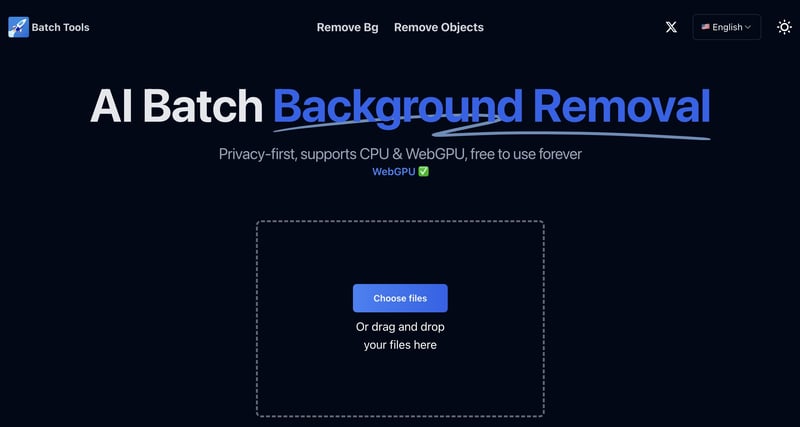
WebGPU is Amazing: I Built Two Lightning-Fast AI Image Processing Tools!
Article Introduction:As a web engineer passionate about emerging technologies, particularly AI, I've been exploring Microsoft's onnxruntime-web library. Using this powerful tool, I developed BatchTool - an online AI-powered image processing platform.
ONNX Runtime Web i
2024-11-06
comment 0
907
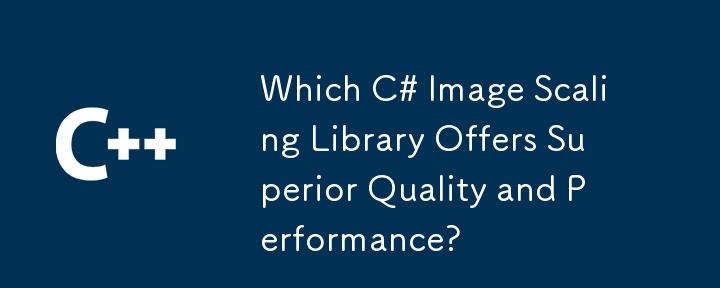

php function to resize an image
Article Introduction:The most direct way to resize images using PHP is to use the GD library. 1. Load the original image; 2. Create a new canvas of the specified size; 3. Copy and resample the original image onto the new canvas. If the aspect ratio needs to be maintained, the target size is dynamically adjusted by calculating the aspect ratio. After the adjustment is completed, you can choose to output the image to the browser or save it to a file and use imagedestroy() to free up memory. When processing PNG images, transparent channel support is required. Make sure the GD library is enabled and verify the file type and size before processing uploaded images.
2025-07-22
comment 0
939
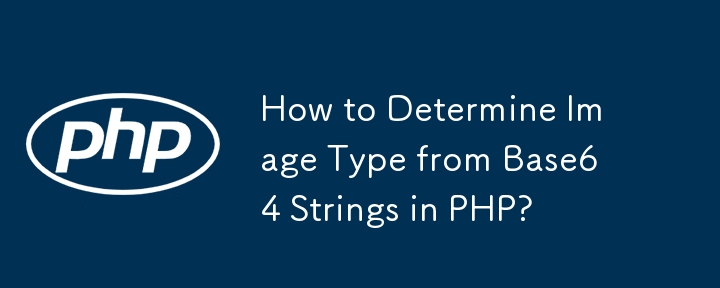
How to Determine Image Type from Base64 Strings in PHP?
Article Introduction:PHP enables image type identification from base64 strings. FileInfo empowers developers to unveil the underlying image format through base64 decoding, enabling subsequent processing and handling.
2024-10-23
comment 0
1224