 Backend Development
Backend Development
 Python Tutorial
Python Tutorial
 How to perform basic image processing operations in Python with Pillow?
How to perform basic image processing operations in Python with Pillow?
How to perform basic image processing operations in Python with Pillow?
Aug 02, 2025 am 08:10 AMPillow is a powerful and easy-to-use Python image processing library. 1. First install and import the library through pip install pillow; 2. Use Image.open() to open the image, save() to save the image, and the format is automatically recognized by the file extension; 3. resize() can resize the image but not maintain the aspect ratio, thumbnail() creates thumbnails while maintaining the aspect ratio; 4. crop() accepts (left, upper, right, lower) tuples for cropping; 5. rotate() rotates the image counterclockwise at the angle, expand=True can retain the complete image, and transpose() can achieve horizontal or vertical flip; 6. convert('L') to grayscale, convert('1') to 1-bit black and white; 7. Use ImageFilter.BLUR , etc. to apply blur, sharpen, edge detection and other filters; 8. ImageEnhance.Brightness, Contrast, and Color are used to adjust brightness, contrast and saturation respectively; 9. Image information can be obtained through attributes such as size, mode, format; 10. paste() can superimpose one image on another image, supporting transparent channels. Pillow makes image processing simple and efficient, suitable for tasks such as automated thumbnail generation, format conversion and machine learning preprocessing.

Pillow (PIL Fork) is a powerful and easy-to-use library for image processing in Python. It allows you to perform a wide range of basic operations like opening, saving, resizing, cropping, rotating, filtering, and color manipulation. Here's how to handle common image processing tasks using Pillow.

1. Install and Import Pillow
First, install Pillow if you haven't already:
pip install pillow
Then import it in your script:

from PIL import Image, ImageFilter, ImageEnhance
2. Open and Save Images
To load an image from a file:
img = Image.open('input.jpg')
To save it in a different format or location:

img.save('output.png')
Pillow automatically detects the format based on the file extension.
3. Basic Image Operations
Resize an Image
Use resize() to change dimensions. Pass a tuple (width, height):
resized_img = img.resize((800, 600)) resized_img.save('resized.jpg')
?? Note:
resize()doesn't maintain aspect ratio by default. To preserve it, calculate dimensions manually or usethumbnail().
Create a Thumbnail (Preserves Aspect Ratio)
img_copy = img.copy() # Always work on a copy img_copy.thumbnail((800, 600)) # Modifies in place, respects aspect ratio img_copy.save('thumbnail.jpg')
Crop an Image
Specify a bounding box as (left, upper, right, lower):
cropped_img = img.crop((100, 100, 400, 400)) # Crops a 300x300 region cropped_img.save('cropped.jpg')
Rotate an Image
Rotate by a given angle (counterclockwise):
rotated_img = img.rotate(45, expand=True) # expand=True keeps the whole image rotated_img.save('rotated.jpg')
You can also flip or mirror:
flipped_img = img.transpose(Image.FLIP_LEFT_RIGHT) # Horizontal flip # flipped_img = img.transpose(Image.FLIP_TOP_BOTTOM) # Vertical flip flipped_img.save('flipped.jpg')
4. Color and Mode Manipulation
Convert between color modes (eg, RGB, grayscale, black & white):
gray_img = img.convert('L') # Grayscale gray_img.save('grayscale.jpg') bw_img = img.convert('1') # 1-bit black and white (dithered) bw_img.save('black_white.jpg')
5. Apply Filters and Enhancements
Apply Built-in Filters
Use ImageFilter module:
# Blur blurred_img = img.filter(ImageFilter.BLUR) # Sharpen sharpened_img = img.filter(ImageFilter.SHARPEN) # Edge enhancement edges_img = img.filter(ImageFilter.FIND_EDGES) blurred_img.save('blurred.jpg')
Adjust Brightness, Contrast, Saturation
Use ImageEnhance classes:
enhancer = ImageEnhance.Brightness(img) bright_img = enhancer.enhance(1.5) # Increase brightness by 50% bright_img.save('bright.jpg') # Similarly for contrast enhancer = ImageEnhance.Contrast(img) contrast_img = enhancer.enhance(2.0) # Double contrast contrast_img.save('high_contrast.jpg') # For color satisfaction enhancer = ImageEnhance.Color(img) color_img = enhancer.enhance(1.5) # Boost color color_img.save('color_enhanced.jpg')
6. Get Image Information
You can inspect basic image properties:
print("Size:", img.size) # (width, height)
print("Mode:", img.mode) # eg, RGB, L
print("Format:", img.format) # eg, JPEG, PNG
print("Width:", img.width)
print("Height:", img.height)7. Combine Images (Optional)
Paste one image onto another:
base_img = Image.open('background.jpg') overlay = Image.open('logo.png').resize((100, 100)) # Paste overlay at position (50, 50) base_img.paste(overlay, (50, 50), overlay) # Third arg for alpha mask base_img.save('combined.png')
Summary
Pillow makes basic image processing simple and intuitive. Key points:
- Use
Image.open()and.save()for loading and saving. -
.resize(),.crop(),.rotate(),.transpose()for geometry changes. -
.convert()for color mode changes. -
ImageFilterandImageEnhancefor visual effects. - Always work on copies to avoid modifying the original.
With these tools, you can automate common image tasks like thumbnails, format conversion, and preprocessing for machine learning.
Basically just a few lines for most operations — but powerful when chained together.
The above is the detailed content of How to perform basic image processing operations in Python with Pillow?. For more information, please follow other related articles on the PHP Chinese website!

Hot AI Tools

Undress AI Tool
Undress images for free

Undresser.AI Undress
AI-powered app for creating realistic nude photos

AI Clothes Remover
Online AI tool for removing clothes from photos.

Clothoff.io
AI clothes remover

Video Face Swap
Swap faces in any video effortlessly with our completely free AI face swap tool!

Hot Article

Hot Tools

Notepad++7.3.1
Easy-to-use and free code editor

SublimeText3 Chinese version
Chinese version, very easy to use

Zend Studio 13.0.1
Powerful PHP integrated development environment

Dreamweaver CS6
Visual web development tools

SublimeText3 Mac version
God-level code editing software (SublimeText3)

Hot Topics
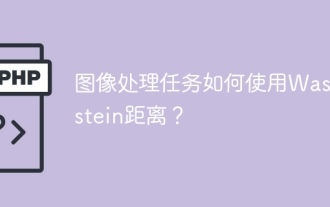 How is Wasserstein distance used in image processing tasks?
Jan 23, 2024 am 10:39 AM
How is Wasserstein distance used in image processing tasks?
Jan 23, 2024 am 10:39 AM
Wasserstein distance, also known as EarthMover's Distance (EMD), is a metric used to measure the difference between two probability distributions. Compared with traditional KL divergence or JS divergence, Wasserstein distance takes into account the structural information between distributions and therefore exhibits better performance in many image processing tasks. By calculating the minimum transportation cost between two distributions, Wasserstein distance is able to measure the minimum amount of work required to transform one distribution into another. This metric is able to capture the geometric differences between distributions, thereby playing an important role in tasks such as image generation and style transfer. Therefore, the Wasserstein distance becomes the concept
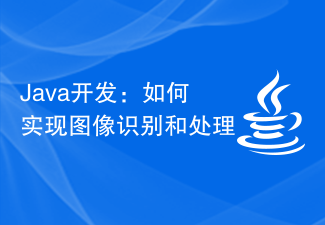 Java development: how to implement image recognition and processing
Sep 21, 2023 am 08:39 AM
Java development: how to implement image recognition and processing
Sep 21, 2023 am 08:39 AM
Java Development: A Practical Guide to Image Recognition and Processing Abstract: With the rapid development of computer vision and artificial intelligence, image recognition and processing play an important role in various fields. This article will introduce how to use Java language to implement image recognition and processing, and provide specific code examples. 1. Basic principles of image recognition Image recognition refers to the use of computer technology to analyze and understand images to identify objects, features or content in the image. Before performing image recognition, we need to understand some basic image processing techniques, as shown in the figure
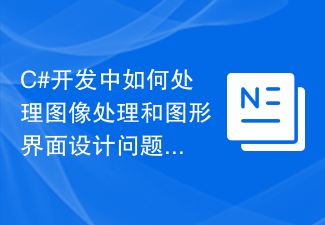 How to deal with image processing and graphical interface design issues in C# development
Oct 08, 2023 pm 07:06 PM
How to deal with image processing and graphical interface design issues in C# development
Oct 08, 2023 pm 07:06 PM
How to deal with image processing and graphical interface design issues in C# development requires specific code examples. Introduction: In modern software development, image processing and graphical interface design are common requirements. As a general-purpose high-level programming language, C# has powerful image processing and graphical interface design capabilities. This article will be based on C#, discuss how to deal with image processing and graphical interface design issues, and give detailed code examples. 1. Image processing issues: Image reading and display: In C#, image reading and display are basic operations. Can be used.N
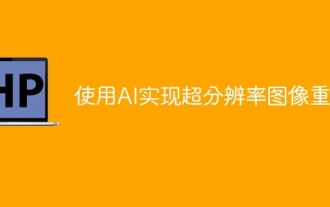 Application of AI technology in image super-resolution reconstruction
Jan 23, 2024 am 08:06 AM
Application of AI technology in image super-resolution reconstruction
Jan 23, 2024 am 08:06 AM
Super-resolution image reconstruction is the process of generating high-resolution images from low-resolution images using deep learning techniques, such as convolutional neural networks (CNN) and generative adversarial networks (GAN). The goal of this method is to improve the quality and detail of images by converting low-resolution images into high-resolution images. This technology has wide applications in many fields, such as medical imaging, surveillance cameras, satellite images, etc. Through super-resolution image reconstruction, we can obtain clearer and more detailed images, which helps to more accurately analyze and identify targets and features in images. Reconstruction methods Super-resolution image reconstruction methods can generally be divided into two categories: interpolation-based methods and deep learning-based methods. 1) Interpolation-based method Super-resolution image reconstruction based on interpolation
 In-depth analysis of the working principles and characteristics of the Vision Transformer (VIT) model
Jan 23, 2024 am 08:30 AM
In-depth analysis of the working principles and characteristics of the Vision Transformer (VIT) model
Jan 23, 2024 am 08:30 AM
VisionTransformer (VIT) is a Transformer-based image classification model proposed by Google. Different from traditional CNN models, VIT represents images as sequences and learns the image structure by predicting the class label of the image. To achieve this, VIT divides the input image into multiple patches and concatenates the pixels in each patch through channels and then performs linear projection to achieve the desired input dimensions. Finally, each patch is flattened into a single vector, forming the input sequence. Through Transformer's self-attention mechanism, VIT is able to capture the relationship between different patches and perform effective feature extraction and classification prediction. This serialized image representation is
 PHP study notes: face recognition and image processing
Oct 08, 2023 am 11:33 AM
PHP study notes: face recognition and image processing
Oct 08, 2023 am 11:33 AM
PHP study notes: Face recognition and image processing Preface: With the development of artificial intelligence technology, face recognition and image processing have become hot topics. In practical applications, face recognition and image processing are mostly used in security monitoring, face unlocking, card comparison, etc. As a commonly used server-side scripting language, PHP can also be used to implement functions related to face recognition and image processing. This article will take you through face recognition and image processing in PHP, with specific code examples. 1. Face recognition in PHP Face recognition is a
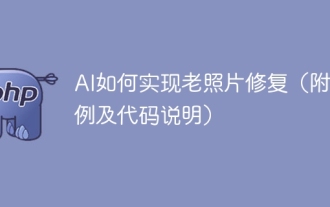 How to use AI technology to restore old photos (with examples and code analysis)
Jan 24, 2024 pm 09:57 PM
How to use AI technology to restore old photos (with examples and code analysis)
Jan 24, 2024 pm 09:57 PM
Old photo restoration is a method of using artificial intelligence technology to repair, enhance and improve old photos. Using computer vision and machine learning algorithms, the technology can automatically identify and repair damage and flaws in old photos, making them look clearer, more natural and more realistic. The technical principles of old photo restoration mainly include the following aspects: 1. Image denoising and enhancement. When restoring old photos, they need to be denoised and enhanced first. Image processing algorithms and filters, such as mean filtering, Gaussian filtering, bilateral filtering, etc., can be used to solve noise and color spots problems, thereby improving the quality of photos. 2. Image restoration and repair In old photos, there may be some defects and damage, such as scratches, cracks, fading, etc. These problems can be solved by image restoration and repair algorithms
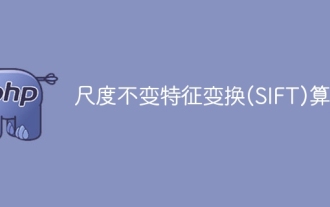 Scale Invariant Features (SIFT) algorithm
Jan 22, 2024 pm 05:09 PM
Scale Invariant Features (SIFT) algorithm
Jan 22, 2024 pm 05:09 PM
The Scale Invariant Feature Transform (SIFT) algorithm is a feature extraction algorithm used in the fields of image processing and computer vision. This algorithm was proposed in 1999 to improve object recognition and matching performance in computer vision systems. The SIFT algorithm is robust and accurate and is widely used in image recognition, three-dimensional reconstruction, target detection, video tracking and other fields. It achieves scale invariance by detecting key points in multiple scale spaces and extracting local feature descriptors around the key points. The main steps of the SIFT algorithm include scale space construction, key point detection, key point positioning, direction assignment and feature descriptor generation. Through these steps, the SIFT algorithm can extract robust and unique features, thereby achieving efficient image processing.





