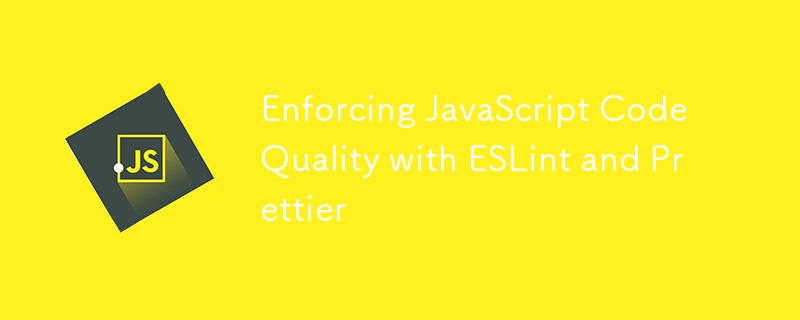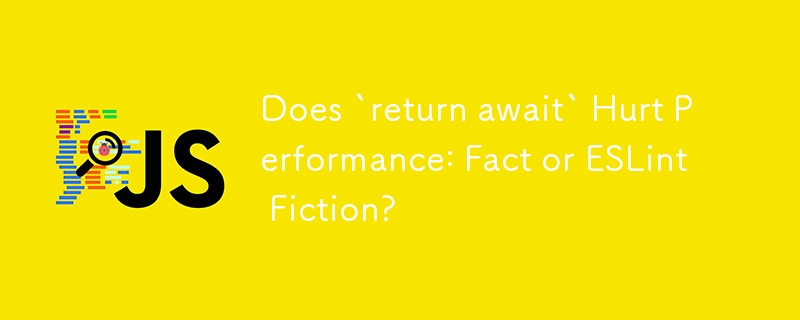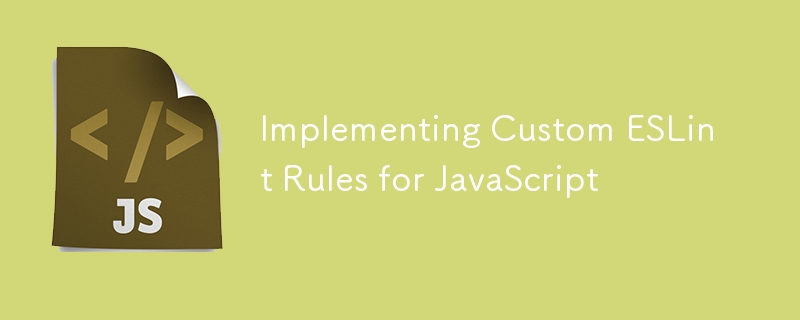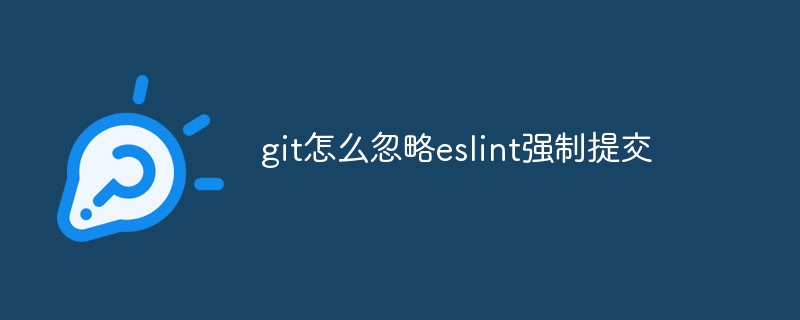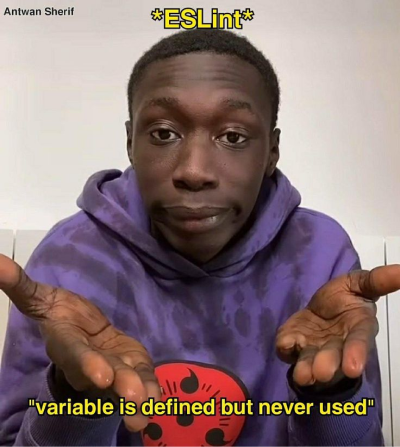Found a total of 10000 related content

Configuring ESLint and Prettier for a Consistent Codebase
Article Introduction:To correctly configure ESLint and Prettier for code consistency and automatic formatting, 1. Install eslint, prettier, eslint-config-prettier, eslint-plugin-prettier and related plugins such as @typescript-eslint and eslint-plugin-react; 2. Create .eslintrc.js configuration file, inherit recommended rules and include 'prettier' at the end of extends, configure parser and plugins at the same time, and then create .prettierrc definition format in .json format
2025-07-30
comment 0
320

Up and Running with ESLint
Article Introduction:ESLint: Your JavaScript Code's New Best Friend
This article explores ESLint, a powerful and adaptable JavaScript linter, highlighting its capabilities and benefits for developers. Linters automatically check code for potential problems, improving co
2025-02-17
comment 0
522

How to enable ESLint autofix on save in vscode settings?
Article Introduction:To automatically run ESLint repair when saving VSCode, you need to complete the following steps: 1. Make sure that the project has been installed and configured ESLint; 2. Enable the automatic repair function when saving in VSCode; 3. Set ESLint as the default formatting tool. First, install ESLint through npm or yarn and create .eslintrc file; then enable eslint.autoFixOnSave and editor.formatOnSave options in VSCode settings; finally set ESLint as the default formatting tool, you can specify editor.defaultFormatte through the right-click menu or in settings.json
2025-07-02
comment 0
633
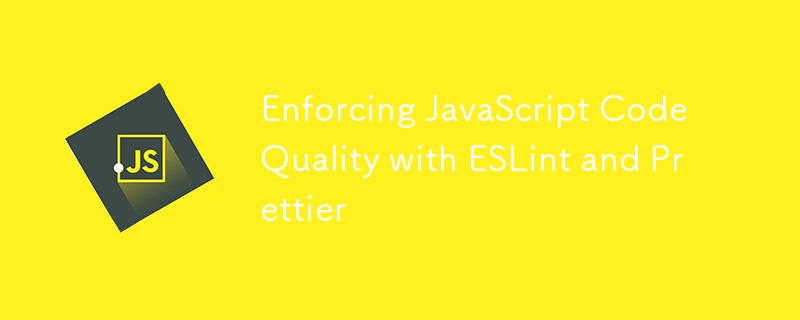
Enforcing JavaScript Code Quality with ESLint and Prettier
Article Introduction:In front-end development, using ESLint and Prettier can improve code quality and consistency. ESLint is used to detect code problems and regulate styles, and Prettier is responsible for automatically formatting the code. 1. Install ESLint and initialize the configuration through npxeslint--init; 2. Configure the .eslintrc.js file, select the environment, framework and code style, and customize the rules; 3. Install Prettier and its plug-ins, modify the ESLint configuration to avoid rule conflicts; 4. Create .prettierrc file to customize formatting rules; 5. Install plug-ins in the editor (such as VSCode) and enable automatic formatting when saving; 6. Pay attention to rule conflicts and teams
2025-07-20
comment 0
828

How to Temporarily Disable ESLint Rules for a Specific Line?
Article Introduction:How to Disable ESLint Rule for a Specific LineIn JSHint, linting rules can be disabled for a specific line using the /* jshint ignore:start */ and /* jshint ignore:end */ comments. For ESLint, a similar approach exists.Option 1: Disable Next LineTo d
2024-10-18
comment 0
1008

Setting Up a Professional JavaScript Project with ESLint and Prettier
Article Introduction:Initializetheprojectwithnpminit-yandinstallESLint,Prettier,eslint-config-prettier,andeslint-plugin-prettierasdevdependencies.2.Createan.eslintrc.cjsfiletoconfigureESLintwithrecommendedrulesandPrettierintegration,andsetupa.prettierrcfileforformattingp
2025-07-26
comment 0
170

How to configure Prettier to work with ESLint in VSCode?
Article Introduction:ToconfigurePrettiertoworkwithESLintinVSCode,firstinstalltherequiredpackages:eslint,prettier,eslint-config-prettier,andeslint-plugin-prettiervianpm;next,updateyour.eslintrc.jsfiletoinclude'plugin:prettier/recommended'inextendstointegratebothtools;then
2025-07-29
comment 0
953

Custom ESLint Rules for Advanced JavaScript Linting
Article Introduction:Custom ESLint rules are required because standard rules cannot override all project-specific conventions, such as prohibiting specific functions outside the component, forcing API request comments, variable naming constraints, etc. 1. Create an ESLint plug-in structure, including the entry index.js and the rule file directory; 2. Write rule logic, listen to nodes through AST and implement checking logic, such as detecting function calls; 3. Register plug-in in ESLint configuration and enable rules. Common applications include controlling the location of function calls, forcing comments, and restricting import paths. It is recommended to use ASTExplorer to assist in development and pay attention to performance and debugging methods.
2025-07-18
comment 0
780
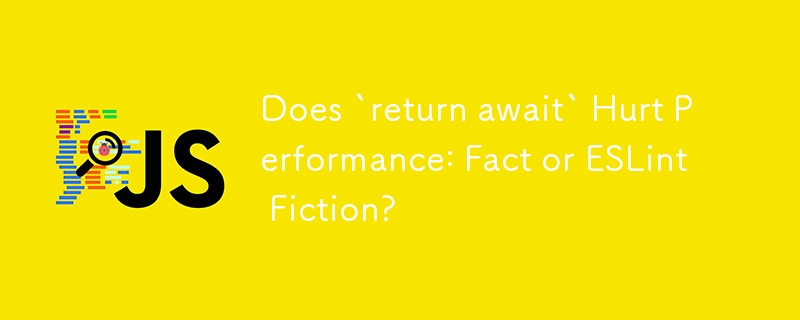
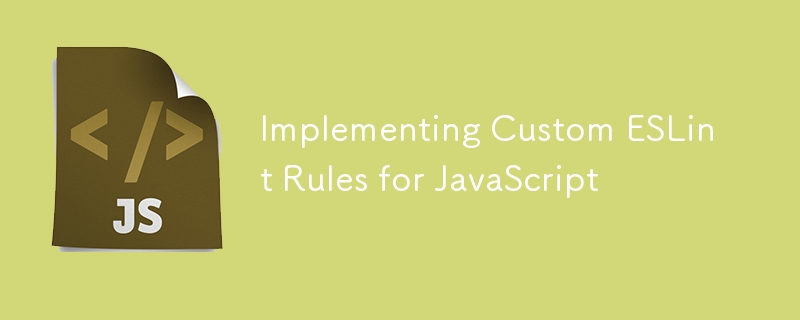
Implementing Custom ESLint Rules for JavaScript
Article Introduction:Custom ESLint rules can unify code style and reduce bugs. First, understand the rules structure of ESLint based on AST and write detection logic, such as prohibiting the use of console.log; second, create a rule file in the project and configure .eslintrc.js to refer to the rules; finally, pay attention to the familiarity of AST structure, avoid false positives and missed reports, optimize performance and improve configurability. Through these three steps, custom rules can be implemented and integrated to improve team development efficiency and code quality.
2025-07-16
comment 0
778

What is ESLint
Article Introduction:ESLint is a static code inspection tool for JavaScript and JSX, which is mainly used to discover potential problems in the code and unify the code style. It not only checks for syntax errors, but also points out non-standard, prone to errors or in compliance with best practices based on configuration rules. Its core functions include: discovering common errors in advance (such as unused variables), unifying the code style, cooperating with the editor's real-time prompts, and supporting automatic fixes of some problems. The steps for use are: install ESLint, create configuration files, select rulesets, run check commands, and use them with the editor plug-in. Coping strategies include: adopting loose configurations to gradually strengthen rules, closing unwanted rules, and integrating in CI/CD to ensure uniform use of the team. Through reasonable configuration,
2025-06-28
comment 0
150

Restricting some syntax with ESLint
Article Introduction:ESlint is a fantastic tool to make our code more consistent, and saves our teams a lot of time. There are a ton of plugins that handle most of the generic use cases, but sometimes we have some specific needs, and creating our own rule would take too
2024-11-08
comment 0
539
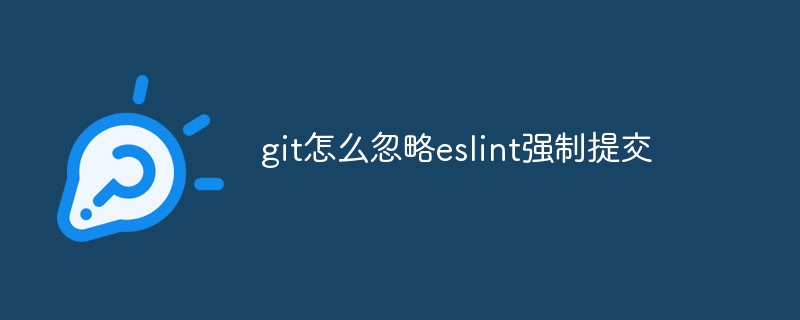
How to ignore eslint forced submissions in git
Article Introduction:Question: How to ignore ESLint forced submission? Answer: Use the .eslintignore file. Detailed description: 1. Create a .eslintignore file; 2. Fill in glob mode; 3. Add the .eslintignore file to the Git repository.
2025-04-17
comment 0
977

How do I configure Sublime Text for linting in JavaScript (e.g., with ESLint)?
Article Introduction:To configure SublimeText for JavaScriptlinting, first install PackageControl, then install SublimeLinter and SublimeLinter-eslint plug-ins in turn, make sure that ESLint is installed in the project and the .eslintrc file is configured, and finally adjust the settings of SublimeLinter as needed, such as displaying error icons, highlighting problem lines, setting delay time, etc.
2025-07-21
comment 0
1022

Creating Custom ESLint Rules for Your Project
Article Introduction:Create custom ESLint rules first and configure them. eslintrc.js is loaded through require or local plug-in; 2. Write rules to define meta and create functions, check code patterns through AST traversal, such as prohibiting import of specific paths; 3. Use eslint-rule-tester to write test cases to ensure that rules behave correctly in valid and invalid code; 4. Use AST deep analysis to implement advanced functions, such as restricting function calls, naming specifications or environment variable access; 5. Make rules reusable through schema configuration, and support sharing across projects in private npm packages or monorepo, ultimately implementing automated enfo of team coding specifications
2025-07-25
comment 0
479

Avoiding Unsafe Calls in JavaScript and React Projects with ESLint
Article Introduction:Avoiding Unsafe Calls in JavaScript and React Projects with ESLint
?? In modern JavaScript and React applications, it's common to encounter runtime errors caused by accessing properties on undefined or null values, or calling methods on undefin
2025-01-05
comment 0
319
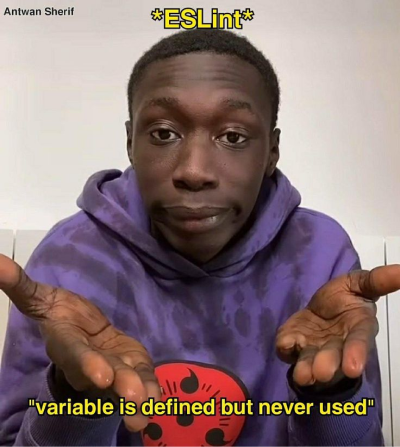
ESLint vs Prettier: The Great Debate for Your Codebase
Article Introduction:Let’s face it: JavaScript and TypeScript developers love to argue about tools.
Tabs or spaces? Semicolons or not? And now, the age-old (in JavaScript years) question: Should I use ESLint, Prettier, or both?
Here’s a friendly guide to help you make
2025-01-15
comment 0
1158