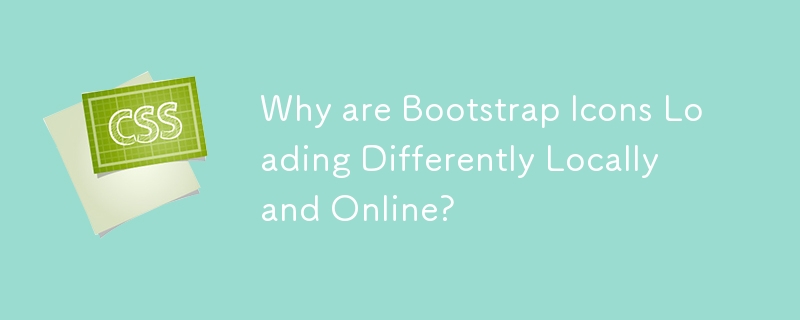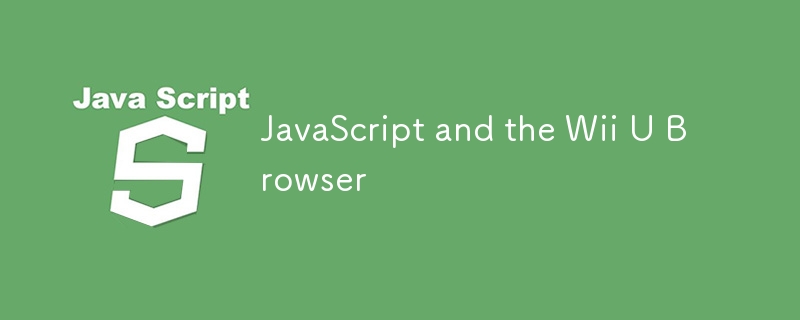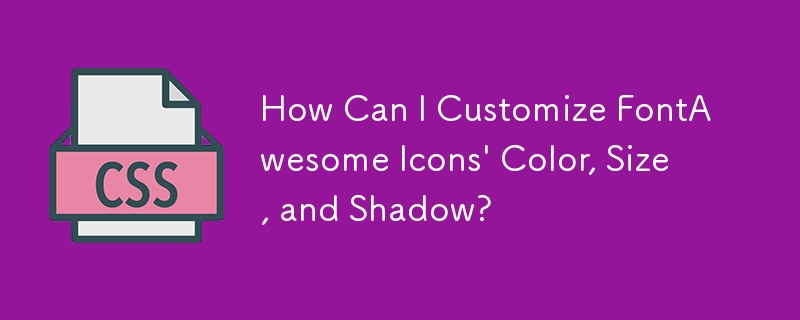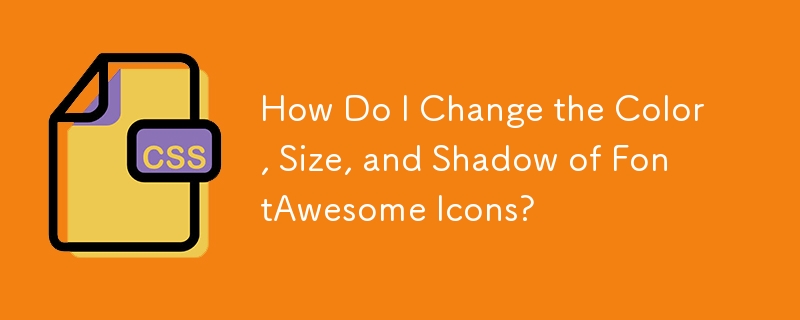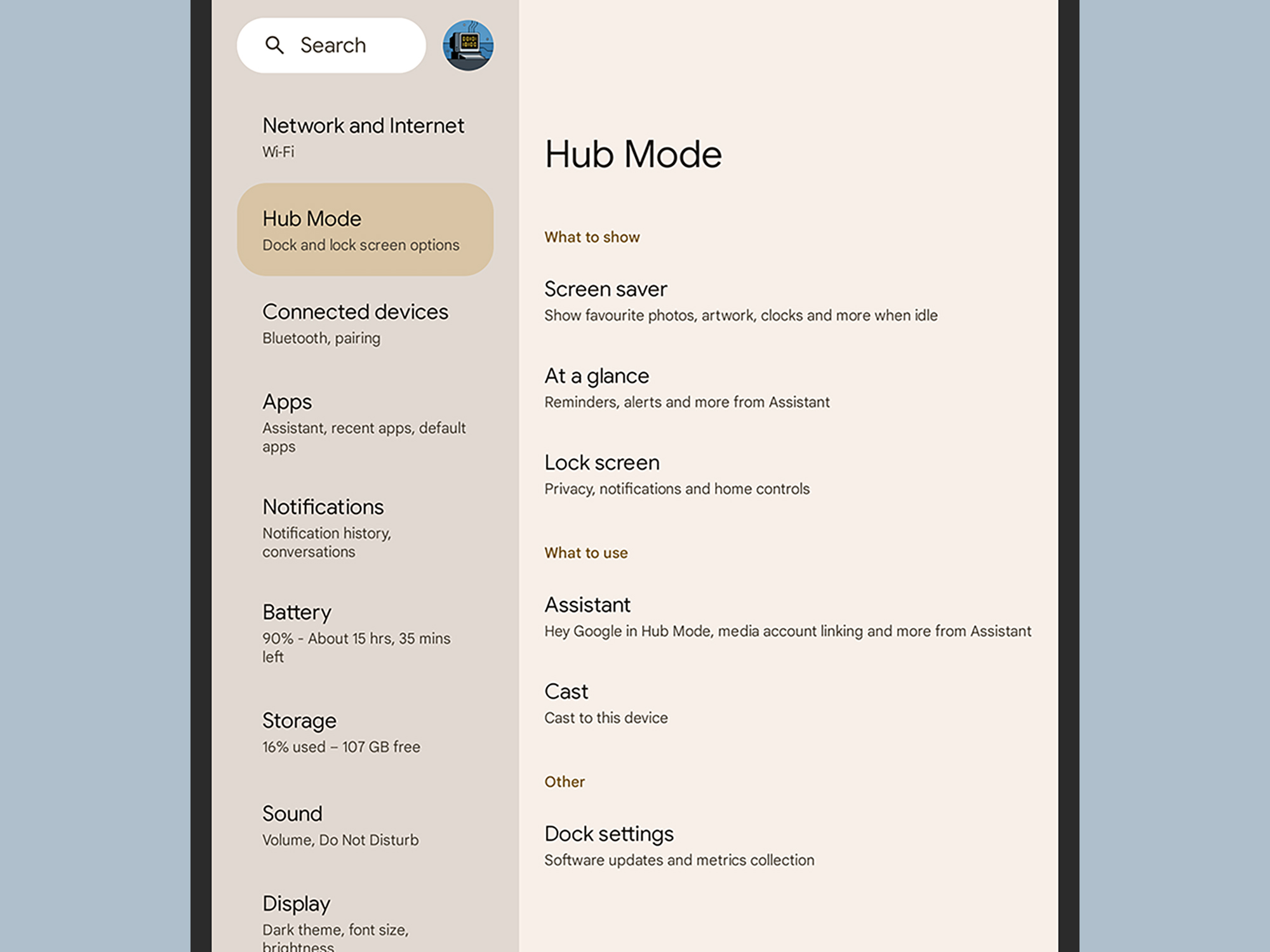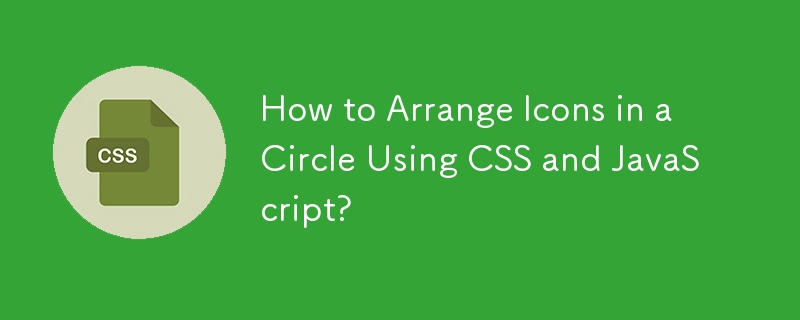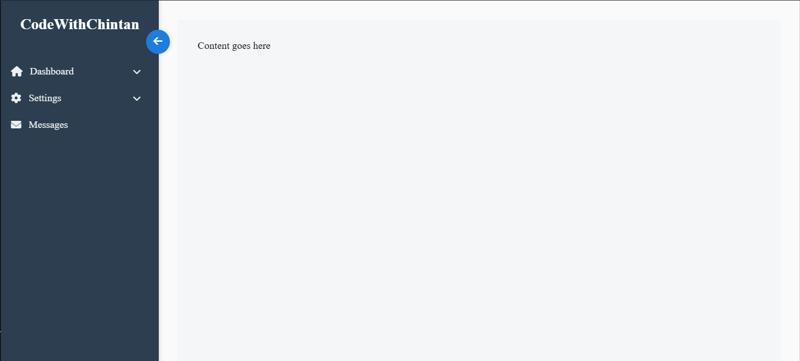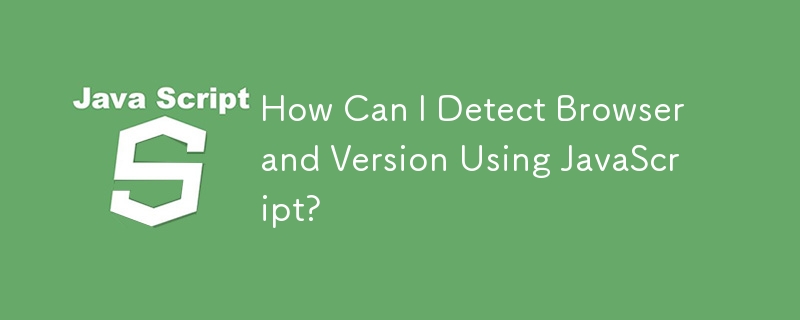Found a total of 10000 related content
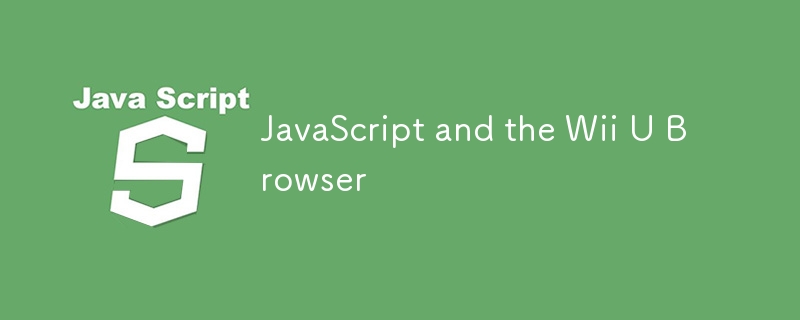
JavaScript and the Wii U Browser
Article Introduction:The Wii U's often-overlooked browser: a deep dive into its JavaScript capabilities. While desktop, mobile, and tablet browsing dominate conversations, console browsers often get sidelined. The Wii U, released in late 2012, bucks this trend with its
2025-02-24
comment 0
903
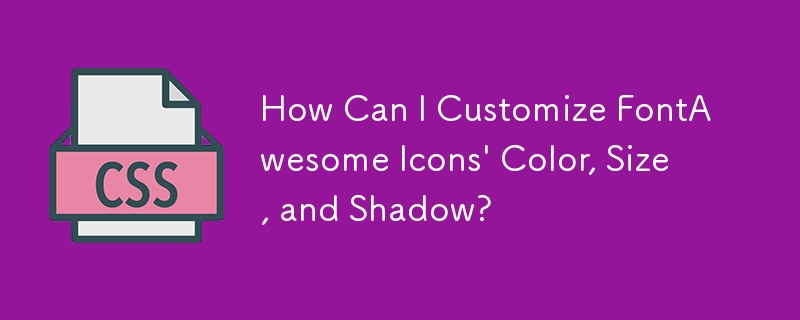

Best ways to change app icons on Mac, iPhone, and iPad
Article Introduction:Say goodbye to annoying app icons! Customize your Mac, iPhone and iPad icons
Tired of new icons for the application? This article will guide you on how to easily replace app icons on your Mac, iPhone, and iPad, and introduce some practical tools.
The icons have changed a lot after many apps are updated, for example, Slack caused a lot of controversy after changing the logo in 2019. Some users finally adapt, but some still don't like the new icon. Fortunately, we can replace them with old icons or custom icons.
Mac App Icon Replacement Guide
The macOS system itself supports changing application icons, but finding the right icon format is the difficulty. You need to convert images such as png or jpg
2025-04-19
comment 0
516


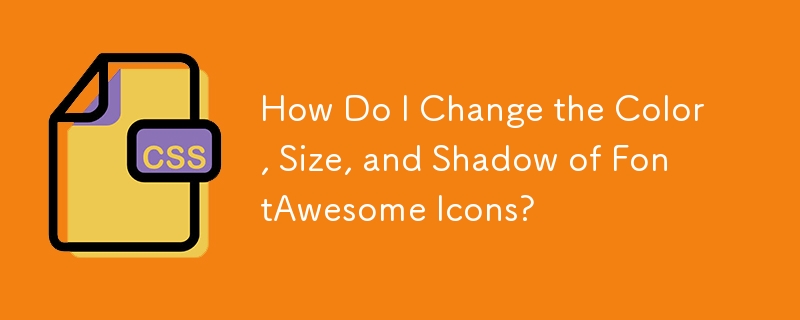

How to change icons for files and folders on Mac
Article Introduction:Changes to Mac folders and file icons can be achieved through the system's own functions or third-party tools. First, right-click the target folder in Finder, select "Show Introduction", click the top icon and copy the new icon with Command C, then click the icon area and paste it with Command V; secondly, if you need to replace the icons of a specific type of file, you can paste the new icon in the "Show Introduction" of any file, then enter the "Save Preferences" → "Tags" page and click "Restore Default"; finally, use third-party tools such as LiteIcon or iFancy to batch replace icons more conveniently, and operations usually include downloading and installing tools, dragging in icon files, selecting target objects, and applying changes.
2025-07-25
comment 0
829

How to install and use Bootstrap Icons library?
Article Introduction:There are three ways to install and use BootstrapIcons: 1. Use CDN and add links to the HTML head; 2. Install through npm, suitable for modern projects such as React and Vue. You need to run npminstallbootstrap-icons and import CSS; 3. Manually download SVG or font files and import them. When using it, you can add bi and icon name classes (such as bi-heart) to insert icons. You can also use other inline elements such as span. It is recommended to use SVG files for better performance and customization capabilities. You can adjust the size through bi-lg, bi-2x and other classes, and use Bootstrap text such as text-danger.
2025-07-27
comment 0
204
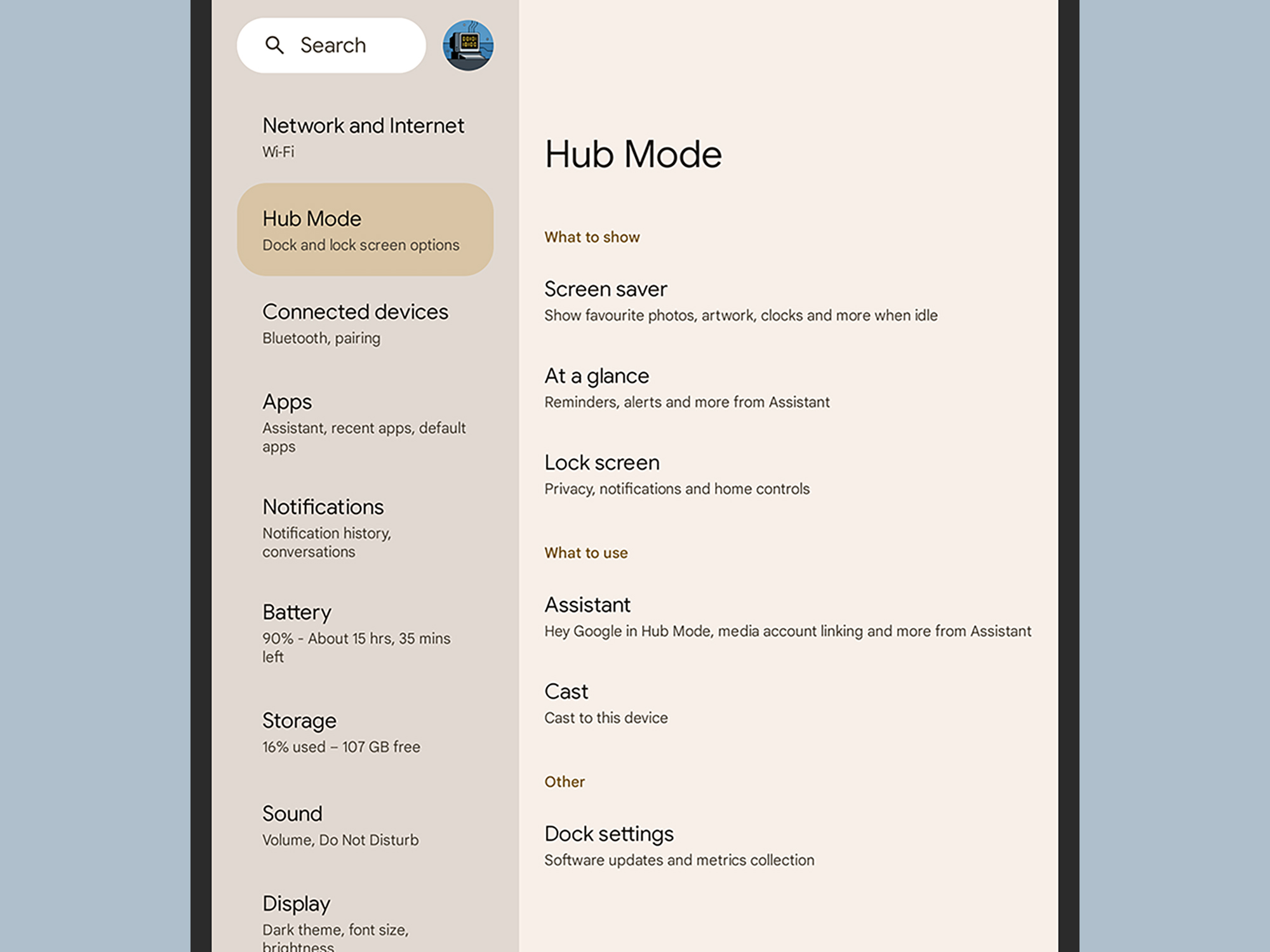
7 tips and tricks to master your Google Pixel Tablet
Article Introduction:Google Pixel Tablet: Seven Practical Tips to Get the Most of Your 10.95-inch Screen
The Google Pixel tablet (10.95-inch) costs $499 and comes with a charging dock that integrates a charging base, stand and speakers. It is equipped with the latest Android 13 system. If you're just getting a Pixel tablet or are considering buying and wondering about its hardware features, these tips will be very useful – it's much more capable than your smartphone.
Run the application side by side
Tablets offer more screen space than phones, which you can make the most of to run two apps side by side (landscape mode) or stack them together (portrait mode). For example,
2025-02-24
comment 0
1071
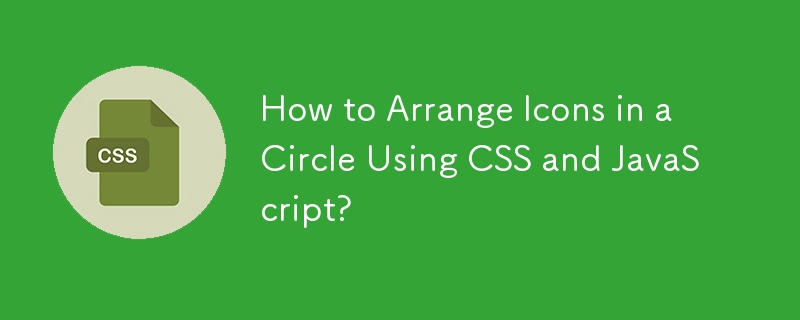

Windows 11 New Look, New UI, Modern Icons, And More
Article Introduction:Windows 11 is one of the biggest Microsoft system updates; it brings many improvements, new designs and new features to users; for instance, the new UI, new logo, and modern icons. php.cn offers this page to introduce some of the new things you can e
2025-05-28
comment 0
482

Adding favicons and site icons using HTML `` tags.
Article Introduction:To add Favicon and website icons to a web page, use HTML tags and reference them in the area. 1. Select the appropriate icon format (such as .ico, PNG or SVG) and place it in the correct path; 2. Add basic Favicon link, such as; 3. Support Apple devices, add AppleTouchIcon, such as and specify multi-size adaptation; 4. Support other platforms and PWAs, use manifest.json to define icon collections and reference them to achieve a more comprehensive icon configuration.
2025-07-02
comment 0
814


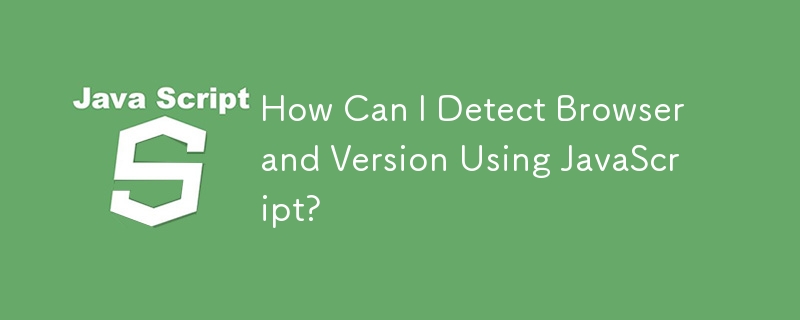

How to Vertically Center Text and Icons in CSS
Article Introduction:This article will introduce a variety of CSS horizontal and vertical centering methods that were once tricky but are now easy to implement. We will cover horizontal and vertical centering using Flexbox and positioning plus transformations. In another article, we will also cover how to use CSS Grid for horizontal and vertical centering.
Summary of key points
Use Flexbox to vertically center text and icons: Convert containers to Flex containers and use justify-content and align-items to center child elements.
Combining position and transform can achieve vertical centering, especially for highly variable elements. This is done by creating a positioning context and adjusting the position of the element relative to its container.
2025-02-20
comment 0
864