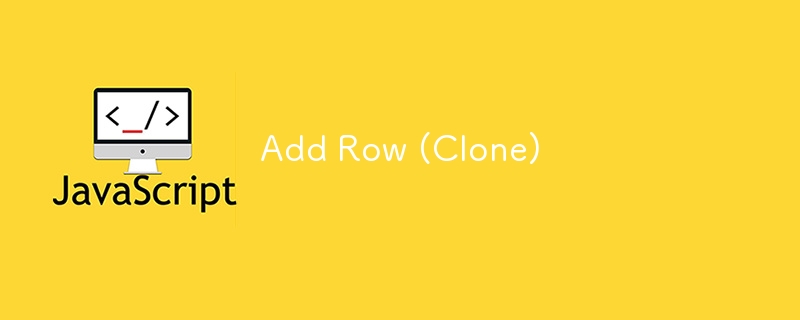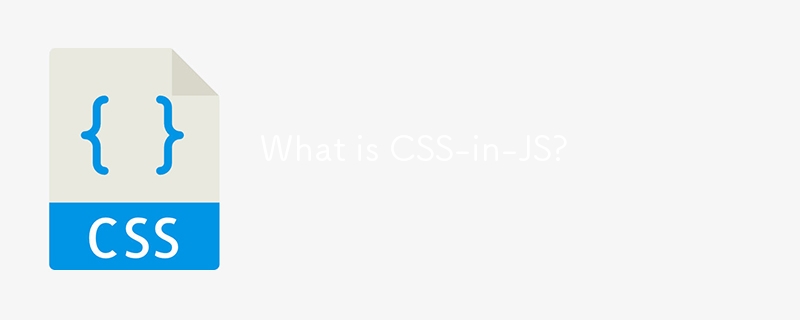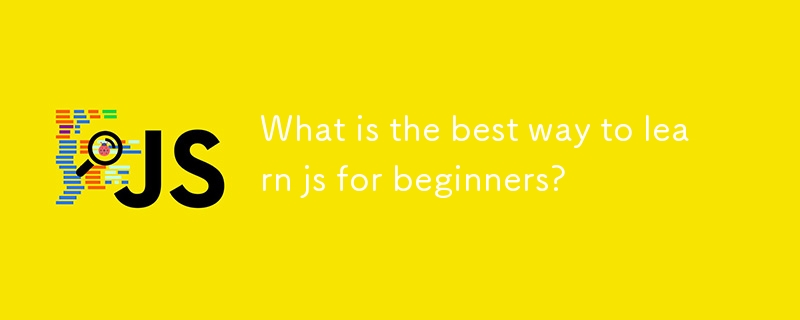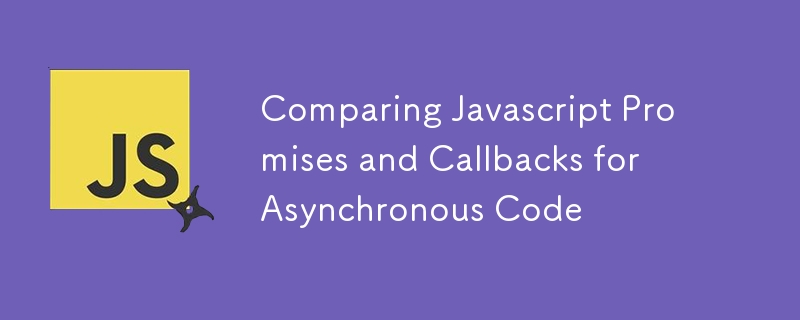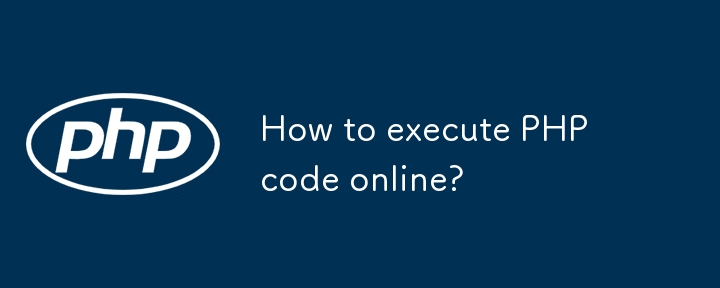Found a total of 10000 related content

Create Your Own jQuery Digital Clock
Article Introduction:This tutorial demonstrates a simple yet effective method for displaying a digital clock on your webpage using jQuery. The clock dynamically updates every second, providing a continuously refreshed time display.
Here's the jQuery code:
function updat
2025-03-04
comment 0
480
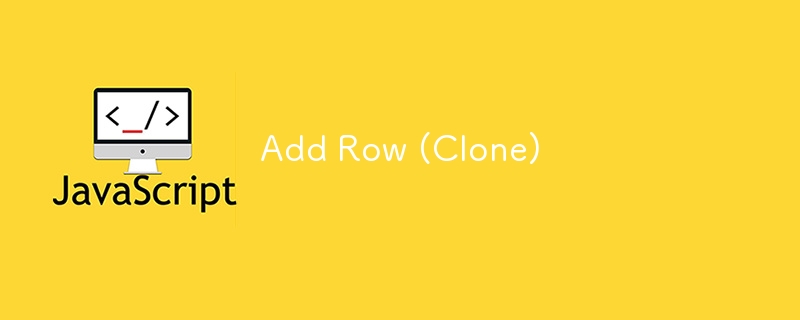
Add Row (Clone)
Article Introduction:Today, I will share a simple way to implement cloning and removing tr dynamically and how to keep the last tr without removing it.
*Requirements Below: *
A Selector to append TR
add/remove selector class
JS Code
$(document
2025-01-05
comment 0
776
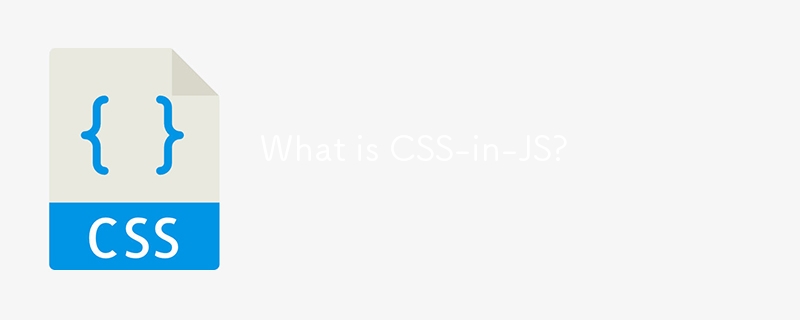
What is CSS-in-JS?
Article Introduction:CSS-in-JS is a method of writing CSS styles directly in JavaScript or TypeScript code. 1. It avoids global conflicts by defining styles within components; 2. Use libraries such as styled-components or Emotion to support dynamic styles, pseudo-classes and media queries; 3. Provide scope styles, dynamic customization, code co-location and theme support; 4. However, there is runtime overhead, package size increase, SSR complexity and learning costs; 5. Applicable to complex and dynamic React applications, but traditional CSS or Tailwind may be better in simple projects. Therefore, CSS-in-JS provides a powerful component style solution, but requires trade-offs on performance and complexity
2025-07-31
comment 0
301

How to add js to HTML?
Article Introduction:There are two ways to add JavaScript to HTML: write JS directly in HTML or introduce external JS files. 1. Writing JS directly is suitable for simple scripts or tests, wrapping code with tags, it is recommended to put it in front, or in the defer/async attribute to avoid blocking rendering; 2. External JS files are more common, and are introduced through src to separate HTML and JS, which is convenient for maintenance and reuse; 3. Use async or defer to improve performance. Async is used for scripts that do not rely on DOM, and execute after loading, and then execute in order after defer and other HTML parsing is completed; 4. It is recommended to put scripts in front, if you use defer/async, you can put them, but avoid inserting them into the middle of the body to avoid affecting the rendering stream
2025-07-02
comment 0
409

Leveraging the JavaScript Emscripten Toolchain
Article Introduction:Emscripten is the preferred toolchain for compiling C/C code into WebAssembly and running in the browser. 1. It is recommended to use emsdk management during installation, cloning and activating the latest version through git, and configuring environment variables; 2. After writing a simple C program, use the emcc command to compile and generate .wasm or .js files; 3. If the browser has no output, you need to add EXPORTED_FUNCTIONS parameters and ensure that the HTML has a display container; 4. Complex projects support Makefile or CMake, and can link SDL2 and other libraries; 5. Debugging is recommended to add -g parameters to retain source code information, and performance optimization should reduce the interaction between JS and Wasm, use -O3 optimization level to avoid frequency
2025-07-30
comment 0
919

How to add JavaScript to an HTML page?
Article Introduction:There are three common methods to add JavaScript to HTML pages: 1. Inline JavaScript, directly use onclick and other event attributes in HTML tags, which are suitable for simple operations but are not conducive to maintenance; 2. Internal JavaScript, writing code in HTML file tags, suitable for single page small scripts but cannot be reused; 3. External JavaScript, writing JavaScript code into a separate .js file and introducing it through src attributes, is conducive to code organization, reuse and maintenance, and is the best practice in actual projects; it is usually recommended to put scripts in front or use defer/async attributes to optimize loading. The external file method is the most recommended, especially for complex
2025-08-01
comment 0
565
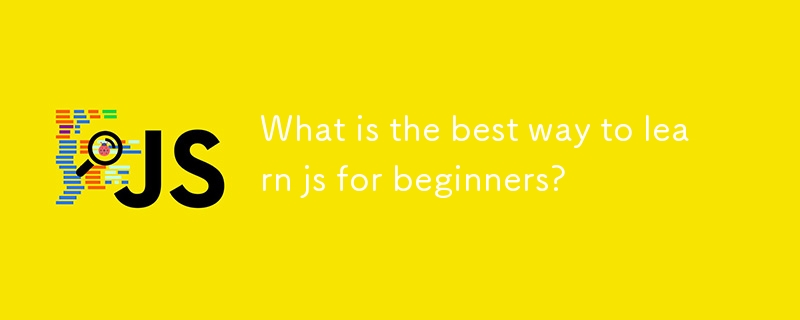
What is the best way to learn js for beginners?
Article Introduction:When learning JavaScript from zero foundation, you should start with practice and write running code first to cultivate interest. The specific steps include: 1. Starting from a small HTML JS project, mastering basic DOM operations; 2. Disassemble and practice basic syntax such as variables, conditional judgment, loops, functions, etc.; 3. Learn to use console.log() and developer tools to debug code; 4. Complete simple tasks to build confidence, such as judging age, traversing arrays, and displaying object information; 5. Consider the learning framework after a solid foundation. The focus is on more hands-on, less theory, and promote the learning process through a sense of accomplishment.
2025-07-03
comment 0
604

Style React Components: 7 Ways Compared
Article Introduction:Multiple styles and best practices for React components
Choosing the right React component style approach is not static, but depends on the specific use case, personal preferences, and architectural goals. This article will discuss several commonly used React component style methods, analyze their advantages and disadvantages, and ultimately recommend the best solution.
Target:
Global namespace
Dependencies
Reusability
Scalability
Dead code elimination
Style method:
Inline CSS
Normal CSS
CSS in JS library
CSS module
Sass & SCSS
Less
Stylable
Inline CSS
Dependencies: None
Difficulty: Simple
Rating: Worst
Inline CSS sample
2025-02-10
comment 0
488
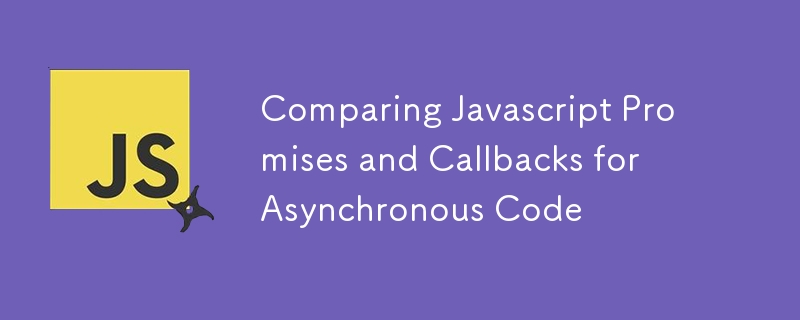
Comparing Javascript Promises and Callbacks for Asynchronous Code
Article Introduction:Both Callbacks and promises are used to handle asynchronous operations in JavaScript, but they differ significantly in readability and maintainability. 1. Callbacks are functions passed as parameters, suitable for simple or old environments, but when nested for a long time, it is easy to cause "callback hell". 2. Promise improves code clarity and error handling capabilities through .then() and .catch() chain calls, suitable for complex logic and modern JS features. 3. Use suggestions: Select callbacks for small scripts or old browsers; select Promise when complex asynchronous logic or async/await, and convert callbacks to Promise through encapsulation to improve compatibility.
2025-07-08
comment 0
921

Mastering the Command Line for JavaScript Developers
Article Introduction:Master basic but in-depth command line skills: proficient in using Tab completion, history, Ctrl R search, pwd positioning and ls-la to view hidden files; 2. Efficiently use Node.js and package manager: make good use of npminit-y, --save-dev, npx without installation and operation, npmrun scripts and outdated inspection, and optimize pnpm speed up; 3. Accurate search code and log: combine grep-r/-i, find files, jq formatted JSON and xargs to find JS files with specific content; 4. Write simple script automation tasks: such as deploy.sh one-click deployment, chmod x grant execution rights; 5. Custom Sh
2025-07-24
comment 0
476

Creating Interactive HTML Prototypes
Article Introduction:The key to making interactive HTML prototypes is to master the coordination of structure, style and behavior. 1. Use basic HTML to build structures, such as buttons and pop-up elements; 2. Use CSS to control state changes, replace frequent DOM operations through class switching, improve debugging efficiency; 3. Use native JS to achieve simple interaction, such as clicking to show or hide elements, keep the code lightweight; 4. Add animation effects to improve the experience, such as pop-ups fade in and out, but avoid excessive complexity. Through these steps, you can quickly verify ideas and demonstrate a clear process.
2025-07-26
comment 0
678
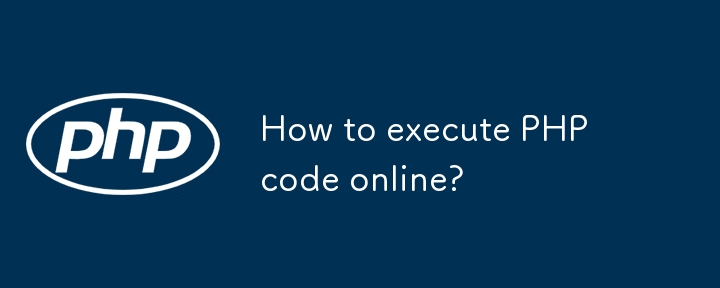
How to execute PHP code online?
Article Introduction:There are three main ways to execute PHP code online. 1. Use an online PHP editor (such as 3v4l.org, onlinephp.io, JDoodle) to directly write and run scripts, which is suitable for temporary testing and teaching demonstrations; 2. Use multi-language online IDEs (such as Replit, paiza.IO) that support HTML/CSS/JS, which are suitable for testing front-end and back-end interaction functions, but pay attention to platform configuration restrictions; 3. Use cloud servers or sandbox environments (such as Codeanywhere, Gitpod), which is suitable for testing complex functions such as database connections, which require registration and have certain usage thresholds. Simple test recommended online editor, complete project recommended local environment.
2025-06-26
comment 0
807

Better Living Through Bookmarklets
Article Introduction:Core points
Bookmark applets are small JavaScript code embedded in browser bookmarks that enhance the functionality of a web browser and simplify the workflow of web developers.
Bookmark applets have a wide range of uses, ranging from simple navigation tasks to more complex operations, such as modifying page content, analyzing page structure, and even automating tasks on the website.
While bookmark applets are generally safe and reliable, they can cause namespace conflicts. This problem can be avoided by creating anonymous functions with its own variable scope as bookmark applets.
For complex bookmark applets, there is a way to bypass the length limit of bookmarks in some browsers. The actual bookmark applet implementation can be used as external .js
2025-03-08
comment 0
1263

H5 WebAssembly for Game Engine Ports
Article Introduction:H5WebAssembly makes porting game engines to the web page efficient and practical because their performance is close to native and can interact seamlessly with JavaScript. Its core advantages include high execution efficiency, fine memory control, and cross-platform compatibility; better performance than asm.js, supports reuse of C/C code bases, and simple deployment without plug-ins. Common challenges in porting are: 1. The graphics API does not support WebGL/WebGPU, and use it instead; 2. The file system is restricted and requires a virtual file system or IndexedDB; 3. The thread support is unstable and needs to be handled with caution; 4. Audio and input events need to be bridged through JS. The recommended steps to start the porting are: 1. Use the Emscripten toolchain; 2. Verify from small modules
2025-07-17
comment 0
698


Dave The Diver: How To Catch Spider Crabs
Article Introduction:In Dave The Diver, there are some creatures that are not easy to catch. Or, catch alive that is. The spider crab is one of those very species, making it seem like the only way to bring these crustaceans back up to land is to viciously crack them up w
2025-01-10
comment 0
855

Prepare for Interview Like a Pro with Interview Questions CLI
Article Introduction:Prepare for Interview Like a Pro with Interview Questions CLI
What is the Interview Questions CLI?
The Interview Questions CLI is a command-line tool designed for JavaScript learners and developers who want to enhance their interview
2025-01-10
comment 0
1485