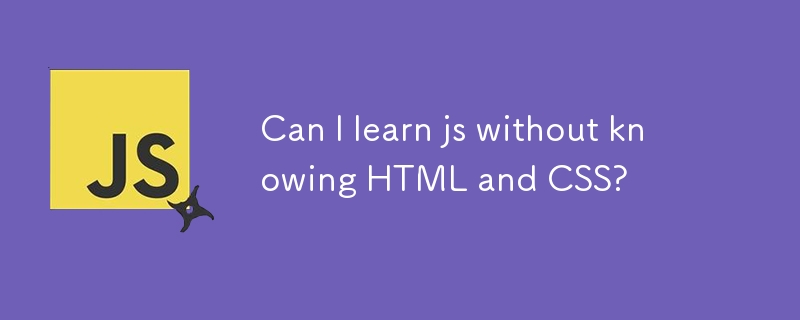Found a total of 10000 related content

Can H5 page production be made into animation?
Article Introduction:The H5 page can achieve animation effects. Common animation methods include CSS3 animation and JavaScript animation library. CSS3 animations are suitable for simple effects, such as element movement and rotation; the JavaScript animation library is powerful and can achieve dynamic effects, such as particle effects and easing animations. The choice of JavaScript animation library requires consideration of requirements and technical level. GSAP is a popular JavaScript animation library that provides rich APIs to easily create complex animations. To optimize animation performance, frequent DOM operations should be avoided, CSS animations should be used reasonably, and requestAnimationFrame and cache should be considered, and the code should be kept clean and structured and annotated.
2025-04-06
comment 0
418

How to chain multiple animations together?
Article Introduction:To make multiple animations play in sequence, you can set delays through CSS's animation-delay to achieve simple concatenation; use JavaScript to listen for events or setTimeout for dynamic control; or use the timeline functions of animation libraries such as GSAP to arrange animations in order. 1. The CSS method realizes sequential playback by adding a delay value equal to the duration of the previous animation to the subsequent animation, which is suitable for simple scenes; 2. The JS method triggers the next animation by listening to the animationend event or using setTimeout, which is flexible and controllable but requires compatibility; 3. Animation libraries such as GSAP provide timeline functions, which can easily manage complex animation sequences and support intervals and overlapping effects; pay attention to delay calculation
2025-07-05
comment 0
1012

Do I have to write JS on the H5 page?
Article Introduction:H5 pages usually require JavaScript to achieve interactive and dynamic effects, but static pages do not. Alternatives include CSS animation, server-side rendering, and JS-free frameworks, but these methods have limitations. Therefore, it is crucial to learn and apply JavaScript to fully realize the full potential of H5.
2025-04-06
comment 0
406

The Future of Web Animation: WAAPI vs. CSS vs. JS
Article Introduction:CSS animation is most suitable for simple and high-performance UI effects, such as transition and hover animation, because of hardware acceleration and no JS is required; 2. WAAPI is suitable for sequence animations that require program control, and provides functions such as pause and reversal, with performance close to CSS and native support; 3. JS animation library (such as GSAP) is suitable for complex scenes such as scroll triggering or SVG deformation, with strong control power but increases the volume of the package and may block the main thread.
2025-07-29
comment 0
655

10 Magicial jQuery Text Effect Plugins
Article Introduction:10 magical jQuery text special effects plugins to make your website stand out! jQuery is not only used for menus and animation effects. With jQuery, you can also create attractive text effects and cleverly use text to communicate effectively with users. Through this collection, you can create text gradients, text fly-in effects, text glows, and more. Enjoy it!
Codename Rainbows
We use some JavaScript and CSS magic to apply a two-color gradient for any text. Shadows and highlights can also be applied. This is especially effective in large websites or dynamic content, as it is impractical to create images for each instance in these cases.
source
jQuer
2025-03-07
comment 0
1197

An Introduction to jQuery Scroll-based Animations
Article Introduction:Core points
Scroll-based animations and special effects are a technology that allows web developers to create dynamic interactive web experiences. They are triggered when the user scrolls down the page and can be manipulated and implemented with CSS and jQuery.
To create responsive scroll-based effects, you must define the width and height properties of the browser window. Without these properties, the effects will not work properly when the user resizes the window.
This tutorial provides four scroll-based animations and effects examples that demonstrate how they vary based on the value of the window width attribute. These examples include animation of opacity, height, width, left, right, and bottom properties of various elements.
This tutorial also contains a FAQ section that provides solutions to FAQ
2025-02-21
comment 0
1065

Creating Interactive HTML Prototypes
Article Introduction:The key to making interactive HTML prototypes is to master the coordination of structure, style and behavior. 1. Use basic HTML to build structures, such as buttons and pop-up elements; 2. Use CSS to control state changes, replace frequent DOM operations through class switching, improve debugging efficiency; 3. Use native JS to achieve simple interaction, such as clicking to show or hide elements, keep the code lightweight; 4. Add animation effects to improve the experience, such as pop-ups fade in and out, but avoid excessive complexity. Through these steps, you can quickly verify ideas and demonstrate a clear process.
2025-07-26
comment 0
679
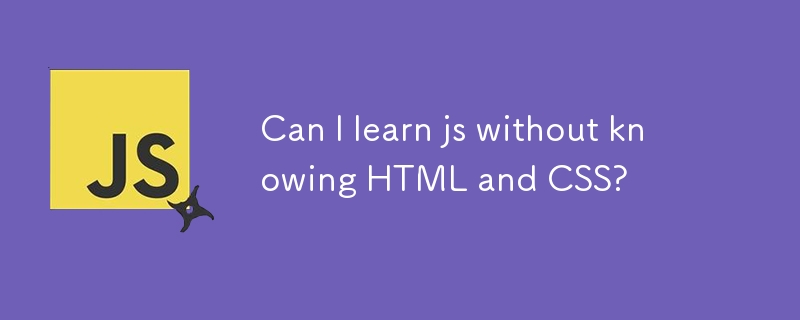
Can I learn js without knowing HTML and CSS?
Article Introduction:Yes, you can start with JavaScript, but you need to understand the core syntax and applicable scenarios. First, you can learn basic programming concepts such as variables, loops, and functions, and write independent logic through environments such as Node.js, such as functions that judge the parity of numbers; second, you can master basic algorithms and solve simple problems. However, to manipulate web page content, you must master the basics of HTML structure and CSS styles, because JavaScript relies on HTML to build DOM and achieve dynamic effects through CSS. It is recommended to be familiar with the basics of JS first, and then supplement the core content of HTML/CSS to complete common web projects.
2025-06-29
comment 0
270


Dave The Diver: How To Catch Spider Crabs
Article Introduction:In Dave The Diver, there are some creatures that are not easy to catch. Or, catch alive that is. The spider crab is one of those very species, making it seem like the only way to bring these crustaceans back up to land is to viciously crack them up w
2025-01-10
comment 0
856

Prepare for Interview Like a Pro with Interview Questions CLI
Article Introduction:Prepare for Interview Like a Pro with Interview Questions CLI
What is the Interview Questions CLI?
The Interview Questions CLI is a command-line tool designed for JavaScript learners and developers who want to enhance their interview
2025-01-10
comment 0
1485

Soft Deletes in Databases: To Use or Not to Use?
Article Introduction:Soft Deletes: A Question of DesignThe topic of soft deletes, a mechanism that "flags" records as deleted instead of physically removing them, has...
2025-01-10
comment 0
1083