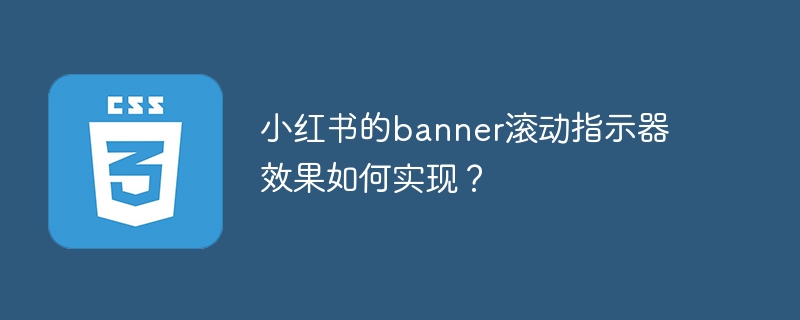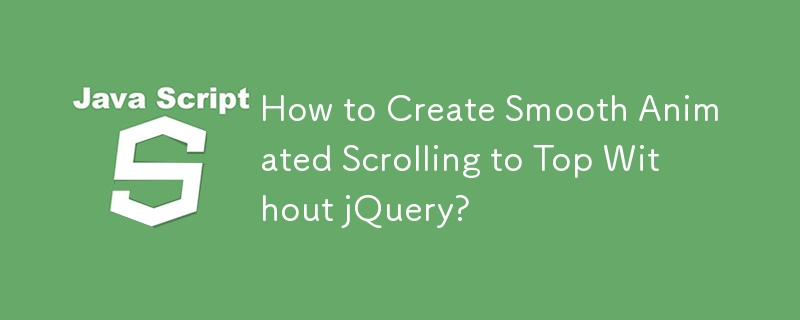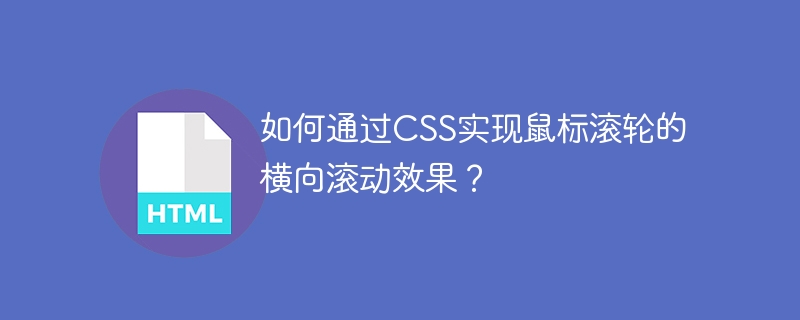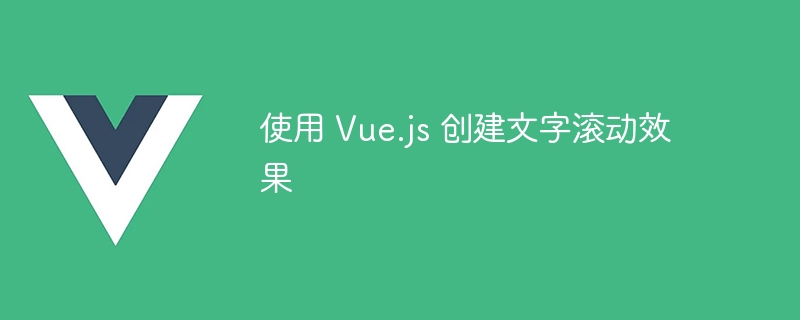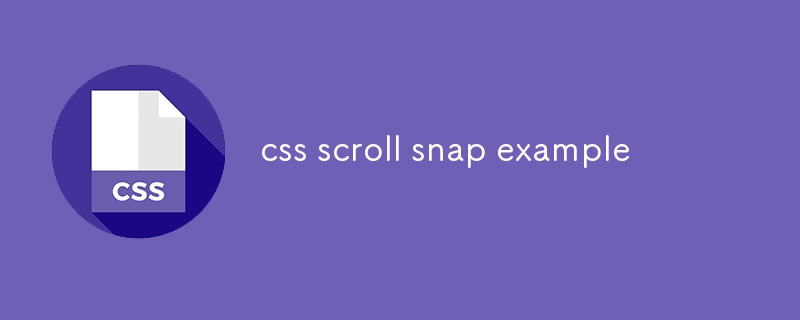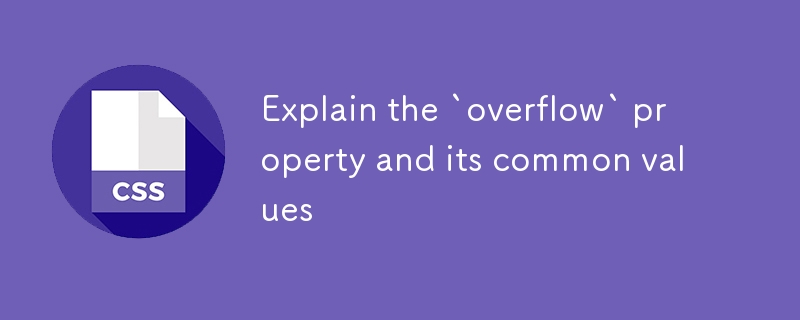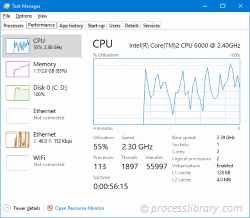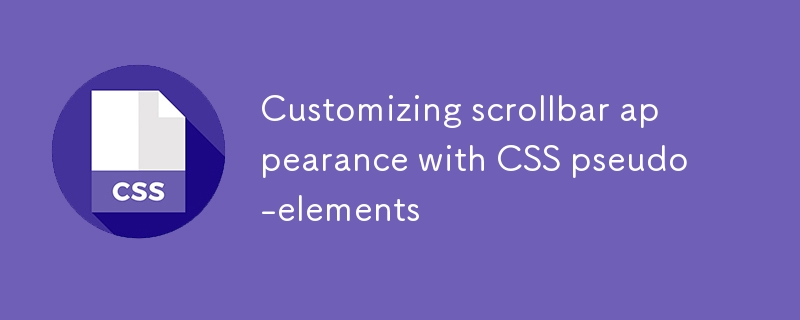Found a total of 10000 related content

Vue realizes vertical text scrolling effect
Article Introduction:To implement vertical text scrolling effect in Vue, you need to define the container style (.vertical-scroll-container) for vertical scrolling, and set its height and overflow properties. Defines the style (.vertical-scroll-content) of the text content, position it absolutely, and initializes its position at the top. Use transition animation in Vue component to define the animation effect of text content movement. Use CSS to define transition effects (.vertical-scroll-enter-active and .vertical-scroll-leave-active), and set the transition time and transition type.
2025-04-07
comment 0
629
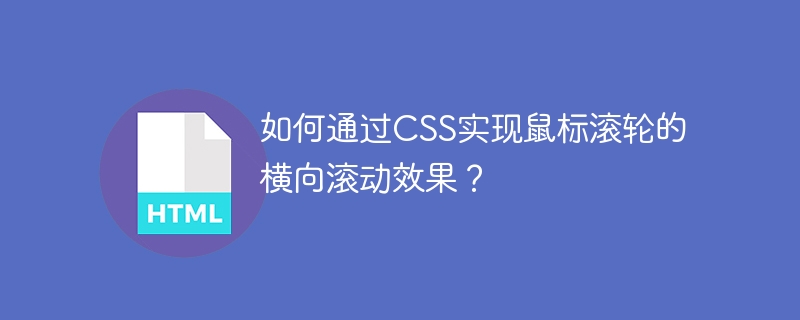
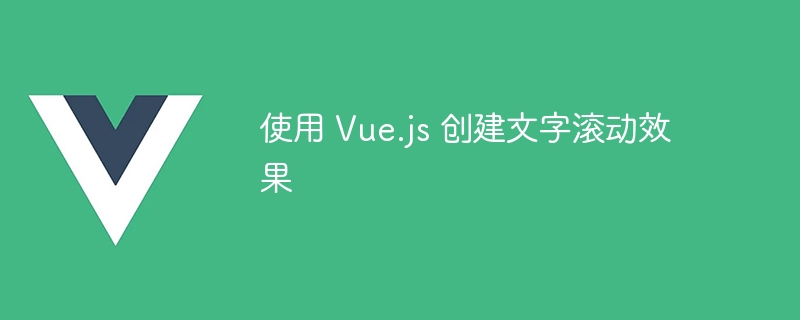
Create text scrolling effects using Vue.js
Article Introduction:Creating a text scrolling effect in Vue.js involves the following steps: Create a component that contains scrolling text. Use this component where you need to scroll text. Configure scroll speed and direction (optional). Set text dynamically by changing the component's ref (optional).
2025-04-07
comment 0
338
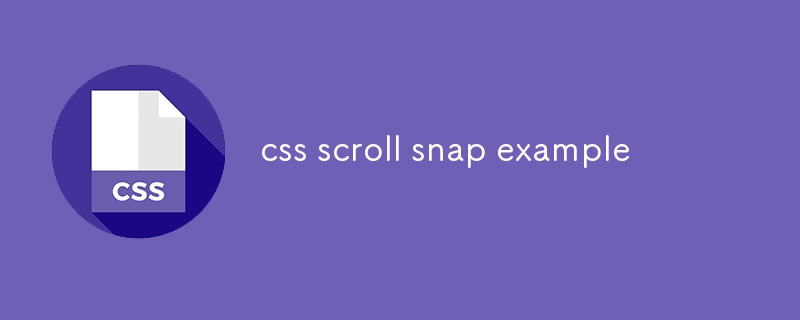
css scroll snap example
Article Introduction:CSSScrollSnap can achieve scroll adsorption effect, 1. Use scroll-snap-type:xmandatory adsorption in the horizontal direction; 2. Set scroll-snap-align:start alignment start position in the child element; 3. Ensure that each item takes up the container width through flex:00100%; 4. It can be expanded to vertical scroll, set overflow-y:scroll and height:100vh to achieve full screen scrolling; 5. Add::-webkit-scrollbar{display:none} to hide scroll bars to improve aesthetics, natively support keyboard and touch operations, no JavaScript is required
2025-07-24
comment 0
484

CSS scroll-snap tutorial
Article Introduction:CSSScrollSnap can achieve scroll adsorption effect by setting the scroll-snap attributes of containers and sub-elements. 1. The container needs to define scroll-snap-type, specify the scroll direction (x/y) and adsorption type (mandatory/proximity); 2. The child elements need to set scroll-snap-align, define the alignment (start/end/center); 3. It is necessary to ensure that the container has overflow scrolling and the child elements are clear in size; 4. It is recommended to use scroll-behavior:smooth to achieve smooth scrolling; 5. Pay attention to avoid direct use on the body, and consider mobile compatibility.
2025-07-30
comment 0
513

CSS implementation back to top and smooth transition
Article Introduction:Implementing a back to top button with a smooth transition effect in CSS requires the following steps: Add an element with id="back-to-top"; set the button to fixed positioning, add styles (including initial transparency of 0); set the transparency to 1 when the button is hovered, and add a smooth transition effect; add scroll detection for the button using JavaScript, display the button when scrolling more than 100 pixels, and scroll smoothly to the top when clicking the button.
2025-04-04
comment 0
535
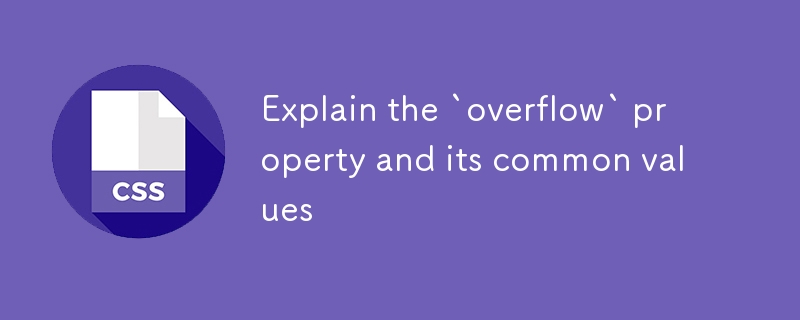
Explain the `overflow` property and its common values
Article Introduction:overflow is an attribute in CSS that controls the overflow behavior of element content. Common values include: 1.visible (default, no cropping when content overflows); 2.hidden (overflow content is hidden, keeping the interface neat but information may be lost); 3.scroll (always display scroll bars, prompting the user to scroll); 4.auto (only display scroll bars when overflows, most commonly used). When using it, you need to pay attention to the layout environment, white-space settings and mobile compatibility. Reasonable application can improve the interface control effect.
2025-07-22
comment 0
328

How to make the VS Code editor background transparent?
Article Introduction:To make the VSCode background transparent, it can be achieved through plug-ins or manually configured. 1. Install TransparentBackground or GlassIt-VSC plug-in to adjust transparency after restarting; 2. Manually modify the settings.json file to add "workbench.backgroundColor":"#00000000", but the effect depends on system support; 3. Use the terminal background to unify the style, such as macOS setting the terminal blur and transparent, and Windows uses the acrylic effect of Windows Terminal to improve the overall visual experience.
2025-07-11
comment 0
251

how to add an end credits roll in Premiere Pro
Article Introduction:How to add end credit scrolling subtitles in Adobe PremierePro? 1. Create a subtitle file: select "Scroll Subtitles" through "File" > "New Project" > "Subtitles" to generate a sequence and drag it into the timeline; 2. Edit content and layout: Enter text, select clear fonts, appropriate font sizes, set center alignment and appropriate colors and backgrounds to enhance readability; 3. Set scrolling speed and direction: Double-click the subtitle track to enter "Scroll Options", adjust the speed value and scrolling direction, and preview the effect; 4. Add a gradual/gradual effect: add a fade effect to the beginning and end of the subtitles in the "Transition" or "Animation" settings, and the time is controlled within 1 to 2 seconds. Follow the above steps to easily complete professional end-of-credit scrolling subtitles
2025-07-06
comment 0
699

VSCode format on save not working
Article Introduction:Common reasons and solutions for automatic formatting failure in VSCode during saving are as follows: 1. Make sure formatsave is enabled, you can check in the settings or add "editor.formatOnSave":true in settings. 2. Check whether formatting tools such as Prettier and ESLint are installed and correctly configured, and set as the default formatter; 3. Install corresponding plug-ins for specific file types such as .vue or .jsx and configure rules; 4. Troubleshoot plug-in conflicts or overridden settings, try to uninstall unnecessary plug-ins and manually trigger the formatting test effect.
2025-07-20
comment 0
787

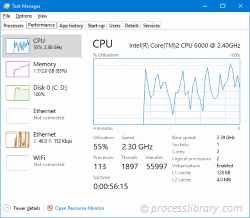
datube.dll - What is datube.dll?
Article Introduction:What is datube.dll doing on my computer?
VST Effect Plug-In This process is still being reviewed.
Non-system processes like datube.dll originate from software you installed on your system. Since most applications store data on your hard disk an
2024-10-20
comment 0
922

10 Premium jQuery Image/Content Sliders Plugins
Article Introduction:Ten powerful jQuery slide plug-ins are recommended to help you create a cool website!
The following are ten excellent jQuery slide plug-ins on Code Canyon. They are powerful and have amazing effects, which will definitely add a lot of color to your website. All pictures are copyrighted by their respective authors.
jQuery Banner Rotator / Slideshow
This jQuery banner carousel plug-in has a variety of cool switching effects. Thumbnails and buttons are easy for users to browse banners/ads. It also supports resizing and can be configured via plug-in parameters.
Estro – jQuery Ken Burns & Swipe effect
2025-02-24
comment 0
1012

What to do if arrow keys not working in Excel
Article Introduction:ScrollLock may be enabled, causing the arrow keys to scroll the worksheet instead of moving cells. You can confirm through the status bar and press the ScrLk key to close; 2. Excel may be in "end mode", displaying "END" in the status bar, just press the Esc key to exit; 3. Keyboard navigation may be set or plug-in restrictions, you need to check the advanced options and plug-ins to ensure that you use the desktop version to get full functionality.
2025-07-16
comment 0
614

How to make a parallax scrolling effect with HTML5?
Article Introduction:To realize the parallax scrolling effect in HTML5, you need to combine HTML, CSS and JavaScript. The core is to allow different page elements to scroll at different speeds. 1. The HTML structure should contain multiple independent layers, such as using different class names to represent background, intermediate content and foreground. 2. CSS uses position:absolute and translateZ to create a 3D depth sense. The smaller the value of the background layer, the slower the scrolling. 3. JavaScript can listen to scroll events, dynamically adjust the translateY value, and control the scroll speed of each layer by multiplying by a coefficient. 4. Pay attention to performance optimization and use requestAnimationFrame
2025-07-15
comment 0
736
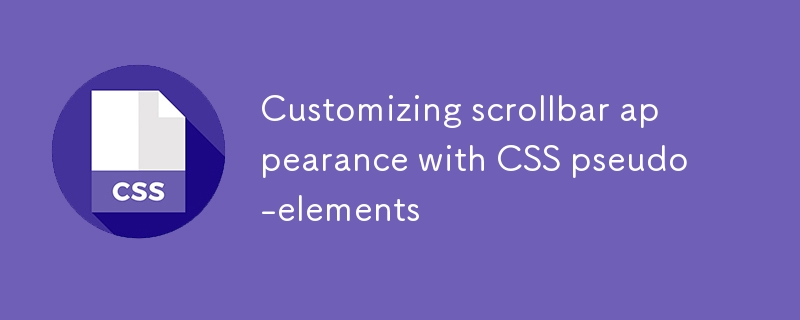
Customizing scrollbar appearance with CSS pseudo-elements
Article Introduction:Use CSS pseudo-element::-webkit-scrollbar to customize the scrollbar style, 1. Set the scrollbar width; 2. Define the track background color; 3. Set the slider color and rounded corners; 4. Add a hover effect; 5. Apply styles to specific containers. Firefox uses scrollbar-width and scrollbar-color for simple control. IE/old browsers need to accept the default style or use plug-ins instead. Hide the scroll bar to set display:none, and pay attention to color matching and responsive design, and beautify it moderately to enhance the experience.
2025-07-11
comment 0
671