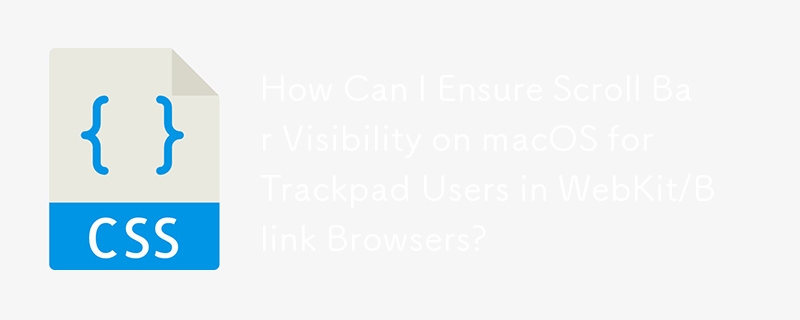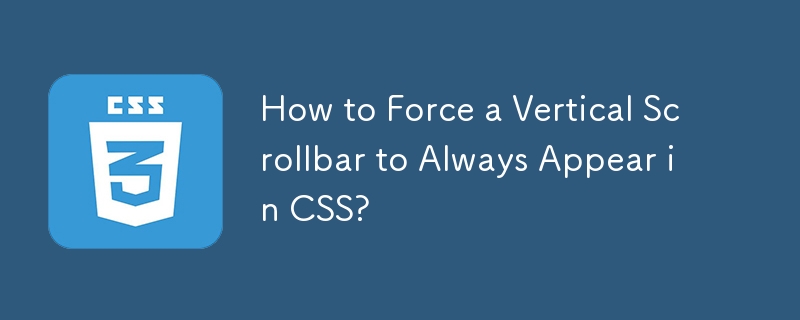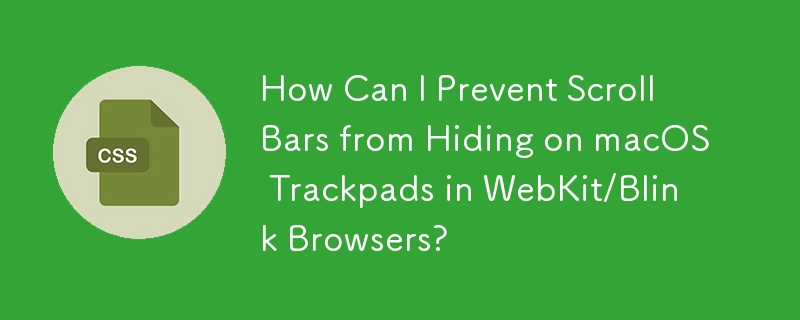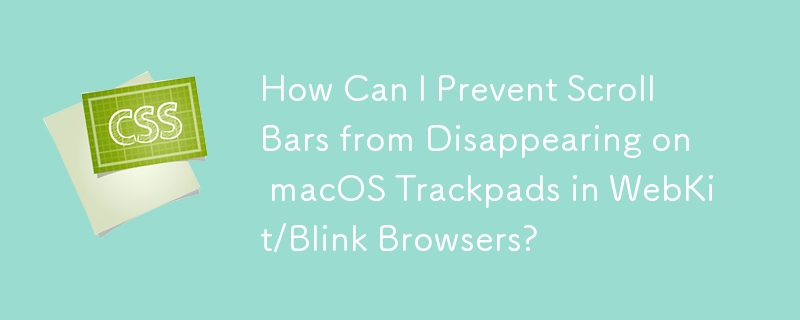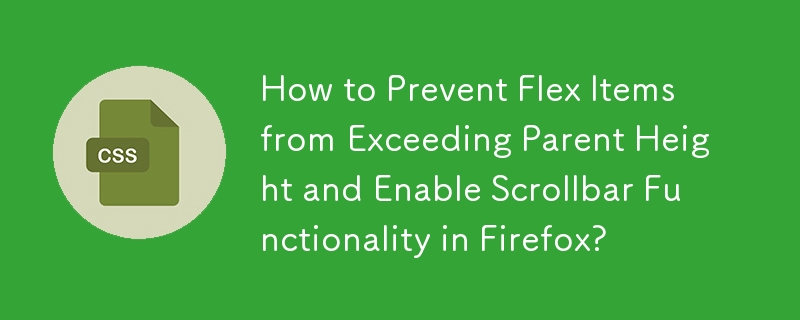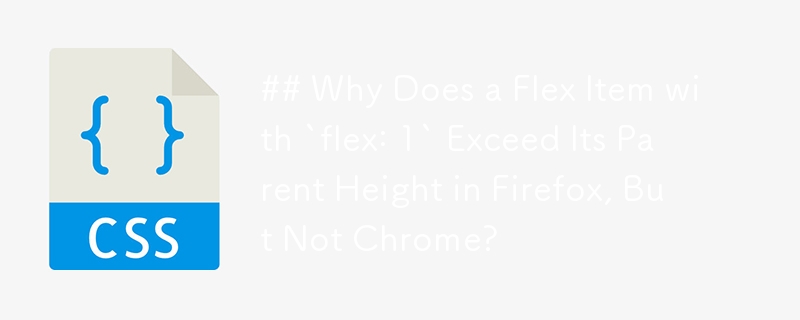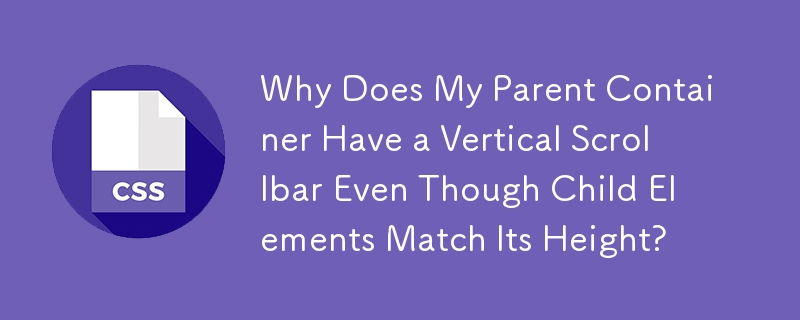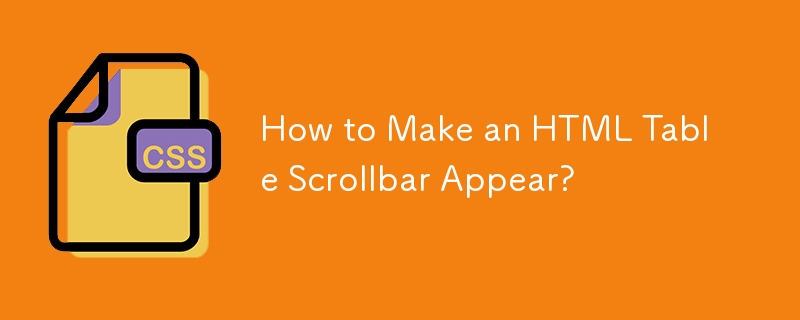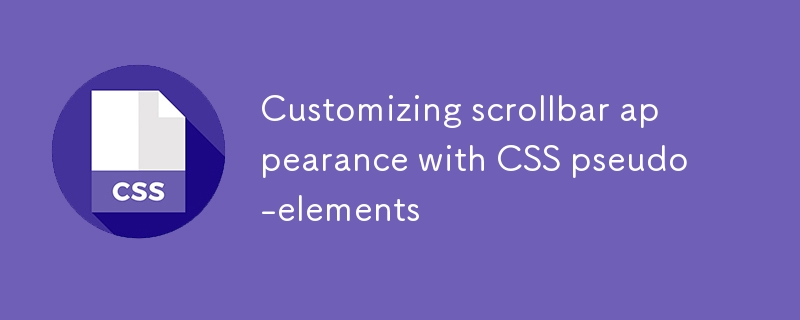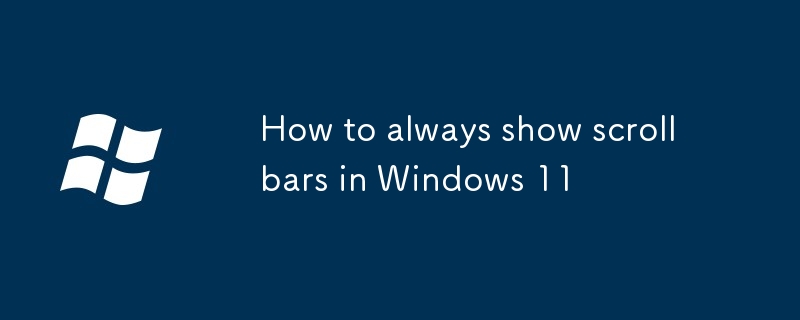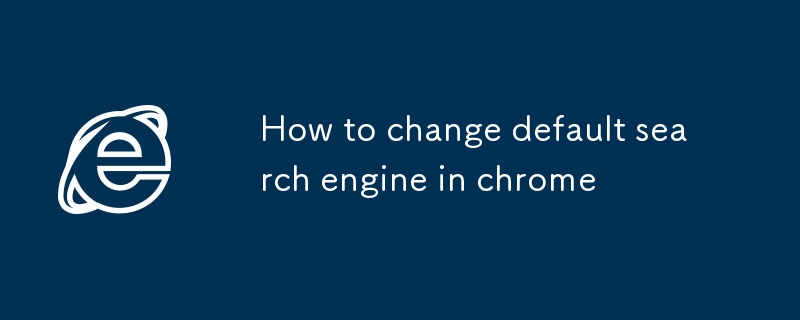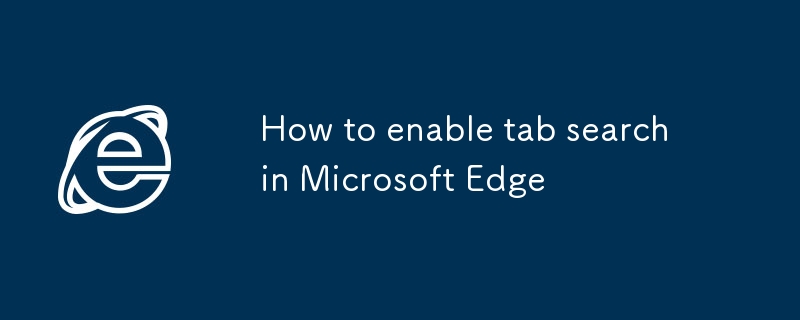Found a total of 10000 related content

What to do if arrow keys not working in Excel
Article Introduction:ScrollLock may be enabled, causing the arrow keys to scroll the worksheet instead of moving cells. You can confirm through the status bar and press the ScrLk key to close; 2. Excel may be in "end mode", displaying "END" in the status bar, just press the Esc key to exit; 3. Keyboard navigation may be set or plug-in restrictions, you need to check the advanced options and plug-ins to ensure that you use the desktop version to get full functionality.
2025-07-16
comment 0
614
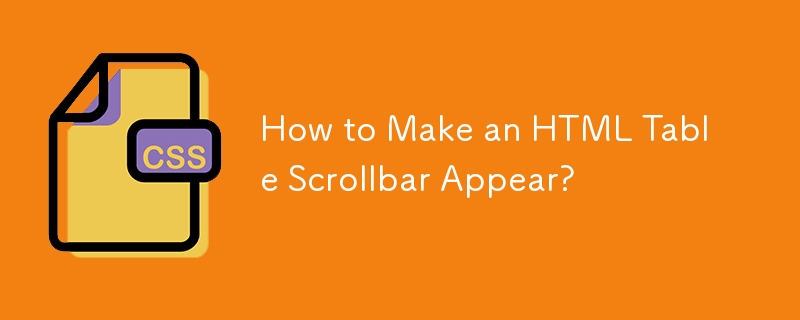
How to Make an HTML Table Scrollbar Appear?
Article Introduction:How to display scroll bar onto a html tableWhen it comes to creating a table in HTML, it's common to encounter situations where you want to...
2024-12-22
comment 0
312

Is Scroll Bar Missing in Chrome? Solutions You Need to Know. - MiniTool
Article Introduction:Scroll bar missing Chrome is one of the most frequent issues that crop up recently. To get this convenient tool back, we have tried our best to find some effective tips and tricks for you. Try them one by one from this post on php.cn Website, I belie
2025-05-12
comment 0
302

Creating a Dynamic Navbar in Bootstrap: A Step-by-Step Tutorial
Article Introduction:To create a dynamic navigation bar in Bootstrap, follow these steps: 1. Include Bootstrap files, hosted via CDN or locally. 2. Create a basic navigation bar structure and use Bootstrap's navbar component. 3. Use JavaScript to achieve dynamic effects, such as displaying or hiding the navigation bar according to the scroll position. 4. Adjust the responsiveness and use different breakpoint classes such as navbar-expand-lg. 5. Customize the appearance and animation effects of the navigation bar through CSS. 6. Ensure the performance and accessibility of the navigation bar, test different devices and add ARIA tags. Through these steps, you can create a dynamic navigation bar that is both beautiful and enhances the user experience.
2025-07-16
comment 0
209

Creating Guided Scrolling Experiences with CSS Scroll Snap
Article Introduction:CSSScrollSnap improves the scrolling experience through adsorption effects. Common scenarios include horizontal scrolling navigation bar, vertical paginated scrolling and local adsorption in multi-column layouts. For horizontal scrolling, you need to set the container to flex layout and use scroll-snap-align:start; for vertical scrolling, you must unify the page height and combine scroll-snap-type:ymandatory; local adsorption is suitable for card lists, and scroll-snap-align:center is commonly used to achieve centered sliding. Notes include compatibility issues, incomplete support for some browsers, and conflicts with fixed positioning or transform. It is recommended to test different devices and browsers during development.
2025-07-05
comment 0
944

How to make a full-screen mobile navbar in Bootstrap?
Article Introduction:Implementing a full-screen mobile navigation bar in Bootstrap requires combining default components and custom styles; 1. Using the Bootstrap default navbar structure as the basis to build a responsive navigation bar; 2. Add a custom CSS style to cover the full screen and center the content when the menu is expanded; 3. You can automatically close the navigation bar after clicking the link through HTML attributes or JavaScript; 4. Pay attention to setting detailed optimizations such as z-index, padding-top, transition animation and scroll control to improve the experience.
2025-07-17
comment 0
427
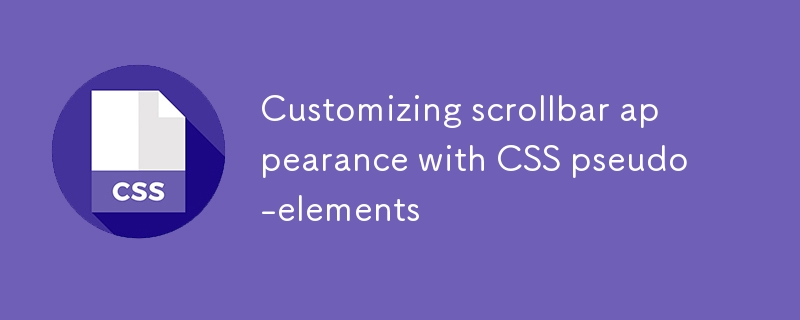
Customizing scrollbar appearance with CSS pseudo-elements
Article Introduction:Use CSS pseudo-element::-webkit-scrollbar to customize the scrollbar style, 1. Set the scrollbar width; 2. Define the track background color; 3. Set the slider color and rounded corners; 4. Add a hover effect; 5. Apply styles to specific containers. Firefox uses scrollbar-width and scrollbar-color for simple control. IE/old browsers need to accept the default style or use plug-ins instead. Hide the scroll bar to set display:none, and pay attention to color matching and responsive design, and beautify it moderately to enhance the experience.
2025-07-11
comment 0
671
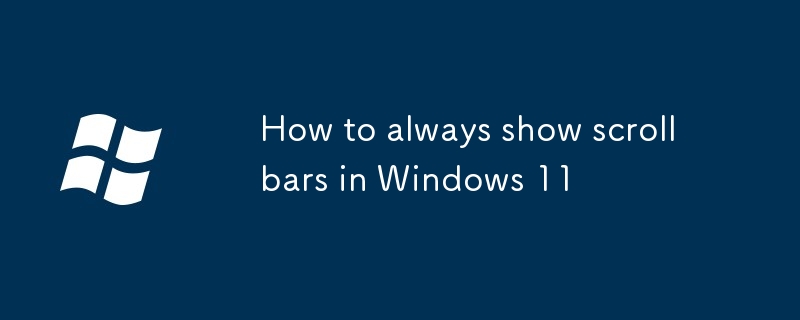
How to always show scrollbars in Windows 11
Article Introduction:To always display the Windows 11 scroll bar, modify the registry or use third-party tools. 1. Open the registry editor, locate the specified path and create the AlwaysShowScrollbarsDWORD value is set to 1, and restart the Explorer or the computer takes effect; 2. Use WinaeroTweaker or Ultimate WindowsTweaker and other tools to simplify operations; 3. Some applications such as Edge are still not supported, so they need to be solved by using browser plug-ins or switching views. Note that some new interfaces are not affected by system settings.
2025-07-11
comment 0
901

Chrome bookmarks bar disappeared
Article Introduction:If the bookmark bar is not visible, you can recover through shortcut keys or settings; check whether the extension is interfering; organize the bookmark to avoid collapse. First, press Ctrl Shift B (Mac is Command Shift B) to display the bookmark bar, or select "Show Bookmark Bar" through the menu; second, try to troubleshoot the extension conflict in traceless mode, enter settings to disable or remove the interfering plug-in; finally, if there are too many bookmarks, you can shorten the name, delete redundancy, or merge folders to avoid automatic collapse, thereby restoring the normal display.
2025-07-26
comment 0
514
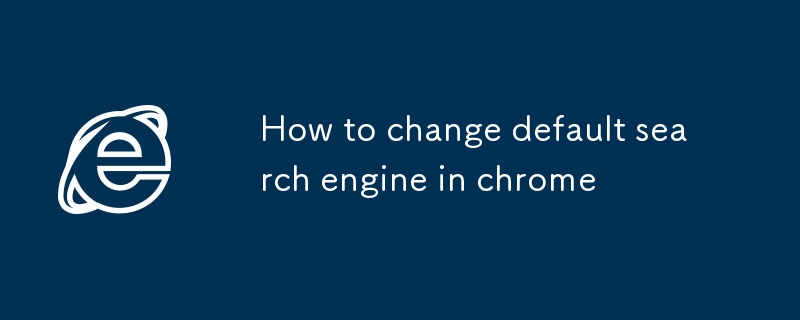
How to change default search engine in chrome
Article Introduction:To change Chrome's default search engine, you can follow the following steps: Desktop version goes to Settings → Privacy and Security → Address Bar and Search, select or add a new engine in the list; Mobile version clicks the three-dot menu → Settings → Search Engine to make changes; if restricted, you can try the plug-in or change the browser.
2025-07-29
comment 0
224

How to hide the activity bar in VSCode?
Article Introduction:To hide the activity bar of VSCode, you can switch the display status through the shortcut keys Ctrl B (Windows/Linux) or Cmd B (Mac); 1. You can also select View>Appearance>ActivityBar through the menu bar; 2. Modify the settings file and add "workbench.activityBar.visible" in settings.json:false to achieve default hidden at each startup; 3. Use plug-ins such as CustomizeUI or ActivityBarToggle to achieve finer control, but please pay attention to compatibility issues. Hide activities
2025-07-28
comment 0
719
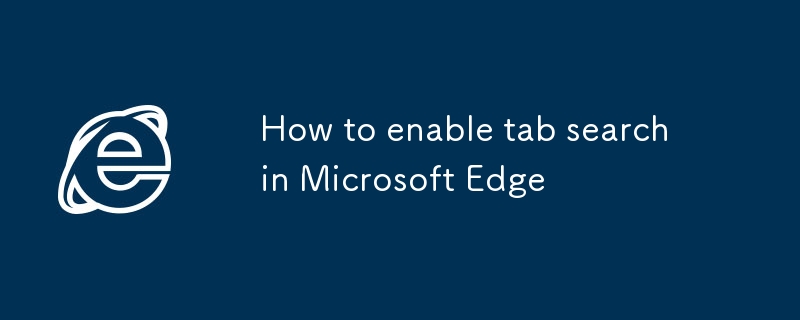
How to enable tab search in Microsoft Edge
Article Introduction:Edge browser does not enable the "Tag Search" function by default, but it can be achieved through the following methods: 1. Use the Ctrl Tab shortcut key to quickly switch and browse tabs; 2. Install third-party extension plug-ins such as TabSearch or OneTab to search for the currently opened tab title or URL through keywords; 3. Enable the "Vertical Tab" function and place the tab bar on the left, press Ctrl F to search for keywords in the tab bar. Among them, installing extension plug-ins is the most practical method, while native functions are suitable for situations where there are fewer labels. The overall operation is not complicated but is easily overlooked.
2025-07-27
comment 0
770