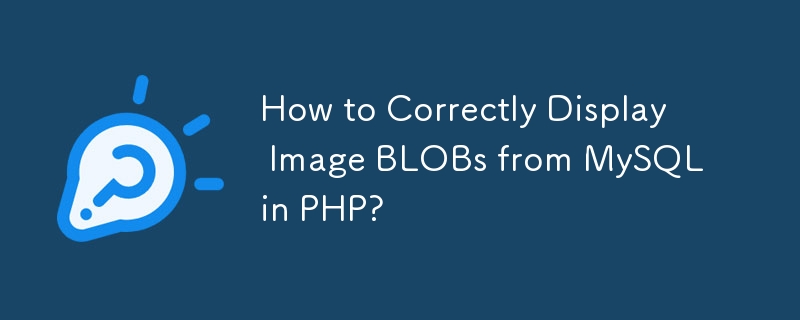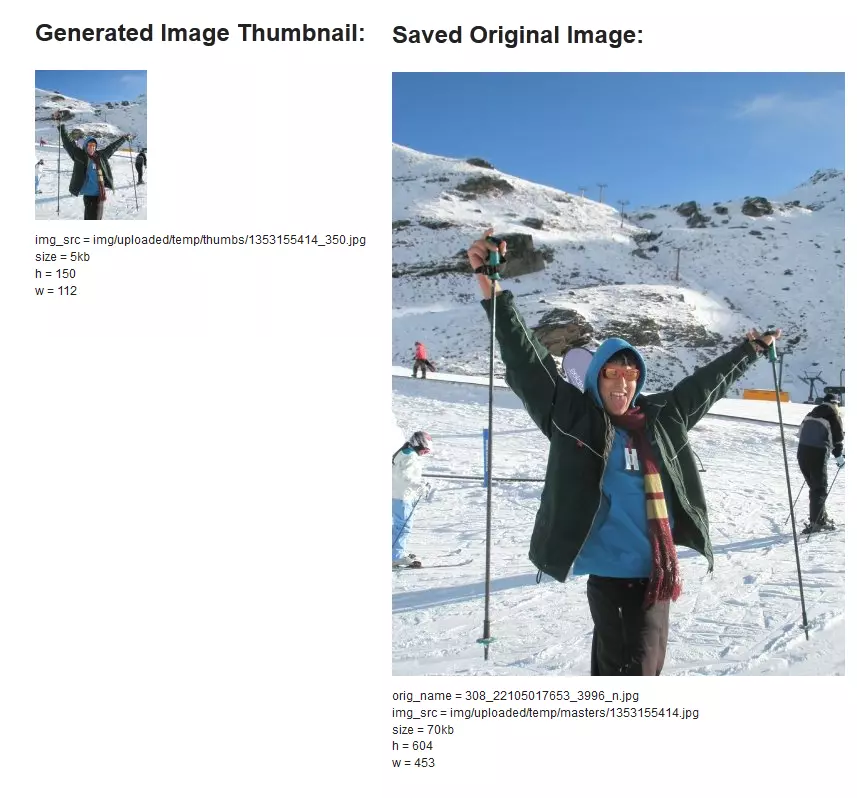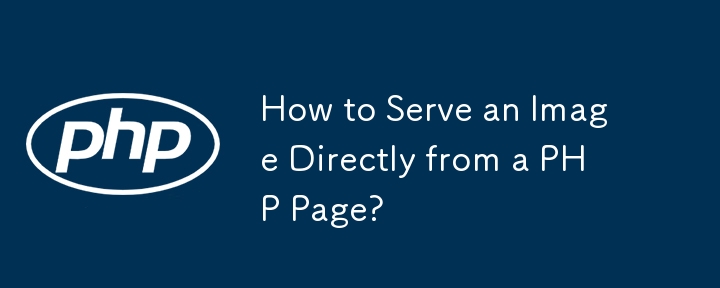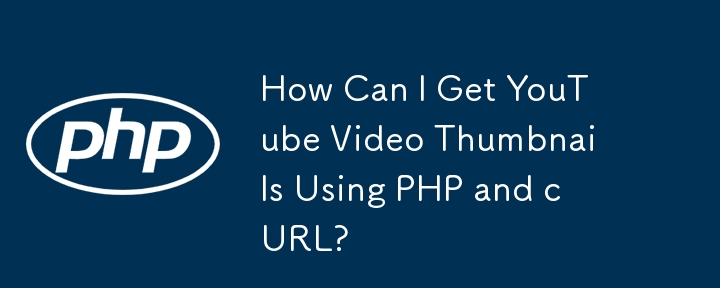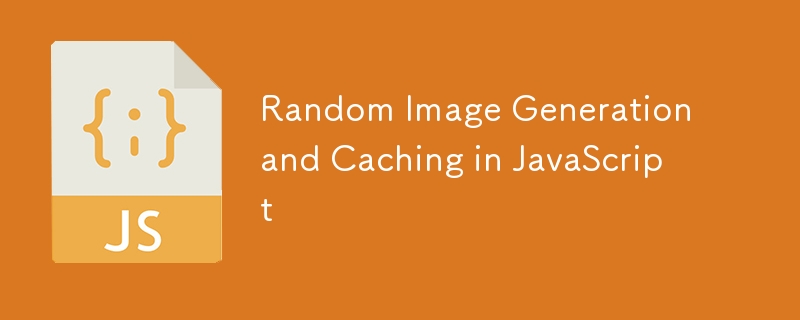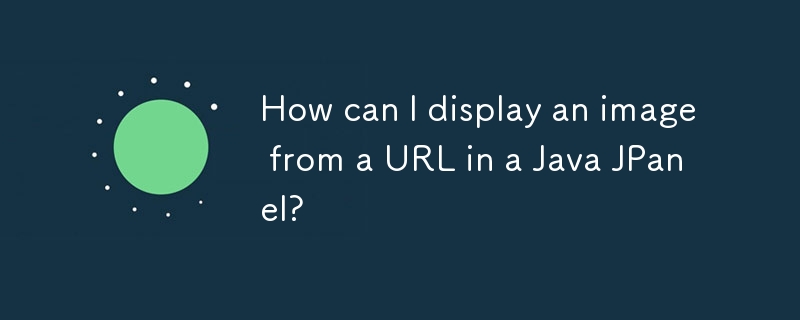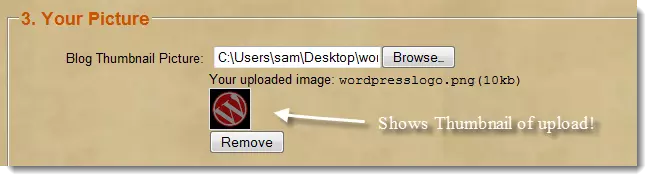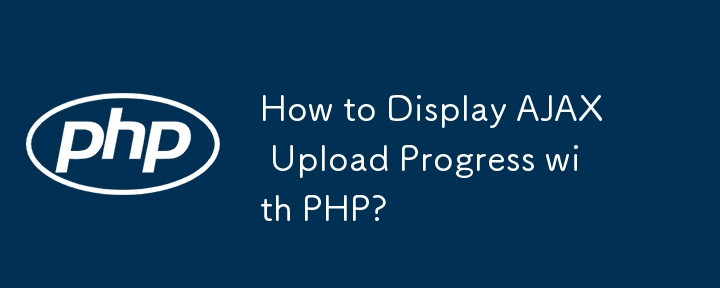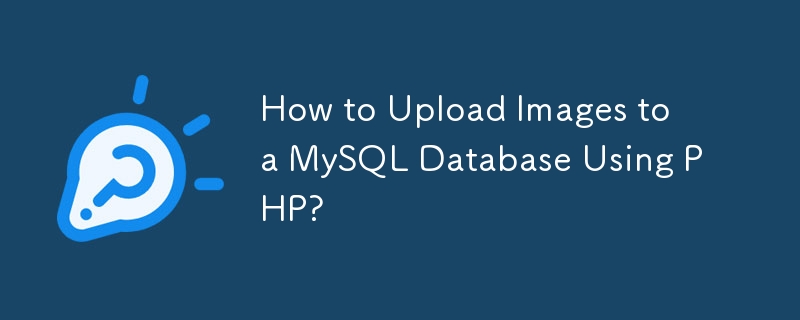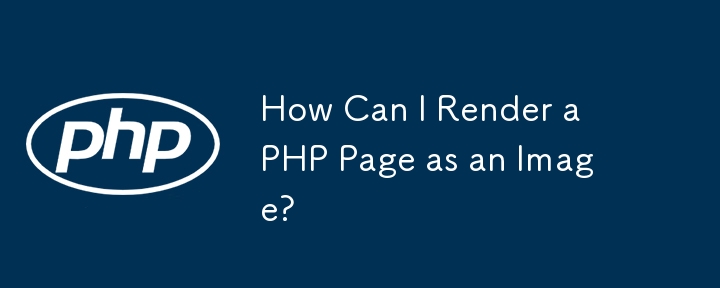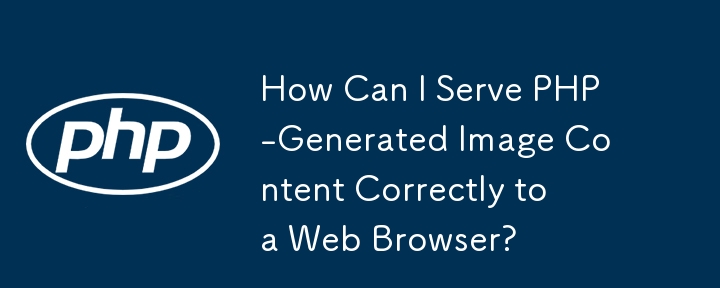Found a total of 10000 related content
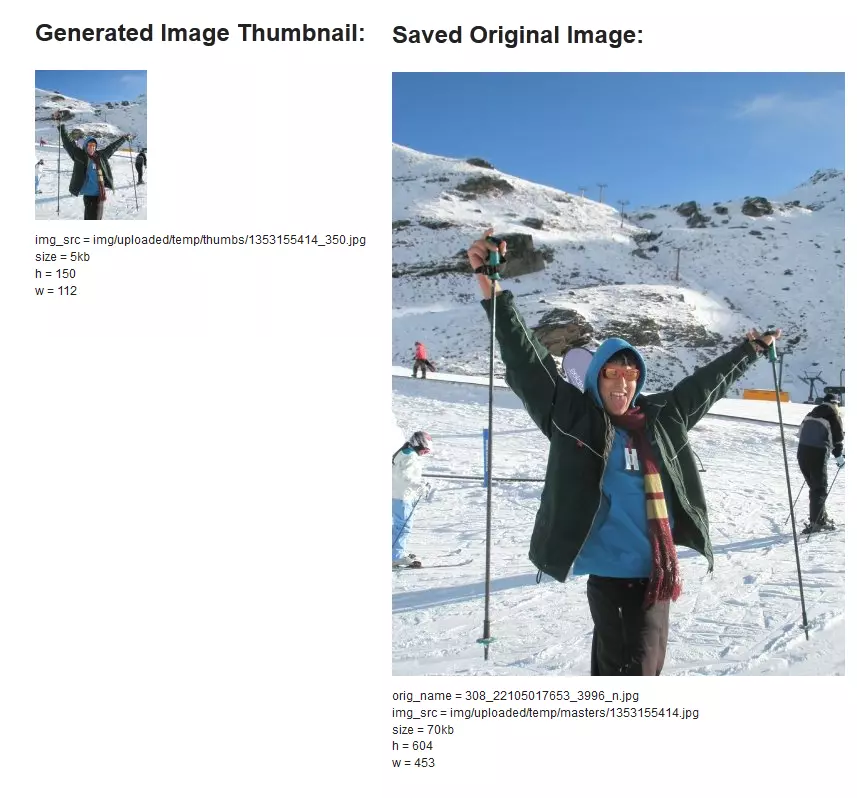
jQuery AJAX Image Upload Thumbnail Example
Article Introduction:This article demonstrates how to upload images using Ajax and display a thumbnail preview without page reloads. The process involves client-side JavaScript for handling the upload and a PHP backend for thumbnail generation and image storage.
Client
2025-02-24
comment 0
493
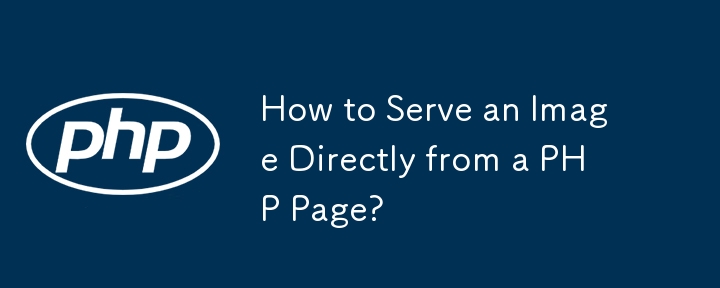
How to Serve an Image Directly from a PHP Page?
Article Introduction:How to Display an Image as a PHP PageTo display an image as a PHP page, you need to use the appropriate code to read the image file and send it...
2024-12-01
comment 0
1167
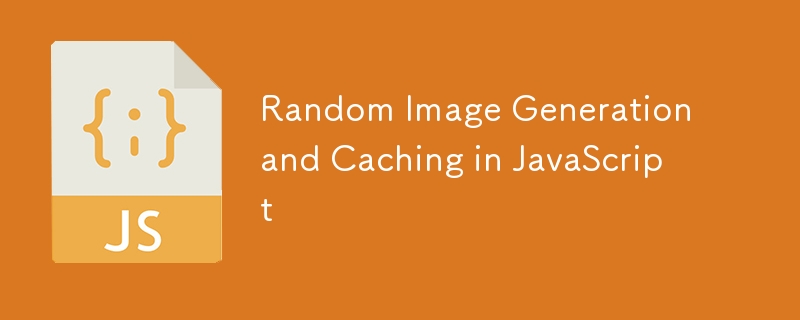
Random Image Generation and Caching in JavaScript
Article Introduction:Random Image Generation and Caching in JavaScript
In many web applications, it is common to display random images for various purposes such as placeholders, thumbnails, or visual content. However, generating random images for each request can b
2024-12-05
comment 0
649
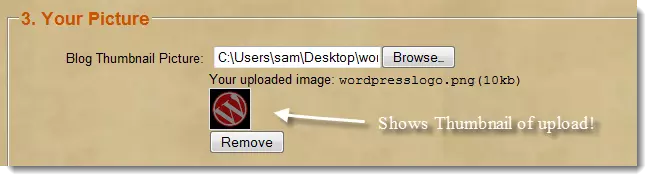
Show Thumbnail of Image Upload AJAX/PHP
Article Introduction:Update 18/11/2012: The new version of this upload is now here JQUERY AJAX IMAGE UPLOAD THUMBNAIL EXAMPLE.
This is how you can add a file/image upload tool to your forms and have AJAX store the file with PHP and return a thumbnailed version to the us
2025-03-04
comment 0
1110
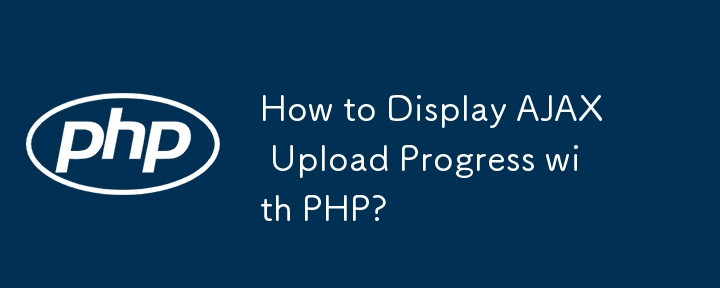
How to Display AJAX Upload Progress with PHP?
Article Introduction:Displaying AJAX Upload ProgressIn AJAX-driven file uploads, extended processing times can lead to user frustration. To address this, displaying...
2024-11-10
comment 0
980
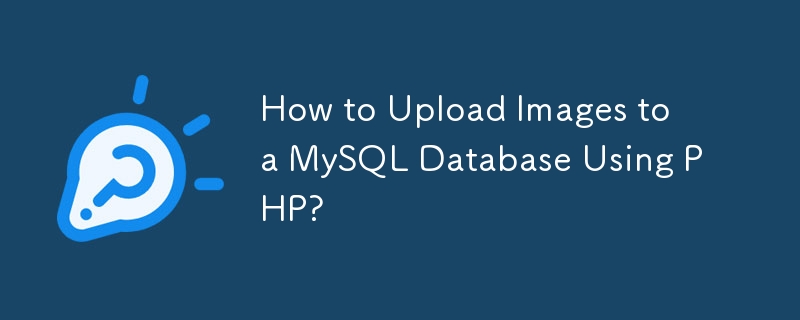

How to implement the Proxy design pattern in Java?
Article Introduction:To implement the proxy design pattern in Java, you first need to define a common interface, then implement the real topic class, then create a proxy class to control access to real objects, and finally use the proxy in the main program. 1. Define the public interface Image to ensure that the proxy and real objects are interchangeable; 2. Implement the RealImage class to be responsible for the loading and display of actual images; 3. Create the ImageProxy class to implement lazy loading in its display method; 4. Use ImageProxy in the Main class to delay loading image resources and improve efficiency. This mode supports multiple uses such as security control, logging, or remote calls.
2025-07-13
comment 0
949

Imagick vs GD
Article Introduction:Key Points
GD and ImageMagick are both popular PHP image processing libraries. GD is more widely used and ImageMagick is more powerful.
In terms of performance, there is no absolute advantage or disadvantage between the two, and the speed depends on the specific application scenario.
The encoding styles are significant. GD adopts procedural programming, and ImageMagick supports object-oriented programming through the Imagick class.
In addition to these two libraries, there are other options, such as cloud image processing platforms or components that have been integrated into the application.
introduction
In PHP applications, if you need to create thumbnails, apply image filters, or perform other image conversions, you need to use the image processing library. Usually, you'll choose GD or ImageMagick. But which library
2025-02-22
comment 0
1301
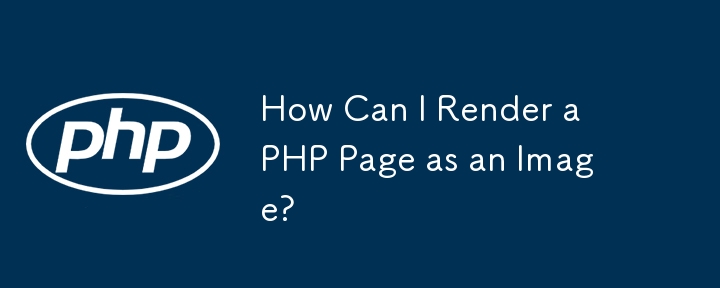
How Can I Render a PHP Page as an Image?
Article Introduction:How to Render a PHP Page as an ImageIn PHP, you can display an image on a web page by reading the image data from a file and echoing it back to...
2024-11-21
comment 0
1129

Can you use clearfix for Bootstrap pictures centered?
Article Introduction:Use Bootstrap to center the image without clearfix. Bootstrap provides a variety of methods to align pictures. The most common method is to use the mx-auto class name, which uses the margin attribute of CSS to automatically set the margin in the horizontal direction to auto to achieve the centering effect. In addition, the img-fluid class can adapt the image width to the parent element width, ensuring that the image can also maintain the best display effect under different screen sizes.
2025-04-07
comment 0
521

How to locate pictures in wordpress
Article Introduction:WordPress provides the following ways to locate images: Image identification number: Hover the image in the media library to display the identification number (ID). Image Title: Enter a title in the Search Media field to locate the image. Image URL: In the image editor, the image URL is displayed in the upper right corner. Location Identifier: In the Advanced tab of block settings, find the location identifier in the CSS Class field of the specified image location.
2025-04-20
comment 0
1150