
Key Points
- GD and ImageMagick are both popular PHP image processing libraries. GD is more widely used and ImageMagick is more powerful.
- In terms of performance, there are no absolute advantages and disadvantages between the two, and the speed depends on the specific application scenario.
- The encoding styles are significant. GD adopts procedural programming, and ImageMagick supports object-oriented programming through the Imagick class.
- In addition to these two libraries, there are other options, such as cloud image processing platforms or components that have been integrated into the application.
Introduction
In PHP applications, if you need to create thumbnails, apply image filters, or perform other image conversions, you need to use the image processing library. Usually, you'll choose GD or ImageMagick. But which library supports more image formats? Which library is faster? What other factors need to be considered when choosing the right library? This article will answer these questions!
Availability
GD and ImageMagick are available in PHP, provided they are installed and configured with PHP itself. The GD library is included by default starting with PHP 4.3, so it is available in most server environments. ImageMagick, on the other hand, is not always available and some hosting companies do not offer it.
You can run a few lines of code to check the availability of these two libraries. ImageMagick's queryFormats() and GD's gd_info() functions can also list the image formats supported by each library:
if (extension_loaded('gd')) {
print_r(gd_info());
} else {
echo 'GD不可用。';
}
if (extension_loaded('imagick')) {
$imagick = new Imagick();
print_r($imagick->queryFormats());
} else {
echo 'ImageMagick不可用。';
}
Supported file types
The supported image format list printed after executing the above code first shows that the functions of the ImageMagick library are far beyond GD. GD only supports JPG, PNG, GIF, WBMP, WebP, XBM and XPM files, and the number is very limited compared to the more than one hundred file types processed by the ImageMagick library.
You might think you might never use all these uncommon formats supported by ImageMagick, but that may not be the case. In one of my projects, I had to switch from GD to ImageMagick, simply because GD does not support TIFF files.
Function
GD and ImageMagick both provide some basic functions, such as: resizing and cropping images, creating images composed of custom shapes, text and other image files, applying image filters (changing brightness, contrast, shading, etc.).
If you want to process images more advanced, check out all the features of the ImageMagick library. As shown in the ImageMagick example page – the first and second – you can convert, decorate, or distort images in countless ways.
PHP ImageMagick class itself provides 331 methods, which is a pretty considerable number (no, I didn't count manually, I used ReflectionClass;)). On the one hand, it shows the power of the ImageMagick library, and on the other hand, it also makes it difficult to find and implement appropriate methods for specific use cases.
Performance
To be honest, if you just want to create a set of thumbnails or apply a simple transformation to the image, you don't have to care about comparing the performance of each image processing library.
In a series of tests I did with typical server configurations, creating thumbnails from a 3MB digital camera JPG image, it takes about 0.6 seconds to use ImageMagick and about 0.5 seconds to use GD. So, no matter which library you use, the whole process won't take much time. After browsing the web and finding speed tests for both libraries, you will quickly notice that neither of them stands out in terms of performance. Sometimes the GD library runs faster, sometimes it's ImageMagick - it's all up to the use case. Do not consider this standard as a key factor when deciding whether to use GD or ImageMagick.
Coding style
If you compare the same image conversion code written using the GD and ImageMagick libraries, you will quickly notice some differences between them. The GD library is provided through a series of functions such as getimagesize() or imagecreatetruecolor(), so the entire image processing script needs to be written in a procedural style. Let's look at an example of creating a thumbnail of JPG image:
if (extension_loaded('gd')) {
print_r(gd_info());
} else {
echo 'GD不可用。';
}
if (extension_loaded('imagick')) {
$imagick = new Imagick();
print_r($imagick->queryFormats());
} else {
echo 'ImageMagick不可用。';
}
Since no exception is thrown when an error occurs, all error handling must be achieved by checking the results of each GD function. You also have to deal with huge functions with ten parameters, such as imagecopyresampled() or imagecopyresized(). I believe that so many parameters are not an example of good coding practices.
Another thing that may be less convenient is that the functions of reading and saving images vary depending on the image type. Therefore, if you want your thumbnail generation script to handle different file types, you need to add the following code:
$src_img = imagecreatefromjpeg('source.jpg');
if (!$src_img) {
die('讀取源圖像時(shí)出錯(cuò)。');
}
$thumbnail = imagecreatetruecolor(800, 800);
if (!$thumbnail) {
die('創(chuàng)建目標(biāo)圖像時(shí)出錯(cuò)。');
}
$result = imagecopyresampled($thumbnail, $src_img, 0, 0, 0, 0, 800, 800, 1600, 1600);
if (!$result) {
die('生成縮略圖時(shí)出錯(cuò)。');
}
$result = imagejpeg($thumbnail, 'destination.jpg');
if (!$result) {
die('保存縮略圖時(shí)出錯(cuò)。');
}
$result = imagedestroy($thumbnail);
if (!$result) {
die('銷毀圖像時(shí)出錯(cuò)。');
}
Then you have to execute different functions according to the image type to save the target image in the correct format. As you can see, the GD code will quickly become complicated.
Simply check the ImageMagick code responsible for the same operation and you will notice the difference:
switch ($image_type) {
case 'gif':
$src_img = imagecreatefromgif($path);
break;
case 'png':
$src_img = imagecreatefrompng($path);
break;
case 'jpg':
case 'jpeg':
$src_img = imagecreatefromjpeg($path);
break;
default:
return false;
break;
}
//繼續(xù)創(chuàng)建縮略圖
ImageMagick library can be accessed through the Imagick class. Therefore, we can benefit from all the advantages of the object-oriented programming paradigm. The easiest example is how to deal with errors. When using the ImageMagick library, you just wrap all your code in a try-catch block and your application can execute safely.
As shown above, the ImageMagick script responsible for creating thumbnails does not contain any code related to the source image type. The same code can be used to process JPG images as well as PNG or TIF files. If you need to convert the source image to another type, just add a line of code before executing the writeImage() method:
try {
$imagick = new Imagick();
$imagick->readImage('source.jpg');
$imagick->thumbnailImage(800, 800);
$imagick->writeImage('destination.jpg');
} catch (Exception $e) {
die('創(chuàng)建縮略圖時(shí)出錯(cuò):' . $e->getMessage());
}
Is it clearer? In my opinion, using GD library functions to process images is not as convenient as ImageMagick. Of course, GD has some wrappers available to make it object-oriented, but at this point it starts to feel like patching.
Popularity
Since the GD library is included in all new PHP versions by default, you may see this library more often in various projects than ImageMagick. When my CakePHP project needed a component responsible for handling image uploads and thumbnail generation, I quickly found a component based on GD that suited my needs. You may sometimes find some well-written modules that allow you to choose between two image processing libraries—such as the Kohana framework image library, but I'm worried that they are not common.
Alternatives
You don't have to stick with a certain PHP library when deciding how to process image processing in your application. There are other solutions worth considering:
-
Use image processing scripts running outside the PHP application. In one of my apps, I have to create a web page that allows visitors to convert images online, right in the browser window. I decided to use the Caman.js JavaScript image processing library and it did a great job. This library can also be used as a background script embedded in the node.js platform, which has been steadily increasing in popularity.
-
Use a cloud-based image processing platform. A cloud-based solution can do the job for you - after sending the source file, you can get thumbnails of different sizes or images converted through various filters. You don't need to write too much code and it's not limited by server capabilities. Just open Google and find some companies that offer such services.
-
Check the functionality of the component you are using. You may be surprised to find that you can convert your images by using services that are already connected to your app. For example, the Dropbox API provides thumbnail methods that allow you to get JPG or PNG images in one of the five available sizes. Check the documentation for your library and APIs and you may find that they can do what you need.
Summary
As you can see, each image processing library has its advantages and disadvantages. The GD library is widely available, so it may work anywhere. Since it's very popular, it's easy for you to find many examples and components that use this library. Getting help is also easier, as more people may be familiar with the GD library than ImageMagick.
ImageMagick supports more file types and can convert images in more ways than GD libraries. It also allows you to write clearer and higher quality code.
Finally, there are other alternatives, such as cloud image processing services, which may completely eliminate the need for both libraries. I hope this article helps you make your choice.
If you have any questions or comments about this article, please feel free to comment below or contact me via Google.
FAQ for Imagick and GD
What is the main difference between Imagick and GD in terms of functionality?
Imagick and GD are both powerful libraries for image processing in PHP. However, they differ significantly in their functions. Known for its extensive feature set, Imagick offers a variety of image processing options, including advanced features such as layer effects, image filters, and color adjustments. GD, on the other hand, is simpler and straightforward, focusing on basic image processing tasks such as resizing, cropping, and simple drawing capabilities. While GD may be enough to accomplish simple tasks, Imagick is often the first choice for more complex image processing requirements.
How does Imagick and GD compare in terms of performance?
Performance may vary by task and server environment. Generally speaking, Imagick is considered to consume more resources than GD due to its extensive feature set. However, it also tends to produce higher quality results, especially when dealing with complex image processing tasks. GD, on the other hand, is usually faster and consumes less resources, making it a good choice for simple tasks or environments with limited resources.
Which one is better, Imagick or GD, is better for processing large images?
Imagick is usually better suited to work with large images. This is because Imagick supports a feature called "Disk-based Pixel Cache", which allows it to process images larger than available memory. GD, on the other hand, does not support this feature, so you can have difficulties when working with large images, especially on servers with limited memory.
How does Imagick and GD handle transparency?
Both Imagick and GD support transparency, but they handle transparency slightly differently. Imagick supports a wider range of transparency options, including alpha channels and various hybrid modes. On the other hand, GD has more limited support for transparency, and sometimes it is difficult to deal with complex transparency effects.
Can I use Imagick and GD in the same project?
Yes, Imagick and GD can be used simultaneously in the same project. However, it is important to note that these two libraries use different syntax and function names, so you need to make sure your code is compatible with both. Additionally, using both libraries in the same project can increase the complexity of the code and can cause performance issues, so it is generally recommended to choose one of them where possible.
Which library has more extensive support: Imagick or GD?
Both Imagick and GD are widely supported and actively maintained. However, GD is included by default in most PHP installations, making it more universally available. On the other hand, Imagick usually needs to be installed separately, which can sometimes cause compatibility issues.
How does Imagick and GD compare in terms of documentation and community support?
Imagick and GD have extensive documentation and active community support. However, due to its longer history and wider use, GD often has more ready-made resources and tutorials online. While Imagick has good documentation, it may take more digging to find a specific solution or example.
Is there any security issue with Imagick or GD?
Both Imagick and GD are considered safe libraries. However, like any software, they can also be exploited if used improperly. Be sure to always use the latest version of the library and follow best practices for secure coding.
Which library should I choose for my project: Imagick or GD?
Selecting Imagick or GD depends on the specific needs of the project. If advanced image processing capabilities are required, or large images need to be processed, Imagick may be a better choice. However, if you are working on a simpler project, or working in a resource-limited environment, GD may be a better choice.
Can I switch from GD to Imagick midway through the project (and vice versa)?
Although it is technically possible to switch from GD to Imagick midway through the project (and vice versa), this is usually not recommended. This is because the two libraries use different syntax and function names, so switching may require significant changes to the code. If you are considering a switch, it is usually best to make a decision at the beginning of the project.
The above is the detailed content of Imagick vs GD. For more information, please follow other related articles on the PHP Chinese website!

Hot AI Tools

Undress AI Tool
Undress images for free

Undresser.AI Undress
AI-powered app for creating realistic nude photos

AI Clothes Remover
Online AI tool for removing clothes from photos.

Clothoff.io
AI clothes remover

Video Face Swap
Swap faces in any video effortlessly with our completely free AI face swap tool!

Hot Article

Hot Tools

Notepad++7.3.1
Easy-to-use and free code editor

SublimeText3 Chinese version
Chinese version, very easy to use

Zend Studio 13.0.1
Powerful PHP integrated development environment

Dreamweaver CS6
Visual web development tools

SublimeText3 Mac version
God-level code editing software (SublimeText3)

Hot Topics
 php regex for password strength
Jul 03, 2025 am 10:33 AM
php regex for password strength
Jul 03, 2025 am 10:33 AM
To determine the strength of the password, it is necessary to combine regular and logical processing. The basic requirements include: 1. The length is no less than 8 digits; 2. At least containing lowercase letters, uppercase letters, and numbers; 3. Special character restrictions can be added; in terms of advanced aspects, continuous duplication of characters and incremental/decreasing sequences need to be avoided, which requires PHP function detection; at the same time, blacklists should be introduced to filter common weak passwords such as password and 123456; finally it is recommended to combine the zxcvbn library to improve the evaluation accuracy.
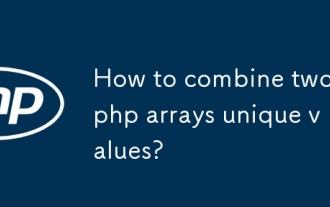 How to combine two php arrays unique values?
Jul 02, 2025 pm 05:18 PM
How to combine two php arrays unique values?
Jul 02, 2025 pm 05:18 PM
To merge two PHP arrays and keep unique values, there are two main methods. 1. For index arrays or only deduplication, use array_merge and array_unique combinations: first merge array_merge($array1,$array2) and then use array_unique() to deduplicate them to finally get a new array containing all unique values; 2. For associative arrays and want to retain key-value pairs in the first array, use the operator: $result=$array1 $array2, which will ensure that the keys in the first array will not be overwritten by the second array. These two methods are applicable to different scenarios, depending on whether the key name is retained or only the focus is on
 How to handle File Uploads securely in PHP?
Jul 08, 2025 am 02:37 AM
How to handle File Uploads securely in PHP?
Jul 08, 2025 am 02:37 AM
To safely handle PHP file uploads, you need to verify the source and type, control the file name and path, set server restrictions, and process media files twice. 1. Verify the upload source to prevent CSRF through token and detect the real MIME type through finfo_file using whitelist control; 2. Rename the file to a random string and determine the extension to store it in a non-Web directory according to the detection type; 3. PHP configuration limits the upload size and temporary directory Nginx/Apache prohibits access to the upload directory; 4. The GD library resaves the pictures to clear potential malicious data.
 PHP Variable Scope Explained
Jul 17, 2025 am 04:16 AM
PHP Variable Scope Explained
Jul 17, 2025 am 04:16 AM
Common problems and solutions for PHP variable scope include: 1. The global variable cannot be accessed within the function, and it needs to be passed in using the global keyword or parameter; 2. The static variable is declared with static, and it is only initialized once and the value is maintained between multiple calls; 3. Hyperglobal variables such as $_GET and $_POST can be used directly in any scope, but you need to pay attention to safe filtering; 4. Anonymous functions need to introduce parent scope variables through the use keyword, and when modifying external variables, you need to pass a reference. Mastering these rules can help avoid errors and improve code stability.
 Commenting Out Code in PHP
Jul 18, 2025 am 04:57 AM
Commenting Out Code in PHP
Jul 18, 2025 am 04:57 AM
There are three common methods for PHP comment code: 1. Use // or # to block one line of code, and it is recommended to use //; 2. Use /.../ to wrap code blocks with multiple lines, which cannot be nested but can be crossed; 3. Combination skills comments such as using /if(){}/ to control logic blocks, or to improve efficiency with editor shortcut keys, you should pay attention to closing symbols and avoid nesting when using them.
 Tips for Writing PHP Comments
Jul 18, 2025 am 04:51 AM
Tips for Writing PHP Comments
Jul 18, 2025 am 04:51 AM
The key to writing PHP comments is to clarify the purpose and specifications. Comments should explain "why" rather than "what was done", avoiding redundancy or too simplicity. 1. Use a unified format, such as docblock (/*/) for class and method descriptions to improve readability and tool compatibility; 2. Emphasize the reasons behind the logic, such as why JS jumps need to be output manually; 3. Add an overview description before complex code, describe the process in steps, and help understand the overall idea; 4. Use TODO and FIXME rationally to mark to-do items and problems to facilitate subsequent tracking and collaboration. Good annotations can reduce communication costs and improve code maintenance efficiency.
 How Do Generators Work in PHP?
Jul 11, 2025 am 03:12 AM
How Do Generators Work in PHP?
Jul 11, 2025 am 03:12 AM
AgeneratorinPHPisamemory-efficientwaytoiterateoverlargedatasetsbyyieldingvaluesoneatatimeinsteadofreturningthemallatonce.1.Generatorsusetheyieldkeywordtoproducevaluesondemand,reducingmemoryusage.2.Theyareusefulforhandlingbigloops,readinglargefiles,or
 How to create an array in php?
Jul 02, 2025 pm 05:01 PM
How to create an array in php?
Jul 02, 2025 pm 05:01 PM
There are two ways to create an array in PHP: use the array() function or use brackets []. 1. Using the array() function is a traditional way, with good compatibility. Define index arrays such as $fruits=array("apple","banana","orange"), and associative arrays such as $user=array("name"=>"John","age"=>25); 2. Using [] is a simpler way to support since PHP5.4, such as $color






