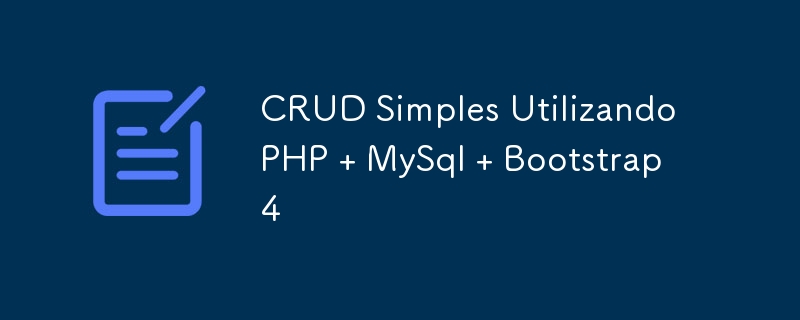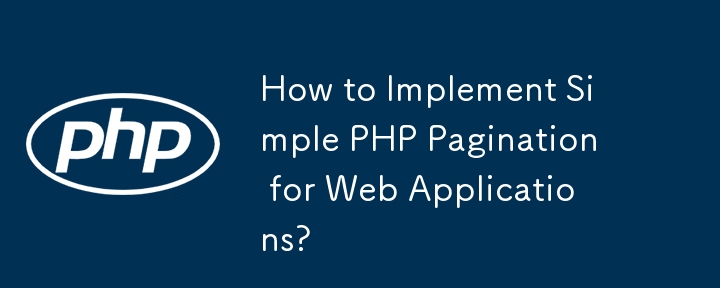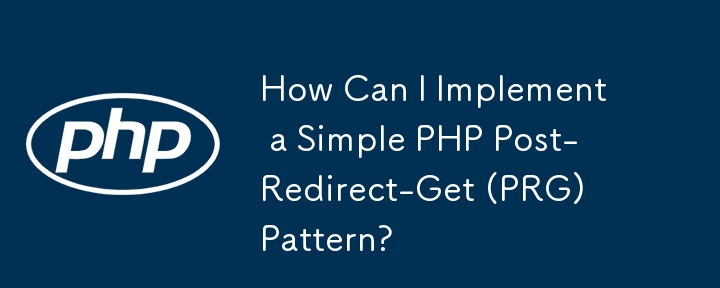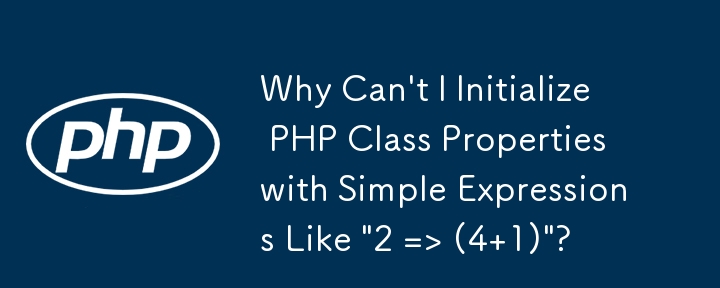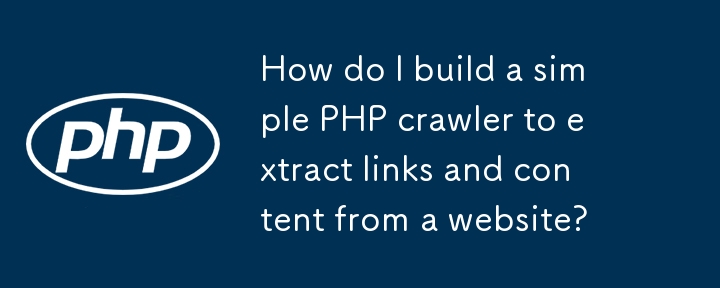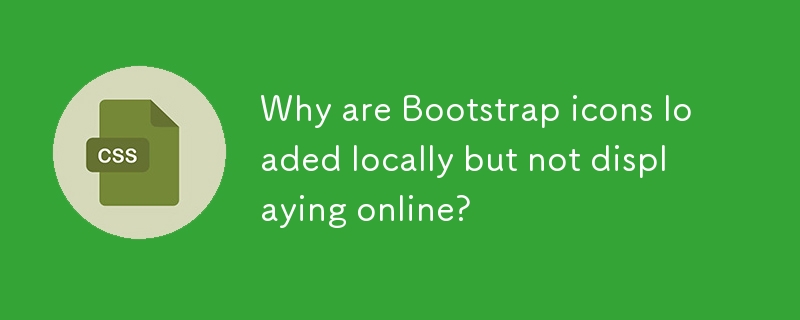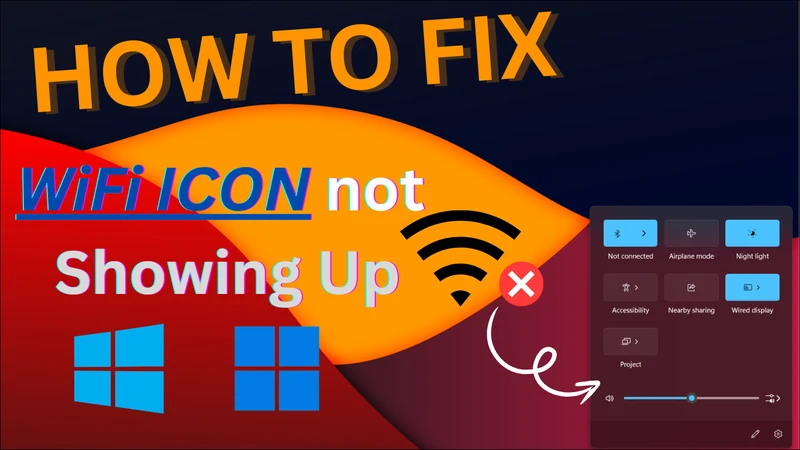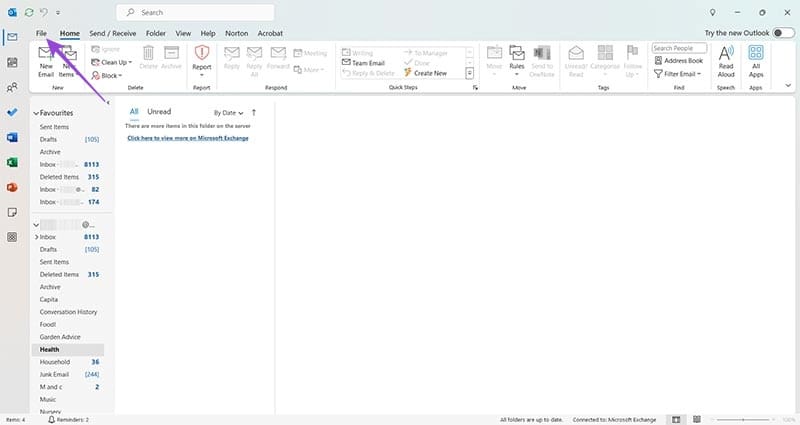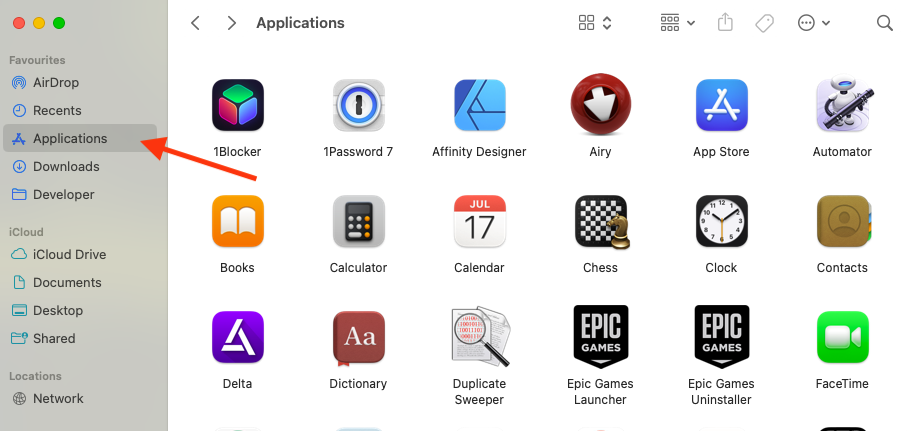Found a total of 10000 related content
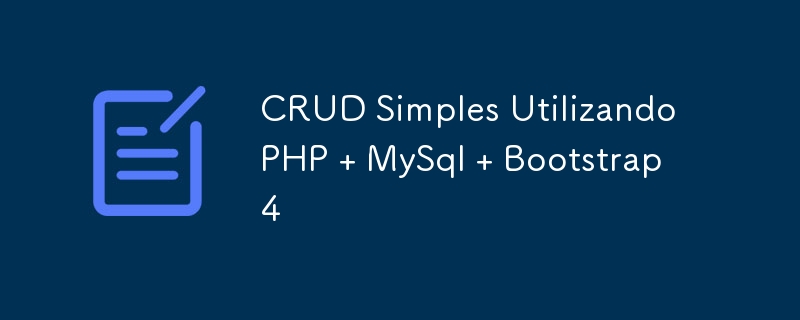
Simple CRUD Using PHP MySql Bootstrap 4
Article Introduction:README.md
Simple CRUD Using PHP MySql Bootstrap 4
Simple User Registration Using Only PHP
Installation
Create the table in the Database:
create table user(
id integer primary key AUTO_INCREMENT
2024-12-18
comment 0
955

Can I Run Simple PHP Code on Firebase Hosting?
Article Introduction:Executing PHP Code on Firebase HostingA developer is attempting to implement a simple contact form using PHP on Firebase Hosting but encounters an...
2024-10-26
comment 0
447

How Can I Implement Simple Pagination in PHP?
Article Introduction:Simple PHP Pagination ScriptPagination allows users to navigate through large datasets without having to load the entire dataset into memory....
2024-12-17
comment 0
1101

Dockerizing a Simple PHP Application
Article Introduction:Containerization is a game-changer for developers seeking consistency and portability across different environments. In this blog post, we'll walk through a practical example of Dockerizing a simple PHP application. By the end of this guide, you'll h
2024-12-09
comment 0
910

How to Craft a Simple Web Crawler in PHP?
Article Introduction:Crafting a Simple Crawler in PHPAccessing information from various web pages can be a cumbersome task. However, with the help of PHP, you can...
2024-11-08
comment 0
900

How to Cancel App Download on iPhone & iPad
Article Introduction:Stopping an iPhone or iPad app download is simple. Here's how:
Find the downloading app: Locate the app icon on your Home screen. It will usually show a progress bar.
Tap and hold: Press and hold the app icon until a menu appears.
Cancel: Select
2025-04-30
comment 0
400

How to open pycharm after installation? Guide to first startup after installation
Article Introduction:Opening Pycharm is very simple: 1. Double-click the icon to start by using the desktop shortcut; 2. Find the Pycharm icon through the Start menu and click Start. When you first start, you will see the welcome interface and make initial settings such as selecting themes, setting up Python interpreter, and configuring plugins.
2025-05-28
comment 0
713

How to add a favicon to an HTML website
Article Introduction:Adding favicon to an HTML website is simple, just prepare the icon file and introduce it in HTML. 1. Prepare 16x16 or 32x32 pixel images in .ico or .png format, and place them in the website root directory or the same layer as index.html; 2. Add an introduction icon in the part of the HTML file; 3. If the browser does not update the icon, try to clear the cache or use force refresh; 4. Check the Network panel to confirm whether the icon is loaded successfully, the path is wrong or the file is damaged may cause the icon to not be displayed, and the link address needs to be regenerated and checked.
2025-07-05
comment 0
238
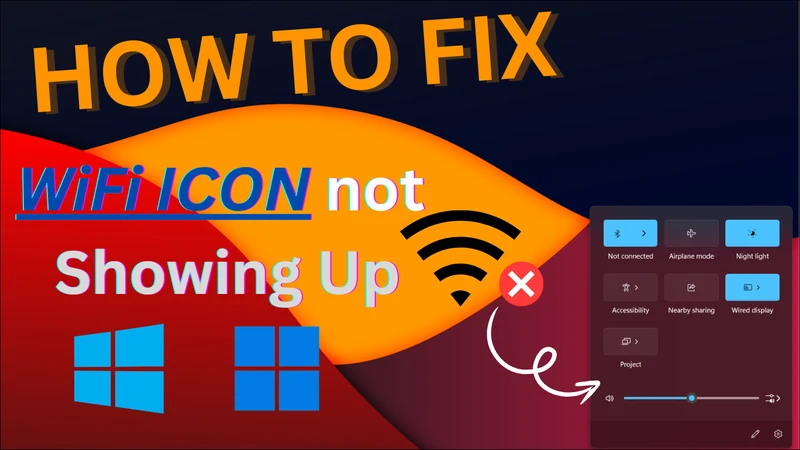
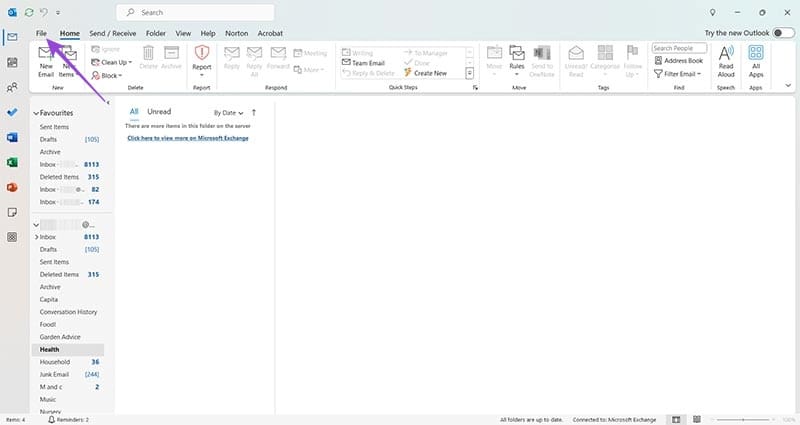
Outlook Crashes at Startup — 3 Fixes
Article Introduction:If you’ve experienced Outlook crashing at startup, you’re not alone. Loading the Outlook app on your Windows computer should be as simple as double-clicking the icon — or clicking it once if it’s in your taskbar. Unfortunately, some
2024-12-27
comment 0
1217


Simple PHP Setup Guide
Article Introduction:PHP is suitable for beginners to quickly build local development environments. Use integrated tools such as XAMPP, WAMP or MAMP to install Apache, MySQL and PHP in one click. The project files can be accessed through localhost by putting them in the htdocs directory; 1. Download and install integrated environment tools; 2. Put the project files into the htdocs directory; 3. Browser access corresponding paths to test and run; you can also install PHP separately and configure environment variables, run php-Slocalhost:8000 through the command line to start the built-in server for quick debugging; create a new index.php and write an echo statement to output content, and add variables and condition judgment to experience logical processing capabilities. The key to getting started with PHP is to do it by hand.
2025-07-18
comment 0
669

GMX.css v. Select your favorite theme!
Article Introduction:Bored for use the default purple theme? Now, GMX.css have a built in themes that you can simply add to your website! ?
Add
So, you can import the themes file under the gmx.css & iconify-icon imports with this simple code:
2024-12-29
comment 0
580