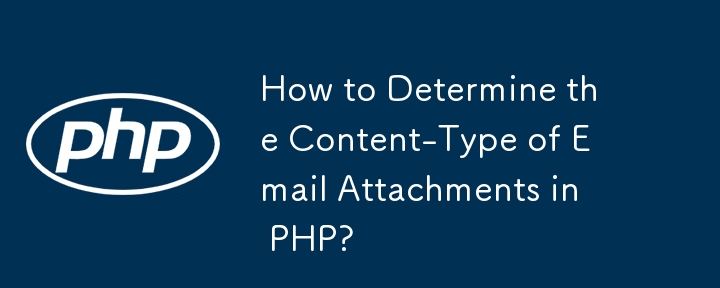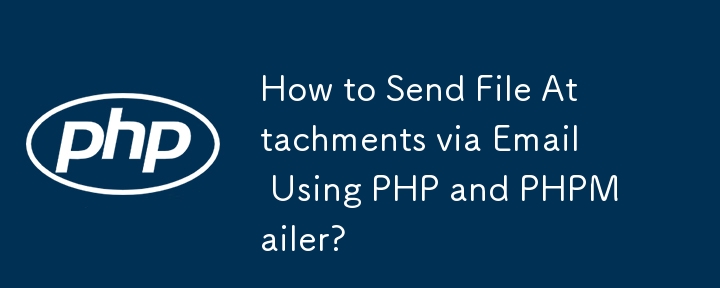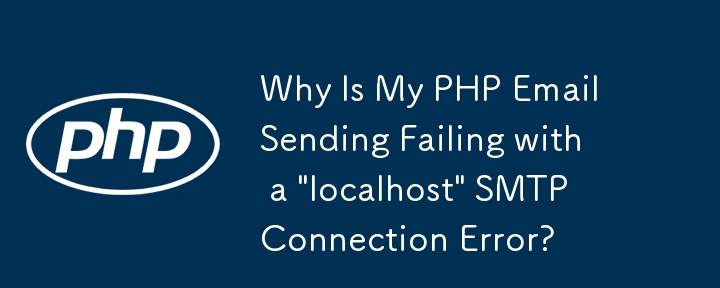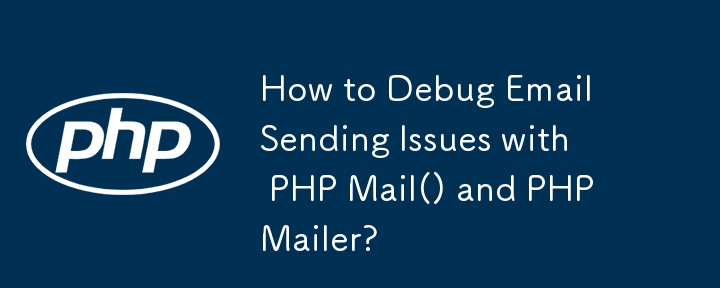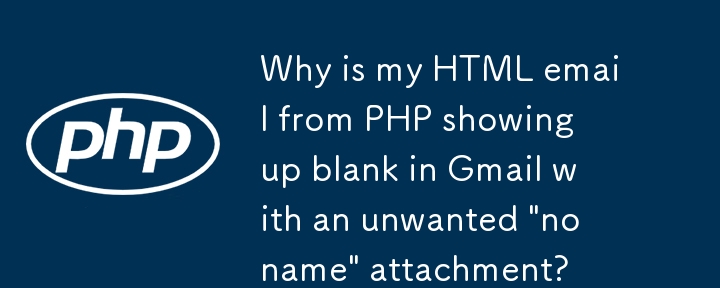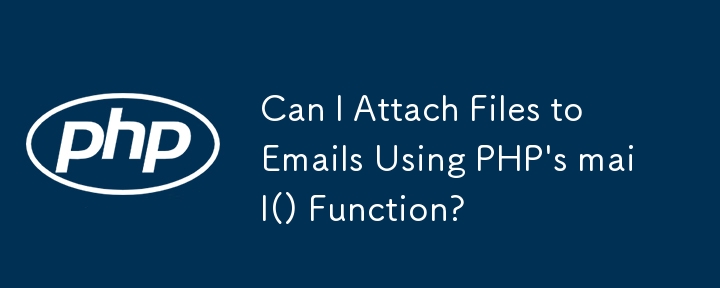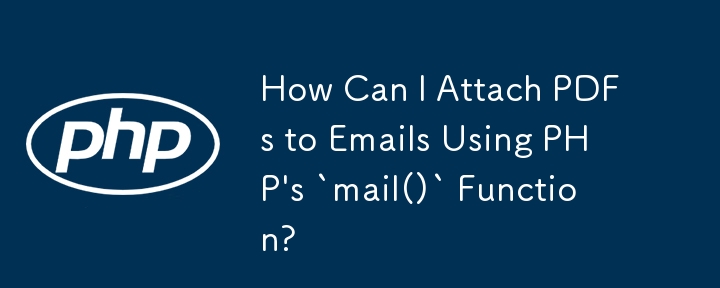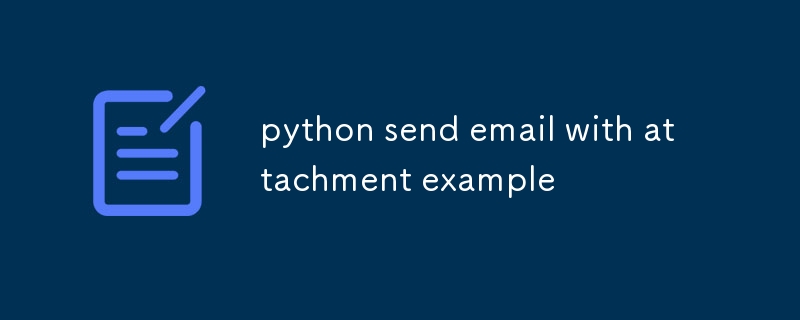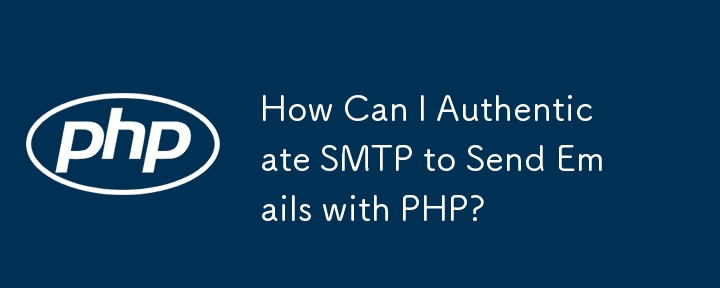Found a total of 10000 related content

Sending Attachments with PHP Email: A Quick Tutorial
Article Introduction:The PHP mail that sends attachments can be implemented through the following steps: 1) Use the mail() function and the MIME header; 2) Set a unique boundary to separate the mail part; 3) Read and base64 encoded files; 4) Add files to the mail. Use PHP to send attachment emails to pay attention to file paths, file sizes and types, as well as performance and security issues.
2025-05-17
comment 0
274
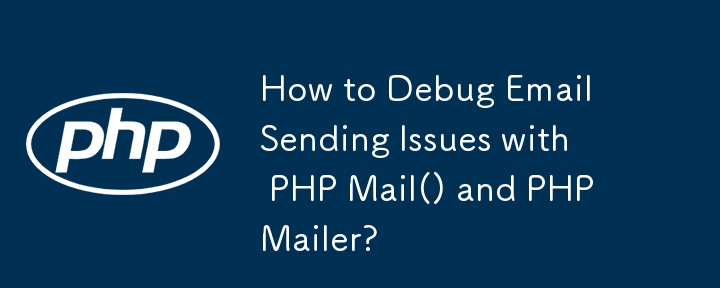
How to Debug Email Sending Issues with PHP Mail() and PHPMailer?
Article Introduction:Troubleshooting email sending issues in PHP using mail() or PHPMailer involves gathering information and utilizing debugging techniques. Common problems include issues with the class.phpmailer.php file, which can be resolved by downloading the latest
2024-10-22
comment 0
639

How to Send Email Attachments Using Python?
Article Introduction:How to send email attachments with PythonSending email attachments using Python might seem daunting, especially for beginners. Let's break it down...
2024-12-12
comment 0
340
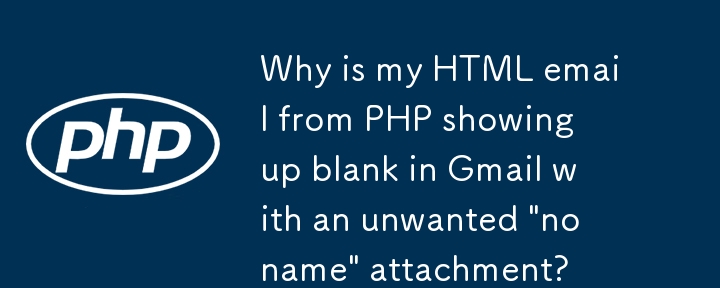

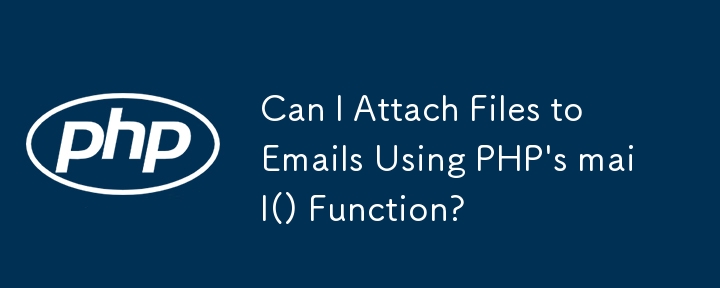


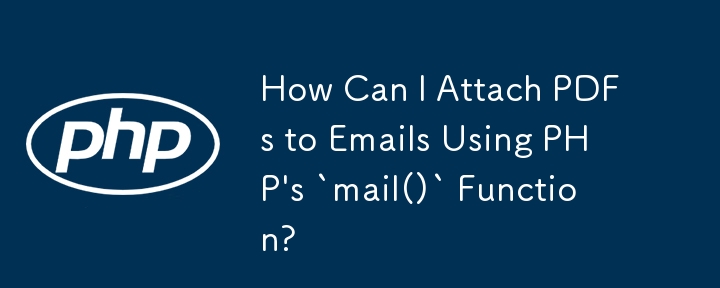

Sending Emails with PHP
Article Introduction:Core points
PHP provides an easy and efficient way to send emails, including basic plain text messages, HTML messages, and mail with attachments.
PHP's mail() function is used to send emails. For simple emails, it only requires three parameters: the address of the recipient, the subject, and the body of the email.
When sending HTML messages or messages with attachments, you need to use the MIME standard to break the messages into sections and separate them with selected boundaries. Each section should define what the content is, how it is encoded, how the content is handled, and the content itself.
Use the PHPMailer library to enhance the functionality of sending mail in PHP, which allows connections to SMTP services
2025-03-02
comment 0
1029
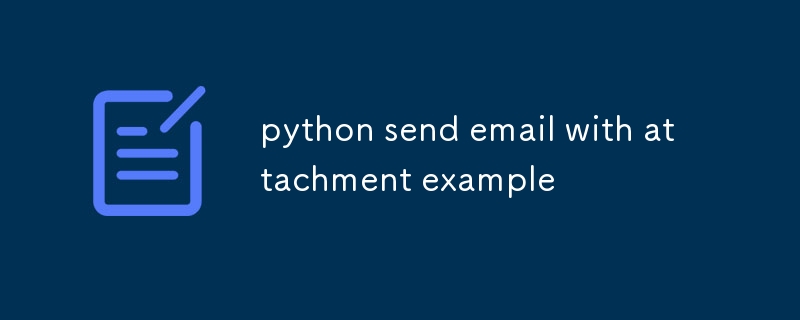
python send email with attachment example
Article Introduction:To send emails with attachments, you need to use smtplib and email modules, 1. Configure sender, recipient, password and SMTP server; 2. Create a MIMEMultipart message and set the sender, recipient and subject; 3. Add the email text; 4. Use MIMEBase to read the file and encode it as base64, and add the attachment header; 5. Connect to smtp.gmail.com:587, enable TLS, log in and send the email, and finally close the connection. After the email is sent successfully, it will prompt "Emailsentsuccessfully!".
2025-08-01
comment 0
771

Send Email with PHP Form: Tutorial
Article Introduction:TosendemailsfromaPHPform,usethemail()functionorPHPMailerlibrary.1)Usemail()forbasicsending,consideringserverconfiguration.2)UsePHPMailerforadvancedfeatureslikeSMTPauthenticationandHTMLemails.Ensuretosanitizeinputsandfollowbestpracticesforsecurityandd
2025-05-19
comment 0
555