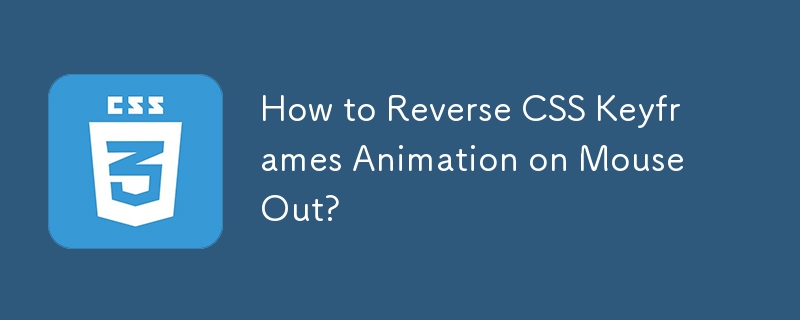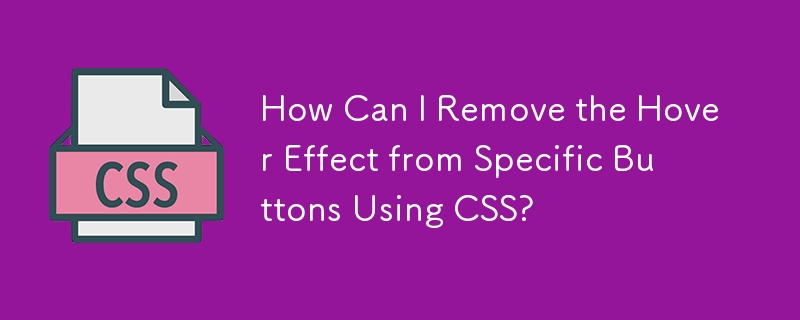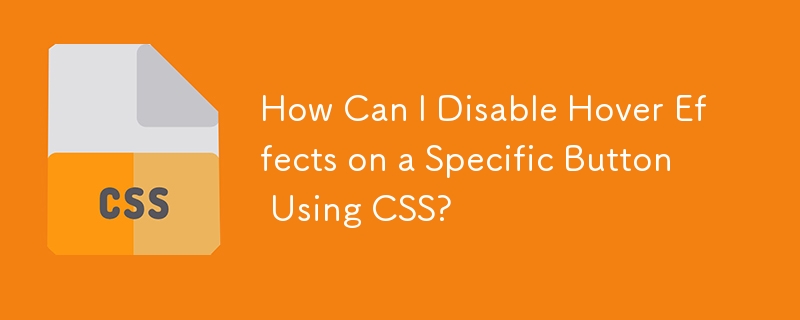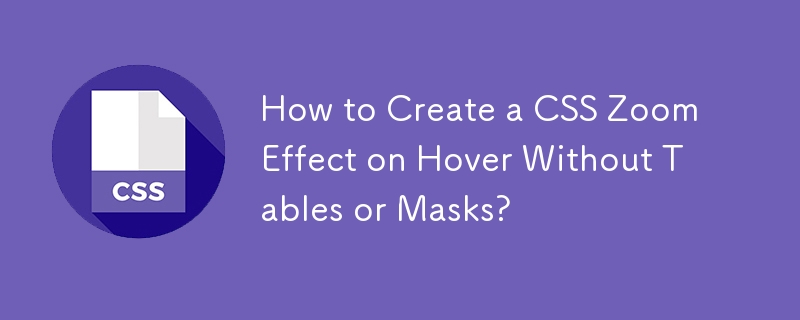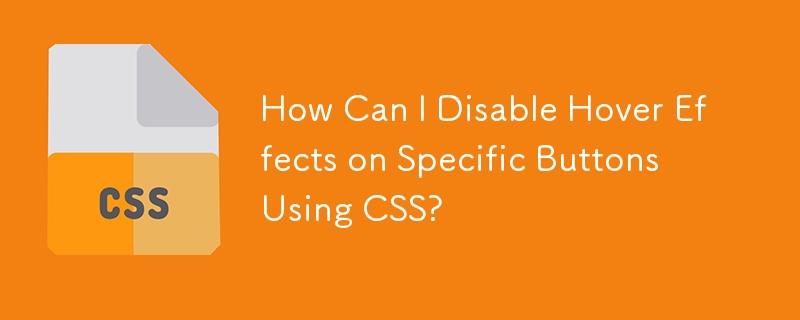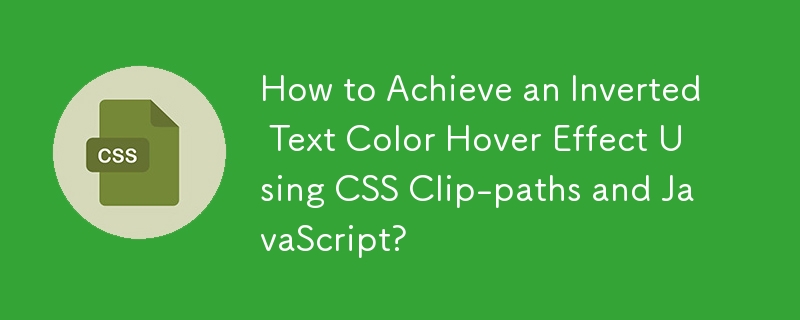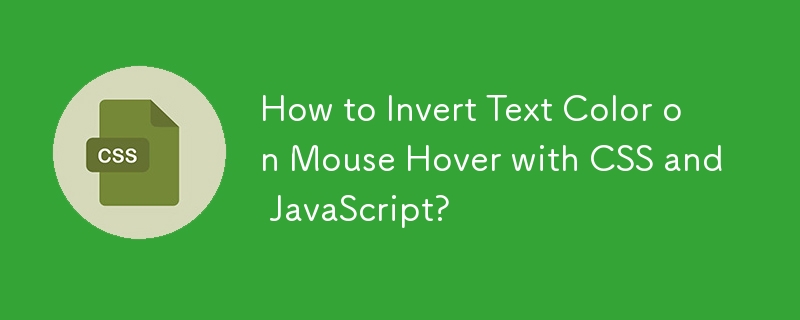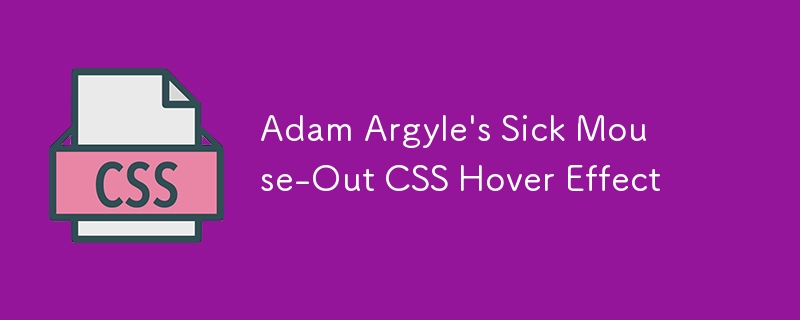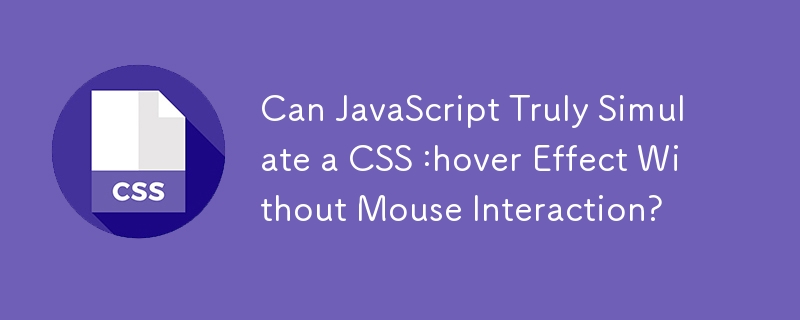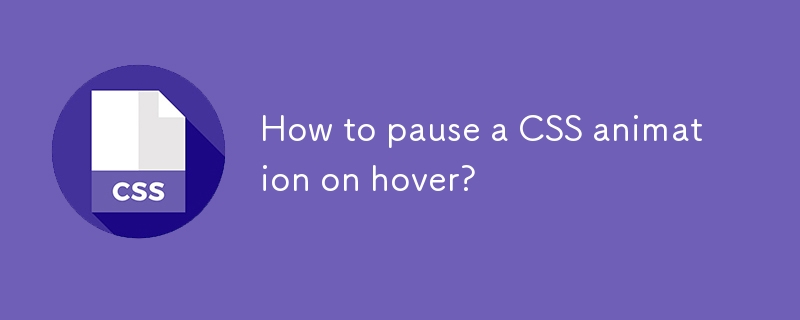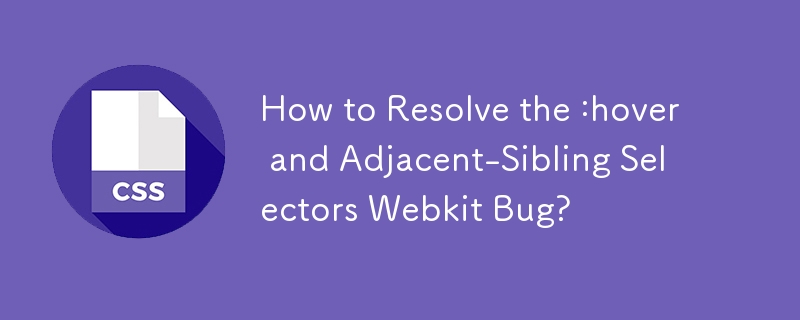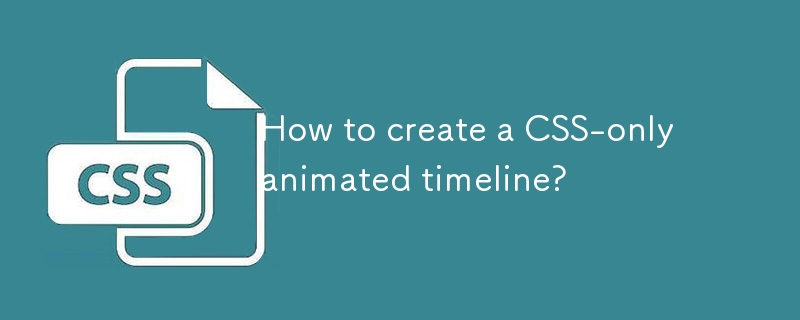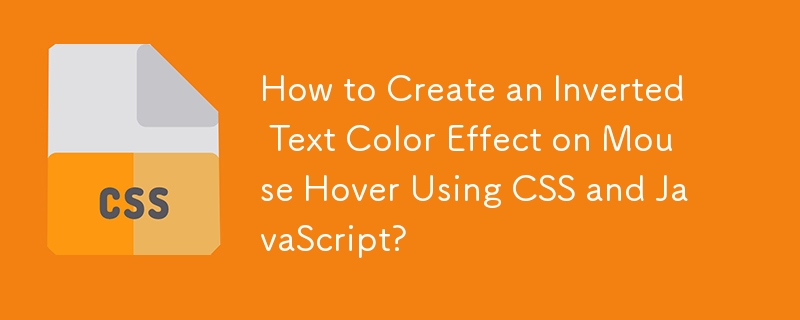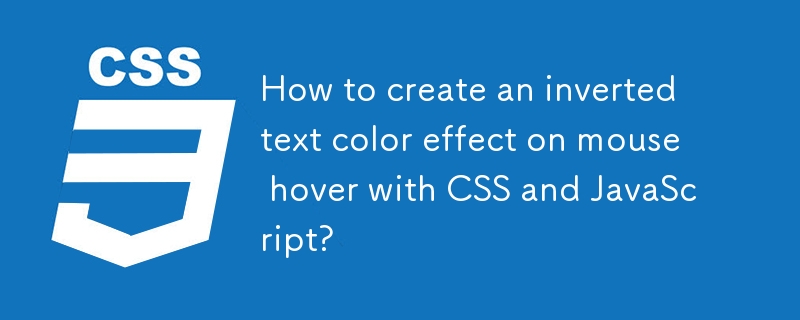Found a total of 10000 related content

HTML5 Canvas JavaScript Animation Example
Article Introduction:This is a pretty cool HTML5 Canvas example that uses JavaScript and the element to create an animation effect controlled by mouseover events.
Instructions: Hover your mouse over the Google logo to see the balls scatter, then watch them gently retur
2025-03-06
comment 0
1057
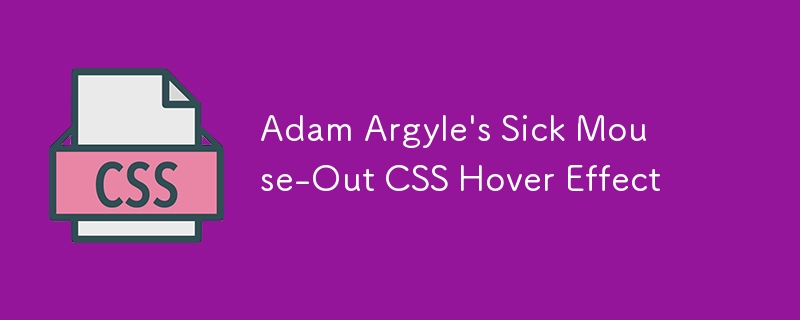
Adam Argyle's Sick Mouse-Out CSS Hover Effect
Article Introduction:I was killing some time browsing my CodePen feed for some eye candy and didn't need to go past the first page before spotting a neat CSS hover effect by Adam
2025-03-15
comment 0
746
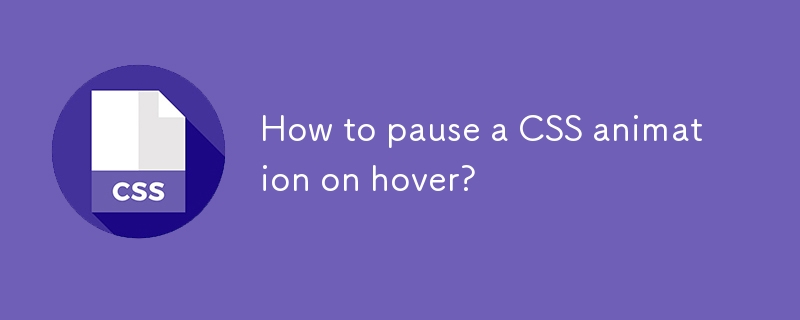
How to pause a CSS animation on hover?
Article Introduction:To pause CSS animation, use the animation-play-state attribute; 1. Set animation-play-state:running by default to play animation; 2. Set animation-play-state:paused in the :hover pseudo-class to pause the animation; 3. After the mouse is moved out, the animation will automatically resume playback; this method is suitable for all CSS animations, and multiple animations can be controlled separately, so interactive effects can be achieved without JavaScript.
2025-07-27
comment 0
854
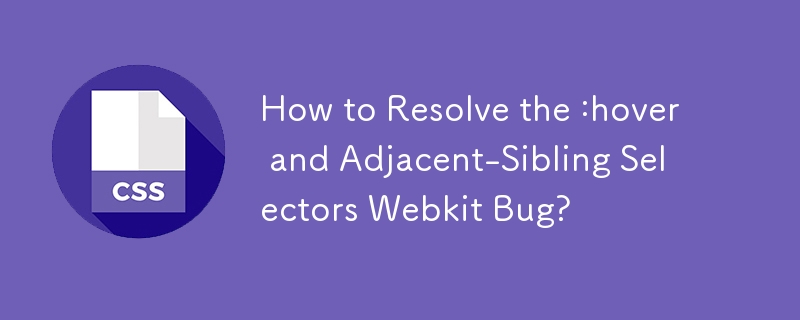
How to Resolve the :hover and Adjacent-Sibling Selectors Webkit Bug?
Article Introduction:This article highlights a CSS :hover bug in Webkit browsers that affects adjacent-sibling selectors, resulting in an incorrect hovering effect. The underlying issue and possible workarounds are explored, including simulating body animation to resolve
2024-10-24
comment 0
798
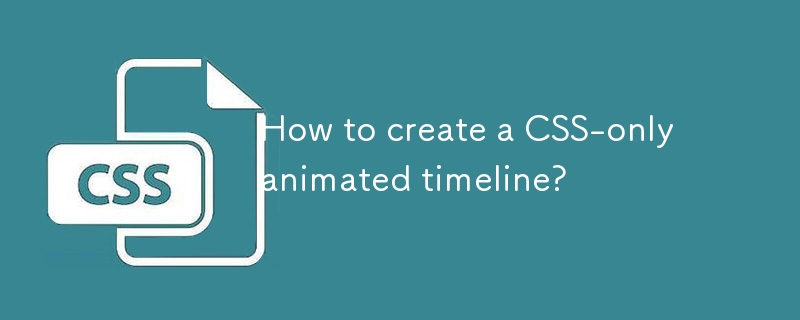
How to create a CSS-only animated timeline?
Article Introduction:To create a CSS-only animation timeline, you need to first build a semantic HTML structure, and each event is represented by a div containing dots and content; 2. Use Flexbox layout and pseudo-elements to create a centered vertical line, and use @keyframes to define fadeInUp animation to achieve a cascaded entry effect from bottom to top; 3. Use animation-delay item by item to achieve cascaded entry effect, and optionally add alternating content alignment on left and right; 4. Optional enhancements include using drawLine animation to simulate the line drawing process, hover effect and responsive adaptation; 5. Key points include using opacity and transform to ensure animation performance, adopt semantic tags and test mobile layout. In the end, nothing is achieved
2025-08-04
comment 0
384
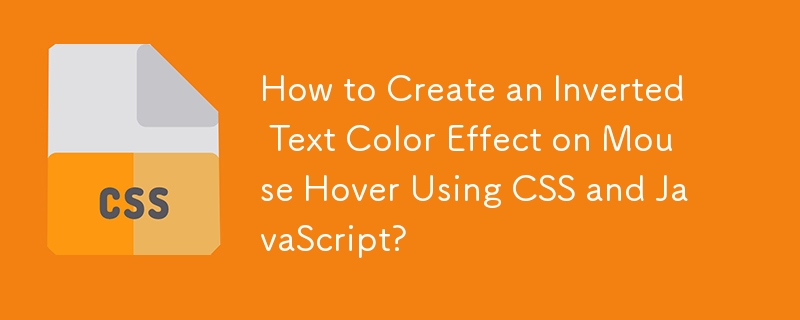

Animating with CSS: Transitions, Keyframes, and Performance
Article Introduction:CSS animation should give priority to transition and @keyframes. 1. Transition is used for simple state changes, such as hover effect; 2. @keyframes are used for complex multi-step animations, such as slide in and out; 3. Always give priority to transform and opacity to ensure performance; 4. Avoid animation layout attributes such as width and height; 5. Use will-change or translateZ reasonably to improve layers; 6. Respect user preferences through prefers-reduced-motion, and ultimately achieve smooth and high-performance animation effects.
2025-07-28
comment 0
999