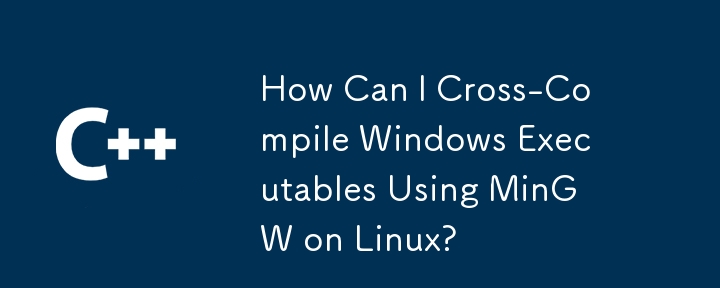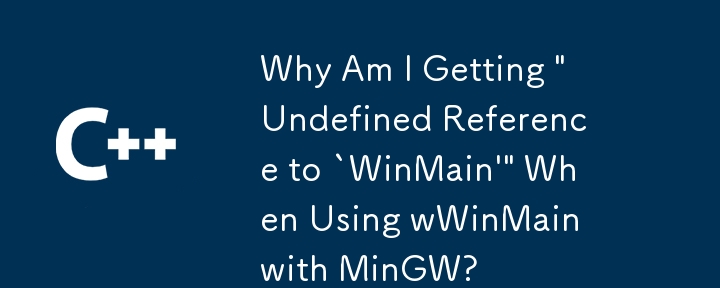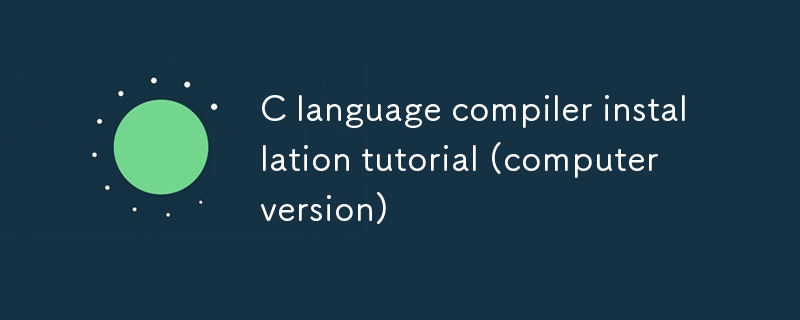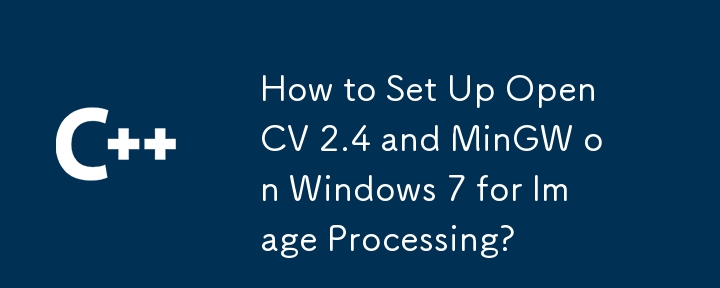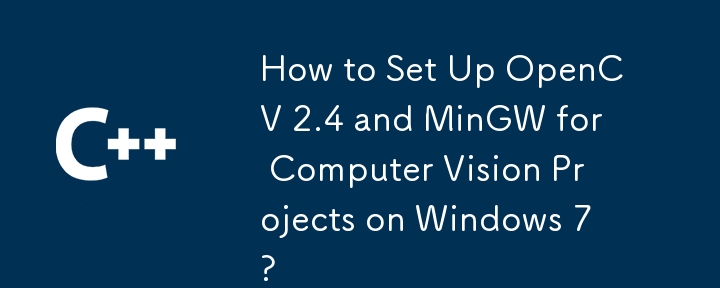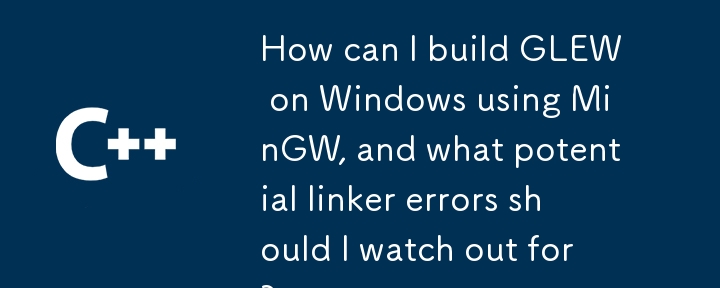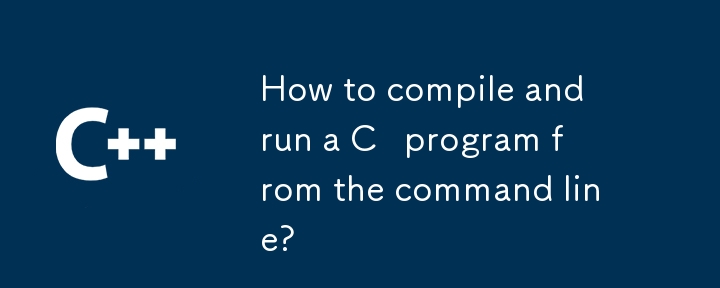Found a total of 10000 related content
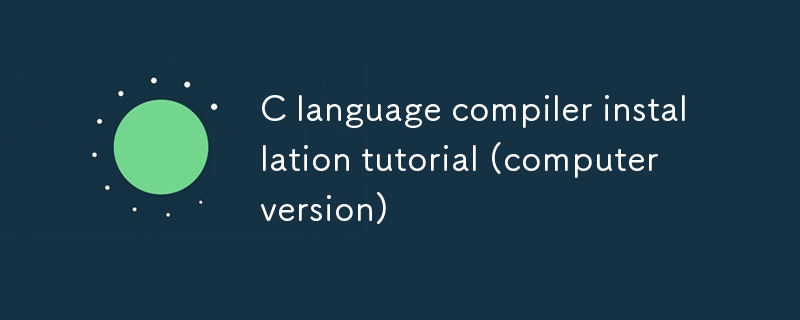
C language compiler installation tutorial (computer version)
Article Introduction:This tutorial guides users through installing C compilers on Windows, macOS, and Linux. It details installation for popular compilers (MinGW, Visual Studio, Xcode, GCC), explains environment variable configuration, and offers troubleshooting steps
2025-03-03
comment 0
1159

How to Install Linux Mint 22 Cinnamon on Your Computer
Article Introduction:Linux Mint is a contemporary, user-friendly, and community-driven GNU/Linux desktop distribution, built on the well-known Ubuntu Linux distribution. It's an excellent choice for users transitioning from Windows or macOS to the Linux environment.Linux
2025-05-16
comment 0
1041
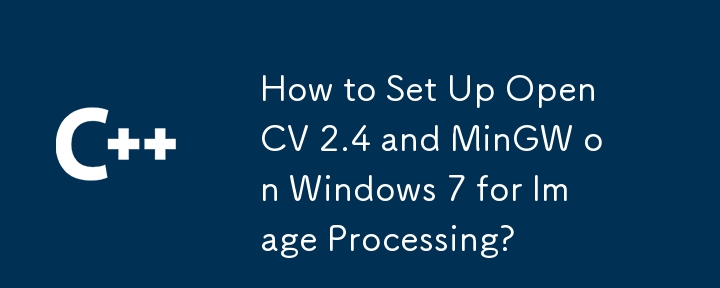

How do I use Sublime Text's Distraction Free Mode?
Article Introduction:SublimeText's DistractionFreeMode can be enabled via shortcut keys or menus to block interference, focus on writing or encoding. Opening method: 1. Shortcut keys: Press Cmd Ctrl Shift F for macOS, and press Win Ctrl Shift F for Windows/Linux; 2. Click View>DistractionFreeMode in the menu bar. The interface after entering is minimalist, only editing content is retained. Text input, selection and shortcut key operations are supported by default. Esc key can be exited, Cmd/Ctrl K and press B to switch the sidebar. Custom settings can be accessed through Preferences>Setting
2025-07-20
comment 0
768
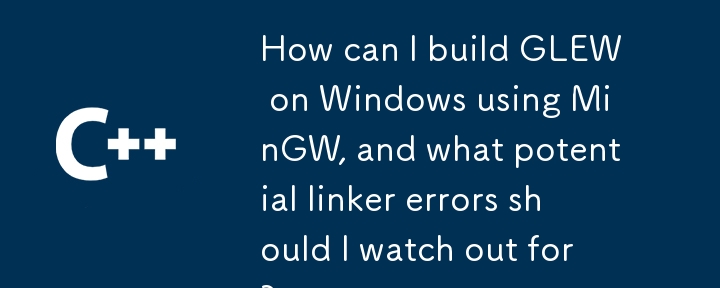
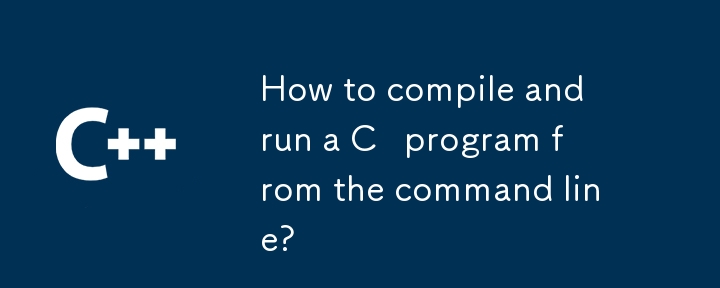
How to compile and run a C program from the command line?
Article Introduction:The steps to compile a C program using g are: 1. Make sure to install the compiler; 2. Go to the source file directory; 3. Execute the g command to compile; 4. Run the generated executable file. G can be installed through MinGW or VisualStudio on Windows. Xcode tools are required for macOS, and Linux can be installed with package manager. When compiling, enter g hello.cpp-ohello to generate the executable file hello, and then run it with ./hello on Linux/macOS, and directly enter hello.exe on Windows. If you contain multiple source files, you can compile all .cpp files together, such as g main.cpput
2025-06-27
comment 0
517

How do I set up Sublime Text for C development?
Article Introduction:How to configure SublimeText for C development? The answer is as follows: 1. Install the C compiler, install MinGW on Windows and configure environment variables, run xcode-select--install on macOS, and install g on Linux using the package manager; 2. Configure the build system in Sublime, create a JSON file ending with ".sublime-build", and specify the compilation command, standard and output path; 3. Optionally install PackageControl and C Snippets, ClangFormat, LSP and other plug-in enhancements; 4. Place all files in the same when organizing the project.
2025-07-16
comment 0
201

How To Open GZ Files On Mac? – Setapp
Article Introduction:Understand .gz files on Mac systems: Unzip, Creation, and Utility Tools
Many people are familiar with ZIP files, and Windows users are also familiar with RAR files. These two popular archive formats are often used to compress files and folders, making them easy to transfer without damaging file integrity.
Of course, .zip and .rar are not the only archive formats. Mac or Linux users may encounter .z or .gz files.
What is a GZ file? The GZ (or GZIP) archive format was created in 1992 by software developers Jean-loup Gailly and Mark Adler, who used the GNU Gzip compression algorithm to improve the default compression process for UNIX systems. That's why in macOS and
2025-04-18
comment 0
823


Dave The Diver: How To Catch Spider Crabs
Article Introduction:In Dave The Diver, there are some creatures that are not easy to catch. Or, catch alive that is. The spider crab is one of those very species, making it seem like the only way to bring these crustaceans back up to land is to viciously crack them up w
2025-01-10
comment 0
859

Prepare for Interview Like a Pro with Interview Questions CLI
Article Introduction:Prepare for Interview Like a Pro with Interview Questions CLI
What is the Interview Questions CLI?
The Interview Questions CLI is a command-line tool designed for JavaScript learners and developers who want to enhance their interview
2025-01-10
comment 0
1487

Soft Deletes in Databases: To Use or Not to Use?
Article Introduction:Soft Deletes: A Question of DesignThe topic of soft deletes, a mechanism that "flags" records as deleted instead of physically removing them, has...
2025-01-10
comment 0
1083