Understand .gz files on Mac systems: Unzip, Creation, and Utility Tools
Many people are familiar with ZIP files, and Windows users are also familiar with RAR files. These two popular archive formats are often used to compress files and folders, making them easy to transfer without damaging file integrity.
Of course, .zip and .rar are not the only archive formats. Mac or Linux users may encounter .z or .gz files.
What is a GZ file? The GZ (or GZIP) archive format was created in 1992 by software developers Jean-loup Gailly and Mark Adler, who used the GNU Gzip compression algorithm to improve the default compression process for UNIX systems. This is why .gz files are often seen in macOS and Linux systems.
What's unique about .gz files is that each file can only contain one project (unlike .zip or .rar). To combine multiple files into .gz format, you need to first use an archive utility like TAR, which creates a special .tar.gz or .tgz file format.
| Decompression position | method |
|---|---|
| Mac system | Double-click the .gz file > Open as > Archive Utility |
| Terminal (Mac) | Drag and drop the file to the terminal window. - Unzip: gzip -d file.gz- Keep the original file: gzip -dk file.gz- Unzip the archive folder: tar -xf file.tar.gz
|
| Archiver | Install and open the application > Drag and drop archive > Preview with the space bar > Unzip |
| BetterZip | Install and open the application > Drag and drop the file > Preview with the space bar > Unzip |

Compress and decompress using BetterZip
Get a top-level app for Mac for managing a variety of archive formats. A free trial is available through Setapp members.
Free trial security test
Let's see why you might need to use .gz files, how to open gz files on your Mac, and how to unzip .gz archive files and create your own .gz files.
Why use GZ archive?
GZ or GZIP remains a widely used compression algorithm because it can significantly reduce file size while protecting file integrity. Importantly, GZIP compression does not remove the original file name, ownership, or timestamp. The latter is especially convenient when dealing with files that are easily truncated during transfer.
Today, .gz files are also commonly used in web development, which are used to compress web elements and speed up web page loading.
So, how do you create and decompress .gz archive files on your Mac? There are several ways you can do this.
How to open a GZ file on a Mac
While Windows users must install additional applications and extensions to open GZ files, Mac users can open them by default.
For example, the Archive Utility is the default archive application for Mac (without a user interface) that can easily unzip .gz archive files at any time. To do this, just double-click the .gz file or right-click, go to "Open With" and select "Archive Utility".

Unfortunately, while the Archive Utility can unzip GZ files, it cannot recompress them back to archive. To do this, you need to use a terminal or third-party software.
How to decompress GZ files using terminal
Since the .gz file format was originally created to improve archives on UNIX systems, it can also be controlled by the Mac's command line - terminal.
The terminal is very powerful and allows you to do anything on your Mac without a graphical user interface. But it is also very inflexible because it is easy to do something wrong. That's why most people try to avoid using it.
To safely decompress the .gz file, you can use the terminal's gzip or gunzip commands. But first, make sure your terminal state is in the same folder and that the files that are about to be compressed are also in that folder. You can use the ls -la command to print files in the current folder and then use the cd command to navigate to the inside of the folder, or use the cd - command to return to the previous level.
Alternatively, you can drag and drop the file to the terminal window.
To unzip the GZ file, use: <mark>gzip -d file.gz</mark> (where file.gz is the path to your file). For a simpler syntax, you can also replace gzip -d with gunzip , so type: <mark>gunzip file.gz</mark>

These commands also delete the original file. To decompress GZ and keep the original file, use: <mark>gzip -dk file.gz</mark>
If you are actually decompressing a folder archive like .tar.gz, the terminal command is slightly different: <mark>tar -xf file.tar.gz</mark>

All of the above commands will decompress the file in the same directory as the original archive file. You can also now understand why most people avoid using terminals, which work like magic, but it is also difficult to understand how it works. Fortunately, you can turn to some more powerful and user-friendly options.
How to unzip .gz archive files using a third-party application
If you are looking for a quick and easy way to unzip GZ files, you can start with Archiver.
Archiver is a lightweight archiving utility that is extremely fast and supports all archive formats you may encounter in your life. Its interface is very intuitive, you need to do almost nothing, just follow a few tips to create or decompress archives at any time.
Additionally, you can optionally unzip the file from the same archive folder and preview it with Quick View. You can also set passwords, group several archive files together, or split large archive files into equal parts.
To decompress a GZ file using Archiver:
- Start Archiver
- Drag and drop your archive into the application
- Use the space bar to preview your file in quick view
- Click "Unzip"

Similarly, to create an archive like .tar.gz, you can use the "Convert" feature in Archiver and select TAR.GZ in the options. Then click "Convert".

How to unzip a specific file from a tar archive?
BetterZip is another powerful archive manager. It allows you to browse and manage archive files without decompressing them first! Therefore, you can preview, rename, edit and delete files directly in the application.
Additionally, BetterZip can easily compress and decompress over 30 archive formats, install passwords, and even automate any archive functionality with AppleScript.
To use BetterZip to decompress a specific file from a gzip compressed archive:
- Start BetterZip
- Drag and drop your file into the application
- Use the space bar to start a quick view (if needed)
- Click "Unzip" in the top menu

As you can see, there are many ways to create and open GZ files. For the most basic features, the default archive utility is enough. For advanced users, it may be helpful to learn some terminal commands. But most people should probably try using Archiver as an easy way to decompress files, or using BetterZip as the most flexible archive solution on the market.
Best of all, Archiver and BetterZip are available for free for seven days with the Setapp trial, a platform with over 210 best-in-class Mac applications covering all possible application categories, from managing your daily tasks (2Do) to creating text templates (Rocket Typist) for duplicate messages. Trial all Setapp applications for free today and download dozens of amazing apps to boost your productivity.
Frequently Asked Questions
What is the .gz file on your Mac?
A .gz file or GZIP file is a compressed file format that is mainly used in UNIX systems to reduce file size. It usually compresses a single file and does not contain multiple files like a ZIP archive. On macOS, .gz files are commonly used for data compression and software distribution.
What software do I need to decompress the .gz file?
You can use macOS built-in archive utility to basically decompress .gz files. For more advanced features or support for other formats, consider using third-party applications such as Archiver and BetterZip. These apps provide a more user-friendly interface and extra features.
Does tar.gz work for Mac?
Yes, this format uses TAR to bundle multiple files into a single archive file and then applies GZIP compression. You can use terminal commands like tar -xf file.tar.gz or decompress .tar.gz files through third-party tools like Archiver and BetterZip.
How to open .gz files for free?
You can open .gz files for free using macOS's built-in archive utility. Simply double-click on the .gz file and select "Open with" > "Archive Utility". In addition, you can easily decompress .gz files using third-party applications such as Archiver.
The above is the detailed content of How To Open GZ Files On Mac? – Setapp. For more information, please follow other related articles on the PHP Chinese website!

Hot AI Tools

Undress AI Tool
Undress images for free

Undresser.AI Undress
AI-powered app for creating realistic nude photos

AI Clothes Remover
Online AI tool for removing clothes from photos.

Clothoff.io
AI clothes remover

Video Face Swap
Swap faces in any video effortlessly with our completely free AI face swap tool!

Hot Article

Hot Tools

Notepad++7.3.1
Easy-to-use and free code editor

SublimeText3 Chinese version
Chinese version, very easy to use

Zend Studio 13.0.1
Powerful PHP integrated development environment

Dreamweaver CS6
Visual web development tools

SublimeText3 Mac version
God-level code editing software (SublimeText3)
 How to Remove Old Devices from Apple ID on Mac
Jul 07, 2025 am 09:08 AM
How to Remove Old Devices from Apple ID on Mac
Jul 07, 2025 am 09:08 AM
If you've owned multiple Apple devices over the years, you might find yourself in a situation where some of those older Macs, iPhones, iPads, or other Apple hardware have been sold, given away, or traded. No matter how they left your possession, it's
 How to Play Fortnite on Mac with FnMacAssistant & Sideloadly
Jul 05, 2025 am 09:21 AM
How to Play Fortnite on Mac with FnMacAssistant & Sideloadly
Jul 05, 2025 am 09:21 AM
Fortnite is once again available for iPhone and iPad users, bringing joy to many gamers. However, there's still no official version for Mac (at least not yet). Despite that, Apple Silicon Mac owners aren’t completely out of luck—you can run the iOS/i
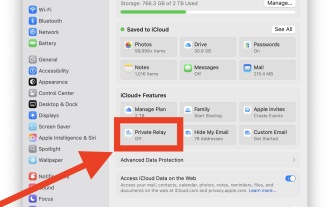 How to Enable iCloud Private Relay on Mac
Jul 05, 2025 am 09:36 AM
How to Enable iCloud Private Relay on Mac
Jul 05, 2025 am 09:36 AM
iCloud Private Relay is an excellent privacy feature included with the iCloud subscription, designed to safeguard your online activity and browsing by masking your IP address (using a temporary one) and encrypting DNS lookups. This prevents third pa
 How to Make MacOS Sequoia Feel Faster: Tips to Speed Up Slow MacOS
Jul 05, 2025 am 09:28 AM
How to Make MacOS Sequoia Feel Faster: Tips to Speed Up Slow MacOS
Jul 05, 2025 am 09:28 AM
macOS Sequoia is a solid operating system that brings some impressive features like iPhone Mirroring, and while performance is excellent for many users, not everyone experiences the same level of speed. If you're finding macOS Sequoia slower than pre
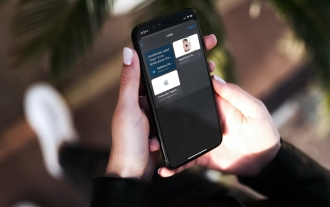 How to See All Links Shared in Messages on iPhone & iPad
Jul 05, 2025 am 09:31 AM
How to See All Links Shared in Messages on iPhone & iPad
Jul 05, 2025 am 09:31 AM
If you frequently use iMessage, then you've likely shared numerous web links in your chats — maybe an article, a video, a tweet, a song, or anything else. Locating these links later can be quite frustrating, but thankfully there's a simpler method th
 Create a MacOS Tahoe 26 Beta VM with Three Commands in Terminal Using tart
Jul 06, 2025 am 09:28 AM
Create a MacOS Tahoe 26 Beta VM with Three Commands in Terminal Using tart
Jul 06, 2025 am 09:28 AM
Advanced Mac users familiar with the command line can swiftly set up a MacOS Tahoe 26 beta virtual machine by entering a few commands into Terminal, using tart. Tart is a command-line utility for managing virtual machines and offers one of the quicke
 WindowServer Quit Unexpectedly: How to Fix It on Mac Air/Pro?
Jul 05, 2025 am 09:17 AM
WindowServer Quit Unexpectedly: How to Fix It on Mac Air/Pro?
Jul 05, 2025 am 09:17 AM
What is WindowServer and why is it importantWindowServer is a core macOS process that manages how apps and windows appear on screen. It handles GUI rendering, controls internal and external displays, and enables all vis
 iOS 15.3 Beta 2 & iPadOS 15.3 Beta 2 Released for Testing
Jul 06, 2025 am 09:25 AM
iOS 15.3 Beta 2 & iPadOS 15.3 Beta 2 Released for Testing
Jul 06, 2025 am 09:25 AM
While Apple has just made iOS 15.2.1 and iPadOS 15.2.1 available to all users, they have also rolled out the second beta of iOS 15.3 and iPadOS 15.3 for those participating in Apple's beta testing programs for mobile operating systems.In addition, ne






