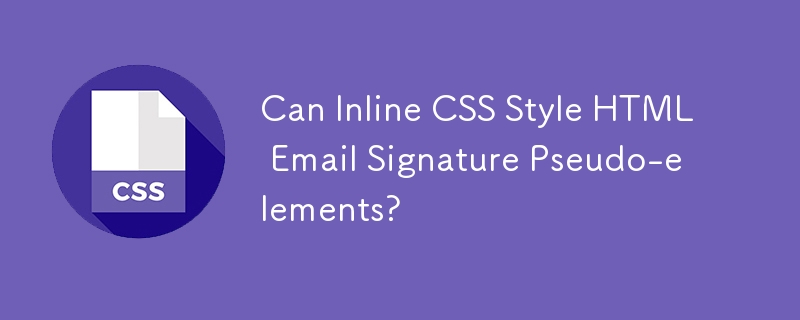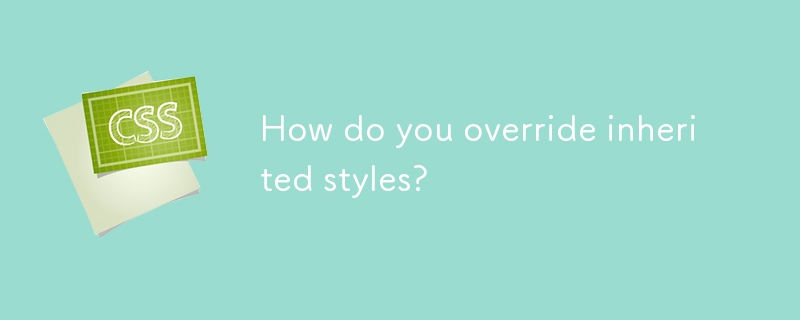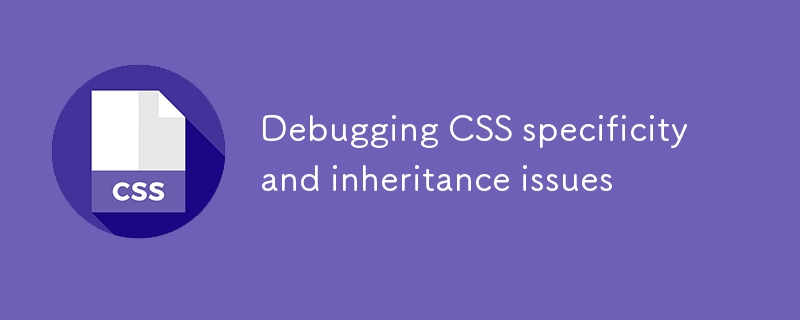Found a total of 10000 related content

How to use the style attribute for inline CSS?
Article Introduction:Use the style attribute to directly apply inline CSS on HTML elements, which is suitable for quick testing, JavaScript dynamic styles and email templates; 1. Add style attributes and write CSS declarations in property:value format, separated by semicolons; 2. It is often used to set text color, background, font, size, border, inner and outer margins, etc.; 3. Pay attention to the high priority of inline styles, which are difficult to cover, and cannot be reused, which is not conducive to large-scale projects maintenance; therefore it is recommended to only be used for small changes or dynamic updates at one time, rather than overall page design.
2025-07-31
comment 0
149

Why Does TCPDF Ignore Inline CSS?
Article Introduction:TCPDF, a PHP library for PDF generation, has limited inline CSS support. It only recognizes specific attributes, so unsupported ones like 'position' and 'top' should be omitted to ensure proper HTML display in the PDF. TCPDF's CSS support is restrict
2024-10-24
comment 0
453

Style React Components: 7 Ways Compared
Article Introduction:Multiple styles and best practices for React components
Choosing the right React component style approach is not static, but depends on the specific use case, personal preferences, and architectural goals. This article will discuss several commonly used React component style methods, analyze their advantages and disadvantages, and ultimately recommend the best solution.
Target:
Global namespace
Dependencies
Reusability
Scalability
Dead code elimination
Style method:
Inline CSS
Normal CSS
CSS in JS library
CSS module
Sass & SCSS
Less
Stylable
Inline CSS
Dependencies: None
Difficulty: Simple
Rating: Worst
Inline CSS sample
2025-02-10
comment 0
487

How to use the style html attributes for inline CSS?
Article Introduction:It is actually very simple to write inline styles using HTML's style attribute. Just add style="..." to the tag and then write CSS rules in it. 1. The basic writing method is CSS style with the attribute value in the form of a string. Each style is separated by a semicolon. The format is the attribute name: attribute value. For example: this paragraph of text is red. Note that the entire style string should be wrapped in double quotes. Each CSS attribute should be added with a semicolon after it. The attribute name is standard writing method of CSS; 2. Applicable scenarios for inline styles include dynamic style control, email template development and rapid debugging, such as allowing the picture to be displayed in the center to be written; 3. Several pitfalls that need to be avoided include high priority but difficult to maintain, many code repetitions, and special characters.
2025-07-01
comment 0
1010

How can you optimize the re-rendering of large lists or complex components in Vue?
Article Introduction:Methods to optimize the performance of large lists and complex components in Vue include: 1. Use the v-once directive to process static content to reduce unnecessary updates; 2. implement virtual scrolling and render only the content of the visual area, such as using the vue-virtual-scroller library; 3. Cache components through keep-alive or v-once to avoid duplicate mounts; 4. Use computed properties and listeners to optimize responsive logic to reduce the re-rendering range; 5. Follow best practices, such as using unique keys in v-for, avoiding inline functions in templates, and using performance analysis tools to locate bottlenecks. These strategies can effectively improve application fluency.
2025-06-07
comment 0
811

How to optimize CSS delivery in a Vue app?
Article Introduction:Methods to optimize CSS transmission in Vue applications include: 1. Loading styles on demand, and automatically importing and on-demand injection through component-level scoped styles and tools such as unplugin-vue-components to reduce global pollution and first-screen volume; 2. Enable on-demand introduction plug-ins, such as unplugin-element-plus, to only package the used component styles; 3. Inline the critical CSS into HTML, extract and insert critical path styles with the help of building tools to avoid additional request delays; 4. Load non-critical CSS asynchronously, use media attribute switching, dynamically create link tags or lazy loading library LoadCSS, and preload the corresponding styles in the route guard;
2025-07-17
comment 0
448
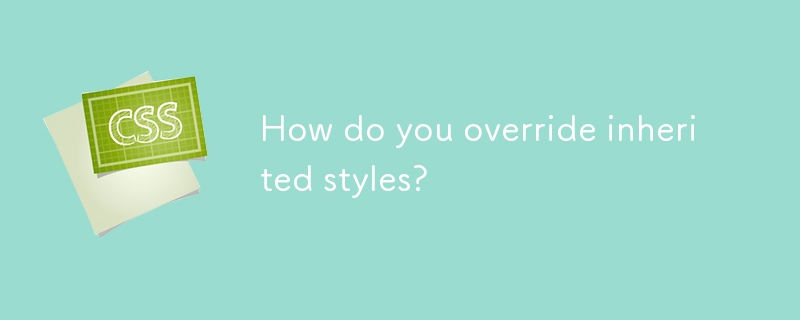
How do you override inherited styles?
Article Introduction:To overwrite CSS inheritance styles, you can take the following methods: 1. Use more specific CSS selectors, such as adding class name hierarchy, using ID or attribute selector; 2. Use!important to force overwrite only for debugging or third-party library conflicts, and add comments; 3. Use inline styles in special cases, but are not conducive to unified management; 4. Check the inheritance source, use the developer tools to view computedstyle, and adjust the parent or current element styles to overwrite the inheritance value. Mastering these tips can help solve problems where the style is not showing as expected.
2025-07-24
comment 0
397

How to use HTML for building email newsletters?
Article Introduction:The key to building email communications using HTML is compatibility and structural simplification. 1. Use table layout to replace Flexbox or Grid to ensure stable display in major mailbox clients; 2. All CSS styles need to be written inline to avoid relying on external style sheets; 3. Images should be clearly set width and add alternative text, and the buttons should be simulated with linked table cells; 4. It must be tested on multiple mailbox clients and devices, and use tools such as Litmus or EmailonAcid to ensure consistent results. Following the above points can improve the compatibility and actual effect of HTML emails.
2025-07-12
comment 0
309
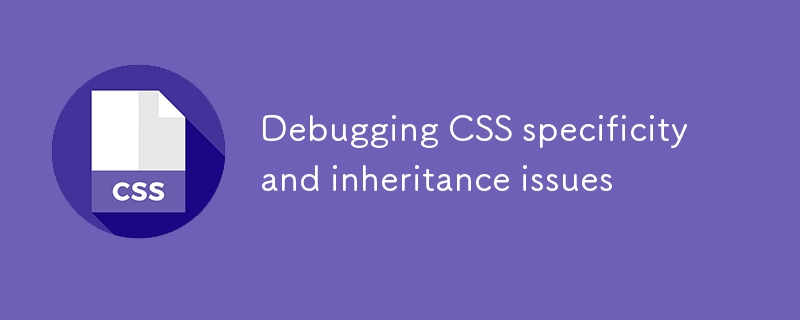
Debugging CSS specificity and inheritance issues
Article Introduction:When encountering problems such that the CSS style does not take effect, is overwritten or inheritance confusing, the CSS feature value and inheritance mechanism should be given priority. 1. Understand and calculate the specific weight of the selector, inline style > ID selector > Class selector, attribute selector, pseudo-class > element selector and pseudo-element. Rules with high weights will override the rules with low weights, even if the latter appears in the code; you can view the style source and weights through the "Computed" panel of the browser developer tool. 2. Avoid abuse!important, only used when covering third-party library styles or emergency repairs. It is also recommended to optimize the structure by increasing the selector weight, splitting the class, or adopting BEM naming specifications. 3. Pay attention to whether the attributes are
2025-07-09
comment 0
753


Dave The Diver: How To Catch Spider Crabs
Article Introduction:In Dave The Diver, there are some creatures that are not easy to catch. Or, catch alive that is. The spider crab is one of those very species, making it seem like the only way to bring these crustaceans back up to land is to viciously crack them up w
2025-01-10
comment 0
849

Prepare for Interview Like a Pro with Interview Questions CLI
Article Introduction:Prepare for Interview Like a Pro with Interview Questions CLI
What is the Interview Questions CLI?
The Interview Questions CLI is a command-line tool designed for JavaScript learners and developers who want to enhance their interview
2025-01-10
comment 0
1479

Soft Deletes in Databases: To Use or Not to Use?
Article Introduction:Soft Deletes: A Question of DesignThe topic of soft deletes, a mechanism that "flags" records as deleted instead of physically removing them, has...
2025-01-10
comment 0
1078