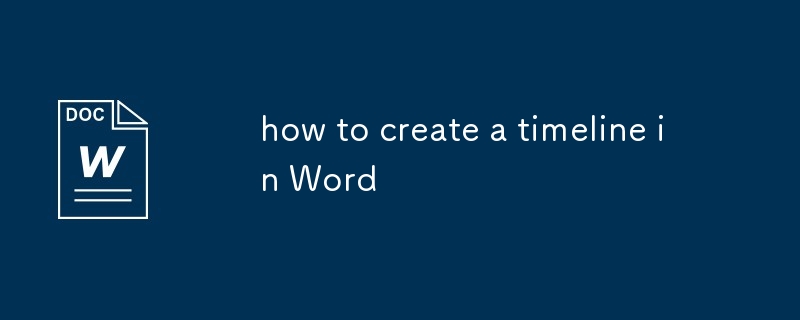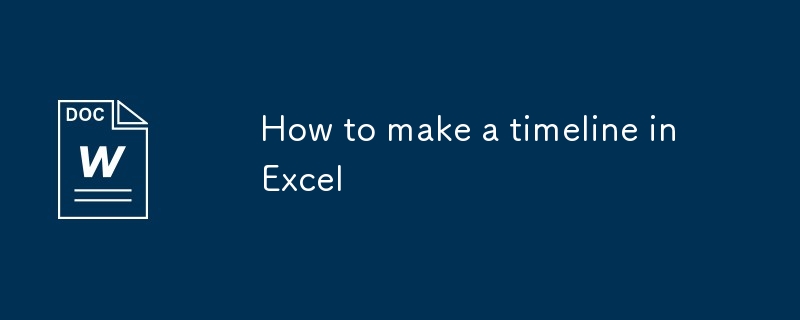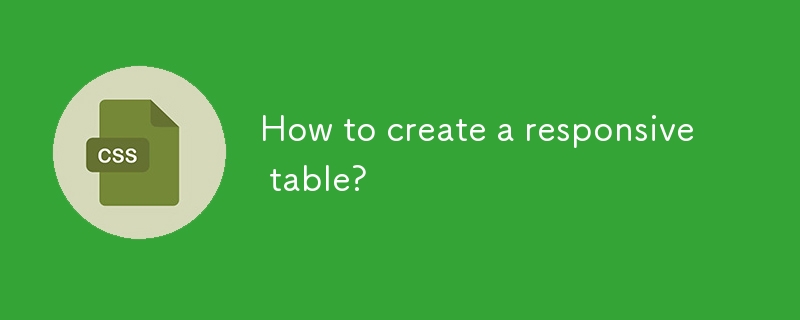Found a total of 10000 related content
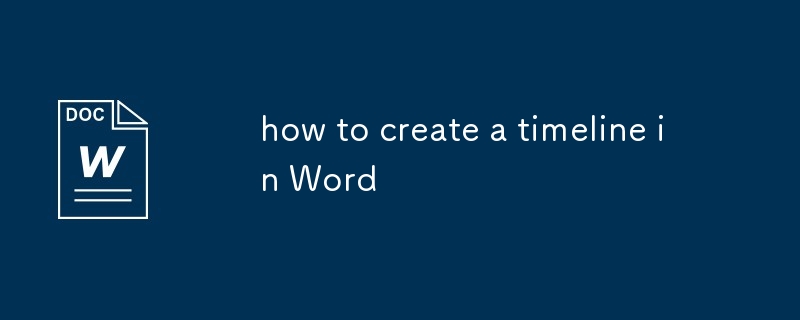
how to create a timeline in Word
Article Introduction:There are many ways to create a timeline in Word. The specific operations are as follows: 1. Use a table to quickly create a concise timeline, fill in the time and events after inserting the form and adjust the format; 2. Use SmartArt to create a graphic timeline, select a style in the "process" category and edit a node; 3. Insert Excel charts to create an advanced timeline, enter data and insert a chart and adjust the style; 4. Use text boxes to manually draw the timeline with the lines, use the shape tool to draw axes and marks and add text boxes. Each method has its own advantages and disadvantages. You can choose according to your needs and pay attention to alignment and layout to enhance your sense of professionalism.
2025-07-10
comment 0
727

How can Photoshop be used to create animated GIFs or simple video timelines?
Article Introduction:Photoshop can create animations, including GIFs and basic videos. 1. Set the workspace: Open the timeline panel, select frame animation or video timeline, and set the document mode to RGB; 2. Make GIF: Use each layer as frame, adjust the duration and number of cycles per frame; 3. Video editing: Switch to the video timeline, import video or image sequence, add transitions and audio; 4. Export animation: Select "Storage as the format used by the web" in GIF, and use the "Rendering Video" function to set parameters and export; 5. Notes: Keep the content concise to control the file size, suitable for short HD content creation.
2025-07-25
comment 0
588
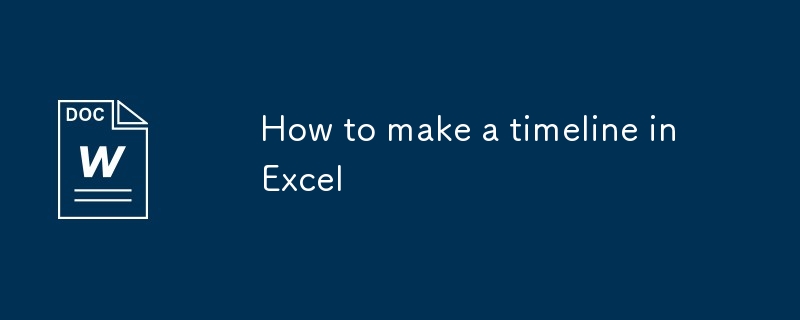
How to make a timeline in Excel
Article Introduction:The key to making a timeline in Excel is to organize your data and select the right chart type. First, organize the data structure, including at least three columns: task name, start time and end time; second, insert the "cluster bar chart" as the timeline chart, and set the horizontal axis to date format to correctly display the time sequence; finally, beautify the chart by removing the legend, adjusting the colors, hiding grid lines, adding data labels, etc., and you can also insert shapes to connect the task to form a flow chart effect. In addition, you can quickly display time progress in a table using the "data stripes" in the conditional format, suitable for informal occasions.
2025-07-17
comment 0
276

how to flip a clip horizontally in Premiere Pro
Article Introduction:There are three main ways to flip video clips horizontally in PremierePro, the first choice is to use "Horizontal Flip" in the "Effect Control". 1. After opening the project, select the clip on the timeline, find the "Transform" section under "Motion" in the "Effect Controls" panel, click the drop-down arrow next to rotation and check "Flip Horizontal", and quickly realize the picture left and right reversal; 2. Set "Scaling Width" to -100% and manually adjust it in combination with the "Position" parameters. Although the picture can be controlled in fine detail, the operation is slightly complicated; 3. Make global adjustments in "Sequence Settings", which is suitable for unified processing of multiple layers, but is not recommended for daily use. Overall, the first method is the simplest and most users, and is suitable for quickly completing the flip operation.
2025-08-04
comment 0
749

Creating custom data attributes in HTML5 for JavaScript interaction.
Article Introduction:HTML5's data attribute allows the storage of custom data on elements for use by JavaScript. The naming needs to start with data- and be named with a short horizontal line. It is accessed in camel form through dataset in JS. Common uses include passing configuration parameters and marking status information, but sensitive data or large amounts of runtime status should not be stored; when using it, you need to pay attention to compatibility, avoid replacing semantic attributes, and keep the data structure concise.
2025-07-02
comment 0
611

How to use custom data html attributes in JavaScript?
Article Introduction:The most common method of manipulating HTML custom data properties in JavaScript is to use the dataset property. Through dataset, data attribute values ??can be easily obtained and set. For example, to obtain the data-product-id and data-in-stock values ??of elements, you can use element.dataset.productId and element.dataset.inStock respectively; at the same time, dataset will automatically convert short horizontal line naming to camel naming. Compared with the getAttribute method, dataset is more concise and intuitive, suitable for structured management of multiple data attributes. Its common application scenarios include front-end groups
2025-06-26
comment 0
853

how to make a gantt chart in word
Article Introduction:Creating a Gantt chart is feasible in Word, especially for simple timelines or internal reports. The steps are as follows: 1. Use the table to set the timeline, insert enough rows and columns, mark the task in the first column, and mark the time period at the top row; 2. Use the cell color to represent the task duration and add legends to illustrate the color meaning; 3. Optionally add milestones or notes, insert the "Milestone" column and mark it with symbols, or add comments with text boxes; 4. Keep the chart concise and easy to read, avoid too many columns or narrow cells, and import complex charts from Excel if necessary.
2025-07-21
comment 0
595

how to crop video in Premiere Pro
Article Introduction:When cropping videos in PremierePro, you should use the "Crop" function in "Motion". The specific steps are as follows: 1. Select the video clip on the timeline and open the "EffectControls" panel; 2. Expand the "Motion" option, click "Crop" and drag the four-direction slider to crop; 3. If the picture becomes smaller after cropping, adjust the screen to enlarge the screen; 4. You can adjust the screen position with "Position" to optimize the composition; 5. When cropping in batches, you can achieve unified settings by copying and pasting properties. Cropping will not change the resolution and scale, but excessive cropping may lead to black edges, so you need to pay attention to symmetrical operations or appropriate scaling. Practical applications include adapting horizontal and vertical screen ratios
2025-07-03
comment 0
865

How to center an element in HTML?
Article Introduction:There are many ways to center elements in HTML, and you need to choose according to the element type and centering direction. 1. The horizontally centered block-level elements can be used for margin:0auto, and the width needs to be set and sufficient parent container space; 2. Flexbox achieves horizontal and vertical centering through display:flex, justify-content and align-items, with good compatibility and flexibility; 3. Grid achieves more concise centering through display:grid and place-items abbreviation attributes, and modern browsers have good support; 4. Text and other inline content are directly centered with text-align:center. Just select the appropriate method according to the specific scenario.
2025-07-19
comment 0
362

HTML5 data attributes tutorial and best practices
Article Introduction:HTML5dataattributes stores custom data through data-* format and supports flexible JavaScript interaction. 1. The attribute name is named with a short horizontal line (such as data-user-id), and accessed by camel in JS (dataset.userId); 2. The value is always a string and needs to be manually converted; 3. Applicable scenarios include storing state, passing back-end data, and controlling component behavior; 4. The best practice is to avoid replacing semantic tags, not having sensitive data, keeping concise and naming in a unified manner; 5. Note that CSS should not rely on data attribute selectors, and JS modifying dataset will synchronize the DOM, but some frameworks may have inconsistent reading problems.
2025-07-06
comment 0
238
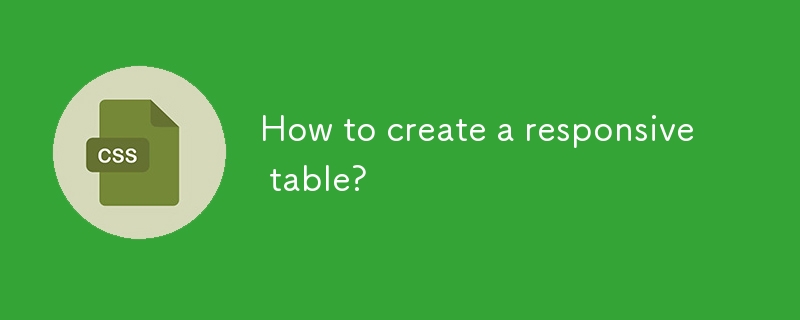
How to create a responsive table?
Article Introduction:Use semantic HTML to create basic tables; 2. Use responsive CSS technology: Option A sets horizontal scrolling through containers, suitable for tables with moderate columns; Option B stacks tables into a card-style layout through media queries under a small screen, and adds data-label attributes to improve readability; Option C uses Flexbox or Grid to simulate tables, with high flexibility but attention to accessibility; 3. Avoid fixed width, use relative units, test real devices and ensure barrier-free support; the best solution depends on data and user needs. Option A is recommended in most cases, and option B is selected for mobile priority. All methods need to be kept concise and tested as early as possible to ensure cross-device readability and usability.
2025-07-26
comment 0
428


Dave The Diver: How To Catch Spider Crabs
Article Introduction:In Dave The Diver, there are some creatures that are not easy to catch. Or, catch alive that is. The spider crab is one of those very species, making it seem like the only way to bring these crustaceans back up to land is to viciously crack them up w
2025-01-10
comment 0
866

Prepare for Interview Like a Pro with Interview Questions CLI
Article Introduction:Prepare for Interview Like a Pro with Interview Questions CLI
What is the Interview Questions CLI?
The Interview Questions CLI is a command-line tool designed for JavaScript learners and developers who want to enhance their interview
2025-01-10
comment 0
1493

Soft Deletes in Databases: To Use or Not to Use?
Article Introduction:Soft Deletes: A Question of DesignThe topic of soft deletes, a mechanism that "flags" records as deleted instead of physically removing them, has...
2025-01-10
comment 0
1087