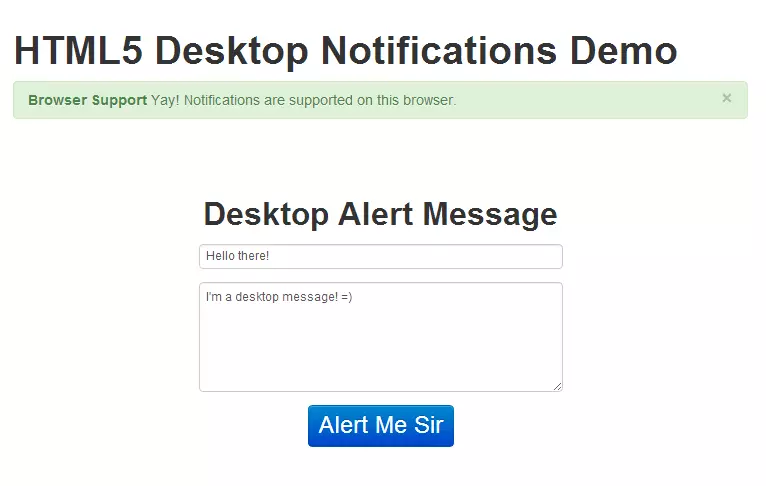Found a total of 10000 related content

How to build a blog with Laravel from scratch?
Article Introduction:Install and create a Laravel project, use the composercreate-project command to initialize the blog project and start the development server; 2. Configure the database, set MySQL connection information in the .env file and create a blog database; 3. Create Post model and migration file, define title, content, slug, is_published and other fields and perform migration; 4. Generate the PostController resource controller, query published articles in the index method and display them on a page; 5. Use the Blade template engine to create layout and view files, including article list and details page; 6. Register in web.php
2025-08-02
comment 0
783

How to set up routing in a Vue application?
Article Introduction:Install VueRouter: Use npminstallvue-router@4 to install the corresponding version for Vue3 project. 2. Define routes: Configure the mapping between paths and components in src/router/index.js. 3. Integrated routing: Mount the route to the application instance through createApp(App).use(router) in main.js. 4. Add navigation and export: Use it in App.vue for navigation and display the corresponding components with display. Finally, it realizes refresh-free view switching for single-page applications, and fully supports advanced functions such as dynamic routing, nested routing, lazy loading and routing guarding.
2025-07-30
comment 0
679

How do I choose the right Yii application template for my project?
Article Introduction:Choosing the appropriate Yii application template depends on the project size, structural needs and long-term goals. 1. The basic template is suitable for small projects, such as APIs or single-page applications; the advanced template supports multiple entry points and user roles, and is suitable for large and scalable applications. 2. Choose basic templates for simple projects, and choose advanced templates for complex systems. 3. Check whether the template contains pre-built functions, such as RBAC, AdminLTE theme or API structure, to save development time. 4. Considering the team size and future scalability, small teams can start from the foundation, and plan to grow directly using advanced templates. In short, start small, unless you are sure that more structure is needed, the template is just the starting point and can be reconstructed later.
2025-07-29
comment 0
814

Twig - the Most Popular Stand-Alone PHP Template Engine
Article Introduction:Twig: A popular PHP template engine
Twig is a popular PHP template engine developed by Sensio Labs, which simplifies PHP code and adds features such as security and debugging. Twig acts on both frontend and backend of the project, and can be viewed from two perspectives: Twig for template designers and Twig for developers. Twig uses a core object called Environment to store configurations, extensions, and load templates from a file system or other locations. Twig supports nested templates (blocks), avoiding duplication of elements in templates, and can cache compiled templates to speed up subsequent requests. Twig supports conditional statements, loops and filters to control the display of information in templates.
2025-02-09
comment 0
1276
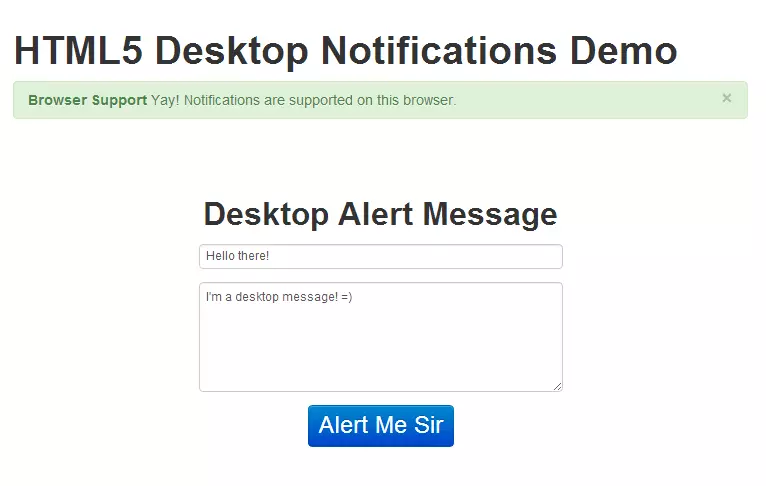
HTML5 Desktop Notifications Example
Article Introduction:HTML5 desktop notification demonstration and detailed explanation
Hello everyone! Today I will show you how to implement desktop notifications using HTML5 and a small amount of JavaScript code through a simple demonstration. GitHub Project
HTML5 desktop reminder background information
Notifications allow users to be reminded outside the context of the web page, such as delivery of emails.
You can display, queue, and replace notifications. You can also add an icon to the message body on the left side that appears on the left side of the message body. You can also use tag members for multiple instantiation (the result of this case is a notification; the second notification replaces the first notification with the same tag). [Learn more about W3C Web
2025-02-24
comment 0
950

How to create a blog with Laravel?
Article Introduction:Install Laravel and configure database connections; 2. Create Post model and migration file, define title and content fields and perform migration; 3. Define routes in web.php to handle the display, creation and storage of articles; 4. Generate PostController and implement index, create, store and show methods; 5. Use the Blade template engine to create list, form and details page views; 6. Optionally add authentication and protect publish-related routes through LaravelBreeze; 7. Start the development server and test the blog function, and finally get a Laravel blog system with basic functions.
2025-08-03
comment 0
867

How to create a sub-label in Gmail
Article Introduction:Gmail implements a "sub-tag"-like structure through tag nesting. Operation steps: 1. Open the Gmail web version and enter the "General" tab page in "Settings"; 2. Click "New Tag" in the "Tags" section and enter the main tag name such as "Work"; 3. Click "New Tag" again and enter "Work/Project A", and the system will automatically recognize it as a sub-tag. When you type a tag to an email, add it manually on the email details page or automatically assign it through a filter. Management skills include: the main tag cannot be deleted directly, modifying the main tag name will affect the display name of the sub-tag. The mobile terminal expansion method is different, and it is recommended to plan the classification structure in advance.
2025-07-19
comment 0
637


Dave The Diver: How To Catch Spider Crabs
Article Introduction:In Dave The Diver, there are some creatures that are not easy to catch. Or, catch alive that is. The spider crab is one of those very species, making it seem like the only way to bring these crustaceans back up to land is to viciously crack them up w
2025-01-10
comment 0
864

Prepare for Interview Like a Pro with Interview Questions CLI
Article Introduction:Prepare for Interview Like a Pro with Interview Questions CLI
What is the Interview Questions CLI?
The Interview Questions CLI is a command-line tool designed for JavaScript learners and developers who want to enhance their interview
2025-01-10
comment 0
1491

Soft Deletes in Databases: To Use or Not to Use?
Article Introduction:Soft Deletes: A Question of DesignThe topic of soft deletes, a mechanism that "flags" records as deleted instead of physically removing them, has...
2025-01-10
comment 0
1084