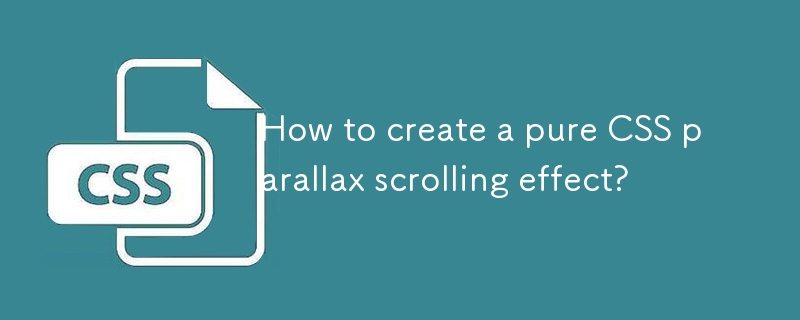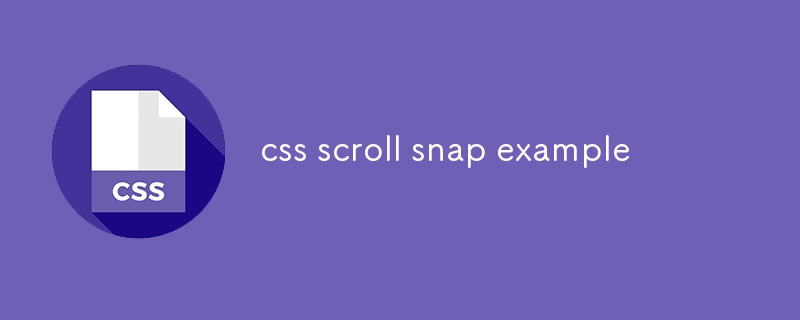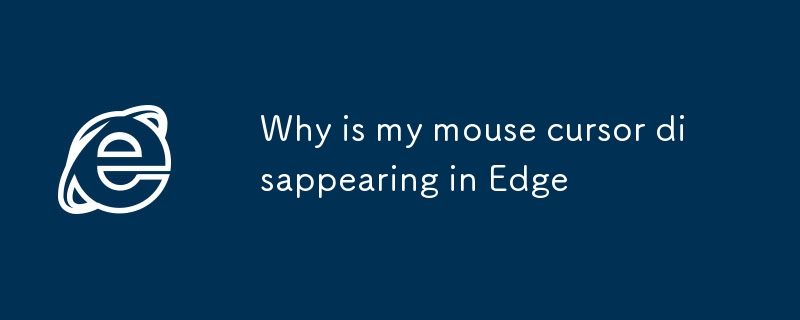Found a total of 10000 related content

Using the HTML5 Fullscreen API
Article Introduction:The method of using HTML5's Fullscreen API to achieve full screen display of web page content is as follows: 1. Call the requestFullscreen() method of the element to enter full screen, but it must be triggered by user interaction; 2. Use document.fullscreenElement to determine whether it is currently in full screen state; 3. Call document.exitFullscreen() to exit full screen; 4. It is a method that can be encapsulated with prefixes for old browsers; 5. Listen to full screen change in response to full screen state changes. Mastering these key points can achieve full-screen control function.
2025-07-05
comment 0
509

How to create a parallax scrolling effect with CSS?
Article Introduction:The parallax scrolling effect can be implemented using CSS. There are three specific methods: First, use the background-attachment attribute, set the background-attachment:fixed; make the background image fixed, forming visual misalignment; second, use transform:translateZ() and perspective to set multiple levels in HTML and give different depths to simulate the 3D scrolling effect; third, combine HTML, CSS and JavaScript, dynamically adjust the style by listening to scroll events to achieve more complex animation effects. These three methods are applicable to basic parallax, full-screen display websites and high-definition
2025-07-25
comment 0
940

The `allowfullscreen` Attribute for Iframes
Article Introduction:The allowfullscreen property is used for labels, allowing embedded content to be displayed in full screen. Common writing methods include allowfullscreen, allow="fullscreen" and allow="fullscreen;autoplay;encrypted-media", etc. It is recommended to use the standard writing method allow="fullscreen". If the full screen function does not take effect, it may be due to browser restrictions, parent page permission settings, or the content itself does not support it. In addition, you can finely control permissions through the allow attribute, such as allow="full
2025-07-17
comment 0
929
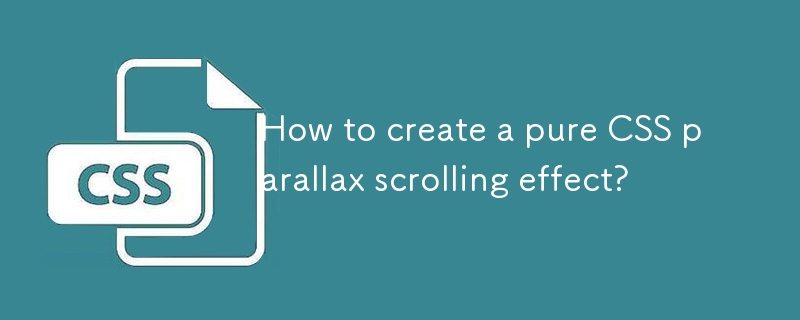
How to create a pure CSS parallax scrolling effect?
Article Introduction:Pure CSS can achieve parallax scrolling effect, mainly through background-attachment:fixed and hierarchical structure. 1. Use the background-attachment:fixed attribute to make the background image fixed, and use the background-size and background-position to realize a full-screen background, forming a visual illusion that the background is still when scrolling. 2. Create multiple blocks with different backgrounds through layered layout. Each block applies the same fixed background attribute, so that they are rendered in turn when scrolling, sandwiched between ordinary content to form multiple layers of parallax. 3. Pay attention to mobile compatibility issues, and browsers such as iOSSafari may
2025-07-25
comment 0
905
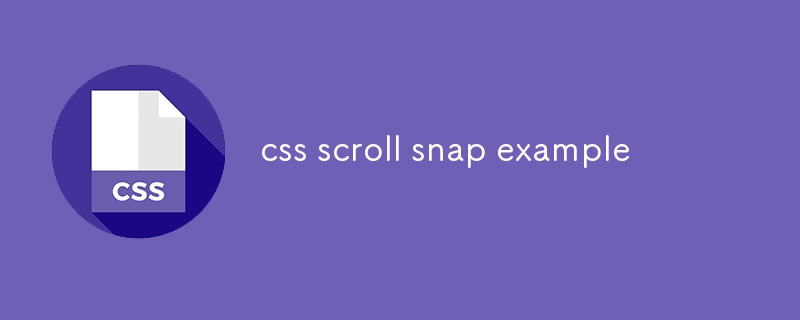
css scroll snap example
Article Introduction:CSSScrollSnap can achieve scroll adsorption effect, 1. Use scroll-snap-type:xmandatory adsorption in the horizontal direction; 2. Set scroll-snap-align:start alignment start position in the child element; 3. Ensure that each item takes up the container width through flex:00100%; 4. It can be expanded to vertical scroll, set overflow-y:scroll and height:100vh to achieve full screen scrolling; 5. Add::-webkit-scrollbar{display:none} to hide scroll bars to improve aesthetics, natively support keyboard and touch operations, no JavaScript is required
2025-07-24
comment 0
481

How to create a full-screen landing page with HTML and CSS?
Article Introduction:To create a full-screen landing page, you need to use HTML and CSS to combine viewport units and layout techniques. 1. Set the HTML structure and include viewport meta tags to adapt to mobile devices; 2. Use height:100vh to make the container occupy the full viewport height; 3. Use Flexbox to achieve vertical and horizontal centering of the content; 4. Use background-size:cover and background-position:center to ensure responsive display when adding background images; 5. Optimize the scrolling experience through scroll-behavior or JavaScript to ensure normal display and smooth interaction.
2025-07-07
comment 0
919

A shortcut: How to take a scrolling screenshot of full webpage
Article Introduction:Mac screenshots and scrolling guide: Easily capture web pages and scrolling content
Screenshots and sharing images on macOS devices are very simple, but when taking an entire web page or scrolling content, screenshots are often limited to the visible area of ??the screen. What if you need to intercept more content?
This article will introduce two convenient and fast methods to help you take screenshots of complete web pages and scroll content on your Mac. Once you subscribe to Setapp, you can use both methods for free and choose the one that works best for you. Learn how to capture web pages in full, print, copy to clipboard, add comments, and share easily.
Scroll screenshot
Capture full chat history, reports, or any scrollable content from a website or application.
Free trial complete screenshot of web pages, more
2025-04-15
comment 0
894

How to make a parallax scrolling effect with HTML5?
Article Introduction:To realize the parallax scrolling effect in HTML5, you need to combine HTML, CSS and JavaScript. The core is to allow different page elements to scroll at different speeds. 1. The HTML structure should contain multiple independent layers, such as using different class names to represent background, intermediate content and foreground. 2. CSS uses position:absolute and translateZ to create a 3D depth sense. The smaller the value of the background layer, the slower the scrolling. 3. JavaScript can listen to scroll events, dynamically adjust the translateY value, and control the scroll speed of each layer by multiplying by a coefficient. 4. Pay attention to performance optimization and use requestAnimationFrame
2025-07-15
comment 0
735

How to link to a specific part of a page in HTML?
Article Introduction:To achieve the function of jumping to a specific part in a web page, you can achieve it through the following steps: 1. Set a unique id for the target element; 2. Use the #id name to point to the id in the link's href attribute; 3. You can add scroll-behavior:smooth through CSS to achieve smooth scrolling effect; 4. Pay attention to ensuring that the id is unique and has a reasonable naming, avoiding Chinese or retaining keywords; 5. In mobile or single-page applications, you need to ensure that the target element has been loaded or used JavaScript to deal with offset issues.
2025-07-11
comment 0
508

HTML for Single Page Applications (SPAs)
Article Introduction:The HTML structure of a single page application (SPA) needs to pay more attention to the initial loading experience, SEO support and maintainability. 1. The basic structure should be concise and complete, including doctype declaration, html tag, head area (meta tag, title, style sheet and script reference) and mount container div in body; 2. SEO supports dynamically setting title and meta description, and add OpenGraph or TwitterCard meta tags, appropriately add key text content or combine SSR/pre-rendering to improve search engine recognition effect; 3. The first screen optimization can speed up rendering through loading animation, skeleton screen, inline key CSS and using defer/async attributes, as well as
2025-07-29
comment 0
269

How does server-side rendering (SSR) or static site generation (SSG) with frameworks like Nuxt.js improve Vue application performance and SEO?
Article Introduction:SSR and SSG significantly improve the performance and SEO of Vue applications by generating full HTML at server or build time. First, SSR returns to the rendered page when the user first visits, reducing the time of blank screens and speeding up the perceived loading speed; second, SSG pre-renders the page into a static file, simplifying deployment and speeding up content rendering; third, search engines can directly crawl content and metadata in HTML to improve SEO effect; fourth, Nuxt3 supports ISR, allowing static pages to be updated on demand, taking into account performance and dynamic content needs. Together, these methods optimize home screen experience, SEO performance and deployment flexibility.
2025-06-19
comment 0
640

TN3 Gallery - #1 Professional Image Gallery
Article Introduction:TN3 Gallery: A powerful custom image library based on HTML5
TN3 Gallery is a new HTML5 image library developed using jQuery, which is highly customizable. I know you might be thinking: "Another picture library plugin?" But TN3 is by no means an ordinary picture library! It represents a new generation of the photo gallery, here are the reasons why you should use it as your preferred photo gallery.
TN3 Gallery demo features:
Amazing loading speed
Advanced Album View: Full Screen Mode is amazing!
Movie-level image transition effect
A wide variety of user-friendly skins to choose from
Professional look and feel
Fully customization via TN3 API
Load your gallery using XML
2025-03-03
comment 0
773
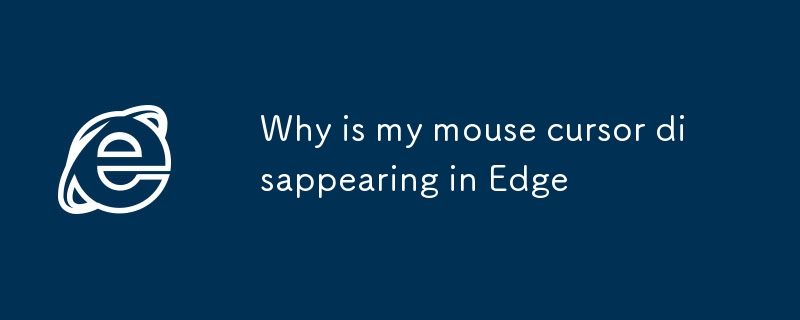
Why is my mouse cursor disappearing in Edge
Article Introduction:The disappearance of the mouse cursor in Edge is usually caused by browser settings, display settings or extensions, and most cases can be easily solved. 1. First, confirm whether the cursor is hidden due to video playback or scrolling, try to move the mouse to the address bar or click on the page to restore; 2. Turn off the pointer track in Windows and the "Show pointer position when Ctrl key is pressed" option to eliminate interference; 3. Turn off the hardware acceleration function in Edge helps solve rendering problems; 4. Check whether there are conflicting extensions or full-screen overlay applications, you can test through InPrivate mode and disable extension troubleshooting one by one; 5. Update the Edge browser and graphics card driver to fix potential compatibility issues. It is generally recommended to start with simple methods and gradually deepen the system settings.
2025-07-31
comment 0
631


Dave The Diver: How To Catch Spider Crabs
Article Introduction:In Dave The Diver, there are some creatures that are not easy to catch. Or, catch alive that is. The spider crab is one of those very species, making it seem like the only way to bring these crustaceans back up to land is to viciously crack them up w
2025-01-10
comment 0
864

Prepare for Interview Like a Pro with Interview Questions CLI
Article Introduction:Prepare for Interview Like a Pro with Interview Questions CLI
What is the Interview Questions CLI?
The Interview Questions CLI is a command-line tool designed for JavaScript learners and developers who want to enhance their interview
2025-01-10
comment 0
1491