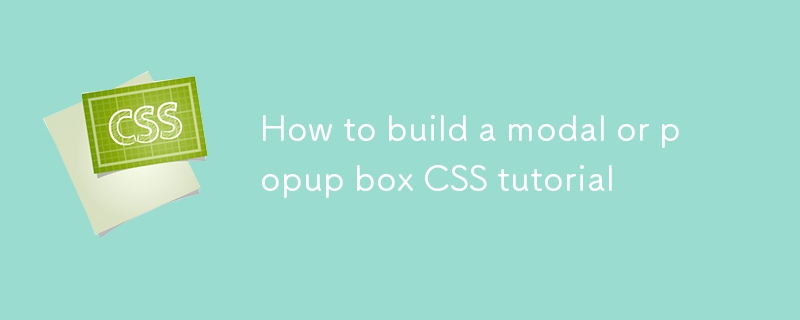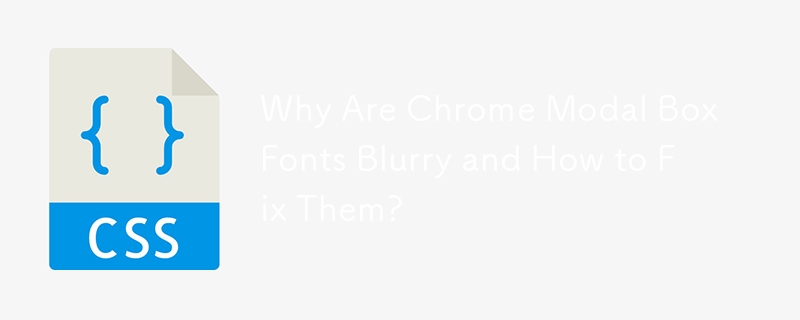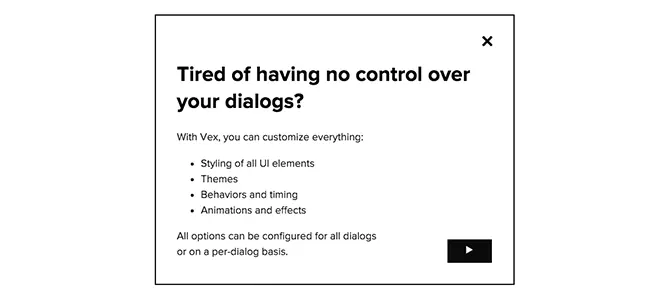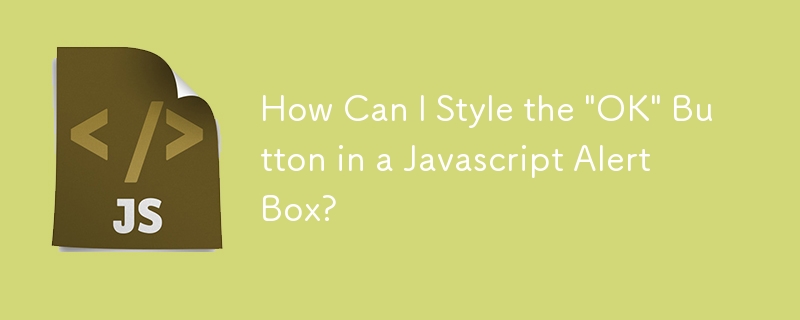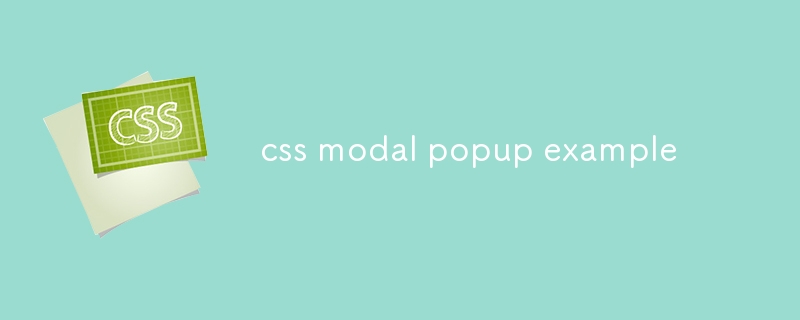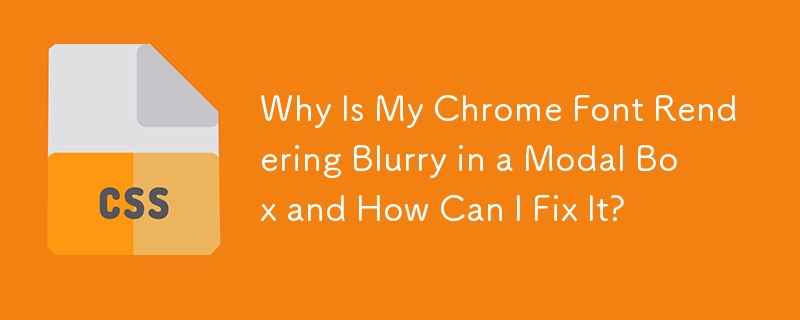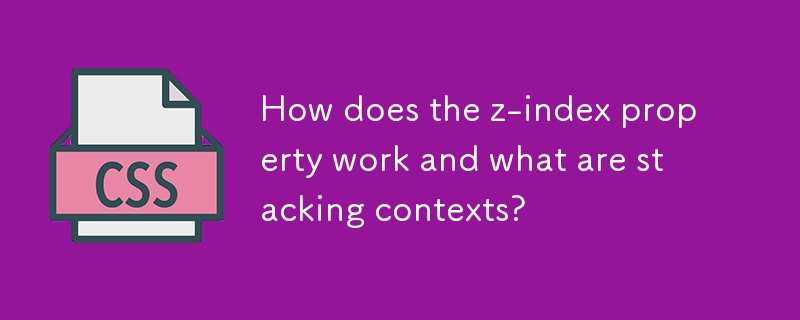Found a total of 10000 related content

How to open the bootstrap modal box
Article Introduction:The steps to open a modal box in Bootstrap are as follows: Define a modal box container, including .modal and .modal-content classes. Add data attribute data-bs-toggle="modal" and the id of the modal box to the trigger (such as a button or link). Initialize the modal box, select the id of the modal box and call the show method.
2025-04-07
comment 0
1184

How to do bootstrap modal box
Article Introduction:How to create modal boxes using Bootstrap? Create a modal box with the appropriate HTML structure. Includes Bootstrap and jQuery libraries to enable modal functionality. Use JavaScript or jQuery code to display or hide modal boxes.
2025-04-07
comment 0
1060
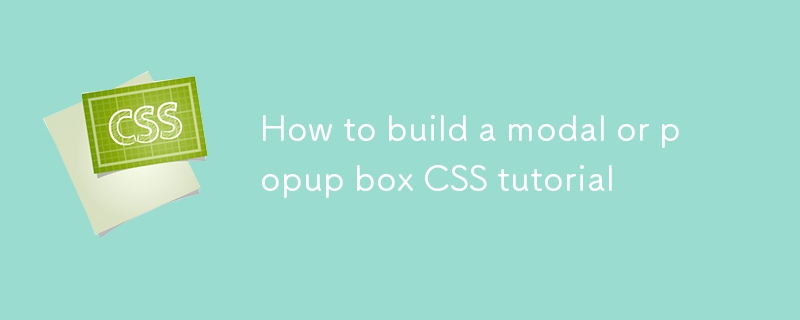
How to build a modal or popup box CSS tutorial
Article Introduction:To create a basic modal box or pop-up box, first build the structure using HTML, then style it through CSS, and optionally implement interaction using JavaScript. 1. The HTML part includes trigger buttons, modal box containers and contents; 2. CSS is used to set positioning, overlaying and centering effects; 3. JavaScript controls display and hide; 4. Responsive design recommends using percentage width and media query to adapt to different devices. The whole process is simple and effective and is suitable for most simple scenarios.
2025-07-13
comment 0
727
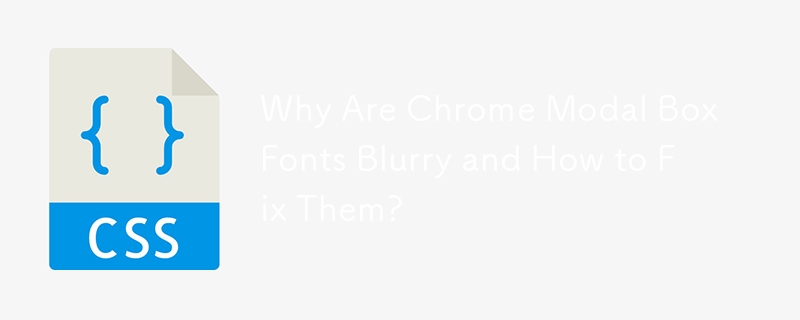

Understanding Bootstrap Modals
Article Introduction:Bootstrap modal box: lightweight, customizable pop-up window
Bootstrap modal box is a lightweight, customizable and responsive jQuery Bootstrap plug-in for displaying alert popups, videos, images, and more. It is divided into three parts: the title, the body and the footer, each with its unique function. There is no need to write JavaScript code, because all code and styles are predefined by Bootstrap.
Key Features:
Lightweight and responsive: The modal box is designed with a simple and well displayed on all devices.
Highly customizable: You can easily resize, add dynamic content, and even make it scrollable.
No need for Ja
2025-02-16
comment 0
776

How to use the dialog element to create a modal?
Article Introduction:The method of creating a modal box using elements is as follows: 1. Add tags and set content in HTML; 2. Open the modal box through the showModal() method; 3. Close the modal box using the close() method. In addition, attention should be paid to style compatibility, avoid nested use, and optimization of barrier-free experiences to ensure better usability.
2025-07-16
comment 0
310
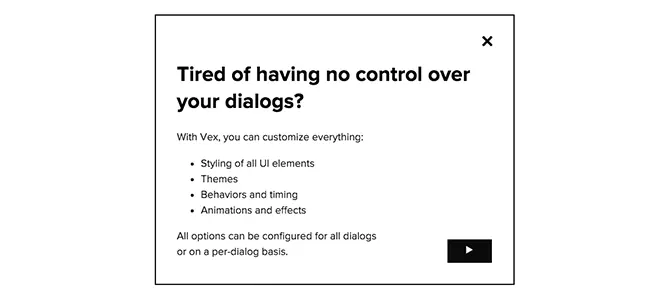
14 jQuery Modal Dialog Boxes
Article Introduction:This article explores 14 jQuery modal dialog box plugins, offering a diverse range of features and styles for enhancing user interaction. The key takeaways highlight the effectiveness of these tools for displaying information, warnings, and errors,
2025-02-18
comment 0
516

Why Are Chrome Fonts Blurry in Modal Boxes?
Article Introduction:Chrome Font Blurry in Modal BoxThis issue arises when Chrome displays blurry fonts in a modal box, despite the font appearing clear in other...
2024-11-16
comment 0
1017

How to trigger a Bootstrap modal with a button click?
Article Introduction:To trigger the Bootstrap modal box, first make sure to use the correct data properties and load the necessary scripts. 1. Add data-bs-toggle="modal" and data-bs-target="#modalId" attributes to the button to ensure that its value matches the modal box ID; 2. Make sure that the page contains Popper.js and BootstrapJS files and loads in order; 3. If JavaScript control is required, instantiate it through newbootstrap.Modal() and call the show() method; 4. Check whether the modal box HTML is in the DOM, whether the ID matches, and belongs.
2025-07-25
comment 0
226
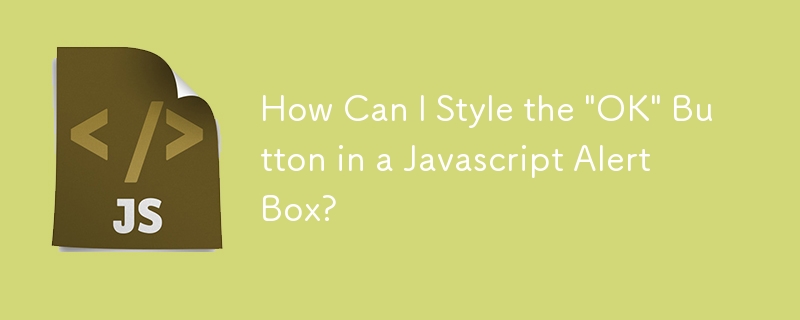

How to manage focus in a Vue application for accessibility?
Article Introduction:Managing focus in Vue applications requires using ref to control focus, ensuring a reasonable tab order, processing dynamic content focus, and adding ARIA attributes. First, use ref to set the focus to specific elements, such as the input box in the modal box after the component is mounted; second, maintain the natural Tab order by semanticizing HTML tags and avoiding manual setting of tabindex; third, use life cycle hooks or watcher to adjust the focus position when dynamic content such as modal box or drop-down menu is displayed or hidden; finally, add aria-expanded, aria-label and other attributes to the component to improve the accessibility experience.
2025-07-23
comment 0
880

How to build a reusable modal component in Vue?
Article Introduction:Create a reusable Vue modal box component, first define Modal.vue as the base container, including mask layer, title, content and bottom slots; 2. Use slots to achieve flexibility, customize content through header, default and footer slots; 3. Control display and hide through v-model:isOpen binding in the parent component to achieve two-way communication; 4. Optional enhancements include adding transition animation, ESC key closing, focus locking and customization class names; finally obtaining a reusable, customizable and barrier-free modal box component, suitable for the entire application range.
2025-08-03
comment 0
1004
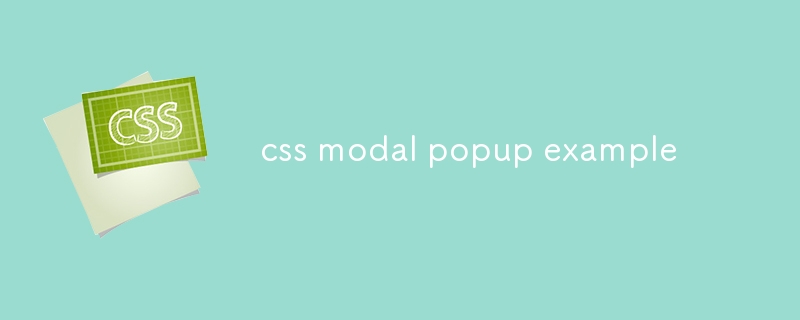
css modal popup example
Article Introduction:Use pure CSS to implement modal pop-up windows to control the visible and hidden checkbox. 1. Use input[type="checkbox"] as the status switch; 2. Use: checked .modal to control the display of modal boxes; 3. Use label[for] to trigger checking to achieve opening and closing; 4. Add @keyframes animation to achieve fade-in pop-up effect; 5. The close button or mask click area in the modal box can be bound to label control hidden. The entire process does not require JavaScript, is very compatible and has strong accessibility, and is suitable for static pages or lightweight interactive scenarios.
2025-07-28
comment 0
915

How to handle focus management for accessibility in a single-page application?
Article Introduction:The keys to handling focus management in single-page applications (SPA) to improve accessibility experience include: 1. Manually set the focus to the main content area when page switching, such as focusing the title or container in useEffect when using ReactRouter, and ensuring that the target element is focused; 2. Limit the focus range in the modal box, mark the modal box through aria-modal and role, JavaScript controls the focus loop, and restores the original focus after closing; 3. Use the aria-live area to notify the screen reader when dynamic content is updated, distinguishing between polite and assertive prompt levels; 4. Pay attention to the reasonable order of the tab keys, hidden elements do not gain focus, and clickable areas maintain the focus style.
2025-08-04
comment 0
128

How to pass data to a Bootstrap modal?
Article Introduction:Data can be passed to Bootstrap modal box through data-properties and JavaScript. The specific steps are: 1. Use data-properties to store custom data on the trigger button; 2. Listen to the show.bs.modal event and get the trigger button through event.relatedTarget in the event; 3. Read the data-properties value from the button and dynamically update the content of the modal box; 4. For complex data, JSON strings can be stored in a single data-properties and parsed with JSON.parse; 5. It is recommended to use show.bs.modal instead of shown.bs.modal to ensure timely update of the content. This method is suitable for native Java
2025-07-27
comment 0
281
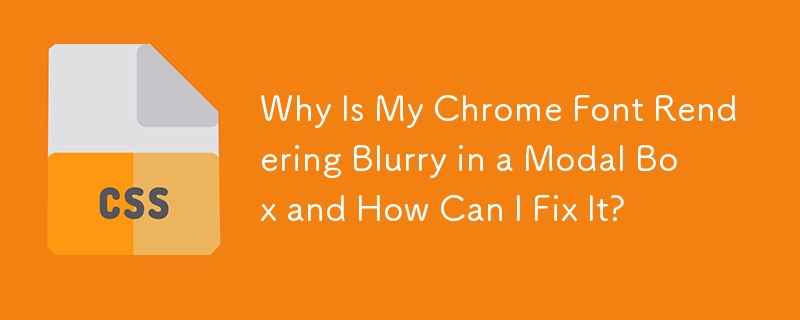
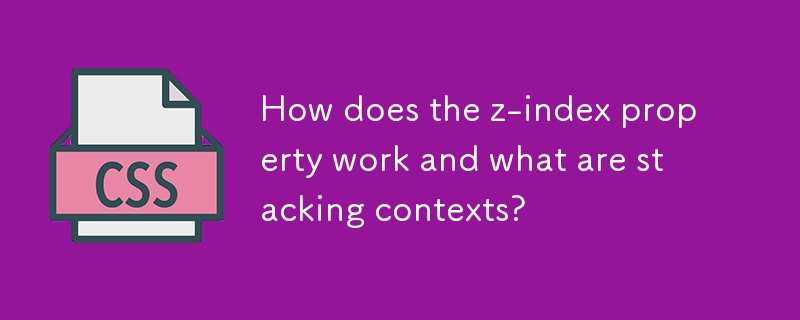
How does the z-index property work and what are stacking contexts?
Article Introduction:z-index works in CSS with a dependency on positioning and stacking context and cannot be effective alone. Elements must be positioned in relative, absolute, fixed or sticky before using z-index; 1. Elements in different stacking contexts will not directly compare z-index values; 2. The stacking context is created by the root element, positioning elements with z-index set, etc.; 3. Common problems such as the menu is blocked, it can be solved by improving the z-index of the entire container; 4. The modal box should be placed under the body to avoid nesting in low-level contexts; 5. The hierarchy range should be planned instead of abuse of high numerical values, such as UI overlay layer 1000, modal box 2000, prompt 3000, notification 4000. reason
2025-07-11
comment 0
840

How to create a Bootstrap login form?
Article Introduction:Introduce the CSS and JS files of Bootstrap5 to build a basic environment; 2. Use containers, cards and form classes to build a centered and responsive login form structure, including email, password input box, check box and submit button; 3. Optionally add HTML5 form verification and enable Bootstrap verification style through JavaScript, combine responsive design to ensure mobile friendly, and can add prompt information or loading effects; 4. Finally, it is recommended to combine server verification, HTTPS, security mechanisms such as CAPTCHA, and customize the styles as needed to complete a safe and beautiful login form.
2025-08-01
comment 0
714

HTML Data Attributes for Dynamic Content
Article Introduction:The data attribute is a feature in HTML5 for storing custom data, allowing information to be attached to HTML elements by attribute names starting with data-, which facilitates JavaScript operations. Its main uses include: 1. Identify the state of the element, such as marking whether the button is activated with data-active, and reading the value through dataset to execute logic; 2. Carry data when interacting with the backend, such as using data-item-id to save the unique ID of the list item, so that details can be obtained when clicking; 3. Control component behavior, such as using data-modal-delay and data-animation to configure modal box parameters to improve flexibility. When using it, you should pay attention to: Avoid storing sensitive or large amounts of data.
2025-07-25
comment 0
410

Using Bootstrap 5 with HTML5
Article Introduction:Using Bootstrap5 with HTML5 for front-end development is very direct and efficient. 1. Introducing Bootstrap5 can be achieved through CDN, local files or construction tools. It is recommended that beginners use CDN; 2. Combining HTML5 semantic tags such as , , etc. to improve structural clarity and SEO-friendliness, and paired with Bootstrap's layout classes to achieve responsive design; 3. Using Bootstrap5 components such as modal boxes, navigation bars, etc. to enhance interactive functions, pay attention to ensuring that JS files are correctly introduced and initialized. Once you master these core points, you can quickly build modern and responsive web projects.
2025-07-15
comment 0
776