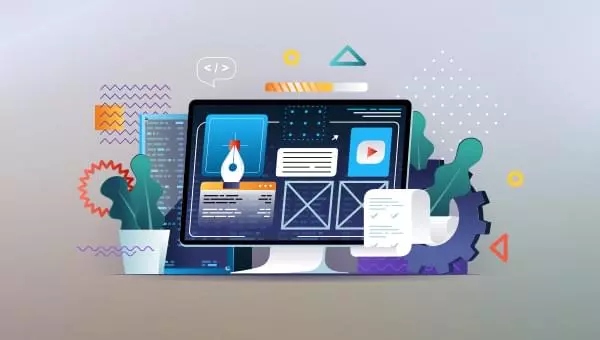Found a total of 10000 related content

How to Create a CSS3 Blurred Text Link Effect
Article Introduction:Detailed explanation of the effects of fuzzy text in CSS3 and FAQs
Key Points
CSS3 can create blur text effects with transparent text colors and text shadows, but not all browsers support the text-shadow property. In this case, you can use Modernizr or write custom text shadow detection code as a workaround.
A pleasant effect can be achieved for the navigation menu by smoothly blurring the links in and out while hovering or focusing. This involves defining a "blur" class that can be applied to any link and then using a CSS style that can be applied in all browsers.
When creating blurred text effects, be sure to pay attention to accessibility and visibility issues. In addition, the third text shadow can be adjusted by adjusting
2025-03-04
comment 0
475
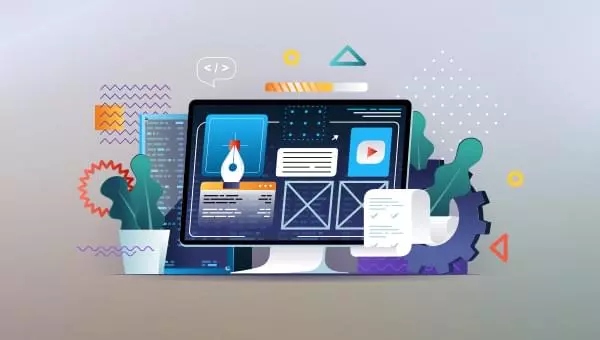
Canvas vs SVG: Choosing the Right Tool for the Job
Article Introduction:HTML5 Canvas vs. SVG: Which one to choose?
HTML5 Canvas and SVG are both based on standard HTML5 technologies that can be used to create stunning graphics and visual effects. This article discusses a key question: Which technology is more suitable to choose in the project? In other words, in what cases are you more inclined to use HTML5 Canvas than SVG?
First, let's briefly introduce HTML5 Canvas and SVG.
Key Points
HTML5 Canvas and SVG are both HTML5 technologies used to create graphical and visual experiences. Canvas relies on resolution and is used to dynamically render graphics, game graphics, artworks, or other visual images. SV
2025-02-10
comment 0
486

HTML Document Structure Explained
Article Introduction:There are 4 key parts of HTML document structure that must be mastered: 1. The most basic structure contains three core tags, which carry the entire document, metadata and user-visible content respectively; 2. The declaration must be placed at the beginning to avoid the browser from entering weird mode; 3. HTML5 semantic tags such as , can improve accessibility and SEO effects; 4. Although nested structures and indent specifications do not affect operation, they can improve code readability and reduce errors.
2025-07-24
comment 0
429

How to change canvas size in Photoshop
Article Introduction:To correctly adjust the size of Photoshop canvas, you must first distinguish the difference between "canvas size" and "image size". 1. Method to open the settings: Use the shortcut keys Alt Ctrl C (Windows) or Option Command C (Mac), or set it through the menu bar Image→CanvasSize…; 2. Key options include CurrentSize, NewSize, Anchor orientation grid and Canvasextensioncolor; 3. When expanding the canvas, the new area is transparent by default, and the image can be dragged to adjust the position, suitable for adding white space or typesetting; 4. Reducing the canvas will compress the overall range, and you need to confirm that the content is in the visible area to prevent truncation
2025-07-18
comment 0
257


Dave The Diver: How To Catch Spider Crabs
Article Introduction:In Dave The Diver, there are some creatures that are not easy to catch. Or, catch alive that is. The spider crab is one of those very species, making it seem like the only way to bring these crustaceans back up to land is to viciously crack them up w
2025-01-10
comment 0
861

Prepare for Interview Like a Pro with Interview Questions CLI
Article Introduction:Prepare for Interview Like a Pro with Interview Questions CLI
What is the Interview Questions CLI?
The Interview Questions CLI is a command-line tool designed for JavaScript learners and developers who want to enhance their interview
2025-01-10
comment 0
1489

Soft Deletes in Databases: To Use or Not to Use?
Article Introduction:Soft Deletes: A Question of DesignThe topic of soft deletes, a mechanism that "flags" records as deleted instead of physically removing them, has...
2025-01-10
comment 0
1084

Terraria: How To Make A Loom
Article Introduction:There are a lot of crafting stations that you can make in Terraria. This ranges from simple anvils to unique stations meant for one specific type of resource. Early into the game, you'll be able to make your own Loom, which is primarily used to make
2025-01-10
comment 0
1366

How to become a Mortician in Bitlife
Article Introduction:There are an abundance of job roles to try in Bitlife, and while the best jobs are those that land you with lots of fame and money — such as becoming a Model or an Astronaut — there are plenty other, simpler jobs to get you by. There’s
2025-01-10
comment 0
612