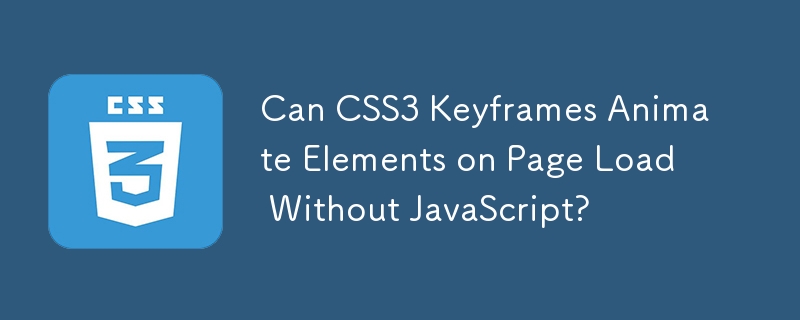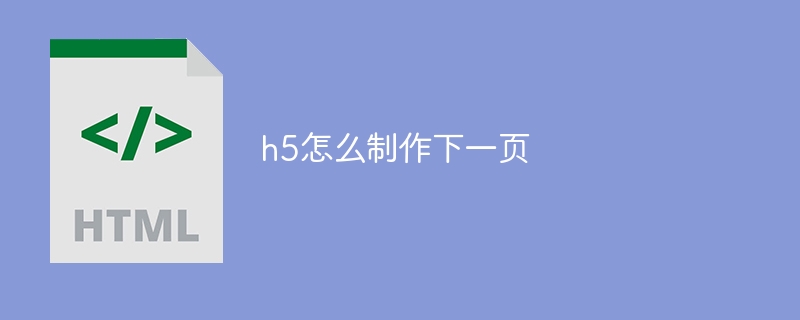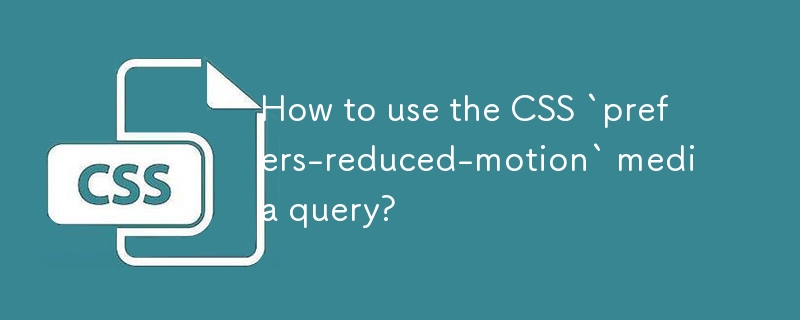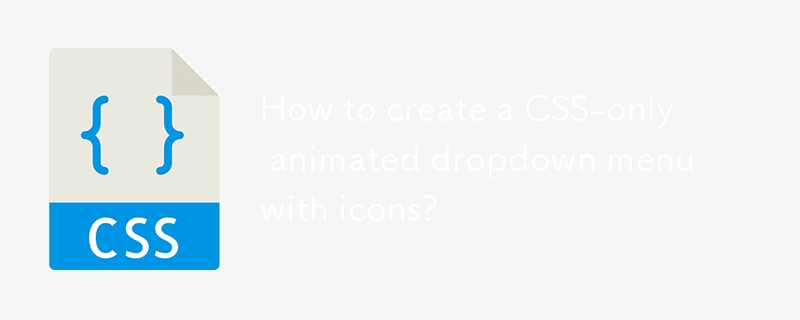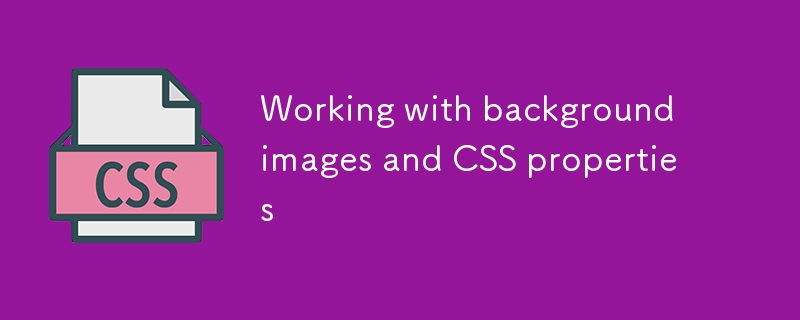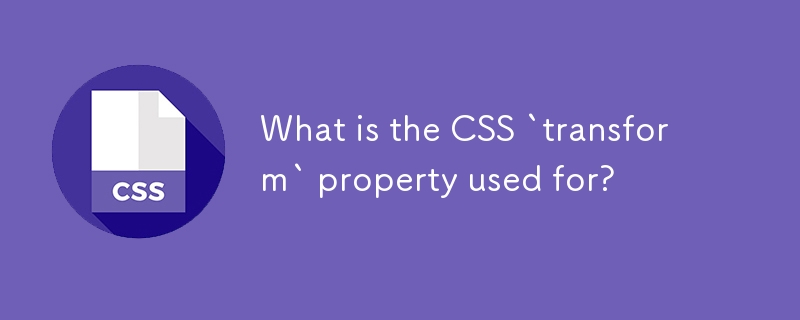Found a total of 10000 related content

HTML5 page transition effects
Article Introduction:The page switching effect can be achieved through the combination of CSS3 and JavaScript. The specific steps are: 1. Use CSS to define transition styles, such as transition or animation attributes to control page entry and exit animation; 2. Dynamically add or remove class names during page switching through JavaScript to achieve animation triggering and content updates; 3. Pay attention to optimization of performance, avoid layout jitter, and reasonably use hardware acceleration and resource preloading. In addition, you can also use global containers to manage transitions uniformly, use CSS variables to improve flexibility, and set diversified animations for different pages, so as to achieve rich and smooth page switching effects while ensuring user experience.
2025-07-23
comment 0
543

Vue Animation and Transition Effects
Article Introduction:In web development, Vue provides a simple and powerful animation system to achieve transition effects. 1. Use wrapping a single element to implement basic animation, define the animation name through the name attribute, and achieve the fade effect with the corresponding CSS class, where v-if control display is the key. 2. Using the combined key attribute, you can add animations to multiple elements, such as the transition effect when the list is added or deleted, and you can set animation styles through CSS. 3. Combining CSS animation libraries such as Animate.css can quickly achieve more complex animation effects. Just specify enter-active-class and leave-active-class in it to complete the integration. After mastering these methods, developers can
2025-07-10
comment 0
611

How to achieve animation effects (such as 3D transformation, transition animation) through CSS?
Article Introduction:CSS can achieve animation effects through transition and animation properties. The specific steps are as follows: 1. Use transition properties to achieve simple transition effects, such as getting bigger and changing colors when the button is hovered. 2. Use transform and perspective properties to implement 3D transformation, such as creating and rotating cubes. 3. Optimize animation performance. It is recommended to use the will-change attribute to reduce animation complexity and use requestAnimationFrame to control the frame rate.
2025-05-20
comment 0
854
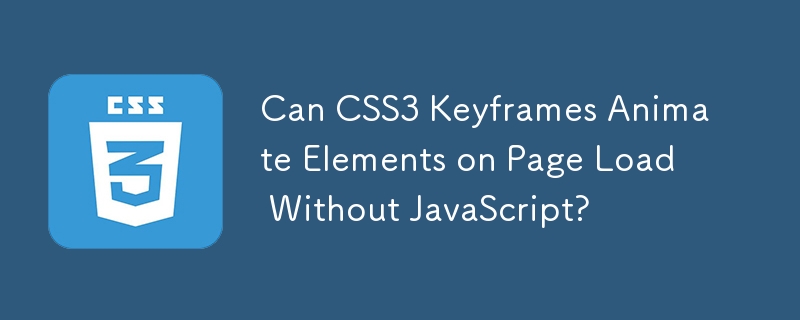

How to Get Started with CSS Animation
Article Introduction:CSS animation: Dynamic effects beyond CSS transition
CSS animation is an advanced version of CSS transition. It supports infinite loops, uses keyframes to create complex effects, and can be paused during animation playback. This article will explore all aspects of CSS animation to help you easily master this powerful web design technology.
Create CSS animation: Keyframes and animation properties
To create a CSS animation, you first need to define a @keyframes rule that specifies the animation name and groups the keyframe rules. Then, apply the animation to the target element.
CSS animation can be controlled through a variety of attributes, including: animation-delay and animation-duration.
2025-02-10
comment 0
610

Vue realizes vertical text scrolling effect
Article Introduction:To implement vertical text scrolling effect in Vue, you need to define the container style (.vertical-scroll-container) for vertical scrolling, and set its height and overflow properties. Defines the style (.vertical-scroll-content) of the text content, position it absolutely, and initializes its position at the top. Use transition animation in Vue component to define the animation effect of text content movement. Use CSS to define transition effects (.vertical-scroll-enter-active and .vertical-scroll-leave-active), and set the transition time and transition type.
2025-04-07
comment 0
625

Animating with CSS: Transitions, Keyframes, and Performance
Article Introduction:CSS animation should give priority to transition and @keyframes. 1. Transition is used for simple state changes, such as hover effect; 2. @keyframes are used for complex multi-step animations, such as slide in and out; 3. Always give priority to transform and opacity to ensure performance; 4. Avoid animation layout attributes such as width and height; 5. Use will-change or translateZ reasonably to improve layers; 6. Respect user preferences through prefers-reduced-motion, and ultimately achieve smooth and high-performance animation effects.
2025-07-28
comment 0
995

How to use the transition-group component?
Article Introduction:It is very simple to implement list animation using Vue's transition-group component. The key is to master the following points: 1. Use wrap list items and implement add/delete animations with CSS transition class names; 2. Use a unique identifier (such as id) as the key to ensure that Vue tracks the element status correctly; 3. Add .move class to implement sorting animations. This way, you can achieve smooth transition effects when adding, deleting, and sorting without manually operating the DOM.
2025-07-22
comment 0
116
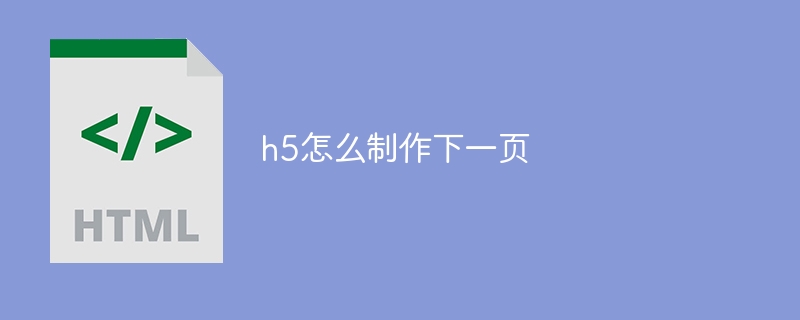
How to make h5 next page
Article Introduction:There are two common ways to create the next page in the H5 page: jump directly: use the <a> tag to link to the target page. Ajax Loading: Dynamically load new page content through Ajax requests, providing smooth transition effects.
2025-04-06
comment 0
971

CSS Animations and Transitions: A Step-by-Step Guide
Article Introduction:CSSTransitions and Animations enhance the user experience without JavaScript. 1. Use transition to achieve simple state changes, such as color or scaling changes during hover, and control it through transition-property, duration, timing-function and delay. It is recommended to use transform and opacity to improve performance. 2. Use @keyframes to define complex animations, such as fadeInSlideUp or infinite pulse effects, apply through the animation attribute, and set delay and iteration-coun
2025-08-02
comment 0
559

Vue text scrolling effect implementation method
Article Introduction:The methods to implement Vue text scrolling effects are: use setInterval() to update the text content regularly and scroll the text character by character. Use CSS3 animations to set the animation to set the text to move a specified distance within a specified time. Use Vue Transition Groups to insert and delete characters one by one to simulate text scrolling effects.
2025-04-07
comment 0
837

Vue Transition Group for List Animations
Article Introduction:Use TransitionGroup in Vue to implement list animations. 1. Add animations when adding and deleting list items, use TransitionGroup to wrap the list items rendered by v-for and set a unique key, and achieve fading and sliding effects with CSS transition class; 2. Add a .move class on the list sorting animation, Vue will automatically calculate the position difference and transition; 3. Avoiding lags, you should give priority to opacity and transform animations, control the list length, enable the appear attribute to ensure the animation is loaded for the first time, and test browser compatibility.
2025-07-12
comment 0
164
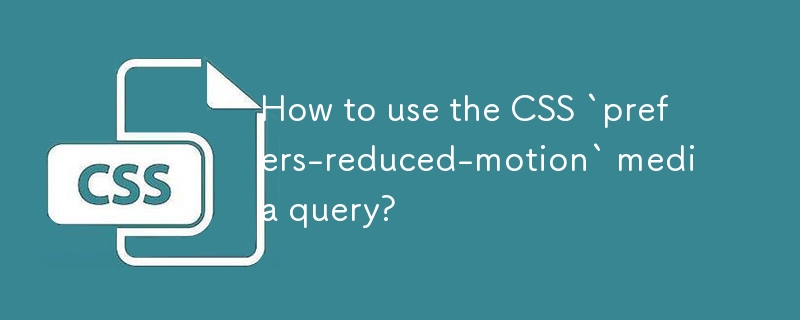
How to use the CSS `prefers-reduced-motion` media query?
Article Introduction:prefers-reduced-motion is a CSS media query that detects whether the user enables the "reduced animation" setting in the system, thereby controlling the display of web animations based on user preferences. It is used in the form of @media(prefers-reduced-motion:value), common values include no-preference (default), reduce (reduce animation), and motion (enable animation). 1. Can be used to control transition animations (such as button color gradients), 2. Manage keyframe animations (such as rotation, fade), 3. Adjust page scrolling or parallax effects to improve the friendliness of visually sensitive users. Non-essential animations should be handled selectively when using them.
2025-07-21
comment 0
146

CSS Animations
Article Introduction:CSS animation: The key tool to enhance user experience
Core points:
CSS animation is a key tool to enhance the user experience, adding depth and meaning to interactions, guiding users to browse the interface, and providing user action feedback.
While JavaScript also provides animation features, CSS is the easiest way to get started with animation. JavaScript-based animations can be more complex and resource-intensive, which may slow down page loading times on slower connections or mobile devices.
CSS animations can be launched immediately with just a web browser and text editor, an easy to access and efficient way to bring your design to life. CSS animation has great potential, from smooth transition to using keyframes to creating complex effects.
Animation is becoming a must
2025-02-17
comment 0
1158

The Complete Guide to CSS Transitions and Animations
Article Introduction:CSStransitions and animations are the core tools for achieving smooth and dynamic web interfaces, both of which work without JavaScript. 1. Use transition to achieve simple interaction: When you only need to smoothly switch between two states (such as hover effect), transition should be used, and the transform and opacity attributes should be transitioned first to avoid causing re-arranged attributes such as width and height. 2. Use animation to implement complex sequences: When multiple keyframes, loop playback or automatically triggered animations (such as loading animations, entry effects), @keyframes should be used to define animatio
2025-07-27
comment 0
760
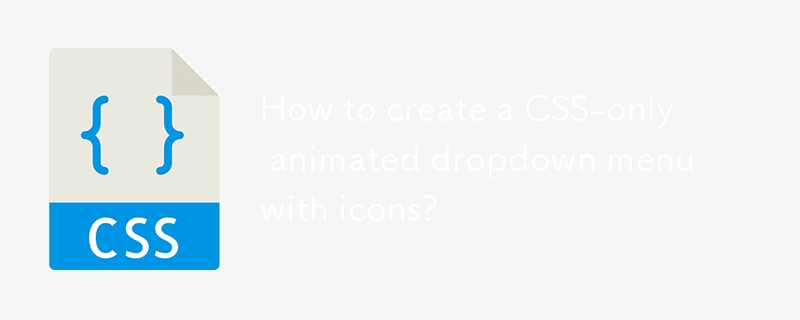
How to create a CSS-only animated dropdown menu with icons?
Article Introduction:Yes, you can create an icon-free drop-down menu with icons using CSS. 1. Use semantic HTML structure to include nested ul and FontAwesome icons; 2. Set basic styles, transition effects and hide drop-down content through CSS; 3. Use :hover and :focus-within to achieve drop-down display and icon rotation animation without JavaScript, and support keyboard navigation, ultimately implementing a beautiful and accessible pure CSS animation drop-down menu.
2025-08-01
comment 0
967
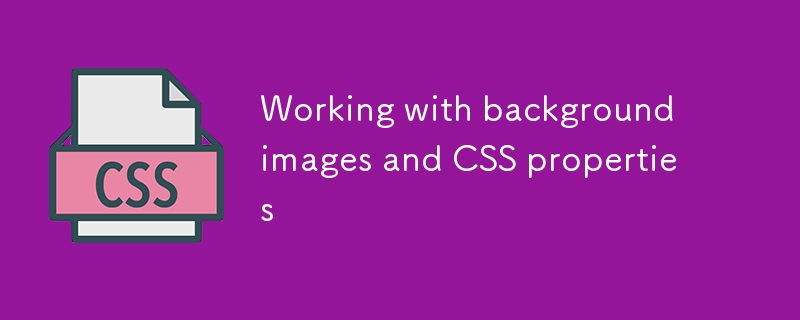
Working with background images and CSS properties
Article Introduction:How to set web page background image with CSS and optimize loading? First, select the appropriate background image, select JPG/WebP/PNG format according to the purpose, and pay attention to copyright in a unified style; second, use CSS attributes to set the background image, including background-image specified path, background-repeat control duplication, background-size and background-position adaptation to the screen; third, optimize the loading speed, improve the user experience by compressing images, using WebP format, delaying loading, adding transition effects and setting transition colors.
2025-07-11
comment 0
864
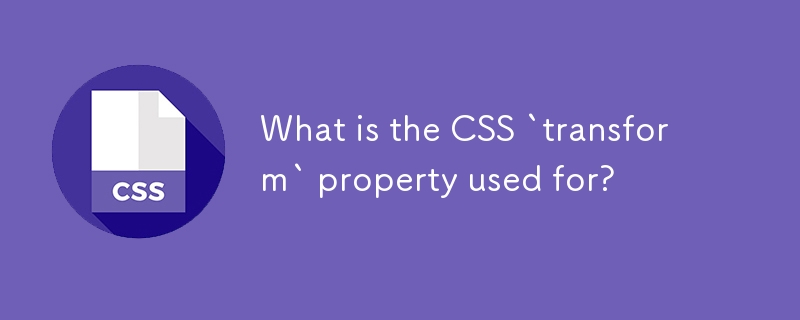
What is the CSS `transform` property used for?
Article Introduction:CSStransform is used to visually change the shape, position, or orientation of an element without affecting the document flow. 1. The translate() function can move elements without causing reordering, and is often used for smooth animation; 2. Rotate(), scale() and skew() can rotate, scale and tilt elements, suitable for hovering effects and layout design; 3. Use transform in combination with transition to create smooth responsive animations to improve interactive experience; 4. 3D animation effects can be achieved through translateZ(), rotateX() and perspective(), but it is necessary to pay attention to reasonable use to avoid excessive complexity.
2025-07-21
comment 0
835

The Future of Web Animation: WAAPI vs. CSS vs. JS
Article Introduction:CSS animation is most suitable for simple and high-performance UI effects, such as transition and hover animation, because of hardware acceleration and no JS is required; 2. WAAPI is suitable for sequence animations that require program control, and provides functions such as pause and reversal, with performance close to CSS and native support; 3. JS animation library (such as GSAP) is suitable for complex scenes such as scroll triggering or SVG deformation, with strong control power but increases the volume of the package and may block the main thread.
2025-07-29
comment 0
655

What is the :target pseudo-class and how can it be used?
Article Introduction:CSS's :target pseudo-class is used to style the target element based on the URL fragment identifier. It works by the browser scrolling to the element when the URL contains a # symbol and element id and allows a specific style to be applied to the element via :target. Common use cases include highlighting the page section after navigation, creating tabs or slideshows without JavaScript, and improving accessibility to long pages. Usage tips include ensuring that id is unique, combining transition or animation effects, switching content visibility with display attributes, and considering compatibility with older browsers.
2025-06-22
comment 0
727