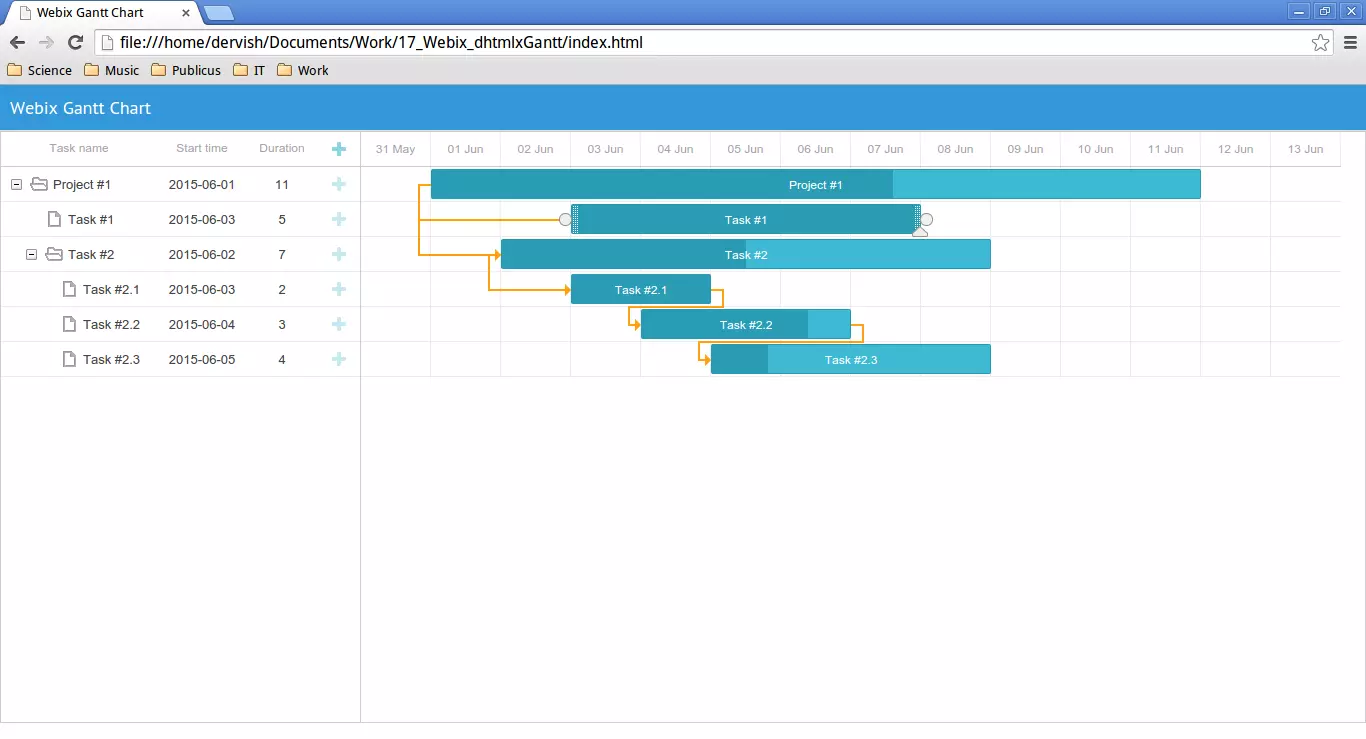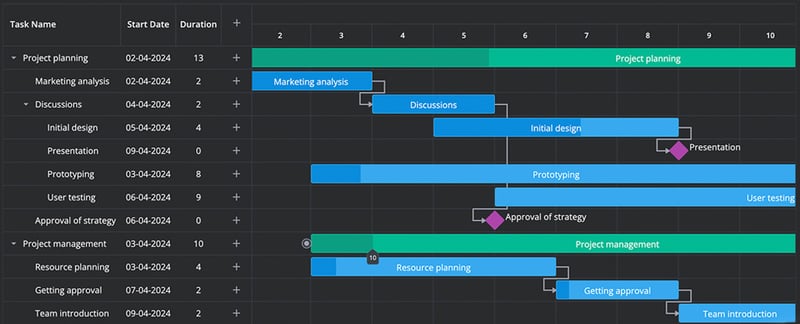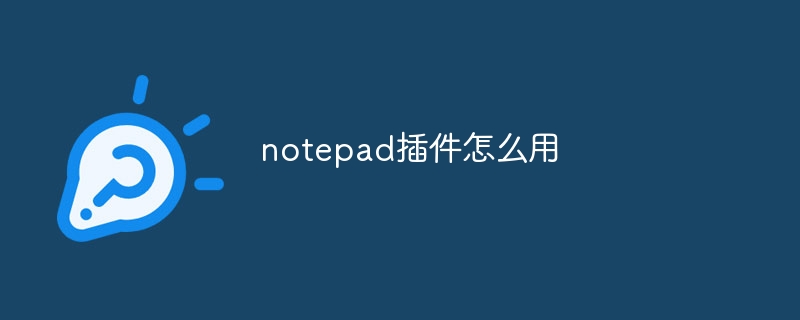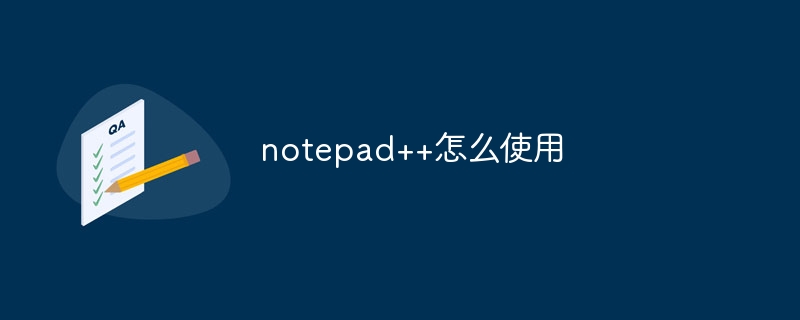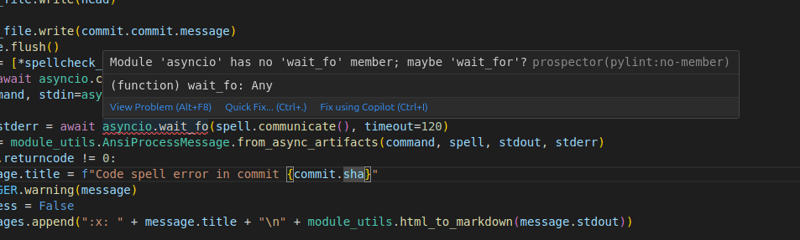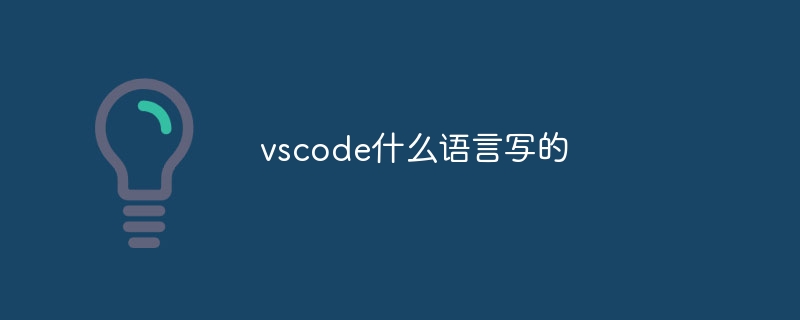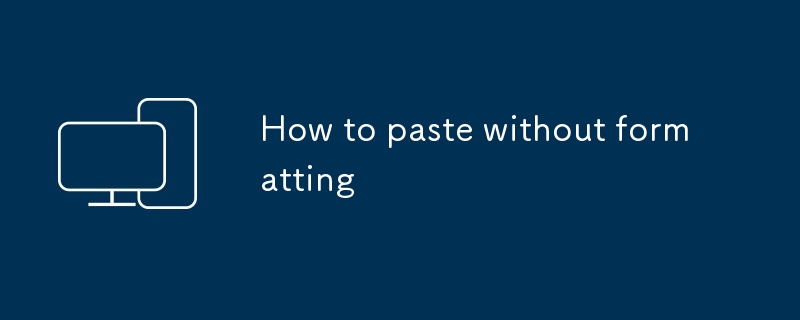Found a total of 10000 related content

how to make a gantt chart in word
Article Introduction:Creating a Gantt chart is feasible in Word, especially for simple timelines or internal reports. The steps are as follows: 1. Use the table to set the timeline, insert enough rows and columns, mark the task in the first column, and mark the time period at the top row; 2. Use the cell color to represent the task duration and add legends to illustrate the color meaning; 3. Optionally add milestones or notes, insert the "Milestone" column and mark it with symbols, or add comments with text boxes; 4. Keep the chart concise and easy to read, avoid too many columns or narrow cells, and import complex charts from Excel if necessary.
2025-07-21
comment 0
595

The reasons and solutions for editor crash after VSCode plug-in update
Article Introduction:The reason why the editor crashes after the VSCode plugin is updated is that there is compatibility issues with the plugin with existing versions of VSCode or other plugins. Solutions include: 1. Disable the plug-in to troubleshoot problems one by one; 2. Downgrade the problem plug-in to the previous version; 3. Find alternative plug-ins; 4. Keep VSCode and plug-in updated and conduct sufficient testing; 5. Set up automatic backup function to prevent data loss.
2025-05-29
comment 0
658
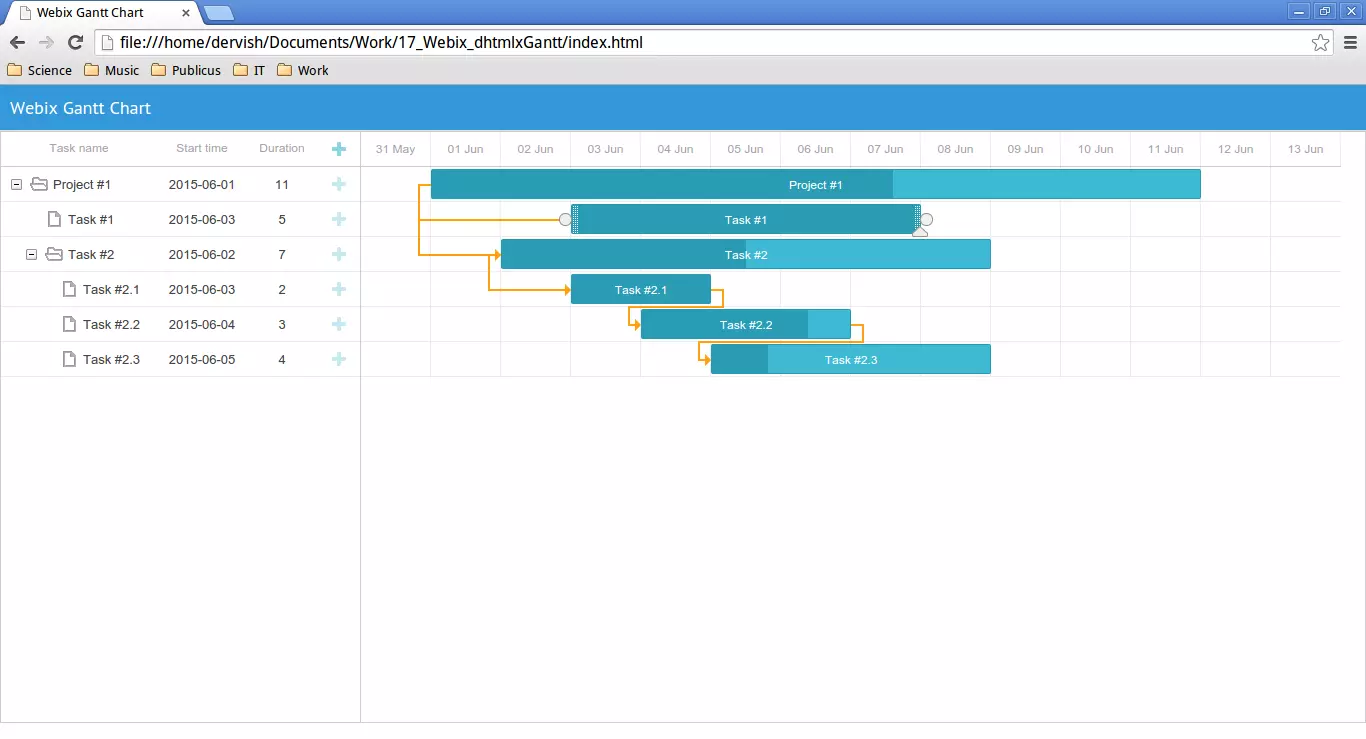
Making your own Gantt chart with Webix
Article Introduction:Key Takeaways
The Webix framework can be used in combination with the open-source JavaScript Gantt chart dhtmlxGantt to create a custom Gantt chart application. This combination allows for the visualization of a project’s working process and offer
2025-02-19
comment 0
853
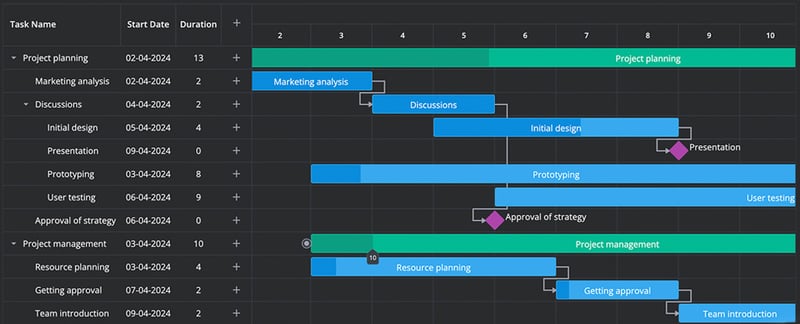
SVAR Gantt: New Open Source, Interactive Gantt Chart for React
Article Introduction:Need to implement project management functionality in your React app? Most likely you've considered a Gantt chart as an option, since it's been an effective tool for project planning for many years.
However implementing a custom, feature-rich Gantt
2024-12-03
comment 0
969

how to create a gantt chart in excel
Article Introduction:Creating a Gantt chart is actually not difficult, the key is to use Excel's bar chart function for visualization. 1. Prepare task data, including task name, start date and lasting days, and mark the task dependencies; 2. Insert stacked bar charts, hide the start date part, and only display the duration; 3. Adjust the coordinate axis to make the task order consistent, and set the horizontal axis to date or day units; 4. Optionally add the "Completed Days" column to mark the task progress with different colors, so as to intuitively display the overall task completion status.
2025-07-04
comment 0
169

How to change the editor of wordpress
Article Introduction:The following ways to replace the editor in WordPress: Install and activate the new editor plug-in. Set new editor preferences. Optional: Set the new editor as the default editor.
2025-04-20
comment 0
924

Google sheets chart tutorial: how to create charts in google sheets
Article Introduction:This tutorial shows you how to create various charts in Google Sheets, choosing the right chart type for different data scenarios. You'll also learn how to create 3D and Gantt charts, and how to edit, copy, and delete charts.
Visualizing data is cru
2025-04-11
comment 0
1134

How to make Gantt chart in Excel (step-by-step guidance and templates)
Article Introduction:If you were asked to name three key components of Microsoft Excel, what would they be? Likely, you'd mention spreadsheets for data entry, formulas for calculations, and charts for visual data representation.It's common knowledge among Excel users wha
2025-05-21
comment 0
362
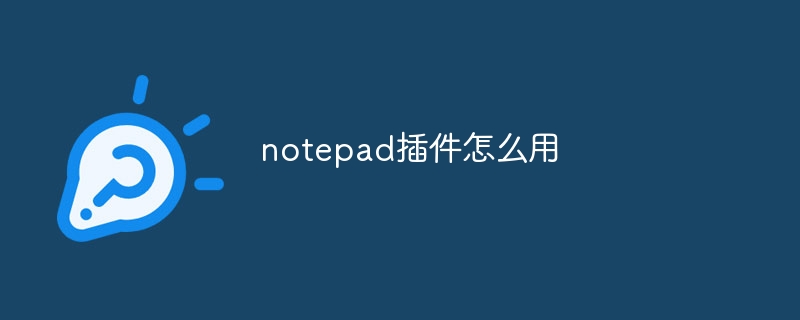
How to use notepad plugin
Article Introduction:To use Notepad plugins, install them from the plugin manager and restart the editor. You can use plug-ins through menu items, shortcut keys, or custom toolbars. Useful plug-in examples include: Find in Files, AutoHide, Hex Editor, XML Tools, and TabMix Plus, which are used to search multiple files, automatically hide toolbars, edit binary files, edit XML documents, and improve tab management.
2025-04-16
comment 0
1093

Choosing the Right Text Editor for Linux: Vim vs. Nano
Article Introduction:Linux text editor: Vim and Nano's depth comparison
In the Linux world where flexibility and customization are paramount, choosing the right text editor is crucial to efficiency. Vim and Nano are two highly respected choices. This article will dig into the features, advantages and disadvantages of these two editors to help you make informed choices.
Vim: Powerful Mode Editor
Vim (Vi IMproved) is derived from the Vi editor in Unix systems. Its unique mode editing mechanism (command mode, insert mode, visual mode, etc.) allows users to perform fast and efficient text operations, and is loved by senior Linux users.
Vim's biggest advantage lies in its powerful customization. From key binding to plug-in development
2025-03-10
comment 0
806
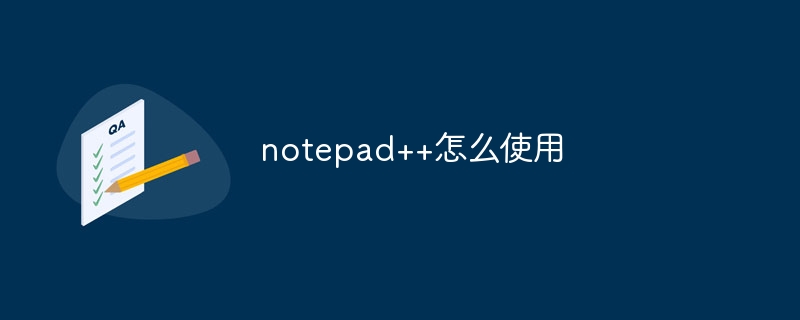
How to use notepad
Article Introduction:Notepad is a free text editor for Windows, which offers a variety of features such as: 1) syntax highlighting, 2) autocomplete, 3) macro recording, 4) plug-in extensions, 5) customizable interfaces and settings.
2025-04-16
comment 0
650

How to use Planner within Microsoft Teams?
Article Introduction:Add Planner to Microsoft Teams and use its task management function. You can achieve it through the following steps: 1. Click the " " in the channel, search and add the Planner tab, and select a new or existing plan; 2. Fill in the title, deadline and other information when creating a task, and assign it to members; 3. Use the Kanban, Gantt chart or calendar view to view and track progress; 4. Pay attention to ensuring that members join the channel, synchronize the task, and plan the binding relationship between the channel and the plan reasonably.
2025-07-07
comment 0
801

How to open pom.xml
Article Introduction:To open a POM.XML file, follow these steps: Located in the project root directory, open it using a text editor. The POM.XML file contains project information, including coordinates, dependencies, plug-ins, and build configuration.
2025-04-02
comment 0
896
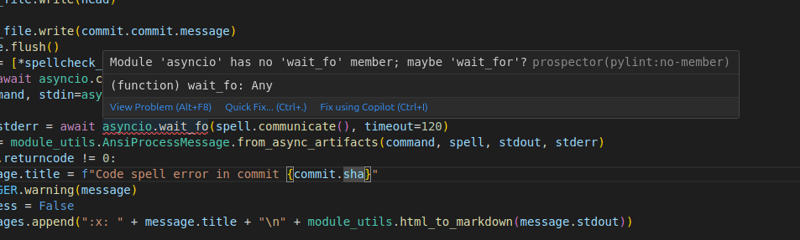
Prospector on Visual Studio Code
Article Introduction:Visual Studio Code plug -in: Prospector code quality check tool
In order to improve the integration of Prospector and mainstream IDE, I developed a Visual Studio Code plug -in based on the VS Code Linter plugin. Although the plug -in is not currently maintained, it provides valuable experience for the rapid construction of a new Prospector VS Code integrated plug -in.
The plug -in allows users to run the Prospector directly in VS Code, and check the code check results in the editor, and use the experience smooth and seamless.
Results display:
Plug -in
2025-01-30
comment 0
810

The Origin of Notepad : Identifying Its Country of Origin
Article Introduction:Notepad is a text editor born in France and developed in 2003 by Vietnamese engineer Don Ho. Reasons for its popularity include: 1. Open source and free, 2. Efficient performance, 3. Rich features, such as multi-document interfaces and plug-in systems.
2025-04-26
comment 0
405

How to close comments with wordpress
Article Introduction:How to turn off a comment in WordPress? Specific article or page: Uncheck Allow comments under Discussion in the editor. Whole website: Uncheck "Allow comments" in "Settings" -> "Discussion". Using plug-ins: Install plug-ins such as Disable Comments to disable comments. Edit the topic file: Remove the comment form by editing the comments.php file. Custom code: Use the add_filter() function to disable comments.
2025-04-20
comment 0
389

How to Create Nested Shortcodes in WordPress
Article Introduction:When an editor adds a WordPress [shortcode]
to a post or page, it’s replaced by the returned output of a handler function within a plug-in or the theme’s functions.php file. Let’s create a simple example:
// create a styled button
function Contact
2025-02-21
comment 0
1065
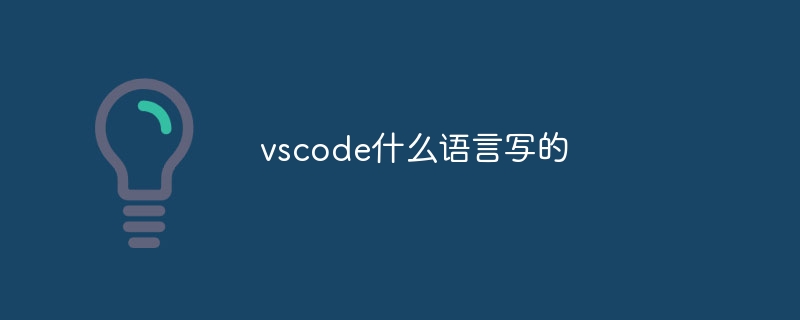
What language is written in vscode
Article Introduction:VSCode is written in TypeScript and JavaScript. First, its core code base is written in TypeScript, an open source programming language that extends JavaScript and adds type checking capabilities. Secondly, some extensions and plug-ins of VSCode are written in JavaScript. This combination makes VSCode a flexible and extensible code editor.
2025-04-15
comment 0
358

How to find good VS Code extensions?
Article Introduction:The key to finding VSCode plug-ins is to clarify needs, refer to official and community resources, and evaluate the quality of the plug-in. 1. Priority is given to viewing the "Selected" and "Editor Recommendations" columns of the official extended store, pay attention to downloads and ratings, and pay attention to update time to ensure maintenance status; 2. Refer to Microsoft's blog, GitHub recommendation list, and real reviews from communities such as Reddit and Zhihu to search for the best plug-ins for specific languages or scenarios; 3. Before installation, check the details page, check the update frequency, downloads, user comments and permission requirements, and avoid installing low-quality or privacy risks. Install step by step according to actual needs to keep the editor running efficiently.
2025-07-22
comment 0
573
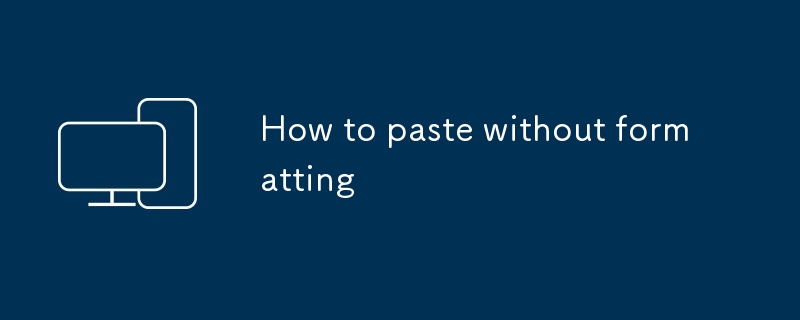
How to paste without formatting
Article Introduction:To keep the text content cleanly, the key is to use the right method: ① Use the "Pure Text Paste" shortcut key, press Ctrl Shift V for Windows, and press Option Shift Command V for Mac; ② First paste it in Notepad or text editor to turn the filter format and then copy and paste it to the target document; ③ You can install the PastePlainText plug-in in the browser, click the "Clear Format" button of the rich text editor, or switch the email client to plain text mode. Mastering these methods can effectively deal with the problem of format confusion.
2025-07-19
comment 0
364