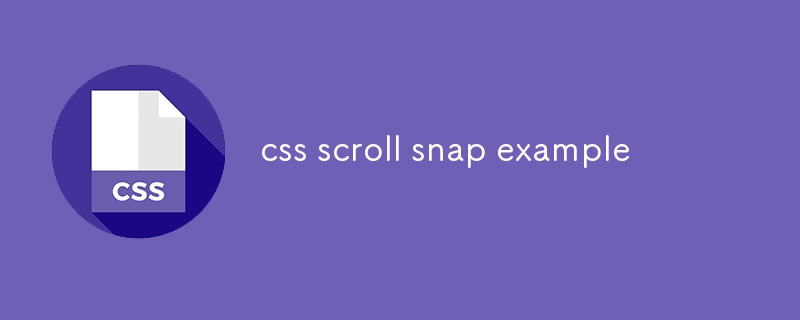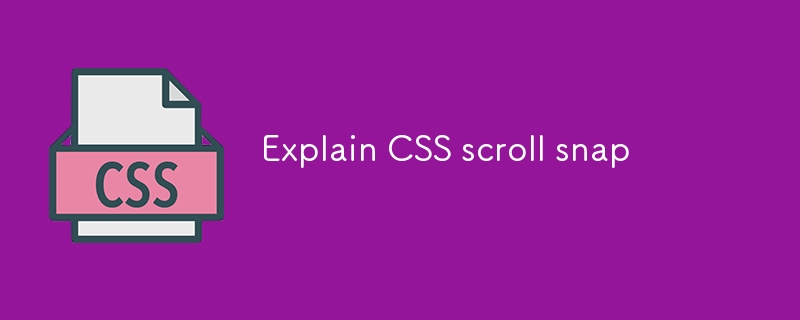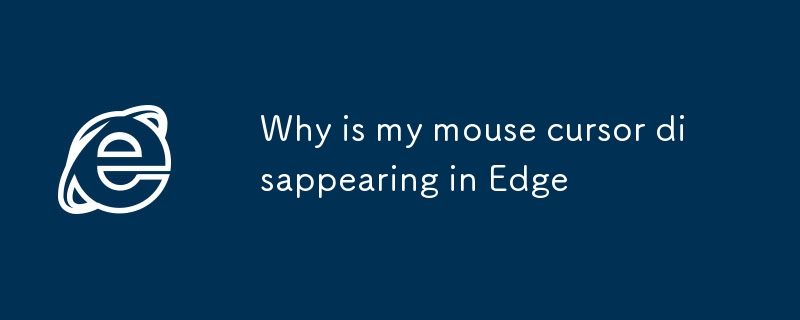Found a total of 10000 related content

Combining CSS and Vue to achieve more advanced text scrolling animations
Article Introduction:Combining CSS and Vue to enable more advanced text scrolling animations to create responsive and engaging animations. CSS provides scrolling gradients, vertical text scrolling, and neon effects, while Vue provides dynamic control and responsive animation features, including the use of v-scroll instructions and the gsap library. The sample code demonstrates creating animations using Vue responsive features and gsap library, adjusting animation properties based on screen size, and changing text colors to indicate scrolling directions.
2025-04-07
comment 0
915

Creating Guided Scrolling Experiences with CSS Scroll Snap
Article Introduction:CSSScrollSnap improves the scrolling experience through adsorption effects. Common scenarios include horizontal scrolling navigation bar, vertical paginated scrolling and local adsorption in multi-column layouts. For horizontal scrolling, you need to set the container to flex layout and use scroll-snap-align:start; for vertical scrolling, you must unify the page height and combine scroll-snap-type:ymandatory; local adsorption is suitable for card lists, and scroll-snap-align:center is commonly used to achieve centered sliding. Notes include compatibility issues, incomplete support for some browsers, and conflicts with fixed positioning or transform. It is recommended to test different devices and browsers during development.
2025-07-05
comment 0
945

How to create a full-screen landing page with HTML and CSS?
Article Introduction:To create a full-screen landing page, you need to use HTML and CSS to combine viewport units and layout techniques. 1. Set the HTML structure and include viewport meta tags to adapt to mobile devices; 2. Use height:100vh to make the container occupy the full viewport height; 3. Use Flexbox to achieve vertical and horizontal centering of the content; 4. Use background-size:cover and background-position:center to ensure responsive display when adding background images; 5. Optimize the scrolling experience through scroll-behavior or JavaScript to ensure normal display and smooth interaction.
2025-07-07
comment 0
920

css full page layout example
Article Introduction:Full screen layout can be achieved using Flexbox or Grid. The core is to make the minimum height of the page the viewport height (min-height:100vh); 2. Use flex:1 or grid-template-rows:auto1frauto to make the content area occupy the remaining space; 3. Set box-sizing:border-box to ensure that the margin does not exceed the container; 4. Optimize the mobile experience with responsive media query; this solution is compatible with good structure and is suitable for login pages, dashboards and other scenarios, and finally realizes a full screen page layout with vertical centering and full viewport.
2025-07-30
comment 0
837

how to create a rolling credits sequence in Premiere Pro
Article Introduction:Want to do scrolling subtitles in PremierePro? 1. Create a new sequence that matches the video proportions and set a vertical screen; 2. Use the text tool to drag from bottom to top to create a text box, enter content and adjust the font size, line spacing and color; 3. Set text to scroll from bottom to top at a constant speed through the position keyframe, and control the speed and gradual in and out effects; 4. Select the appropriate format and parameters when exporting to ensure that the scrolling is complete and without truncation. As long as you master these steps, you can easily achieve standard scrolling subtitles.
2025-07-20
comment 0
890

How to create a parallax scrolling effect with CSS?
Article Introduction:The parallax scrolling effect can be implemented using CSS. There are three specific methods: First, use the background-attachment attribute, set the background-attachment:fixed; make the background image fixed, forming visual misalignment; second, use transform:translateZ() and perspective to set multiple levels in HTML and give different depths to simulate the 3D scrolling effect; third, combine HTML, CSS and JavaScript, dynamically adjust the style by listening to scroll events to achieve more complex animation effects. These three methods are applicable to basic parallax, full-screen display websites and high-definition
2025-07-25
comment 0
941
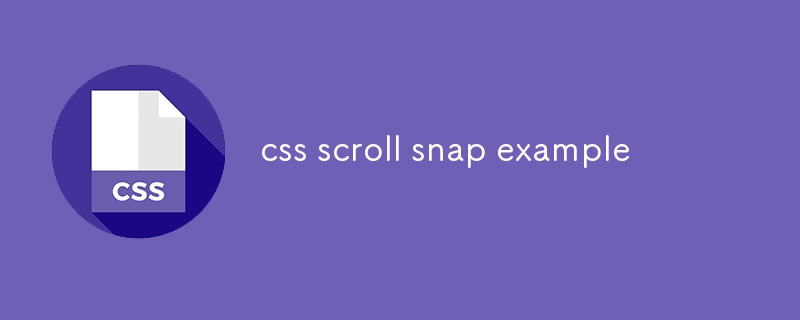
css scroll snap example
Article Introduction:CSSScrollSnap can achieve scroll adsorption effect, 1. Use scroll-snap-type:xmandatory adsorption in the horizontal direction; 2. Set scroll-snap-align:start alignment start position in the child element; 3. Ensure that each item takes up the container width through flex:00100%; 4. It can be expanded to vertical scroll, set overflow-y:scroll and height:100vh to achieve full screen scrolling; 5. Add::-webkit-scrollbar{display:none} to hide scroll bars to improve aesthetics, natively support keyboard and touch operations, no JavaScript is required
2025-07-24
comment 0
485
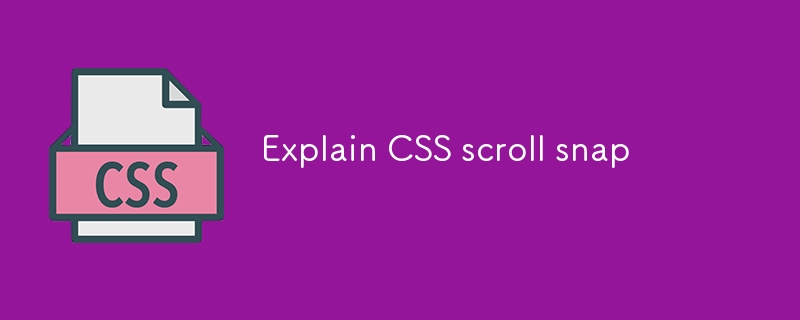
Explain CSS scroll snap
Article Introduction:ScrollSnap is a rolling adsorption mechanism provided by CSS, which is used to control the rolling container to automatically align to the preset position after scrolling. It is implemented through two core properties of scroll-snap-type and scroll-snap-align. The former is set on the container to define the scroll direction and adsorption behavior, and the latter is set on the child to define the alignment. Common application scenarios include horizontal scrolling cards, full-screen vertical scrolling pages, step-by-step guidance and mobile application-style sliding navigation. When using it, make sure that the parent container is scrollable, and it is recommended to match flex or grid layout; at the same time, pay attention to the difference between mandatory and proximity, and combine scroll-behavior
2025-07-24
comment 0
749

A shortcut: How to take a scrolling screenshot of full webpage
Article Introduction:Mac screenshots and scrolling guide: Easily capture web pages and scrolling content
Screenshots and sharing images on macOS devices are very simple, but when taking an entire web page or scrolling content, screenshots are often limited to the visible area of ??the screen. What if you need to intercept more content?
This article will introduce two convenient and fast methods to help you take screenshots of complete web pages and scroll content on your Mac. Once you subscribe to Setapp, you can use both methods for free and choose the one that works best for you. Learn how to capture web pages in full, print, copy to clipboard, add comments, and share easily.
Scroll screenshot
Capture full chat history, reports, or any scrollable content from a website or application.
Free trial complete screenshot of web pages, more
2025-04-15
comment 0
895

How to implement responsive layout of Bootstrap lists?
Article Introduction:Understand Bootstrap's grid system and flexibly use column classes to control the layout of list items under different screen sizes. Use col-md-4, col-sm-6 and other classes to set the number of columns of the list item under a specific screen size to achieve responsive effects. For situations where the list items have a lot of content or the layout is complex, use CSS styles or media queries for more fine control to ensure that the page is displayed clearly. Make full use of Bootstrap's responsive tool classes, such as d-none d-md-block, to control the display and hiding of elements under different screen sizes, and improve layout flexibility.
2025-04-07
comment 0
1087

H5 WebGL for Custom Shader Development
Article Introduction:CustomShader refers to the way developers write vertex shaders and fragment shaders themselves to control graphics rendering. It is suitable for animations, data visualization, 3D effects and other scenarios. 1.WebGL is a technology based on OpenGLES2.0. It does not provide default lighting and material functions. All effects need to be defined through Shader; 2. Before development, you need to obtain the WebGL context, prepare the shader code, compile the linker program, and pass data; 3. Debugging can be done through color output, browser tools, and simplified logic; 4. Optimization suggestions include avoiding complex operations, multiplexing results, and controlling accuracy; 5. Common applications include full-screen filters, dynamic particle animations, image deformation, etc., and efficiency needs to be improved in combination with performance techniques. After mastering it, you can go to the H5 page
2025-07-31
comment 0
945

How to add a video as a background in HTML?
Article Introduction:To add a video background to a web page, the key is to use HTML tags correctly and optimize relevant attributes. 1. Use tags as background and use CSS positioning to fill the page or local area; 2. The video format is preferred.mp4, and WebM is added to consider compatibility; 3. Add muted and playsinline attributes to ensure automatic playback on the mobile side; 4. Control the video size to optimize the loading speed, and it is recommended to keep it at tens of MB; 5. Add loops to achieve seamless loop playback; 6. It can be flexibly applied to full screen or local blocks, and different effects are achieved by adjusting the container size and positioning method. The above steps can achieve a stable and beautiful video background.
2025-07-08
comment 0
898
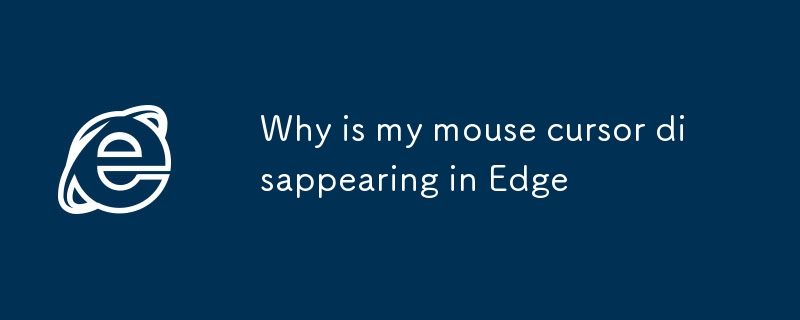
Why is my mouse cursor disappearing in Edge
Article Introduction:The disappearance of the mouse cursor in Edge is usually caused by browser settings, display settings or extensions, and most cases can be easily solved. 1. First, confirm whether the cursor is hidden due to video playback or scrolling, try to move the mouse to the address bar or click on the page to restore; 2. Turn off the pointer track in Windows and the "Show pointer position when Ctrl key is pressed" option to eliminate interference; 3. Turn off the hardware acceleration function in Edge helps solve rendering problems; 4. Check whether there are conflicting extensions or full-screen overlay applications, you can test through InPrivate mode and disable extension troubleshooting one by one; 5. Update the Edge browser and graphics card driver to fix potential compatibility issues. It is generally recommended to start with simple methods and gradually deepen the system settings.
2025-07-31
comment 0
631


Dave The Diver: How To Catch Spider Crabs
Article Introduction:In Dave The Diver, there are some creatures that are not easy to catch. Or, catch alive that is. The spider crab is one of those very species, making it seem like the only way to bring these crustaceans back up to land is to viciously crack them up w
2025-01-10
comment 0
865

Prepare for Interview Like a Pro with Interview Questions CLI
Article Introduction:Prepare for Interview Like a Pro with Interview Questions CLI
What is the Interview Questions CLI?
The Interview Questions CLI is a command-line tool designed for JavaScript learners and developers who want to enhance their interview
2025-01-10
comment 0
1492