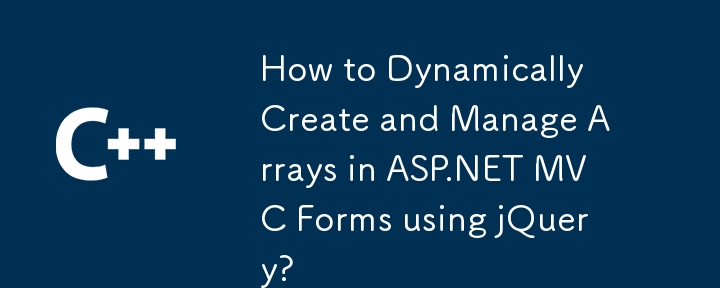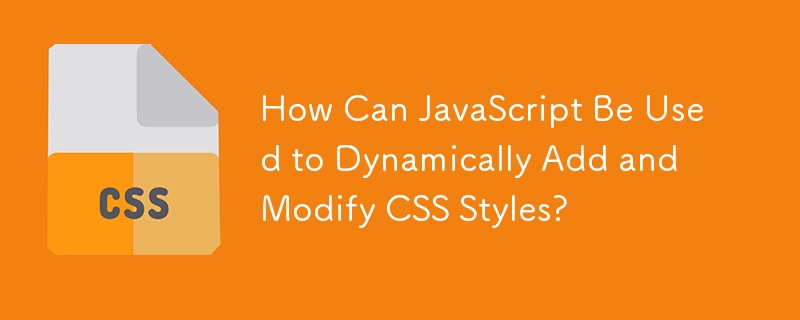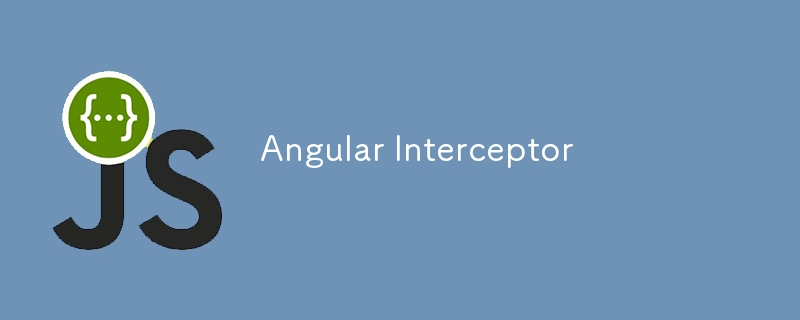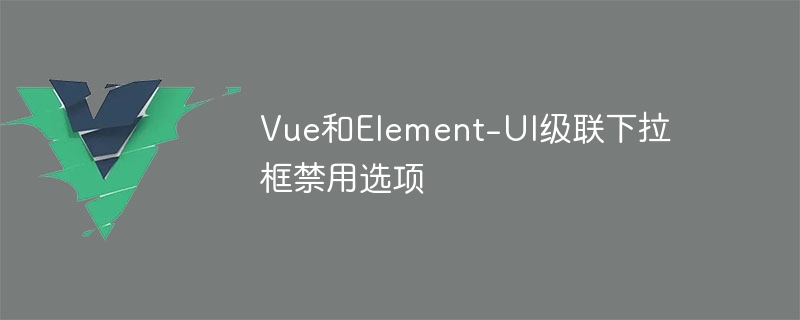Found a total of 10000 related content

How to dynamically add or remove form fields in Vue?
Article Introduction:The methods of dynamically adding or deleting form fields in Vue are as follows: 1. Use an array to store field data, and use Vue's responsive system to automatically update the DOM; 2. Create a method to add fields, add new items to the array by push(), and set an upper limit; 3. Create a method to delete fields, use splice() to safely remove fields of the specified index, and set a minimum retention number; 4. For complex form data, you can use an object array to store multiple field types and their values to achieve more flexible input management.
2025-07-31
comment 0
705
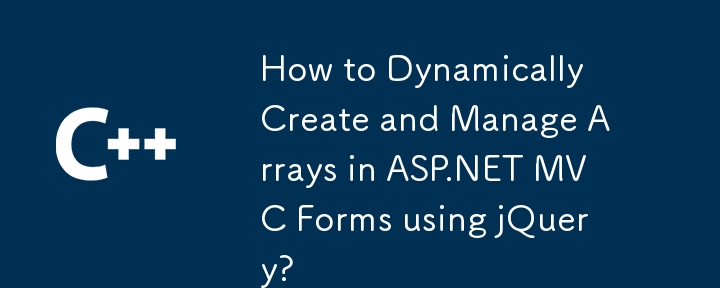

Quick Tip: Add or Remove a CSS Class with Vanilla JavaScript
Article Introduction:Use JavaScript to dynamically add and delete CSS classes to easily manipulate web elements! This article will explain how to use JavaScript's className and classList attributes to efficiently manage CSS classes, and realize dynamic modification of web page elements, such as displaying/hiding menus, highlighting form errors or element animations.
Core points:
JavaScript can be used to dynamically modify page elements based on user interactions (such as showing/hiding menus, highlighting form errors, or animation effects).
className and classList properties are powerful tools for operating CSS classes; className has wider compatibility, while classList is more modern
2025-02-17
comment 0
463
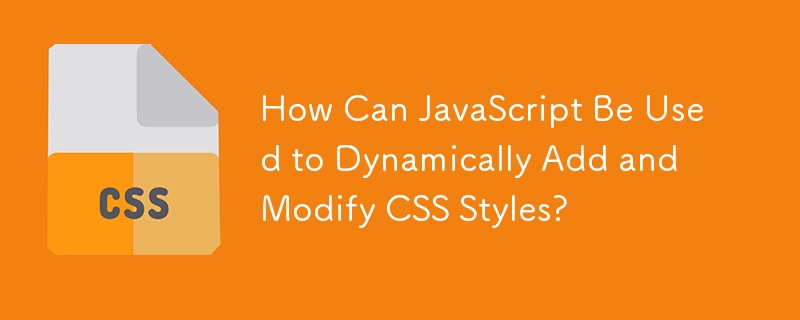

How can you disable a form element in HTML5?
Article Introduction:To disable HTML5 form elements, just add disabled attributes; 1. Can be used for, , , and; 2. After disabling, the elements cannot interact and do not submit data; 3. The disabled attributes can be dynamically set to switch states through JavaScript.
2025-08-04
comment 0
555

How to create a Bootstrap login form?
Article Introduction:Introduce the CSS and JS files of Bootstrap5 to build a basic environment; 2. Use containers, cards and form classes to build a centered and responsive login form structure, including email, password input box, check box and submit button; 3. Optionally add HTML5 form verification and enable Bootstrap verification style through JavaScript, combine responsive design to ensure mobile friendly, and can add prompt information or loading effects; 4. Finally, it is recommended to combine server verification, HTTPS, security mechanisms such as CAPTCHA, and customize the styles as needed to complete a safe and beautiful login form.
2025-08-01
comment 0
714
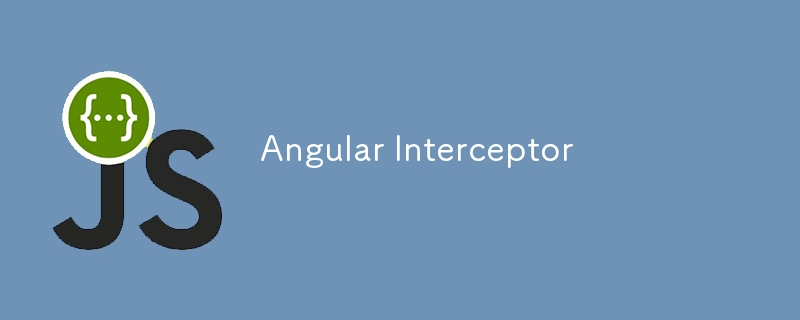
Angular Interceptor
Article Introduction:Angular interceptor: two implementation methods and application scenarios
This article introduces Angular interceptors, including class -based interceptors (using withInterceptorsfromdi) and function -based interceptors (using withInterceptors), and explain its applications in modifying requests, processing response, global error processing, and request log records.
Core function:
Add authorized token: Add licensed token to the Security API.
Modify the request or response: Add head information and change data.
Automatic processing error: Display error information when request fails.
Request log record: track all HTTP requests for easy debugging.
Comparison of interceptor type:
base
2025-01-29
comment 0
413

HTML `option` `selected` Attribute for Default Selection
Article Introduction:To set the default selected in the HTML form, use the selected property. The specific method is to add the selected attribute to the target tag. The browser will automatically recognize and apply the status when it loads. For example, add selected in the "Banana" option, and the page displays Banana by default. Common uses include default values for the initial loading of the page, echoing data when editing by the user, and dynamic form preset options. Notes include: selected is a Boolean property without assignment; only the first one takes effect when multiple selected properties are selected; avoid mixing with selectedIndex or value of JavaScript. If you need to set it dynamically, you can modify sel through JS by default.
2025-07-30
comment 0
228

Bootstrap Component Hacks: Customizing for Unique Designs
Article Introduction:Customized Bootstrap components can be customized to achieve personalized design. Methods include: 1. Add a new CSS class to override the default style; 2. Modify the source code or use JavaScript to dynamically change component behavior; 3. Use variables and mixin to optimize performance.
2025-04-06
comment 0
1138

How to create a custom Vue build?
Article Introduction:To create a custom Vue build version, first prepare the development environment, including installing Node.js, npm and cloning the official repository; secondly, modify the source code in the src directory according to the needs, such as deleting modules or adding instructions; then configure the build options in scripts/config.js, use Rollup to package and add terser compression and other plug-ins; finally execute npmrunbuild build and publish it to a private CDN or npmregistry. 1. Prepare the development environment: install Node.js and npm, clone the official Vue repository and install the dependencies. 2. Modify the source code: adjust the core logic, add and delete modules or add built-in instructions in the src directory. 3. Configure the build output: Edit c
2025-07-15
comment 0
181

How to change the output directory for Vue build?
Article Introduction:The method of modifying the construction output directory in the Vue project is as follows: 1. Modify the outputDir configuration item in vue.config.js and specify the relative or absolute path, such as module.exports={outputDir:'../my-output-folder'}; 2. Use environment variables to dynamically control the path, and define variables starting with VUE_APP_ in the .env file and read them in vue.config.js; 3. Dynamically generate configurations through Node.js scripts, which are suitable for automated processes. You need to modify the construction script in package.json and write the corresponding logic; you need to pay attention to path permissions, environment variable naming rules and V
2025-07-18
comment 0
823

how to set global variables in mysql
Article Introduction:Setting global variables in MySQL requires the SETGLOBAL command and persistence by modifying the configuration file. 1. Use SHOWGLOBALVARIABLES to view the current variable value, such as: SHOWGLOBALVARIABLESLIKE'max_connections'; 2. Use SETGLOBAL to modify the variable, such as: SETGLOBALmax_connections=500, note that some variables are string types need to be quoted, and some cannot be modified dynamically; 3. Modify the my.cnf or my.ini file and add configuration in the [mysqld] section, such as: max_connections=500, and re-
2025-07-17
comment 0
265

How to lazy load components in Vue?
Article Introduction:There are three ways to implement lazy loading of components in Vue projects: define asynchronous components using defineAsyncComponent, dynamically import components with routing, and add loading and error states. First, use the defineAsyncComponent method to combine dynamic import to achieve lazy loading of components; second, directly import components dynamically in VueRouter to achieve on-demand loading; third, add loadingComponent, errorComponent and delay to lazy loading components to improve user experience. These methods utilize Vue's asynchronous component mechanism and Webpack's code segmentation function to effectively reduce the loading time on the first screen and
2025-06-25
comment 0
770
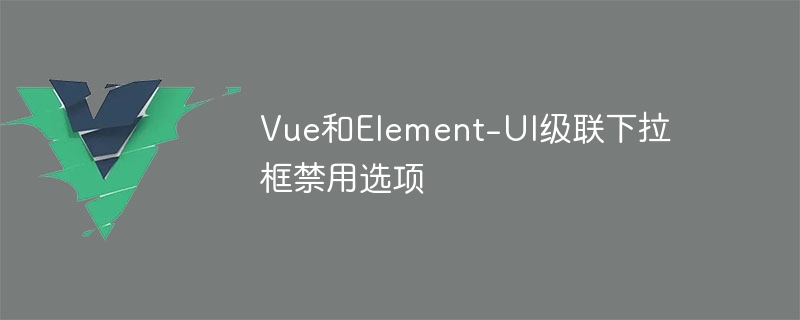
Vue and Element-UI cascade drop-down box disable options
Article Introduction:The core point of disabling options for Vue and Element-UI cascade drop-down boxes: Use the disabled property of the options attribute to disable a single option. Dynamically generate options arrays based on backend data or user operations, including disable information. Avoid directly modifying options arrays, but create new arrays and copy modifications. Use computed properties to dynamically update options arrays to achieve responsive updates. Customize disable logic and optimize algorithms and readability.
2025-04-07
comment 0
732

How do I handle form submissions in Laravel?
Article Introduction:Five core steps are required to handle form submission in Laravel: first, define POST routes in web.php, such as Route::post('/submit-form',[FormController::class,'handleForm']) and ensure that the form contains @csrf; second, use Artisan to create a controller and define the handleForm method to receive the Request object to obtain the input value; third, use validate() method to verify the input data and display error information with Blade; fourth, if the file is uploaded, add enctype="multipart/form-dat
2025-06-21
comment 0
263

How to use -ldflags to embed version information in a golang binary
Article Introduction:In Go projects, you can inject version information into the binary file through the -ldflags parameter. 1. Use the -X flag to set string variables in the main package such as version and commit; 2. Dynamically obtain Git information in CI/CD and inject it; 3. You can add more metadata such as builtAt and isDirty; 4. Note that variables cannot be modified in the initialization block and the paths and quotes must be processed correctly.
2025-07-04
comment 0
376

How to use the fieldset and legend tags in an HTML form?
Article Introduction:and is used to organize relevant fields in HTML forms to improve accessibility and user experience. 1. Use a package to wrap a set of related form controls to implement logical grouping; 2. Add tags inside each to serve as the title of the group to provide context information for the screen reader; 3. Multiple different parts of a long form, such as personal information or payment methods; 4. Avoid using them in forms that contain only a small number of unrelated fields or a single input. Using these two tags reasonably can enhance the clarity and usability of the form structure.
2025-07-05
comment 0
843

How can JavaScript be used to create and manipulate HTML tags?
Article Introduction:JavaScript dynamically creates, modifys, moves and deletes HTML elements through DOM operations. 1. Use document.createElement() to create a new element and add it to the page through appendChild() or insertBefore(); 2. Select existing elements through querySelector() or getElementById(), and modify them using textContent, innerHTML, setAttribute() and other methods; 3. When processing multiple elements through loops, you need to note that querySelectorAll() returns NodeList; 4. Move
2025-07-01
comment 0
1079

How to create a form in HTML?
Article Introduction:To create an HTML form, you need to master the basic tags and structure. The specific steps are as follows: 1. Use the tag to wrap the content and set the action and method attributes; 2. Add input fields such as text, password, radio, checkbox, email and submit; 3. Use and implement the information of the tags to improve the interactive experience and add the name attribute to each input item; 4. Use and implement the drop-down menu and multi-line text input; 5. Pay attention to the settings of required items, the various implementation methods of the submission button, and the customization of form styles. Master these key points to quickly build a complete HTML form.
2025-07-05
comment 0
181

How to manage multiple users in Chrome
Article Introduction:To add multiple users, click the avatar in the upper right corner to select "Add" or "Manage other users", add an account or create a guest account, and after setting it, you can use their respective bookmarks, history and extensions independently. Each user data is completely isolated, including passwords, plug-ins, automatic filling information, etc. To delete a user, go to Settings > Profile, select a user and click "Remove from this device", or you can also modify the user name and avatar for identification at any time.
2025-07-16
comment 0
135