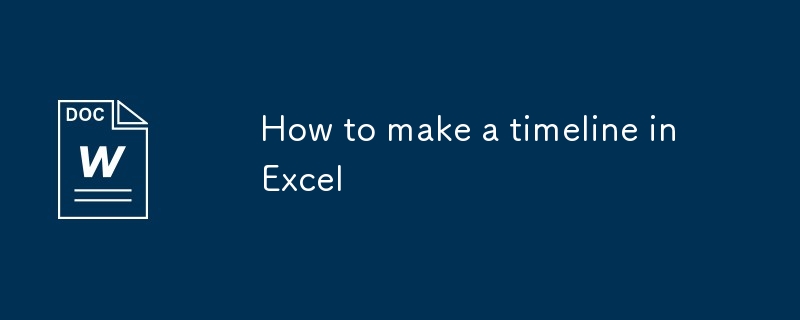Found a total of 10000 related content

how to create a gantt chart in excel
Article Introduction:Creating a Gantt chart is actually not difficult, the key is to use Excel's bar chart function for visualization. 1. Prepare task data, including task name, start date and lasting days, and mark the task dependencies; 2. Insert stacked bar charts, hide the start date part, and only display the duration; 3. Adjust the coordinate axis to make the task order consistent, and set the horizontal axis to date or day units; 4. Optionally add the "Completed Days" column to mark the task progress with different colors, so as to intuitively display the overall task completion status.
2025-07-04
comment 0
167

Customizing H5 Video Player Controls and UX
Article Introduction:The H5 video player's control bar and user experience can improve flexibility and brand consistency through custom design. 1. The custom control bar needs to hide native controls, and use HTML CSS to build a UI, combining JavaScript to realize playback, pause, volume, progress and other functions. The basic components include playback/pause buttons, progress bars, time display, volume control and full-screen switching buttons. 2. The key points of improving interactive experience include optimizing the progress bar drag and click jump logic, using localStorage to save the volume state, and adapting to the full-screen mode style. 3. Mobile optimization should be muted by default and provide an unmute button, ensure that the operation area is large enough, design advanced interaction reasonably, avoid overlaying too much floating layer, and add webk
2025-07-16
comment 0
316

Handling media playback events in HTML5 video/audio.
Article Introduction:To handle HTML5 media playback events, you need to listen to play, pause, ended, timeupdate and other events and respond with JavaScript. Pay attention to the browser's automatic playback restrictions when controlling playback behavior, and use timeupdate to synchronize progress. For example: 1) Update the UI or record duration through addEventListener by binding play, pause and other events; 2) When calling .play()/.pause() to control the play state, errors need to be captured to deal with user gestures or mute requirements; 3) Listen to the timeupdate event to realize time display or progress bar update to improve the interactive experience.
2025-07-09
comment 0
684

How to create a custom video player with HTML, CSS, and JavaScript?
Article Introduction:Custom video players can be implemented through HTML, CSS and JavaScript. The specific steps are as follows: 1. Build the infrastructure with HTML, including video tags and control buttons; 2. Use CSS to hide native controls and beautify the appearance, and set hover effects; 3. Add interactive functions through JavaScript, such as playback/pause, time update, progress bar drag; 4. Pay attention to compatibility, preload, mobile adaptation and accessibility issues. The entire process requires the collaboration of the three to achieve complete functions and good experience.
2025-06-27
comment 0
166
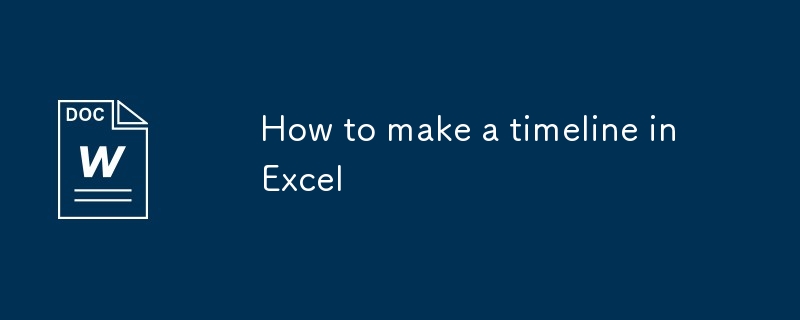
How to make a timeline in Excel
Article Introduction:The key to making a timeline in Excel is to organize your data and select the right chart type. First, organize the data structure, including at least three columns: task name, start time and end time; second, insert the "cluster bar chart" as the timeline chart, and set the horizontal axis to date format to correctly display the time sequence; finally, beautify the chart by removing the legend, adjusting the colors, hiding grid lines, adding data labels, etc., and you can also insert shapes to connect the task to form a flow chart effect. In addition, you can quickly display time progress in a table using the "data stripes" in the conditional format, suitable for informal occasions.
2025-07-17
comment 0
265

Building a Custom HTML5 Video Player Interface
Article Introduction:To create a custom HTML5 video player, you need to set up an HTML structure, implement control interaction and design a CSS style. 1. Set the infrastructure: Use tags and custom control areas, add necessary attributes to ensure compatibility; 2. Implement control interaction: control playback/pause through JavaScript listening button click events, and monitor the timeupdate event update progress bar and time display; 3. Design custom styles: use CSS to hide native controls and beautify the player's appearance, including style adjustments of buttons, progress bars and other elements.
2025-07-14
comment 0
526

What is the controls attribute for media elements in HTML5?
Article Introduction:Use the controls property to allow the browser to display the default playback controls for audio or video; 1.controls is a Boolean property, and after addition, the browser will display the play/pause button, volume control, progress bar, time and full-screen button; 2. If this property is not added, the user cannot control media playback through the default interface; 3. Even if controls are not used, the playback can still be controlled through JavaScript; 4. The control style varies from browser to browser, but modern browsers provide a simple functional interface; 5. Use controls is the fastest way to achieve interactive media playback by users, otherwise you need to develop custom controls yourself.
2025-08-01
comment 0
738


Dave The Diver: How To Catch Spider Crabs
Article Introduction:In Dave The Diver, there are some creatures that are not easy to catch. Or, catch alive that is. The spider crab is one of those very species, making it seem like the only way to bring these crustaceans back up to land is to viciously crack them up w
2025-01-10
comment 0
850

Prepare for Interview Like a Pro with Interview Questions CLI
Article Introduction:Prepare for Interview Like a Pro with Interview Questions CLI
What is the Interview Questions CLI?
The Interview Questions CLI is a command-line tool designed for JavaScript learners and developers who want to enhance their interview
2025-01-10
comment 0
1480

Soft Deletes in Databases: To Use or Not to Use?
Article Introduction:Soft Deletes: A Question of DesignThe topic of soft deletes, a mechanism that "flags" records as deleted instead of physically removing them, has...
2025-01-10
comment 0
1078