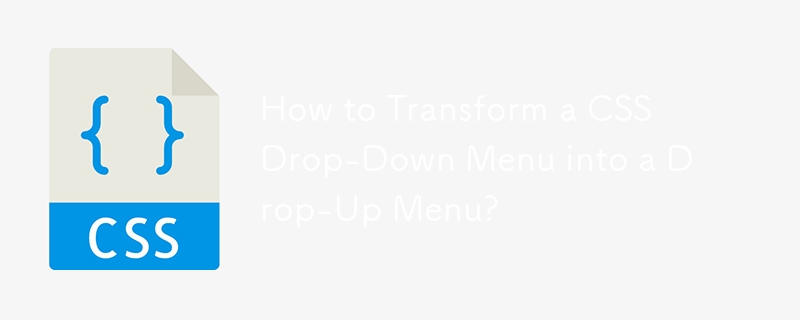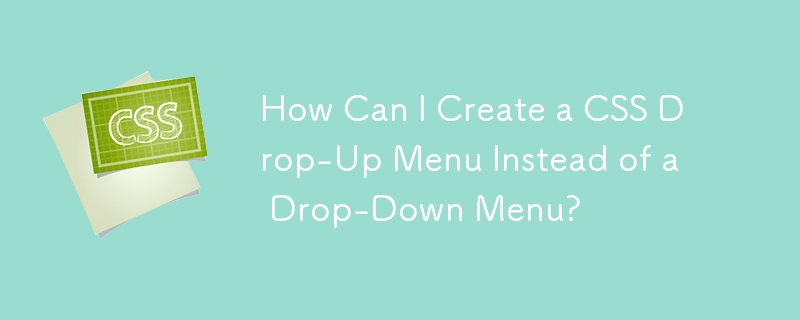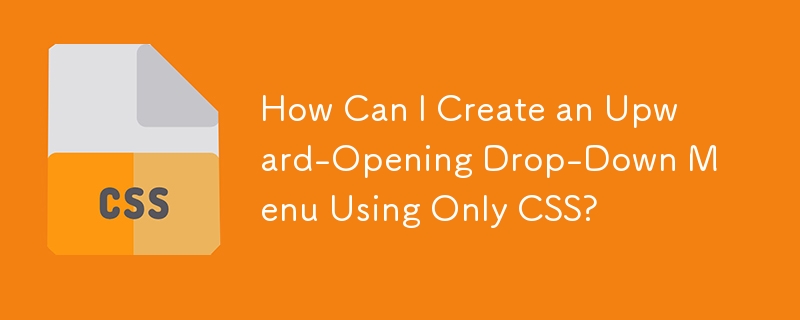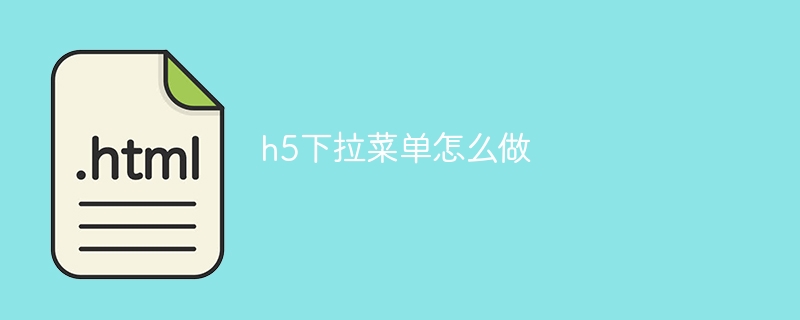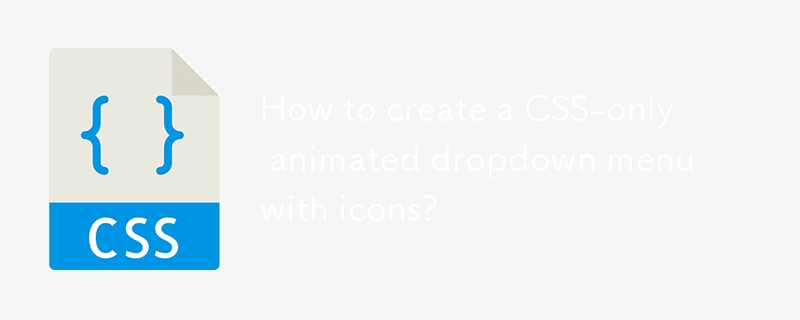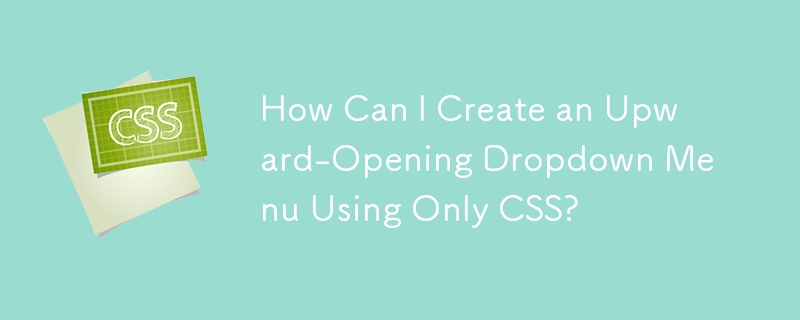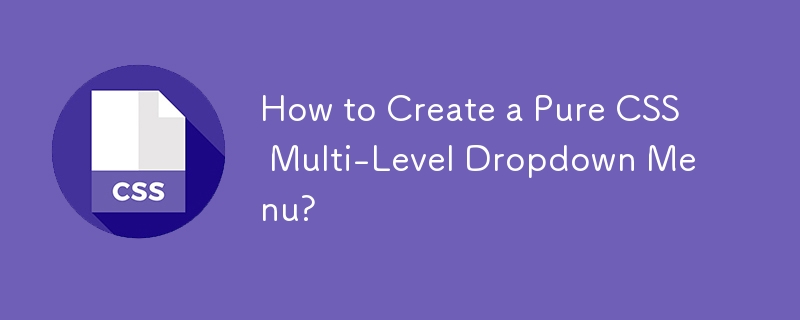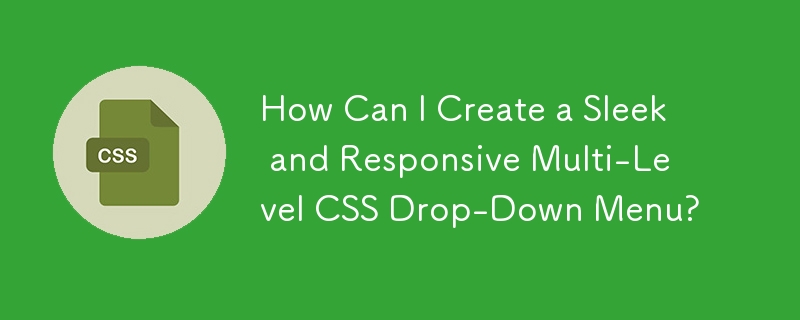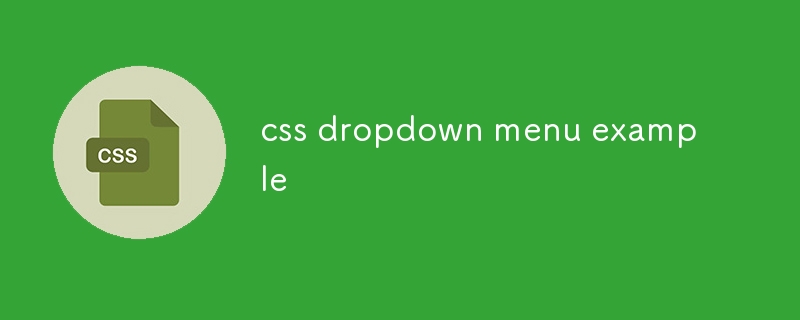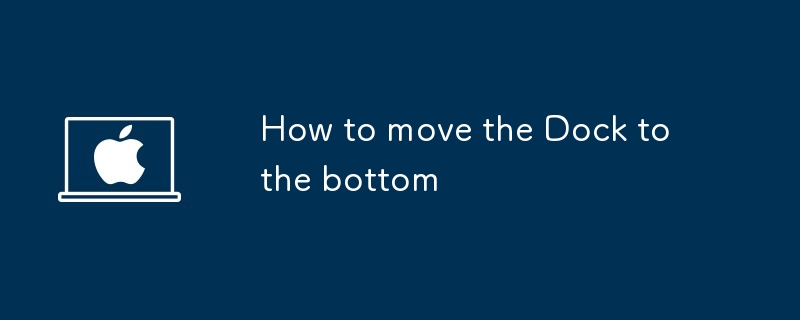Found a total of 10000 related content
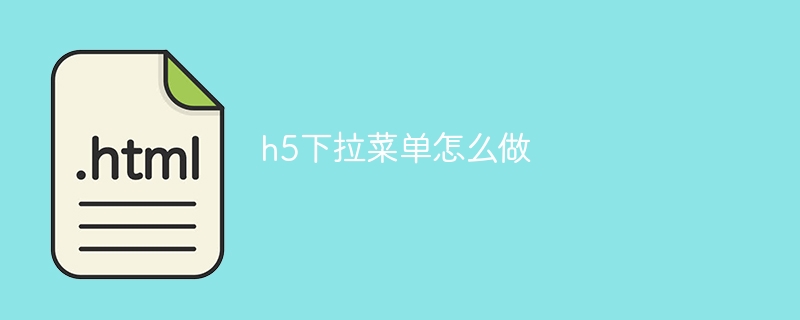
How to make the h5 drop-down menu
Article Introduction:The Create H5 drop-down menu includes the following steps: Create a drop-down list, apply a CSS style, add toggle effects, and handle user selections. The specific steps are as follows: Use HTML to create a drop-down list. Use CSS to adjust the appearance of the drop-down menu. Use JavaScript or CSS to achieve the switching effect. Listen to change events to handle user selections.
2025-04-06
comment 0
1274
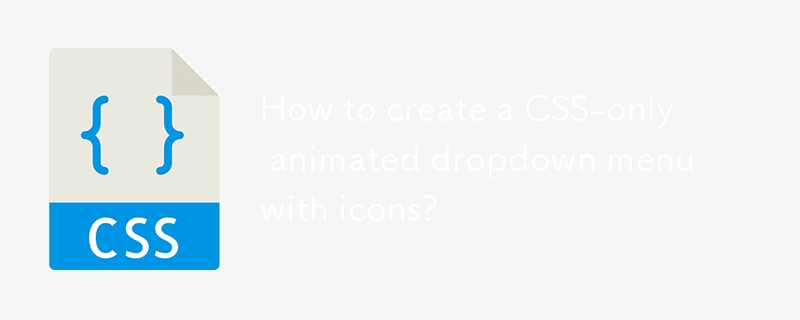
How to create a CSS-only animated dropdown menu with icons?
Article Introduction:Yes, you can create an icon-free drop-down menu with icons using CSS. 1. Use semantic HTML structure to include nested ul and FontAwesome icons; 2. Set basic styles, transition effects and hide drop-down content through CSS; 3. Use :hover and :focus-within to achieve drop-down display and icon rotation animation without JavaScript, and support keyboard navigation, ultimately implementing a beautiful and accessible pure CSS animation drop-down menu.
2025-08-01
comment 0
965
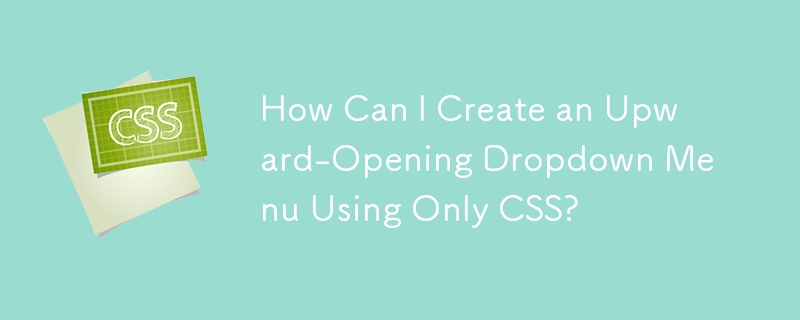
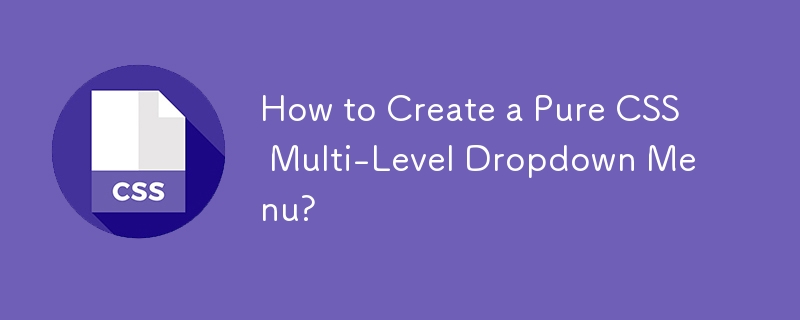

How to create a CSS dropdown menu?
Article Introduction:Creating a pure CSS drop-down menu does not require JavaScript. First, build an HTML structure containing nested lists; 2. Use CSS to set the main menu to horizontal layout and beautify the style; 3. Set the display of .dropdown-content to none and combine the :hover pseudo-class to hover display pull-down items; 4. To avoid the impact of floating, use ::after to clear the float and set .dropdown to relative to accurately locate the drop-down box; 5. Finally, you can improve usability and responsiveness by adding transition, focus support and media queries, thereby completing a simple and reliable pure CSS drop-down menu, ending with a complete sentence.
2025-07-25
comment 0
507
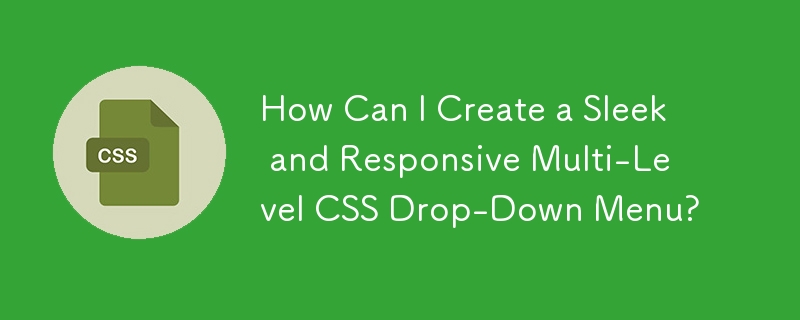

Building Mega Menus with Flexbox
Article Introduction:Core points
Flexbox is a CSS layout model that allows developers to create complex UIs without relying on redundant CSS and JavaScript tricks. It uses a linear layout model, making it easier to layout content horizontally or vertically without spacing calculations.
Flexbox can be used to create websites with giant navigation menus. This layout model allows creating simple navigation bars, single drop-down menu segments, and limiting single drop-down menu segments to three columns. The Flex layout is responsive to elements within the container, reducing the need for media queries.
The final mega menu created in this tutorial is not fully responsive. The main menu bar will be displayed on a smaller screen, but the giant menu will not be available, only the top links are available
2025-02-17
comment 0
644

Bootstrap Navbar: common problems
Article Introduction:Frequently asked questions when using BootstrapNavbar include responsive layout, style customization, drop-down menu functionality, SEO optimization, and performance optimization. 1) Responsive layout problems can be solved by using navbar-expand-* class and navbar-collapse configuration. 2) Style customization can be achieved through custom CSS overriding the Bootstrap default style. 3) The drop-down menu problem can be solved by correctly introducing Bootstrap's JavaScript file. 4) SEO optimization can be improved by using semantic tags such as and. 5) Performance optimization can be achieved by removing unnecessary scripts and styles in Navbar.
2025-05-30
comment 0
819

What are CSS transitions
Article Introduction:CSS transitions enable switching between CSS attribute values ??through smooth animations, which are suitable for user interaction scenarios such as button hovering effects, menu expansion and collapse. Common usages include button closure effect, drop-down menu gradient, background color gradient, image transparency or zoom changes. The basic syntax is a transition: attribute duration time sequence function, which can specify a single or multiple attributes, or all can be used to represent all attributes, but it should be used with caution. Timing functions such as ease, linear, and ease-in-out control the animation speed curve, and can also be customized by cubic-bezier. It is recommended to prioritize opacity and transform for better performance, combined with @media(prefers-
2025-07-01
comment 0
328
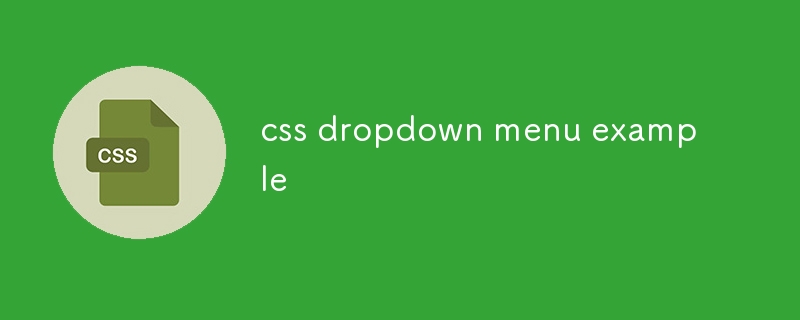
css dropdown menu example
Article Introduction:Yes, a common CSS drop-down menu can be implemented through pure HTML and CSS without JavaScript. 1. Use nested ul and li to build a menu structure; 2. Use the:hover pseudo-class to control the display and hiding of pull-down content; 3. Set position:relative for parent li, and the submenu is positioned using position:absolute; 4. The submenu defaults to display:none, which becomes display:block when hovered; 5. Multi-level pull-down can be achieved through nesting, combined with transition, and add fade-in animations, and adapted to mobile terminals with media queries. The entire solution is simple and does not require JavaScript support, which is suitable for large
2025-07-30
comment 0
787
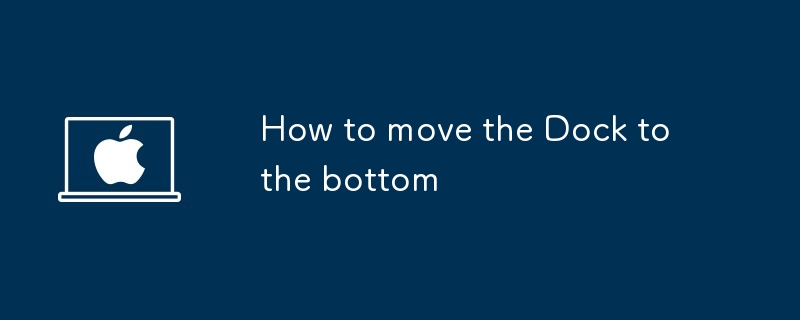
How to move the Dock to the bottom
Article Introduction:Open System Settings (or System Preferences), click the Apple logo in the upper left corner of the screen, and select System Settings (macOS Ventura and above) or System Preferences (earlier versions). 2. Enter the desktop and dock settings, click "Desktop and dock" in the sidebar in the system settings, or find the "Dock and Menu Bar" icon in the old version of macOS. 3. Change the dock position to the bottom, scroll down to the "Position on Screen" option, select "Bottom" from the drop-down menu, and the dock will immediately move to the bottom of the screen. 4. Optionally, adjust the relevant dock settings to optimize the experience, such as enabling automatic hiding, selecting windows to minimize effects, adjusting icon size and enlarging effects. 5. Close the window after completing the settings, and the changes will be saved automatically.
2025-07-26
comment 0
782

How to style an element in a dropdown?
Article Introduction:The best way to precisely control the style of drop-down menu elements is to use custom components. 1. Create a container div that contains a drop-down trigger and an option list, and completely control its appearance through CSS; 2. The option style of the native select element is limited and only valid in some browsers; 3. Specific styles can be applied to the target item through the attribute selector, but the cross-browser compatibility is poor. Therefore, when highly customized designs are required, it is recommended to prioritize customization solutions for a more consistent user experience.
2025-07-11
comment 0
1001

How to create a dropdown menu with CSS?
Article Introduction:The key to creating a drop-down menu is the use of HTML structure and CSS. First, build a structure with an unordered list, the main menu item is the top level, and the submenu is nested inside it, for example, using nested ones. Secondly, control the hiding and display of the submenu through CSS, set .submenu{display:none;position:absolute;}, and display it when hovering: .dropdown:hover.submenu{display:block;}. Finally, you can add style details such as background color, hover effect, border shadow, etc. to improve the beauty and user experience.
2025-07-18
comment 0
667

How to create a dropdown menu in HTML?
Article Introduction:The key to making the drop-down menu is the coordination of HTML structure with CSS and JS. First, use an unordered list and build an infrastructure, and the main menu item contains nested submenu; then set the submenu by default (display:none) through CSS, use the :hover pseudo-class to achieve hover display, and use position:absolute to locate the submenu; finally, to be compatible with mobile terminals, you need to add click events to switch the submenu status with JavaScript, and pay attention to handling detailed issues such as link jumps and hierarchical display.
2025-07-08
comment 0
826

How to create a multi-level dropdown in Bootstrap navbar?
Article Introduction:To create a multi-level drop-down menu in the Bootstrap navigation bar, 1. You need to build a multi-level menu through a nested <ul> structure; 2. Add a custom CSS to control the submenu position, such as setting the relative positioning of .dropdown-submenu and the left offset of .dropdown-menu; 3. Use data-bs-toggle="dropdown" or custom JS to implement the submenu expansion logic, such as clicking to switch the display status; 4. Optimizing mobile interaction, it is recommended to click to expand, limit the levels, and consider using the folded menu to adapt to touch screen operations.
2025-07-21
comment 0
925

Creating dropdown menus with pure css
Article Introduction:The key to making a pure CSS drop-down menu is that it has clear structure, natural interaction, and no JavaScript is required. 1. Use unordered lists and list items to build a semantic HTML structure. Place the main menu item under .menu, and the submenu is implemented with nesting; 2. Display hidden through CSS's :hover pseudo-class and positioning control. Use display:none; hide submenu by default. Use display:block; to display when hovering, and set position:absolute; to coordinate with parent element position:relative; to coordinate positioning; 3. Optimize the experience and add transition animations, such as opacity and visibility combined with transition implementation.
2025-07-09
comment 0
729