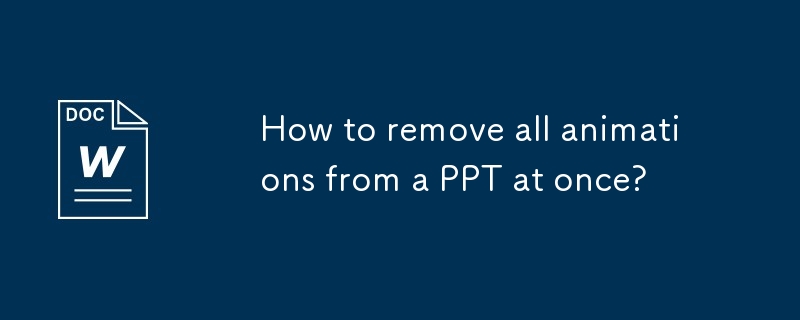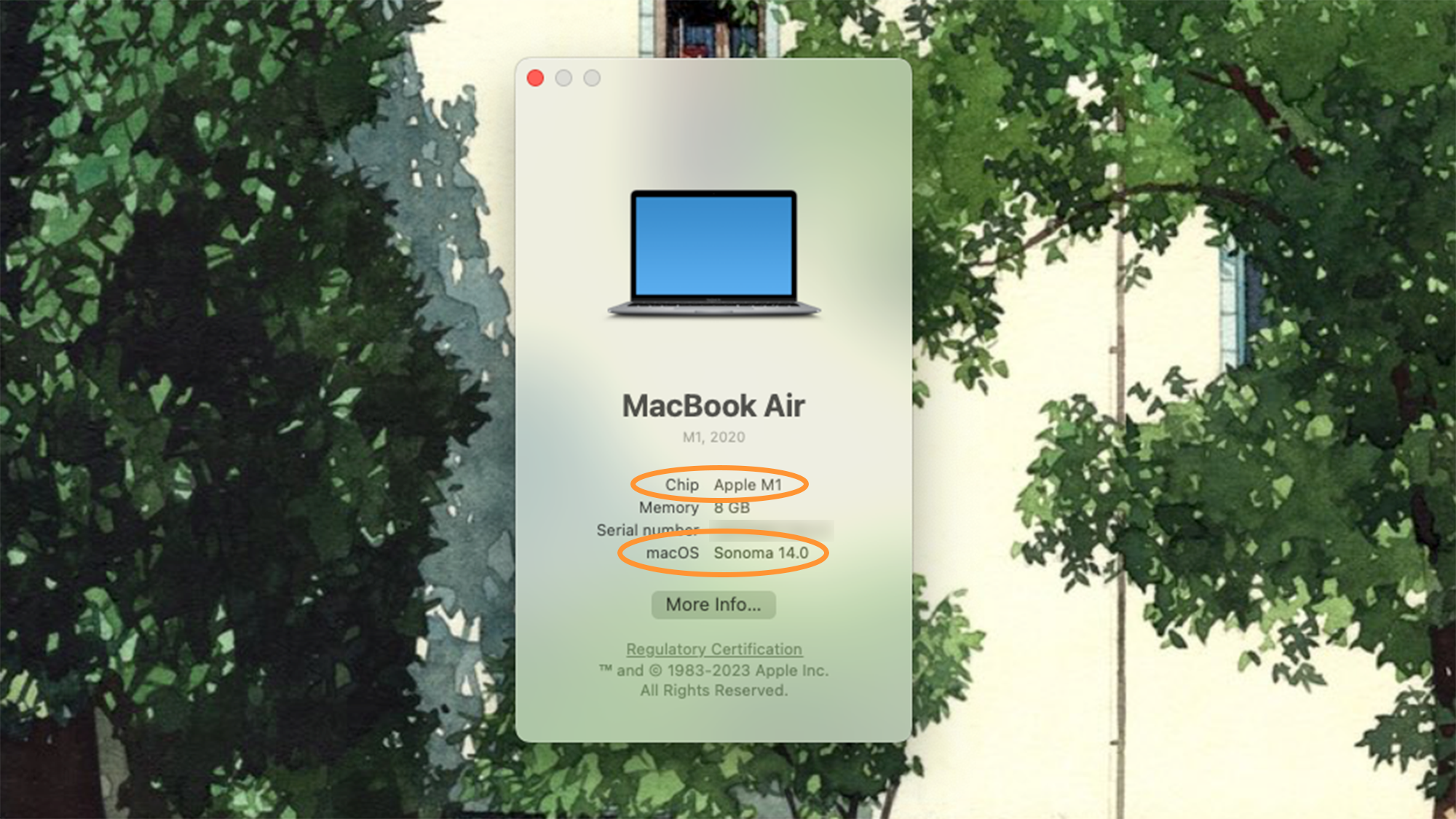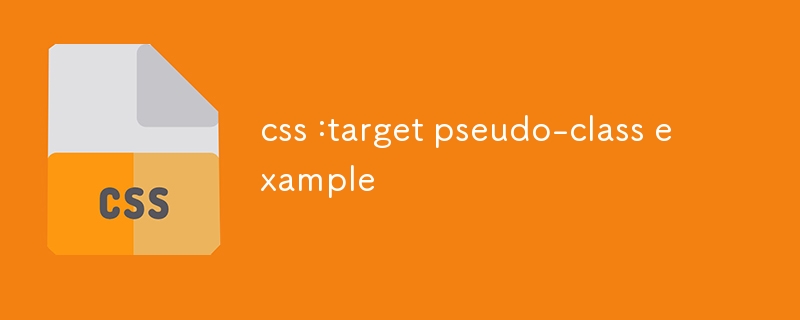Found a total of 10000 related content

8 Cool jQuery Animation Effects Tutorials
Article Introduction:jQuery animation effect tutorial: Say goodbye to Flash animation and embrace the era of jQuery animation!
In the past, animation effects on websites usually rely on Flash. But now, with jQuery, you can easily create various animation effects. The following are some jQuery animation effects tutorials to help you start your journey of painting! Related readings:
10 CSS3 and jQuery loading animation solutions
3D JavaScript animation—three.js
JQuery animation feed display imitating Foursquare
This tutorial will show you how to easily create an RSS scrolling subtitle effect using jQuery.
Source Code Demo
jQue
2025-02-26
comment 0
494


HTML5 page transition effects
Article Introduction:The page switching effect can be achieved through the combination of CSS3 and JavaScript. The specific steps are: 1. Use CSS to define transition styles, such as transition or animation attributes to control page entry and exit animation; 2. Dynamically add or remove class names during page switching through JavaScript to achieve animation triggering and content updates; 3. Pay attention to optimization of performance, avoid layout jitter, and reasonably use hardware acceleration and resource preloading. In addition, you can also use global containers to manage transitions uniformly, use CSS variables to improve flexibility, and set diversified animations for different pages, so as to achieve rich and smooth page switching effects while ensuring user experience.
2025-07-23
comment 0
543

10 Premium jQuery Image/Content Sliders Plugins
Article Introduction:Ten powerful jQuery slide plug-ins are recommended to help you create a cool website!
The following are ten excellent jQuery slide plug-ins on Code Canyon. They are powerful and have amazing effects, which will definitely add a lot of color to your website. All pictures are copyrighted by their respective authors.
jQuery Banner Rotator / Slideshow
This jQuery banner carousel plug-in has a variety of cool switching effects. Thumbnails and buttons are easy for users to browse banners/ads. It also supports resizing and can be configured via plug-in parameters.
Estro – jQuery Ken Burns & Swipe effect
2025-02-24
comment 0
1010
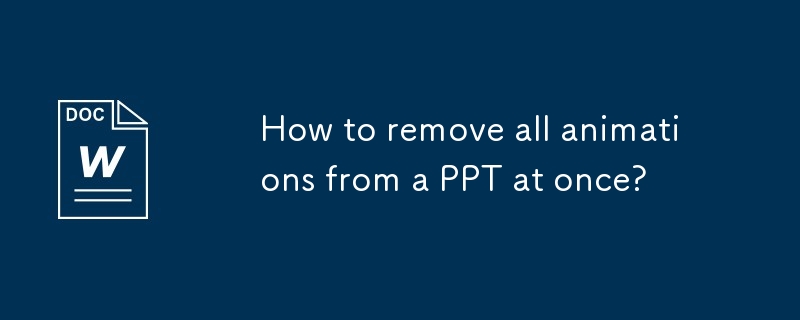
How to remove all animations from a PPT at once?
Article Introduction:To remove all animations in PowerPoint at once, you need to use VBA macros; 1. Press Alt F11 to open the VBA editor; 2. Insert a new module and paste the provided RemoveAllAnimations code; 3. Press F5 to run the macros to clear all animation effects; in addition, you need to manually go to the "Switch" tab and click "All Apps" and select "None" to completely remove the slide switching effect. This method can efficiently process long presentations, be sure to save the file before operation.
2025-08-03
comment 0
626

H5 page making tips
Article Introduction:How to make a cool and easy-to-use H5 page: Learn about the role of the three musketeers of HTML5, CSS3 and JavaScript. Use CSS3 animations and JavaScript animations to create animation effects. Responsive design allows the page to be displayed perfectly on different devices. Use JavaScript to achieve interactive effects and improve user experience. Optimize images to reduce loading time. Improve page performance through performance optimization. Learn more, practice more, accumulate experience, and create a stunning H5 page.
2025-04-06
comment 0
1146

What is the CSS :target pseudo-class used for?
Article Introduction:CSS's :target pseudo-class is used to match and style target elements in the page based on the URL's fragment identifier (last part). 1. It is often used to highlight the page area that users jump to through anchor links, such as highlighting the target section through background color or border; 2. It can be used for simple tab pages or accordion effects without JavaScript, and control the display and hiding of the target elements through display attributes; 3. It can combine transition to achieve smooth animation effects when target switching; 4. It only takes effect when the URL fragment matches the element id, and does not affect the browser's default scrolling behavior, and is not supported but elegantly downgraded in old browsers such as IE8 and below.
2025-07-19
comment 0
265

What is requestAnimationFrame
Article Introduction:requestAnimationFrame (rAF) is more suitable for animation than setTimeout or setInterval because it is synchronized with the browser refresh mechanism to achieve smoother and more efficient animation effects. ① rAF will call the specified function before the next repaint of the browser, usually execute at a frequency of 60 frames per second to make the animation smoother; ② When the tab page is not in the foreground, it will automatically pause and save resources; ③ When using it, start the animation loop by recursively calling requestAnimationFrame and stop avoiding memory leaks under appropriate conditions; ④ Pay attention to avoid frequent operation of DOM, it is recommended to use high-performance properties such as transform and use the timestamps received by the callback function for precise control; ⑤
2025-07-03
comment 0
206

How to Re-Enable Slow Motion Effects on MacOS
Article Introduction:Senior Mac users may remember that previously, by holding down the Shift key, it was possible to slow down the window to minimize and maximize animation speed, as well as other animation effects such as turning on Launchpad or using Mission Control. Some of the cool animations in the early Mac system date back to earlier versions of Mac OS X (some of them were reported as early as 2007!), but in later macOS development, Apple removed the optional slow-mo feature. However, just use some defaults commands and you can re-enable the slow motion effect on macOS, even in the latest macOS Sequoia versions.
How to start on macOS
2025-05-11
comment 0
253

What is the :target pseudo-class and how can it be used?
Article Introduction:CSS's :target pseudo-class is used to style the target element based on the URL fragment identifier. It works by the browser scrolling to the element when the URL contains a # symbol and element id and allows a specific style to be applied to the element via :target. Common use cases include highlighting the page section after navigation, creating tabs or slideshows without JavaScript, and improving accessibility to long pages. Usage tips include ensuring that id is unique, combining transition or animation effects, switching content visibility with display attributes, and considering compatibility with older browsers.
2025-06-22
comment 0
728

Creating Interactive HTML Prototypes
Article Introduction:The key to making interactive HTML prototypes is to master the coordination of structure, style and behavior. 1. Use basic HTML to build structures, such as buttons and pop-up elements; 2. Use CSS to control state changes, replace frequent DOM operations through class switching, improve debugging efficiency; 3. Use native JS to achieve simple interaction, such as clicking to show or hide elements, keep the code lightweight; 4. Add animation effects to improve the experience, such as pop-ups fade in and out, but avoid excessive complexity. Through these steps, you can quickly verify ideas and demonstrate a clear process.
2025-07-26
comment 0
682

Can H5 page production be used for promotion?
Article Introduction:H5 page production can definitely be used for promotion. It is an interactive marketing tool. Its advantages include lightness and flexibility, support for cool animation effects and interactive design, which can attract users to participate and improve promotion effect. But it also has limitations, such as weak support for complex business logic and data interactions, and excessive pursuit of showing off will be counterproductive. The key technical point of H5 promotion lies in interactivity, which increases user participation and interest through games, Q&A, etc., and achieves communication through social sharing. In addition, the H5 page can embed data analysis code to track user behavior data to evaluate promotional effects and accurately deliver. When making H5 pages, you should pay attention to performance optimization and best practices, such as reducing HTTP requests, using caches, optimizing image loading and code writing specifications, etc.
2025-04-06
comment 0
448
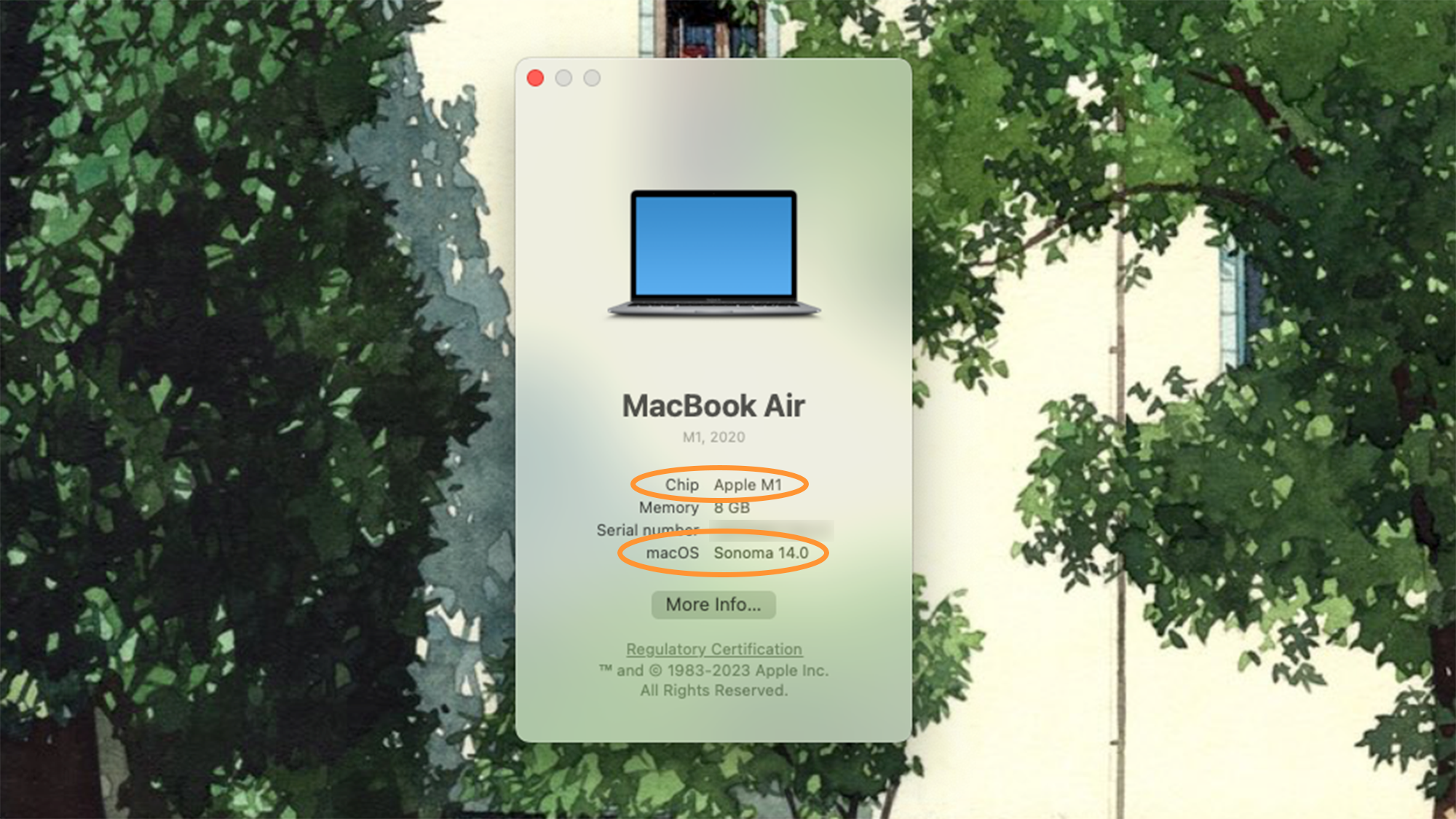
Hand gesture reactions are one of macOS Sonoma's coolest new features
Article Introduction:macOS Sonoma's new gesture response feature makes online interaction more fun! Apple seems to know this well and has added gesture response function to macOS Sonoma. This feature is not only available for FaceTime, but is also compatible with other video calling platforms such as Google Meet, Zoom, and Microsoft Teams.
Users with Mac compatible can now celebrate colleagues with cool fireworks effects or send virtual love to their partner without any clicks or touches.
Compatibility check
To experience the new gesture response function of macOS, you need to meet two system requirements, and you can confirm whether they are all met through a menu.
Animation gesture dependency
2025-02-24
comment 0
716

10 jQuery and CSS3 Mobile App Styles
Article Introduction:10 amazing jQuery and CSS3 mobile application styles are worth a try!
Today we show you 10 amazing jQuery and CSS3 mobile app styles, they are so cool and definitely worth your experience!
Anonymous pen: Responsive web design detector
Source code and demonstration
Twitter button without iframe
Embedding Tweets or following buttons on responsive websites can be a bit tricky because they can greatly increase page loading time. However, they are a great way to spread a new blog post or article.
Source code and demonstration
Android clock animation
Create animated effects of Android docking clock.
Source code and demonstration
Device switcher
Show responsive
2025-02-23
comment 0
759

How to Tell If Vue.js Is the Right Framework for Your Next Project
Article Introduction:Vue.js: Lightweight, flexible and easy to use JavaScript framework
Vue.js is ideal for small and large projects with its progressive features and ease of integration. It provides smooth transition effects in view switching, improving user experience, and is ideal for applications with rich animation and interactive elements.
The main advantages of Vue.js:
Easy to integrate: Vue.js is ideal for building single page applications (SPAs) and can be easily integrated into existing server-side rendering applications. It can be easily added to the server-rendered page for increased interactivity.
Rapid prototyping: Components can be written in pure HTML, CSS and JavaScript, lowering the development threshold, i.e.
2025-02-14
comment 0
706

View Transitions in Astro
Article Introduction:View conversion in Astro: A sharp tool for smooth page switching
This article is excerpted from SitePoint Premium's book "Unleashing the Power of Astro", which introduces the view conversion function in Astro.
The View Transformation API provides a convenient way to simultaneously update DOM content in a single operation and generate animation conversion effects between individual DOM states. Implementing this on the web in the past was very difficult, but with this new API, the transformation became fairly easy. Research shows that using the view conversion API can speed up the perceived performance of a website.
Astro natively supports view conversion and has built-in fallback mechanism to support the A is not currently supported.
2025-02-08
comment 0
748

What are CSS transitions
Article Introduction:CSS transitions enable switching between CSS attribute values ??through smooth animations, which are suitable for user interaction scenarios such as button hovering effects, menu expansion and collapse. Common usages include button closure effect, drop-down menu gradient, background color gradient, image transparency or zoom changes. The basic syntax is a transition: attribute duration time sequence function, which can specify a single or multiple attributes, or all can be used to represent all attributes, but it should be used with caution. Timing functions such as ease, linear, and ease-in-out control the animation speed curve, and can also be customized by cubic-bezier. It is recommended to prioritize opacity and transform for better performance, combined with @media(prefers-
2025-07-01
comment 0
339
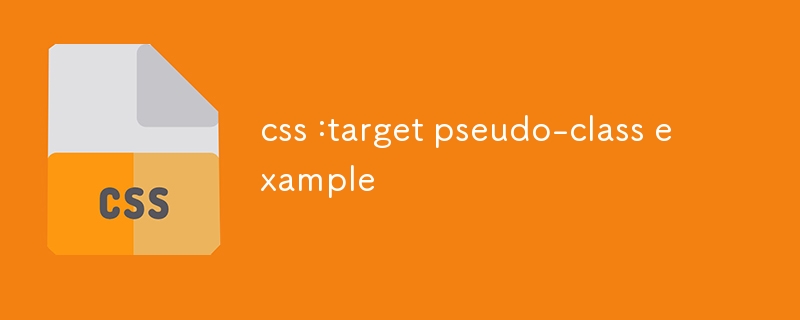
css :target pseudo-class example
Article Introduction::target pseudo-class is used to style elements pointed to by URL fragment identifiers. 1. When the link points to the ID in the page, the corresponding element becomes the target and applies a special style; 2. It can be used to highlight content, create tabs, or display/hide elements; 3. In the example, the target block is displayed and others are hidden through section:target; 4. The actual application includes FAQ, tab page and content highlighting; 5. Support animation enhancement effects without JavaScript; 6. Pay attention to ID uniqueness and only one element at a time is the target; 7. All modern browsers support this feature.
2025-07-28
comment 0
408

Creating a fixed or sticky CSS header
Article Introduction:There are three main ways to fix the head of a web page: 1. Use position:sticky is the most common and lightweight method. It needs to be used with the top value and avoid the parent container having properties such as overflow:hidden or transform; 2. Use position:fixed to make the head completely fixed to the top, but pay attention to content occlusion. It is recommended to add margin-top to the main content and test the performance of different devices; 3. Combined with JavaScript, more complex logic can be implemented, such as switching to fixed states after scrolling for a certain distance or adding animation effects, which is suitable for dynamic interactive scenarios. Just choose the right method according to your needs.
2025-07-11
comment 0
889