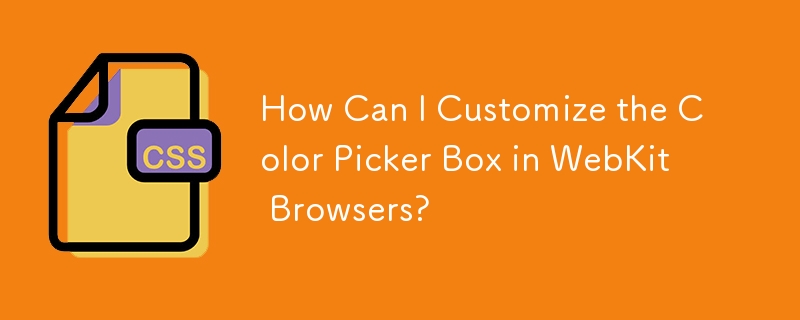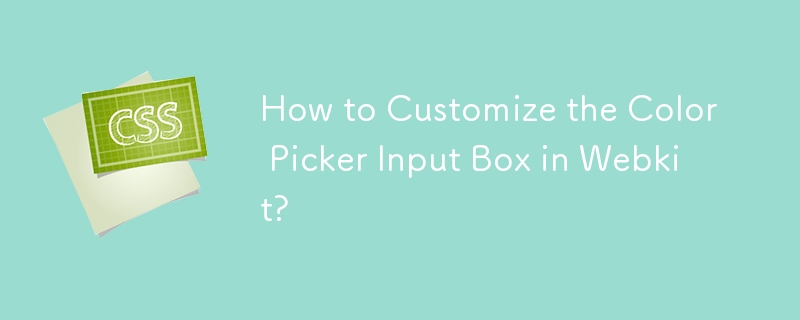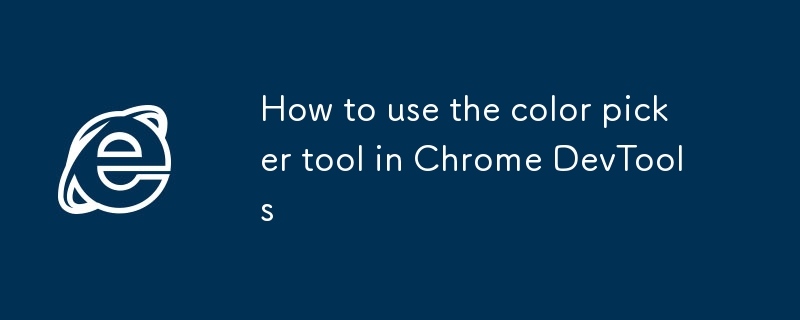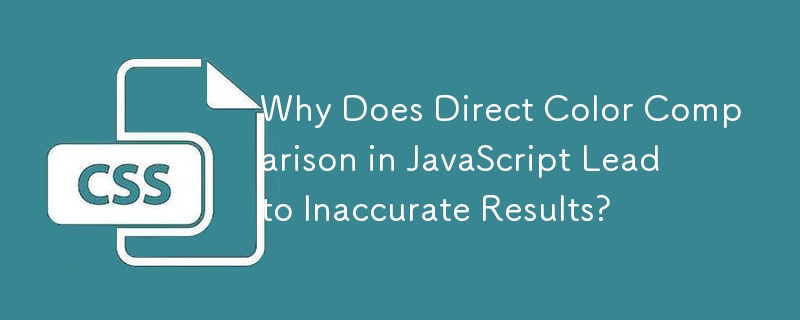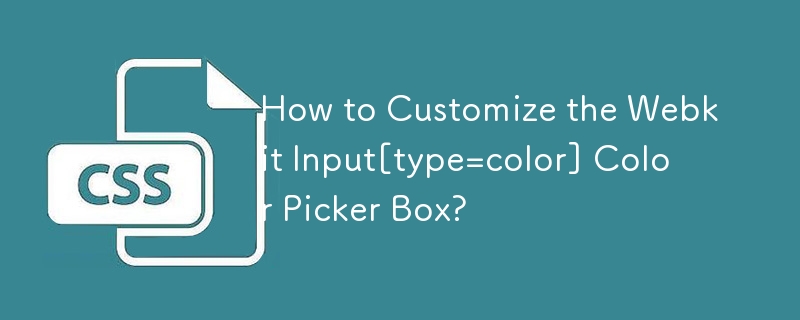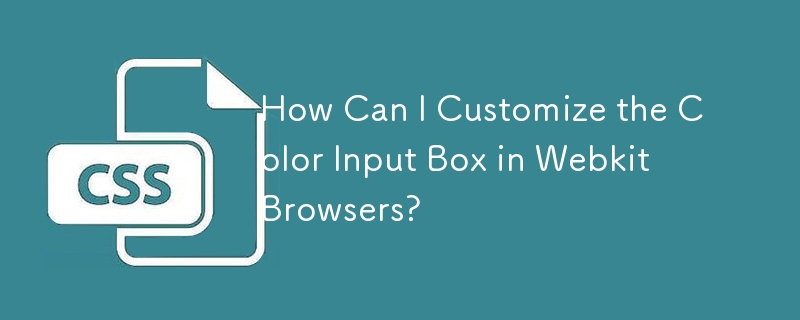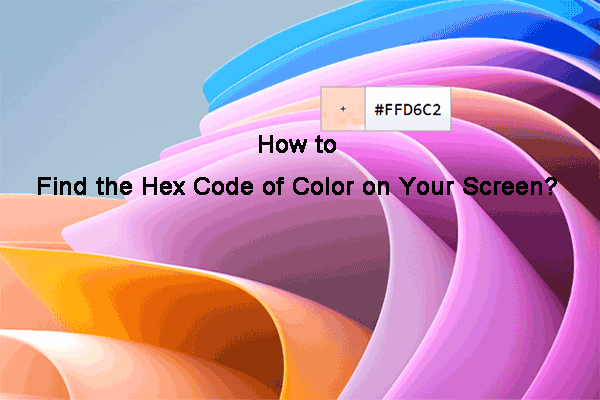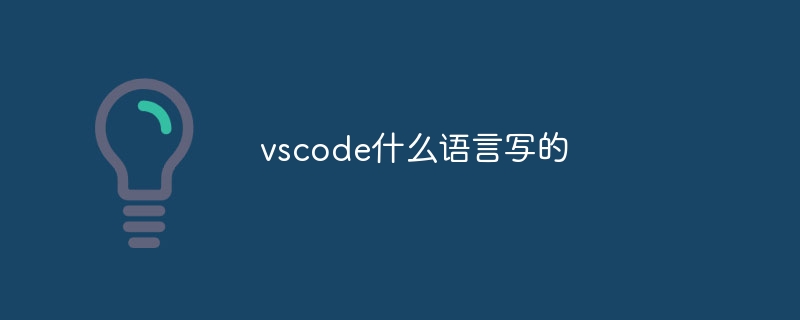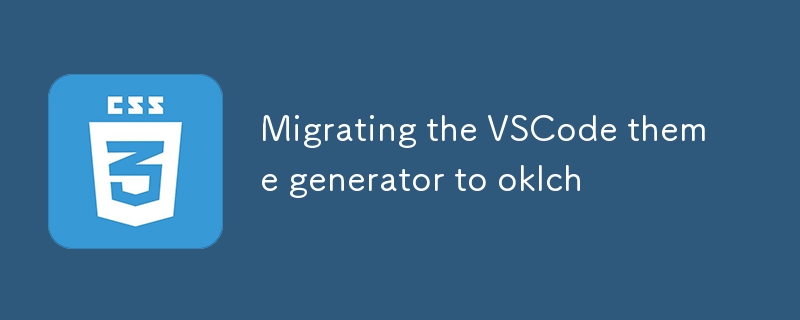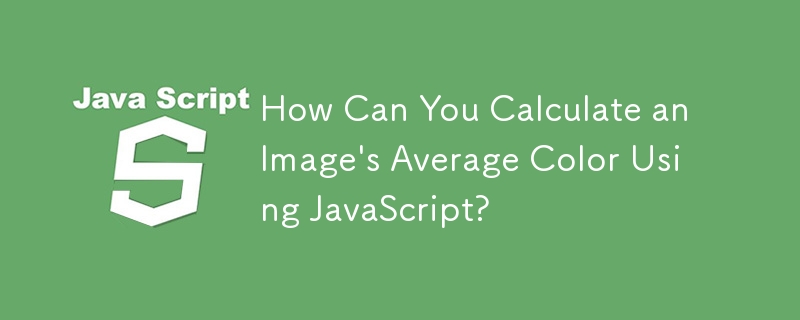Found a total of 10000 related content
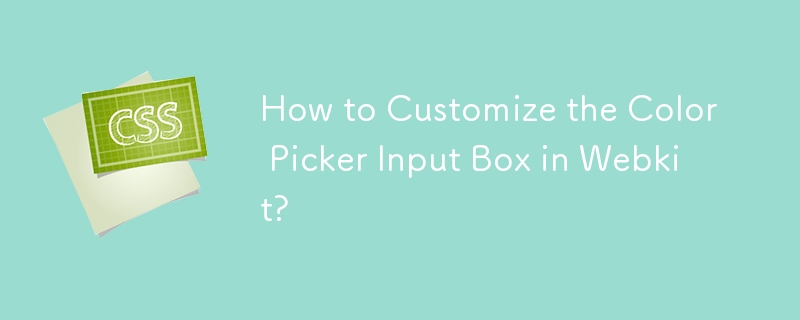

How to use the color picker in Safari Web Inspector?
Article Introduction:To use the Web inspector color picker function in Safari browser, 1. First, turn on the "Show the 'Development' menu in the menu bar" in the "Advanced" option of Safari preferences; 2. After opening the target web page, start the Web inspector through "Development" → "Show JavaScript Console" or the shortcut key Option Command I; 3. Find the color value (such as color or background-color) in the CSS style and click the value to enter the editing state. The system will automatically pop up the color selector that comes with macOS; 4. Select the color through the color panel to view the effect in real time. Press and hold the Option key to skip the input box and directly evoke the color plate. You can also use the straw worker to select the color palette.
2025-07-20
comment 0
464
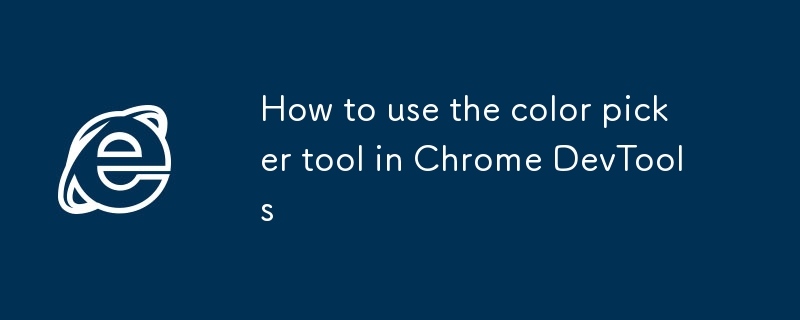
How to use the color picker tool in Chrome DevTools
Article Introduction:To truly use the ChromeDevTools color selector, first open DevTools and click on the color properties, use the panel or input values to debug in real time, and then use the history and color collector to improve efficiency. The specific steps include: 1. Press F12 or right-click to check the element to open DevTools; 2. Click on the color square to start the selector; 3. Drag the slider or enter the value to adjust the color and preview it in real time; 4. Use the historical label to reuse the colors to maintain consistency; 5. Click the straw icon to enable the color picker to quickly pick up the page colors.
2025-07-22
comment 0
888

Is JavaScript Written in C? Examining the Evidence
Article Introduction:Yes, the engine core of JavaScript is written in C. 1) The C language provides efficient performance and underlying control, which is suitable for the development of JavaScript engine. 2) Taking the V8 engine as an example, its core is written in C, combining the efficiency and object-oriented characteristics of C. 3) The working principle of the JavaScript engine includes parsing, compiling and execution, and the C language plays a key role in these processes.
2025-04-25
comment 0
296


Explore Nova: JavaScript and Wasm engine Nova written in Rust
Article Introduction:Explore Nova: the next generation JavaScript and WebAssembly engine
Are you curious about how JavaScript (JS) and WebAssembly (Wasm) work? Today we'll explore an open source project called Nova, a JavaScript and WebAssembly engine written in Rust. Although Nova is still under development and not suitable for practical use, its innovative design and unique approach have attracted the attention of many technology enthusiasts.
What is Nova?
Nova is a JavaScript and WebAssembly library
2024-12-06
comment 0
933

Creating an Interactive Color Picker with Svelte 5
Article Introduction:Creating an Interactive Color Picker with Svelte 5
Svelte 5 offers an elegant and efficient way to build interactive web applications, and a color picker is a perfect example to demonstrate its capabilities. In this blog post, we’ll explore how
2024-10-23
comment 0
1053

How do you create a color picker in HTML5?
Article Introduction:Create a color selector using HTML5 only, 1. Use and set default values such as #ff0000; 2. Get color values in real time through JavaScript's input event; 3. Apply colors to page elements to preview; 4. Pay attention to providing downgrade solutions in unsupported browsers or using third-party libraries to ensure compatibility. This method is simple and effective and is suitable for form or theme setting functions in modern browsers.
2025-08-03
comment 0
894
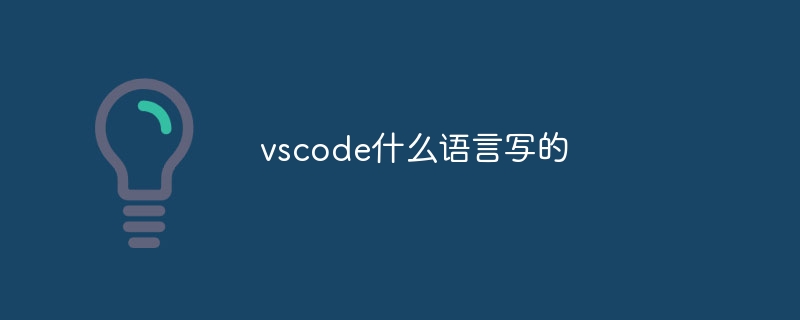
What language is written in vscode
Article Introduction:VSCode is written in TypeScript and JavaScript. First, its core code base is written in TypeScript, an open source programming language that extends JavaScript and adds type checking capabilities. Secondly, some extensions and plug-ins of VSCode are written in JavaScript. This combination makes VSCode a flexible and extensible code editor.
2025-04-15
comment 0
356
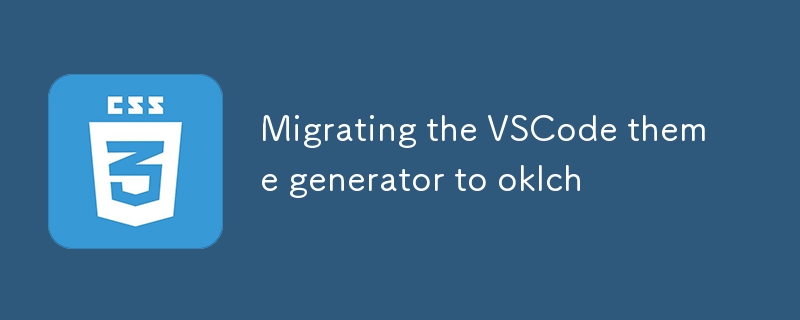
Migrating the VSCode theme generator to oklch
Article Introduction:TLDR: VSCode Themes Community now uses the OKLCH colorspace in the matching colors generation algorithm to randomize and manipulate colors and also has a oklch color picker to be used when adjusting the generated theme colors.
You can sneak a peek a
2024-12-29
comment 0
1123

JSNES: a NES Emulator Written in JavaScript
Article Introduction:JSNES: Stunning JavaScript NES Emulator
Ben Firstman's JSNES, a JavaScript-based Nintendo Entertainment System (NES) emulator, won the "The Most Unlimited, Possible, but Absolutely Amazing JavaScript Application". Visit the JSNES page...The emulator is a ported version of the Java-based vNES project. It uses HTML canvas elements for screen rendering (sorry, Internet Explorer user), but sound is not supported yet. There are 17 runnable games to try. Most games can be found in Firefox 3.5 or Safari 4
2025-03-05
comment 0
950

How to use a color picker from my screen
Article Introduction:The color selection can be achieved through the screen color picker, which is easy to operate and practical. Common tools include Windows' "magnifying glass", ColorPicker, macOS's "digital colorimeter", and cross-platform online tools. When using it, press the shortcut key (such as Ctrl/Cmd C) to activate the straw tool, and click on the target area to copy the color value. Techniques include observing color changes and selecting the closest color, sampling multiple points to average, and using magnification preview to improve accuracy. Application scenarios cover UI design, CSS style, brand color extraction, etc., but attention should be paid to the impact of screen brightness and device differences on color accuracy. It is recommended to take colors in standard display mode and combine multiple devices or professional color calibration tools to ensure consistency.
2025-07-17
comment 0
431