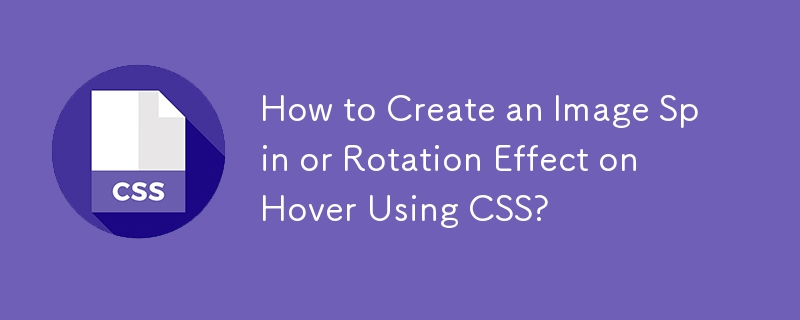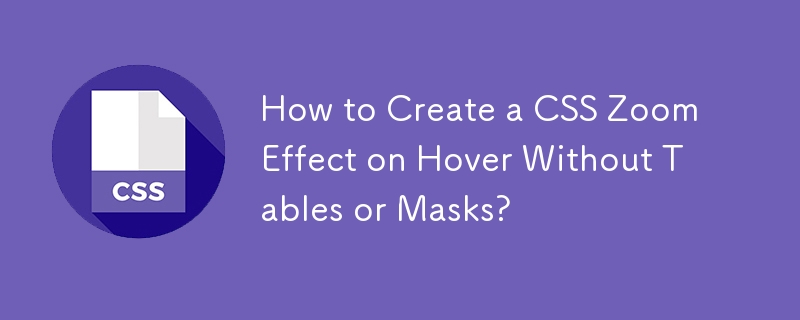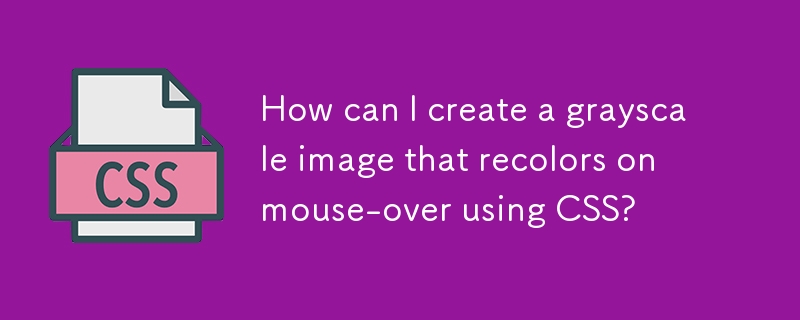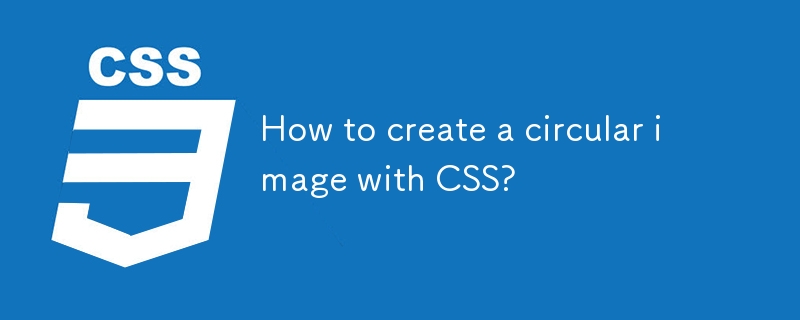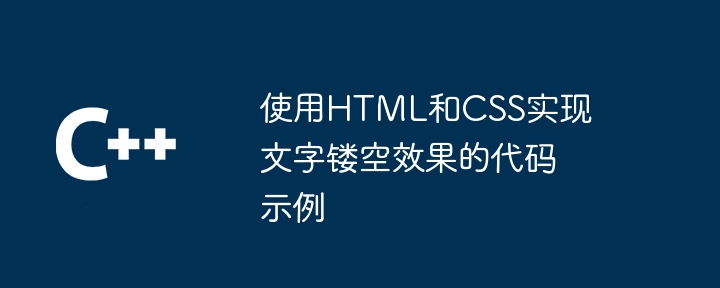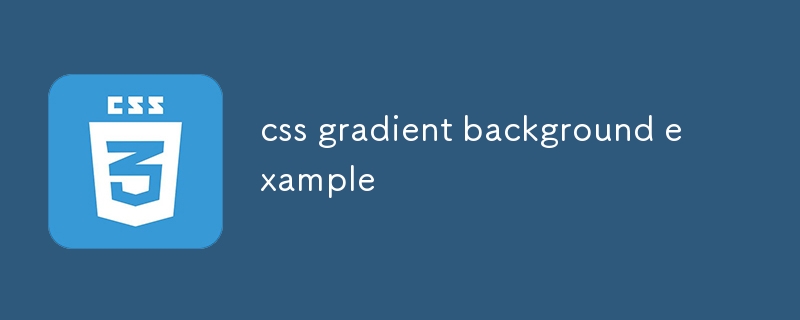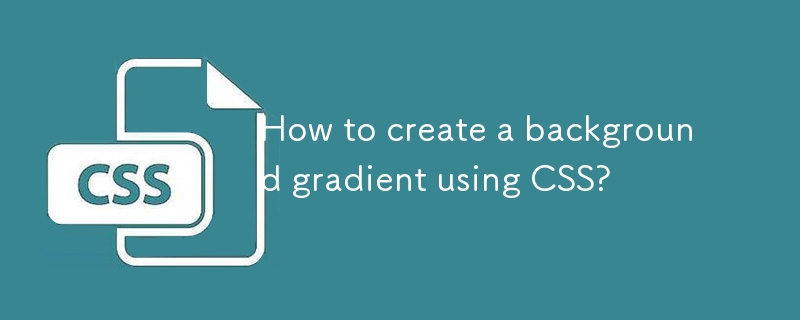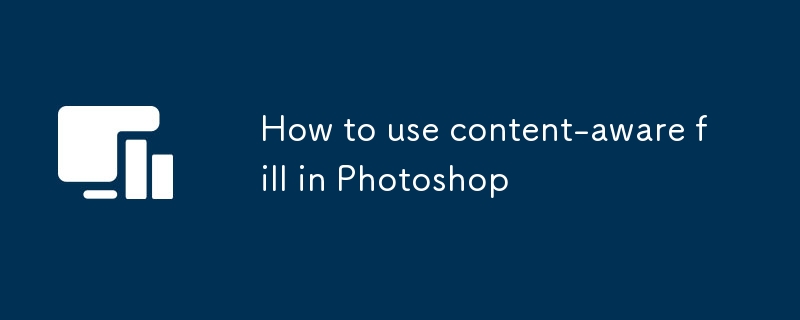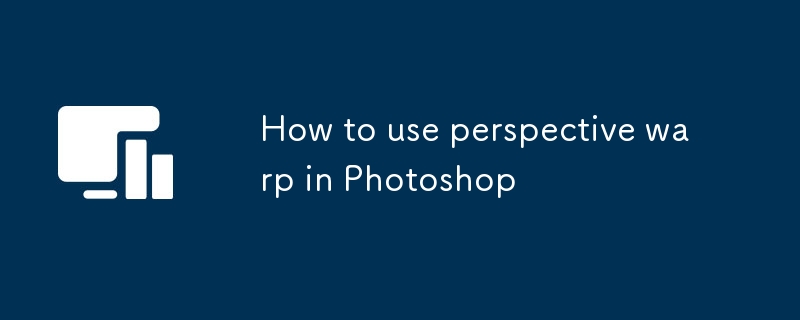Found a total of 10000 related content

How to achieve the rotation effect of element
Article Introduction:To achieve the rotation effect of an element, use JavaScript combined with CSS3's transform attribute. 1. Use transform's rotate() function to set the rotation angle. 2. Realize dynamic rotation through requestAnimationFrame. 3. Consider reducing DOM operations or using CSS animations when optimizing performance. 4. Ensure browser compatibility and add prefixes. 5. User interactive control rotation is achieved through mouse or touch events.
2025-05-23
comment 0
668
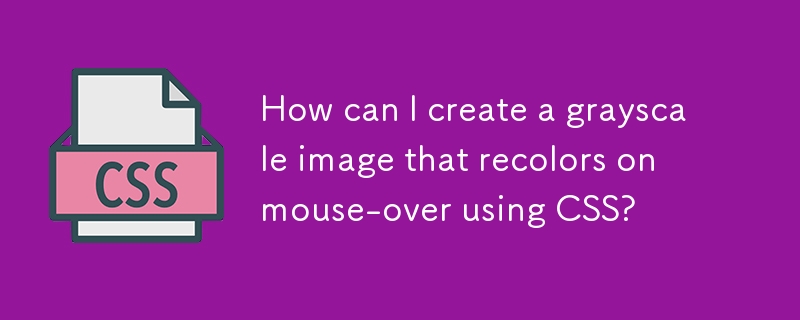
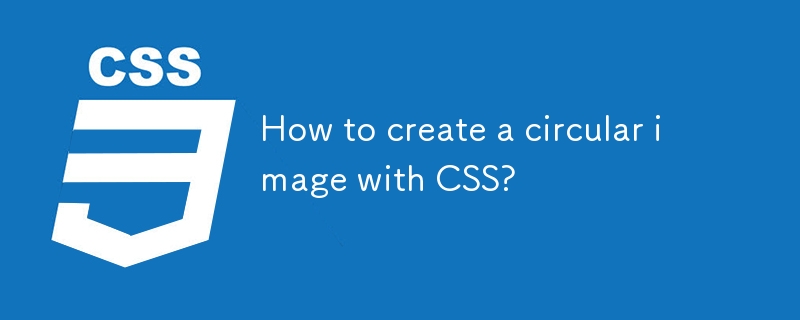
How to create a circular image with CSS?
Article Introduction:There are two main methods to create a circular picture using CSS: 1. Using border-radius: 50% is the easiest and common way, but make sure the picture is square, otherwise the ellipse will appear; 2. Using clip-path:circle (50%at50P%) can achieve more flexible circular cropping, suitable for creative effects or animations. In addition, it is recommended to wrap the image in a container, and enhance the control and visual effect by setting styles such as overflow:hidden, consistent width and height, object-fit:cover, etc., while paying attention to the clarity and adaptation of the image.
2025-07-20
comment 0
860
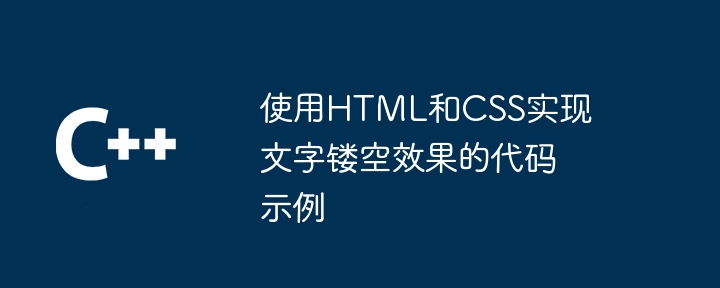
Code examples for using HTML and CSS to achieve text hollowing effect
Article Introduction:To achieve text hollowing effect using HTML and CSS, the following steps are required: Set a background image for HTML elements through the background-image attribute. Use the clip-path attribute to define the shape of the hollowed-out area, including rectangles, circles, ellipses, and polygons. Describe the specific shape of the hollow area through SHAPE-DEFINITION, for example, using circle (50% 50%, 50%) to create a circular hollow for text.
2025-04-04
comment 0
1117

How to rotate canvas in Photoshop
Article Introduction:Rotating the canvas in Photoshop does not affect the image content, it can be achieved through the Navigator panel or shortcut keys. 1. Use the Navigator panel: After opening the panel, drag the mouse on the edge of the preview box to rotate the canvas in real time. 2. Use shortcut keys: Press the R key to activate the rotation view tool, drag the mouse to rotate; Shift R can temporarily switch back to the original tool. 3. Reset the angle: Click the "X" icon in the upper right corner or double-click the left mouse button to restore the default direction. Pay attention to distinguishing the "rotating image" function to avoid misoperation.
2025-07-12
comment 0
812
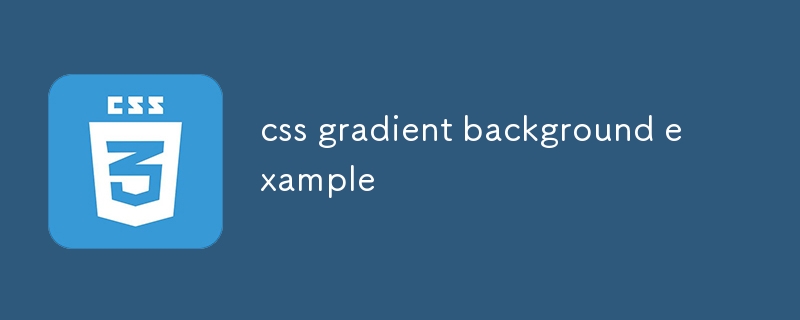
css gradient background example
Article Introduction:The basic example of a CSS gradient background is a linear gradient from blue to white. 1. Diagonal gradient can achieve an orange-red transition from top left to bottom right. 2. Multi-color gradient supports red, yellow and green changes from left to right. 3. Radial gradient can create a circular effect that diffuses from the center outward. 4. Gradient can be superimposed on the background image to improve the readability of the text. It is recommended to ensure color contrast and be combined with fixed to achieve parallax effect.
2025-07-26
comment 0
951
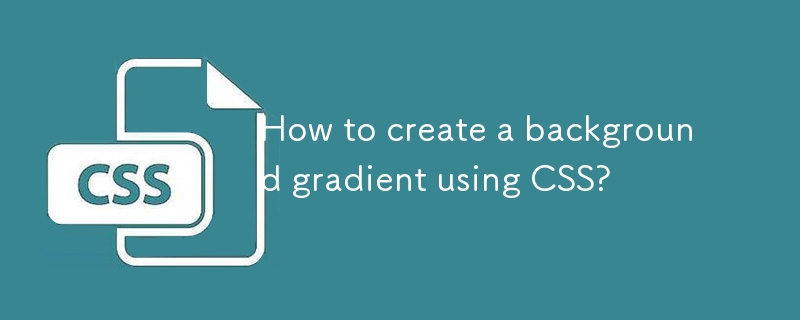
How to create a background gradient using CSS?
Article Introduction:The way to add background gradients to a web page is to use CSS's background-image with linear-gradient or radial-gradient. 1. The most common linear gradient is the up and down direction, the syntax is background-image:linear-gradient(tobottom, white, lightgray) or abbreviated as background-image:linear-gradient(#fff,#f0f0f0); 2. The direction can be changed, such as toright means a gradient from left to right; 3. Radial gradient is suitable for the circular diffusion effect, and the syntax is background-
2025-07-23
comment 0
200
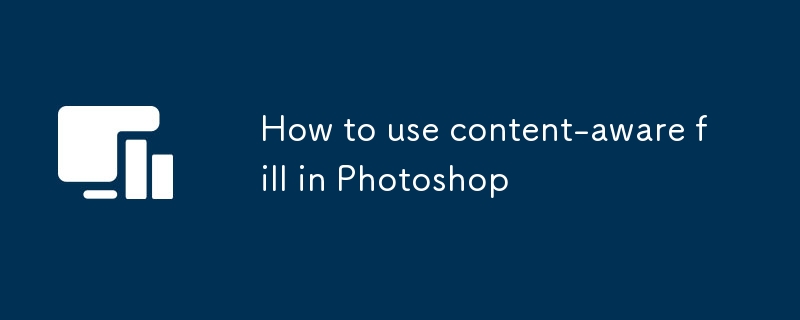
How to use content-aware fill in Photoshop
Article Introduction:Use Photoshop's Content-AwareFill function to intelligently remove unnecessary elements in photos. The core skills include: 1. Prioritize the use of "Object Selection Tool" or "Lasso Tool" to accurately select the target area; 2. Enter the complete work area through the menu bar and reasonably set the color and rotation adaptability parameters; 3. If the filling effect is not good, it can be optimized by eliminating interference areas or combining other tools; 4. Note that this function has limited effect in complex backgrounds, text patterns or insufficient reference, and requires manual judgment. Mastering these key points can make it more efficient to use Content-AwareFill to achieve natural and seamless image repair.
2025-07-21
comment 0
246
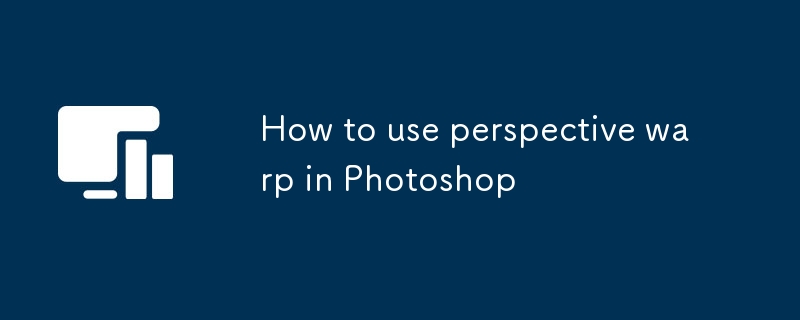
How to use perspective warp in Photoshop
Article Introduction:Use Photoshop's perspective deformation function to adjust the perspective angle of objects in the image, which is suitable for scenes such as correcting the tilt of buildings and adjusting the view angle of product pictures. 1. When starting the tool, you need to open the picture and enter "Edit>Performance Deformation". Use the mouse box to select the area to be adjusted and accurately circle the range to avoid distortion; 2. When adjusting, drag the corner points or edges to independently modify the shape. Press and hold Ctrl to adjust the surfaces to keep the lines parallel to obtain natural effects; 3. Edge gaps may occur after applying deformation. You can use content recognition filling or repair tools to manually repair to ensure that the final effect is complete and natural. Master these steps to use this function proficiently.
2025-07-16
comment 0
861


Dave The Diver: How To Catch Spider Crabs
Article Introduction:In Dave The Diver, there are some creatures that are not easy to catch. Or, catch alive that is. The spider crab is one of those very species, making it seem like the only way to bring these crustaceans back up to land is to viciously crack them up w
2025-01-10
comment 0
855

Prepare for Interview Like a Pro with Interview Questions CLI
Article Introduction:Prepare for Interview Like a Pro with Interview Questions CLI
What is the Interview Questions CLI?
The Interview Questions CLI is a command-line tool designed for JavaScript learners and developers who want to enhance their interview
2025-01-10
comment 0
1485

Soft Deletes in Databases: To Use or Not to Use?
Article Introduction:Soft Deletes: A Question of DesignThe topic of soft deletes, a mechanism that "flags" records as deleted instead of physically removing them, has...
2025-01-10
comment 0
1083