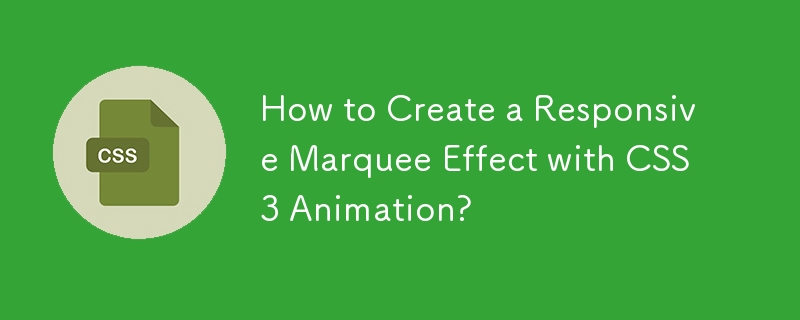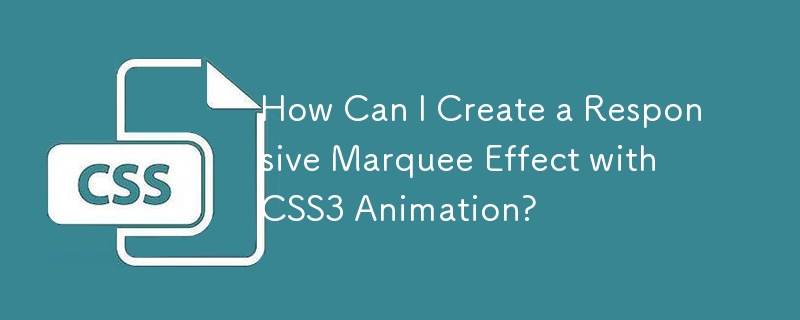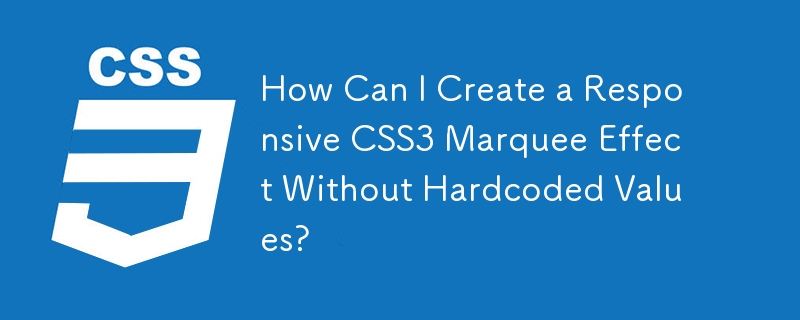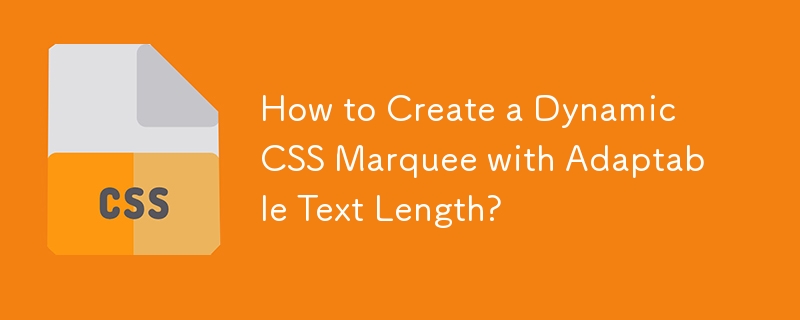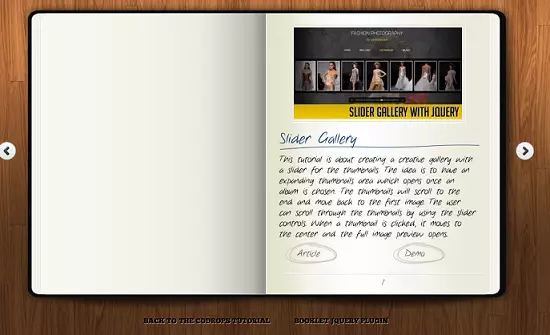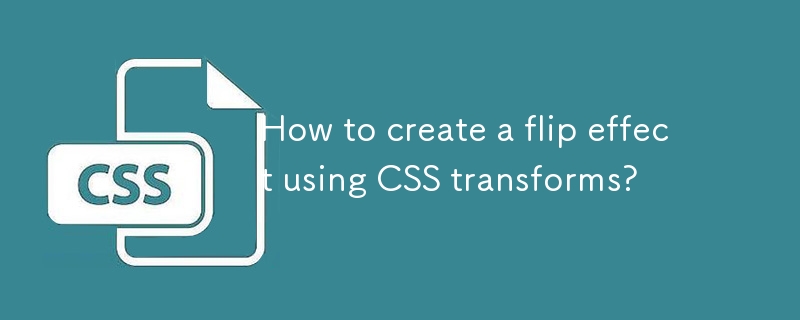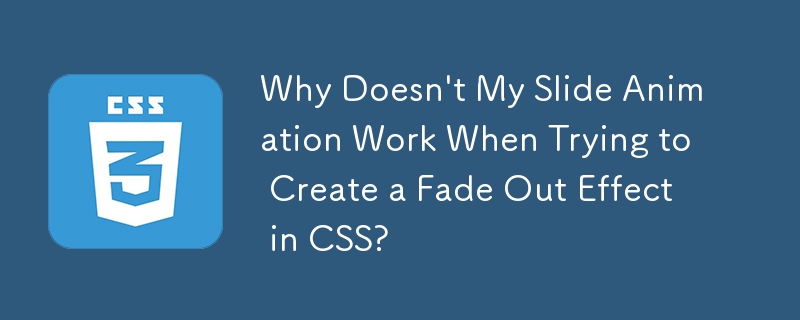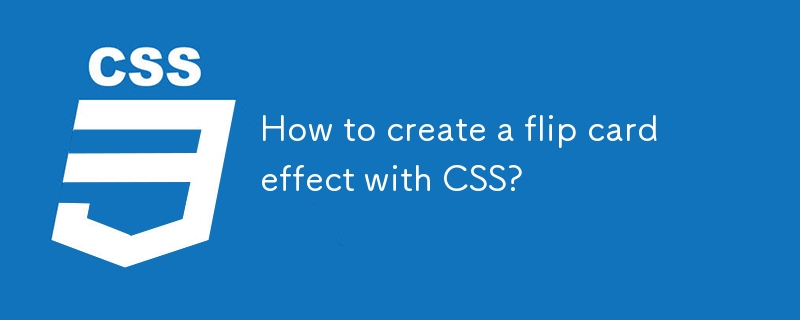Found a total of 10000 related content

Create circular progress bar animation effect using CSS3 and SVG
Article Introduction:You can use CSS3 and SVG to create a circular progress bar animation effect. The steps are as follows: Create an SVG element and define a circular path; set a dotted line style for the circular path; use CSS3 animation to control the offset of the dashed line; set a progress percentage by adjusting the initial offset of the dashed line.
2025-04-04
comment 0
754
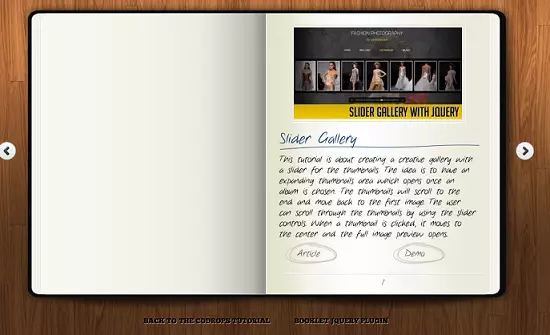
Amazing jQuery Notebook Page Flip Animation
Article Introduction:This jQuery Moleskine Notebook animation, a slick "flash page layout" style page flip effect, showcases jQuery's power, flexibility, and speed. It leverages the jQuery Booklet Plugin.
Advantages of this jQuery Notebook Animation:
Lightwei
2025-03-04
comment 0
765

10 jQuery Flip Effect Plugins
Article Introduction:Ten excellent jQuery flip effects plugins allow your HTML content and images to achieve 360-degree flip animation effects, using the transform and rotate attributes of jQuery and CSS3. These plugins are perfect for displaying your portfolio, come and try it out!
Related recommendations:
15 amazing jQuery animation design plugins
10 Very Attractive JQuery Widgets
Paid Products – Responsive page turn book based on jQuery
Completely based on HTML and jQuery, no Flash player required. Supports desktop and mobile devices!
Portfolio flip slider based on jQuery and CSS3
Click the paging button to trigger the slider to flip, each time
2025-02-25
comment 0
1262
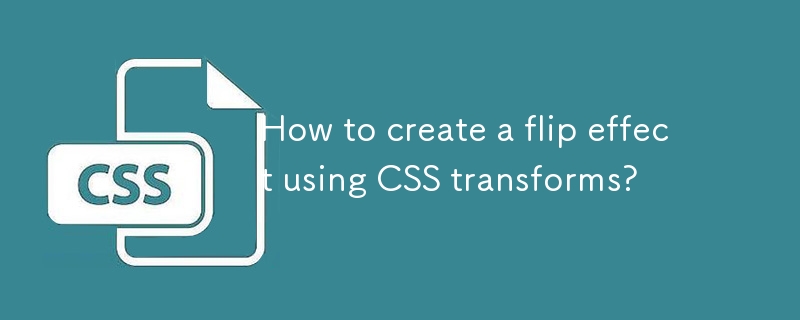
How to create a flip effect using CSS transforms?
Article Introduction:To create a CSS flip effect, the key is to use transform-style:preserve-3d and rotateY() or rotateX() functions in combination. 1. Build an HTML structure and simulate a card with a container containing the front and back sides; 2. Use CSS to locate the front and back sides and set backface-visibility:hidden to hide the content on the back; 3. Trigger the flip animation through:hover pseudo-class or JavaScript to achieve an interactive flip effect.
2025-06-27
comment 0
949

HTML5 Canvas JavaScript Animation Example
Article Introduction:This is a pretty cool HTML5 Canvas example that uses JavaScript and the element to create an animation effect controlled by mouseover events.
Instructions: Hover your mouse over the Google logo to see the balls scatter, then watch them gently retur
2025-03-06
comment 0
1056

8 Cool jQuery Animation Effects Tutorials
Article Introduction:jQuery animation effect tutorial: Say goodbye to Flash animation and embrace the era of jQuery animation!
In the past, animation effects on websites usually rely on Flash. But now, with jQuery, you can easily create various animation effects. The following are some jQuery animation effects tutorials to help you start your journey of painting! Related readings:
10 CSS3 and jQuery loading animation solutions
3D JavaScript animation—three.js
JQuery animation feed display imitating Foursquare
This tutorial will show you how to easily create an RSS scrolling subtitle effect using jQuery.
Source Code Demo
jQue
2025-02-26
comment 0
495
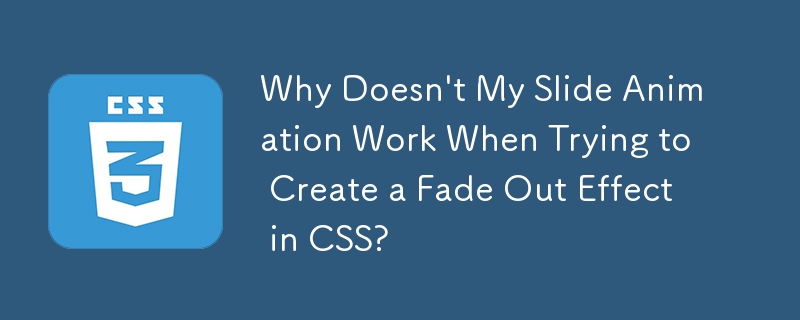
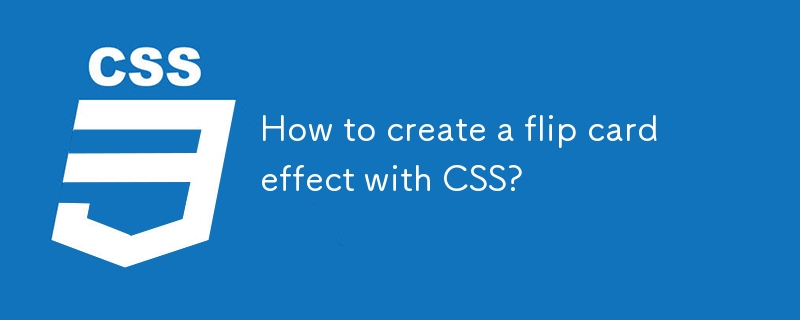
How to create a flip card effect with CSS?
Article Introduction:To create a flipped card effect using CSS, the key is to utilize 3D conversion and cascade control. The specific steps are as follows: 1. Build an HTML structure, set the outer container card-container and the internal front and back faces; 2. Set the style, open the 3D space through perspective, use transform-style:preserve-3d to maintain the 3D effect of child elements, and hide the back content through backface-visibility:hidden; 3. Use:hover pseudo-class or JavaScript to trigger the rotateY transformation to achieve flip animation; 4. Adjust the card size, shadow and other details to enhance the visual effect and intersect
2025-07-31
comment 0
725

HTML5 page transition effects
Article Introduction:The page switching effect can be achieved through the combination of CSS3 and JavaScript. The specific steps are: 1. Use CSS to define transition styles, such as transition or animation attributes to control page entry and exit animation; 2. Dynamically add or remove class names during page switching through JavaScript to achieve animation triggering and content updates; 3. Pay attention to optimization of performance, avoid layout jitter, and reasonably use hardware acceleration and resource preloading. In addition, you can also use global containers to manage transitions uniformly, use CSS variables to improve flexibility, and set diversified animations for different pages, so as to achieve rich and smooth page switching effects while ensuring user experience.
2025-07-23
comment 0
543


Dave The Diver: How To Catch Spider Crabs
Article Introduction:In Dave The Diver, there are some creatures that are not easy to catch. Or, catch alive that is. The spider crab is one of those very species, making it seem like the only way to bring these crustaceans back up to land is to viciously crack them up w
2025-01-10
comment 0
864

Prepare for Interview Like a Pro with Interview Questions CLI
Article Introduction:Prepare for Interview Like a Pro with Interview Questions CLI
What is the Interview Questions CLI?
The Interview Questions CLI is a command-line tool designed for JavaScript learners and developers who want to enhance their interview
2025-01-10
comment 0
1491