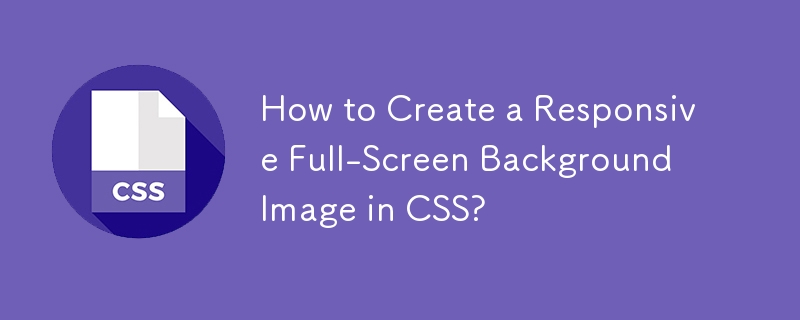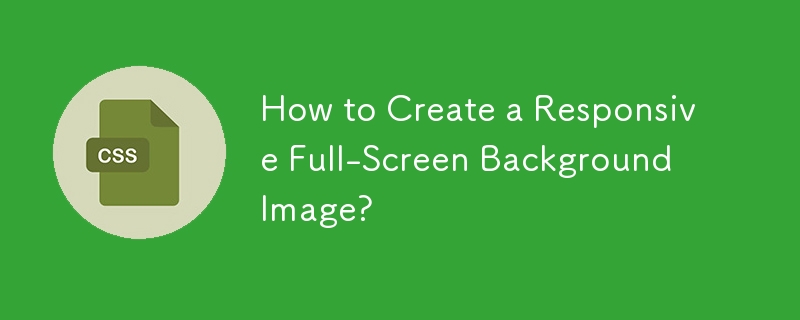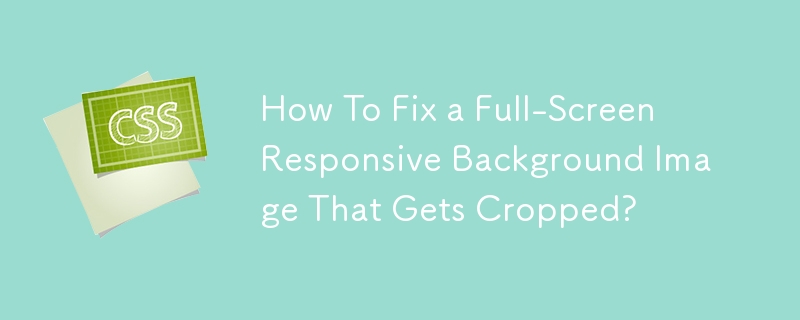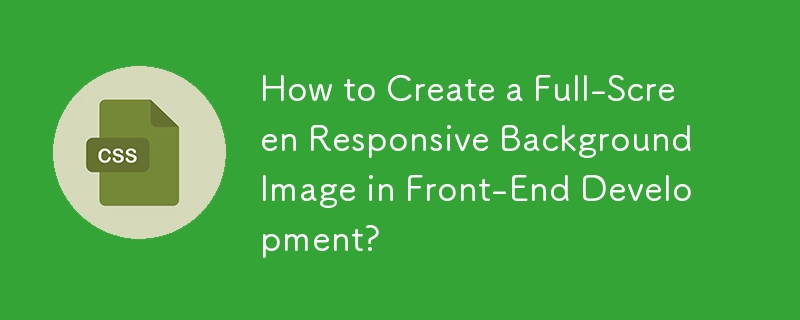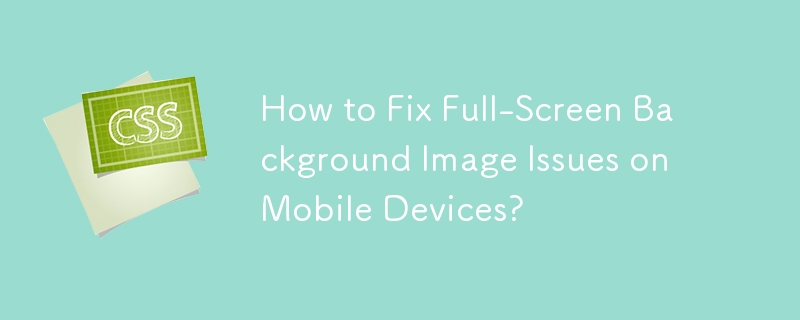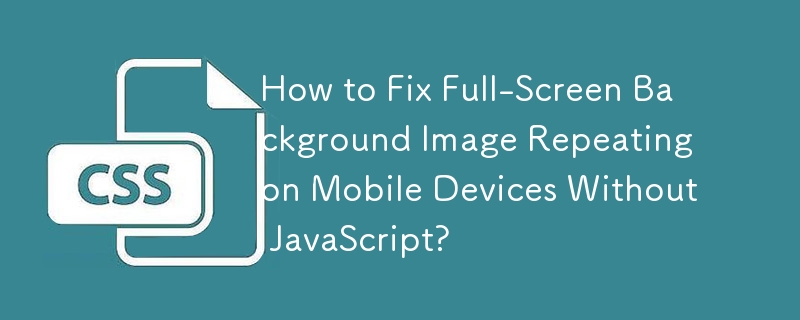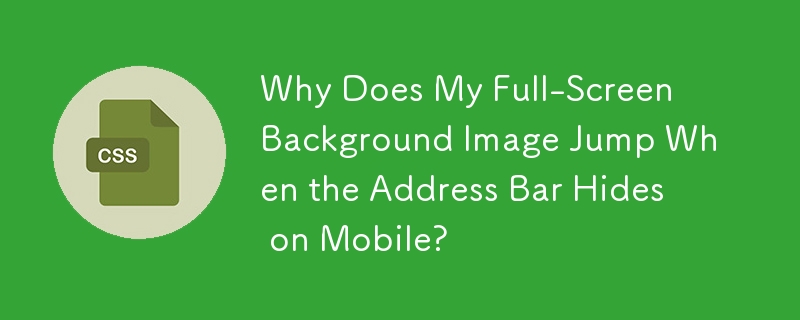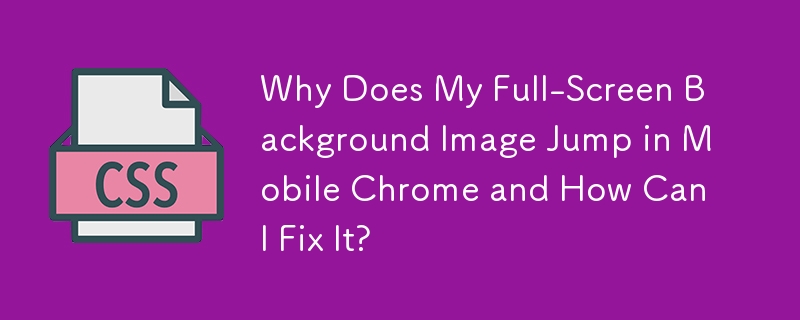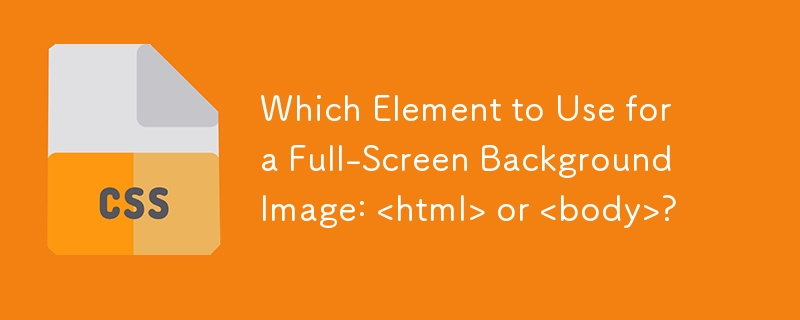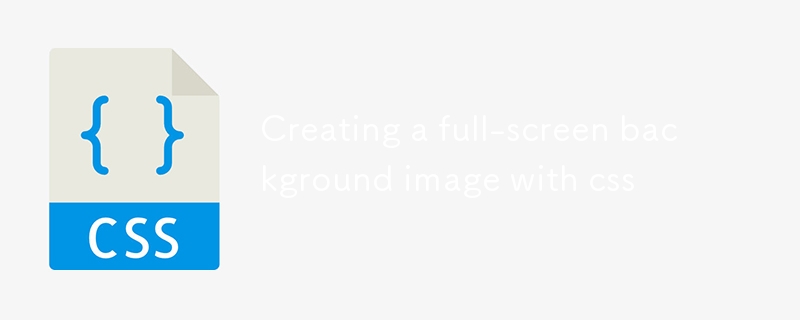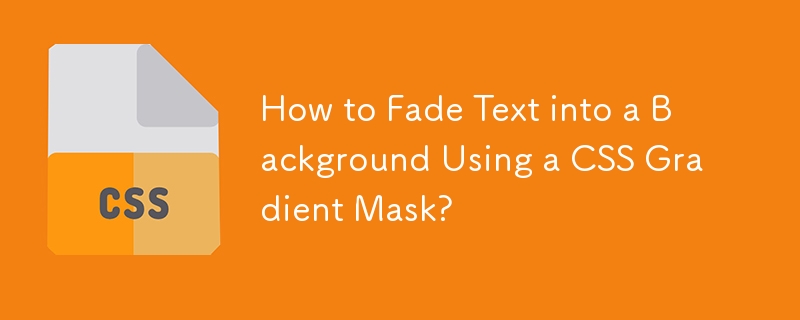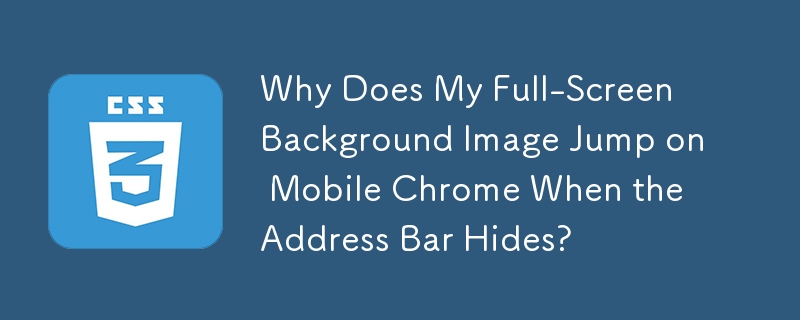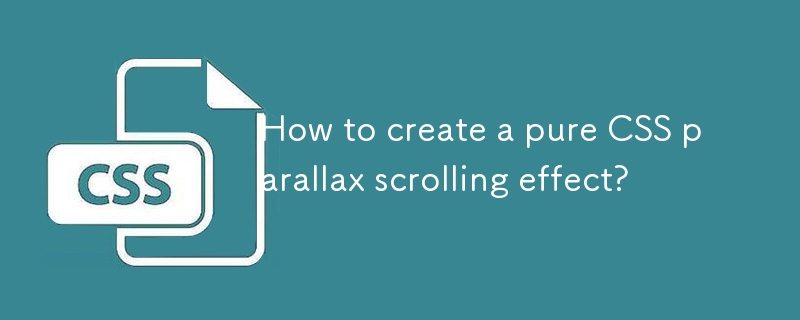Found a total of 10000 related content
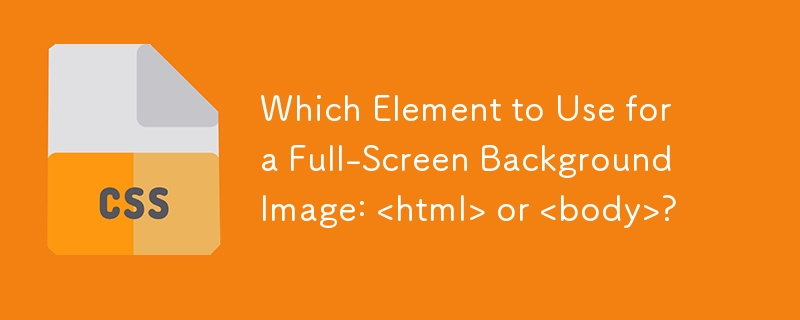
Which Element to Use for a Full-Screen Background Image: or ?
Article Introduction:This article explores the decision between using the or element for applying background images in HTML. It discusses the effects of each option, how to implement it, and provides optimal CSS settings for creating a full-screen background image. The
2024-10-24
comment 0
383
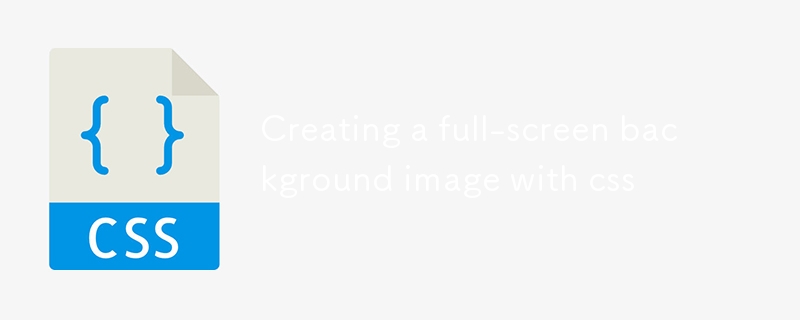
Creating a full-screen background image with css
Article Introduction:To make the picture full of the screen as the background, the key is to use background-size:cover and combine positioning settings. The specific steps are as follows: 1. Set margin:0 and min-height:100vh for the body; 2. Use the background attribute to specify the image path and set it to center fixed; 3. Add background-size:cover to maintain the scale to fill the viewport; 4. If multiple pictures need to be superimposed, use multiple backgrounds and arrange them in the stacking order; 5. Pay attention to optimizing the image format, adapting to focus areas, and handling cross-domain issues to ensure performance and compatibility.
2025-07-08
comment 0
714
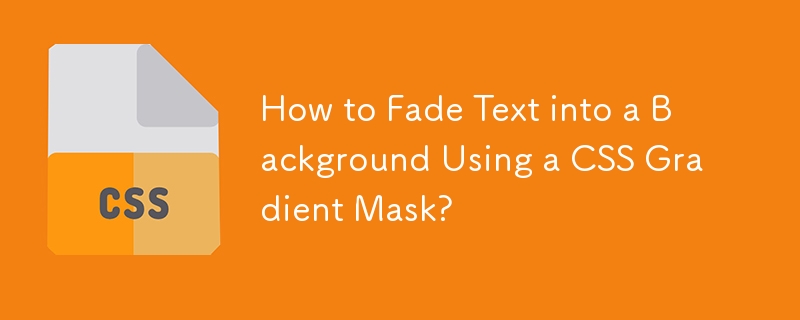

How to make a full-screen background image in CSS?
Article Introduction:To make the picture fill the entire browser window, you can use the following steps: 1. Use background-size:cover to ensure that the background image covers the container and maintains the proportion; 2. Set height:100vh for the container to ensure that the viewport is full; 3. Set background-position:center to display the picture in the center; 4. Compress the picture and optimize the mobile compatibility to improve performance.
2025-07-17
comment 0
602


How to create a full-page background image with CSS?
Article Introduction:To create a full-screen background image, you need to apply the background to body or html elements and use background-size:cover; 1. Set the html and body height to 100% or use min-height:100vh to ensure that the elements occupy the viewport; 2. Apply background-image and set background-size:cover to cover the entire container; 3. Use background-position:center to center the picture; 4. Add background-repeat:no-repeat to prevent tiling; 5. Optional background-attachmen
2025-08-04
comment 0
759
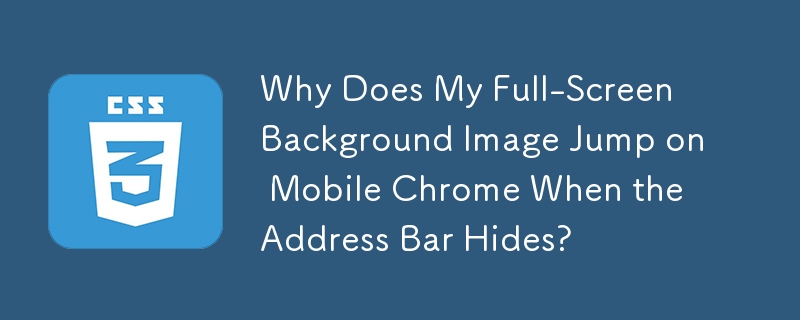
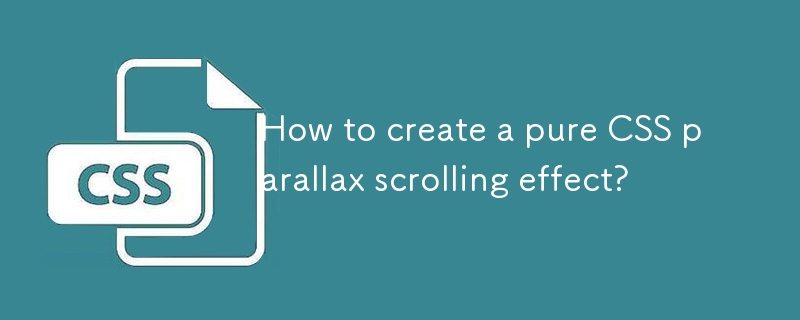
How to create a pure CSS parallax scrolling effect?
Article Introduction:Pure CSS can achieve parallax scrolling effect, mainly through background-attachment:fixed and hierarchical structure. 1. Use the background-attachment:fixed attribute to make the background image fixed, and use the background-size and background-position to realize a full-screen background, forming a visual illusion that the background is still when scrolling. 2. Create multiple blocks with different backgrounds through layered layout. Each block applies the same fixed background attribute, so that they are rendered in turn when scrolling, sandwiched between ordinary content to form multiple layers of parallax. 3. Pay attention to mobile compatibility issues, and browsers such as iOSSafari may
2025-07-25
comment 0
904

How to create a parallax scrolling effect with CSS?
Article Introduction:The parallax scrolling effect can be implemented using CSS. There are three specific methods: First, use the background-attachment attribute, set the background-attachment:fixed; make the background image fixed, forming visual misalignment; second, use transform:translateZ() and perspective to set multiple levels in HTML and give different depths to simulate the 3D scrolling effect; third, combine HTML, CSS and JavaScript, dynamically adjust the style by listening to scroll events to achieve more complex animation effects. These three methods are applicable to basic parallax, full-screen display websites and high-definition
2025-07-25
comment 0
940


Dave The Diver: How To Catch Spider Crabs
Article Introduction:In Dave The Diver, there are some creatures that are not easy to catch. Or, catch alive that is. The spider crab is one of those very species, making it seem like the only way to bring these crustaceans back up to land is to viciously crack them up w
2025-01-10
comment 0
864