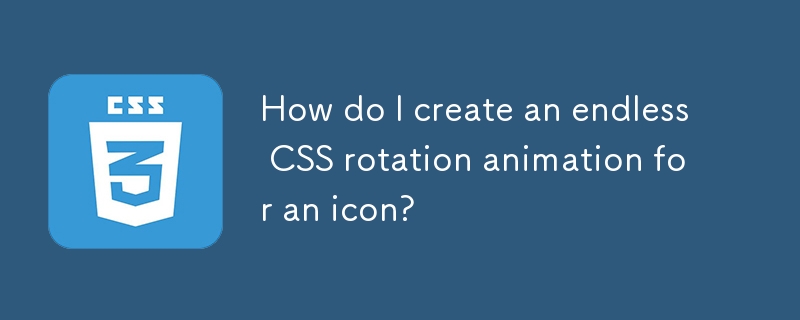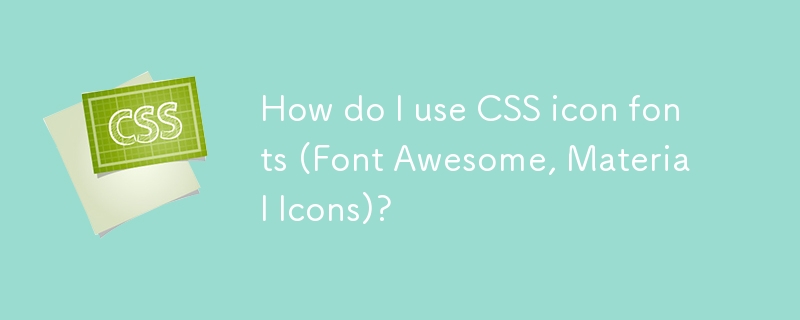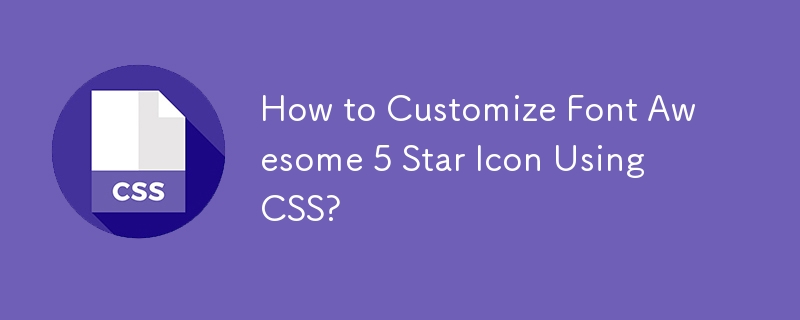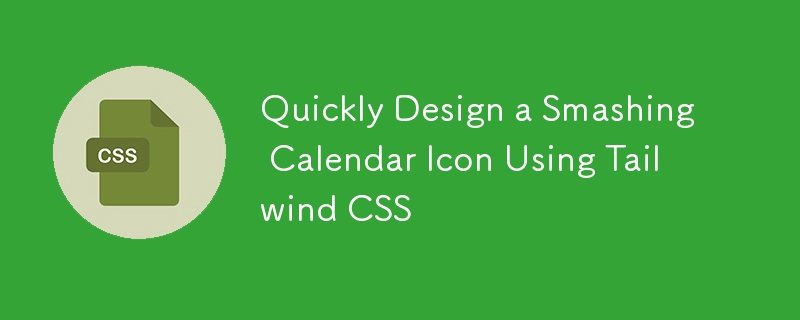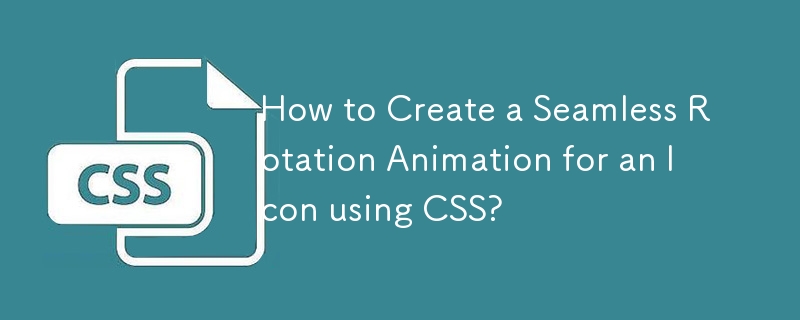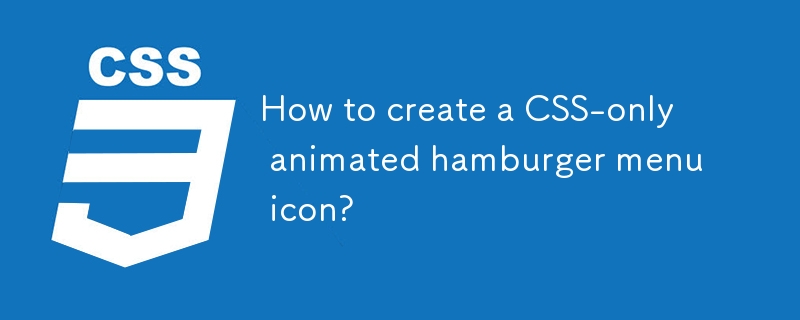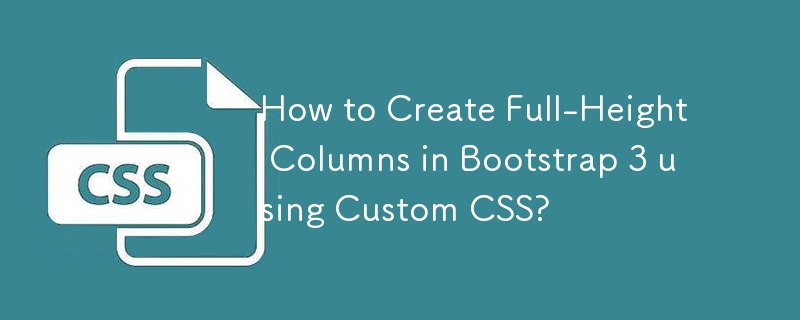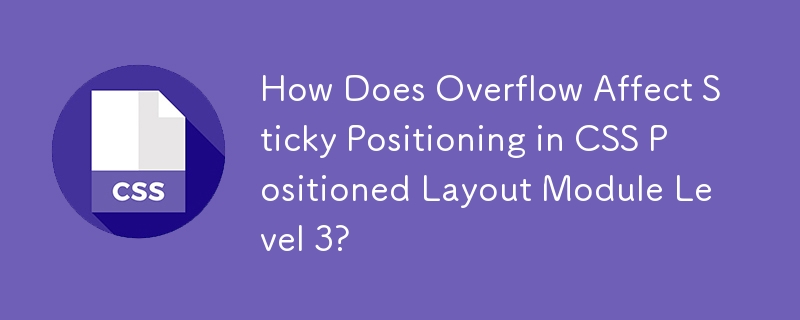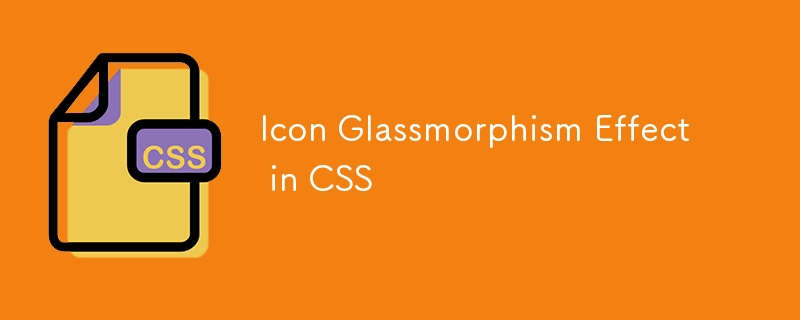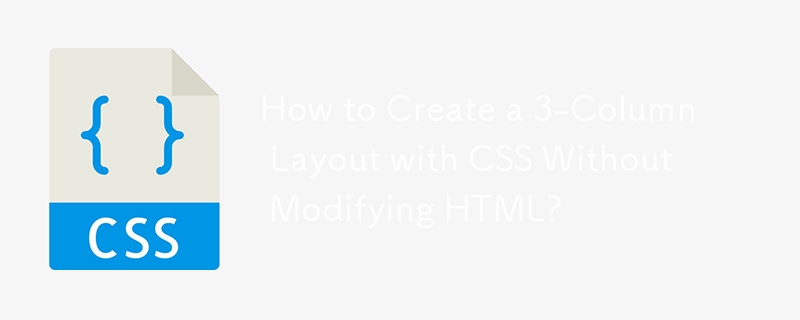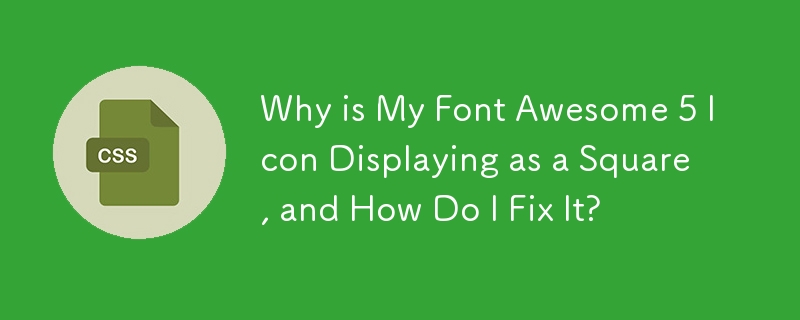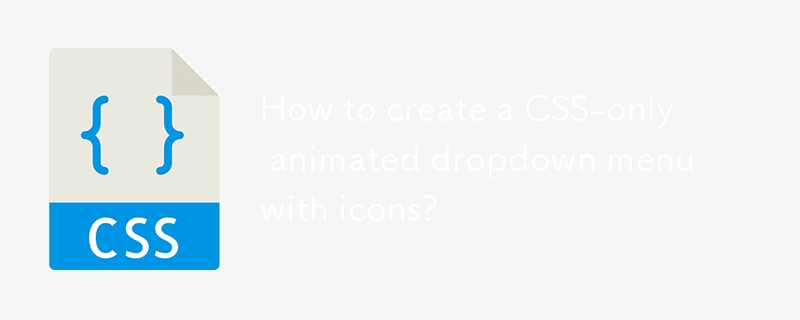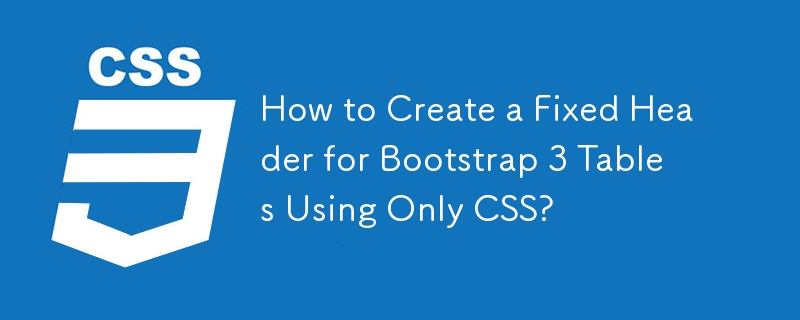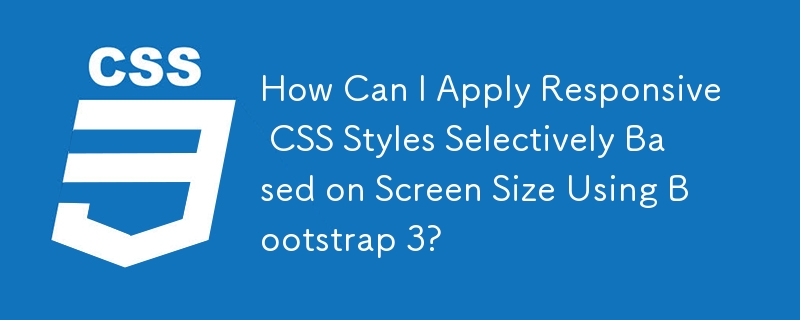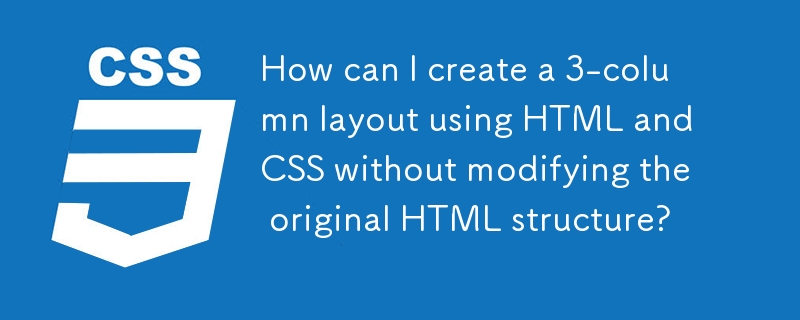Found a total of 10000 related content
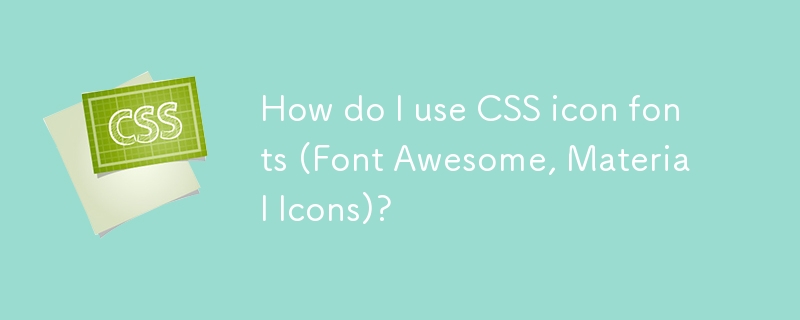
How do I use CSS icon fonts (Font Awesome, Material Icons)?
Article Introduction:Article discusses using CSS icon fonts like Font Awesome and Material Icons, focusing on integration, usage, styling, and accessibility in web projects.Main issue: How to effectively integrate and customize these icon fonts for responsive design.
2025-03-18
comment 0
452
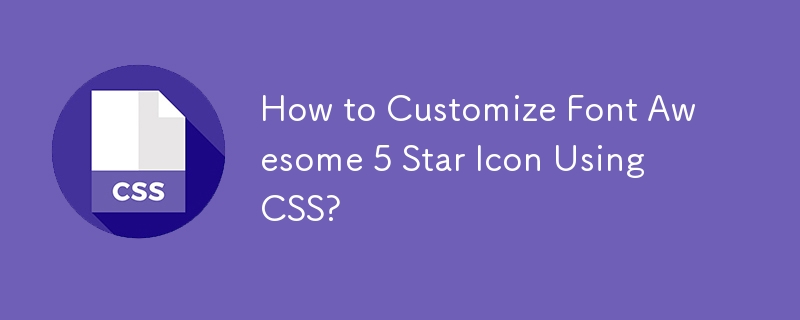
How to Customize Font Awesome 5 Star Icon Using CSS?
Article Introduction:This article discusses how to use CSS to customize the Font Awesome 5 star icon. It explains that Font Awesome 5 comes with two variations of the star icon: solid (fas) and regular (far). These variations are distinguished by their Unicode value (f00
2024-10-24
comment 0
1259
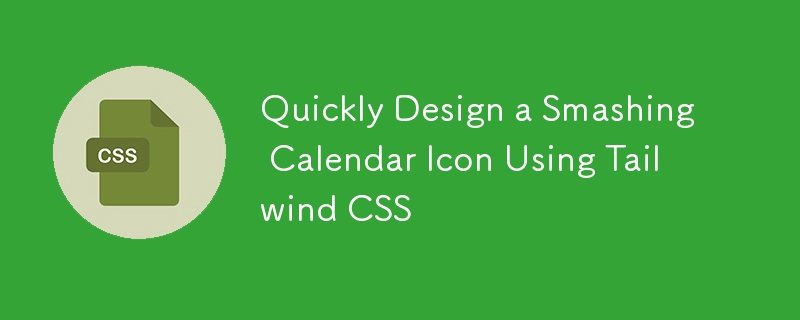
Quickly Design a Smashing Calendar Icon Using Tailwind CSS
Article Introduction:Tailwind is powerful a utility-first CSS framework that streamlines styling and reduces file sizes by purging unused CSS in production builds. In this article, I’ll show you how to effortlessly create a stylish calendar icon using Tailwind’s powerful
2024-10-19
comment 0
583
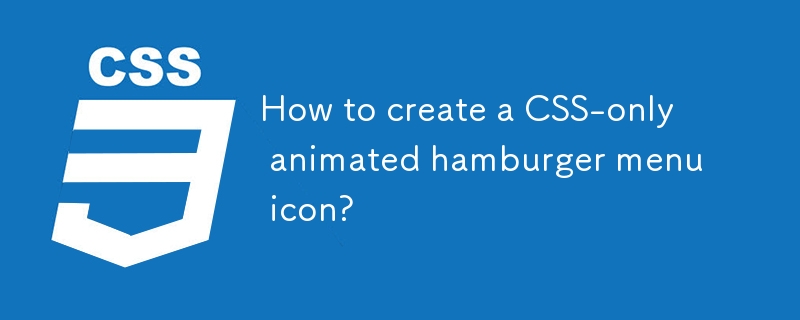
How to create a CSS-only animated hamburger menu icon?
Article Introduction:Use hidden check boxes and labels to create clickable hamburger icons; 2. Set the basic style of three horizontal lines through CSS; 3. Use the checked state to match the ~ selector to rotate the top and bottom lines into "X" and hide the middle lines; 4. Adjust the transform-origin and transition curves to make the animation smoother; 5. You can use media query to adapt to the size of the mobile device. Ultimately, it realizes pure CSS animated hamburger menu icons without JavaScript, and has good accessibility and responsiveness.
2025-08-01
comment 0
186
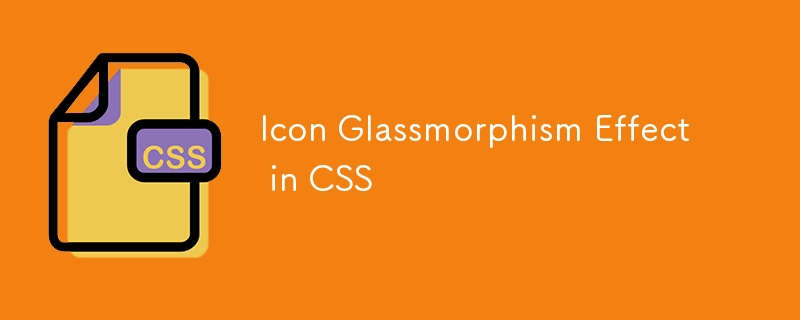
Icon Glassmorphism Effect in CSS
Article Introduction:I recently came across a cool effect known as glassmorphism in a Dribble shot. My first thought was I could quickly recreate it in a few minutes if I just use
2025-03-18
comment 0
829
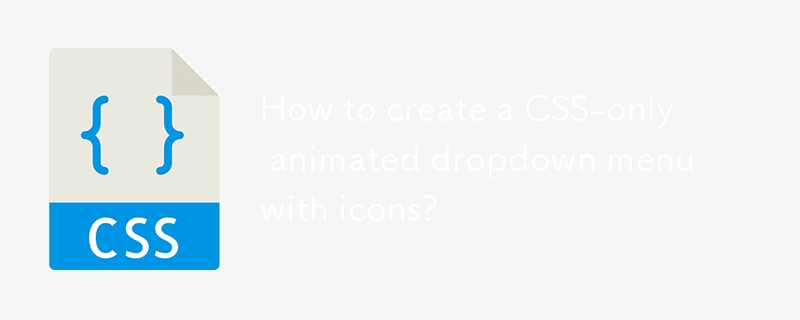
How to create a CSS-only animated dropdown menu with icons?
Article Introduction:Yes, you can create an icon-free drop-down menu with icons using CSS. 1. Use semantic HTML structure to include nested ul and FontAwesome icons; 2. Set basic styles, transition effects and hide drop-down content through CSS; 3. Use :hover and :focus-within to achieve drop-down display and icon rotation animation without JavaScript, and support keyboard navigation, ultimately implementing a beautiful and accessible pure CSS animation drop-down menu.
2025-08-01
comment 0
968

How to Create an Endless CSS Rotation Animation?
Article Introduction:Implement Endless CSS Rotation AnimationProblem:Aspiring to rotate a loading icon continuously using CSS, the provided code fails to produce the...
2024-11-06
comment 0
951

How to use bootstrap icon
Article Introduction:Use the Bootstrap icon library to easily add icons in web applications. The steps include: referencing the icon library, using the icon (by class name, such as ), adjusting the icon size (fs-1/2/3/4), changing the icon color (text-primary/secondary, etc.), and combining classes to create icons of different styles.
2025-04-07
comment 0
1117