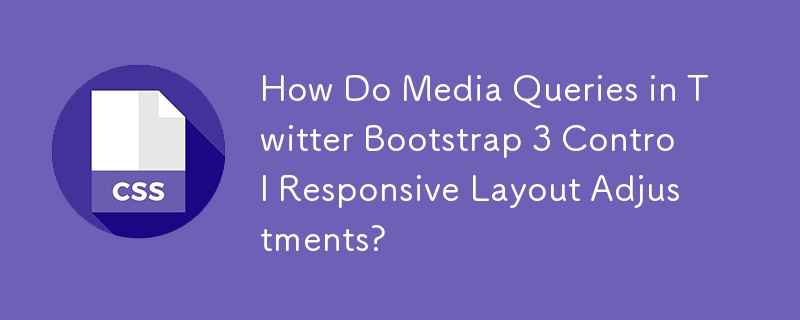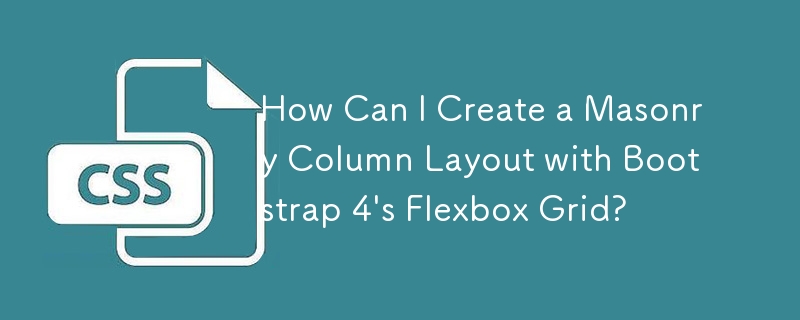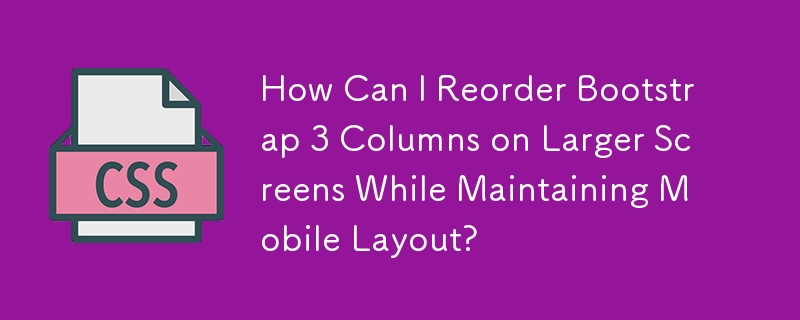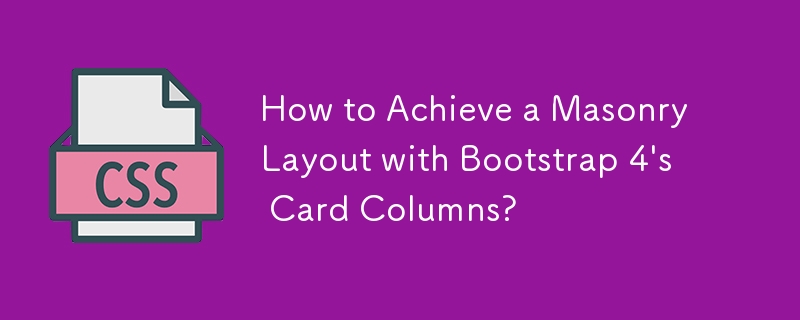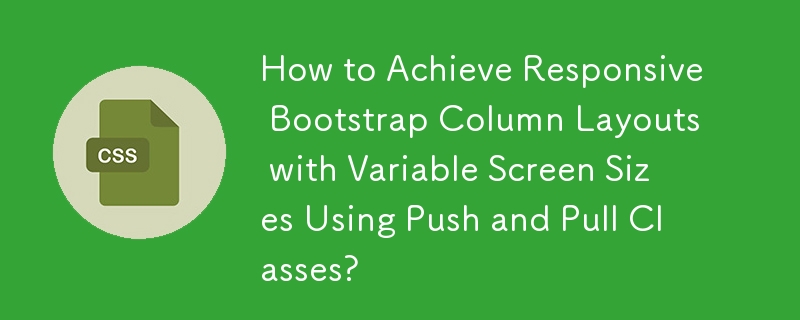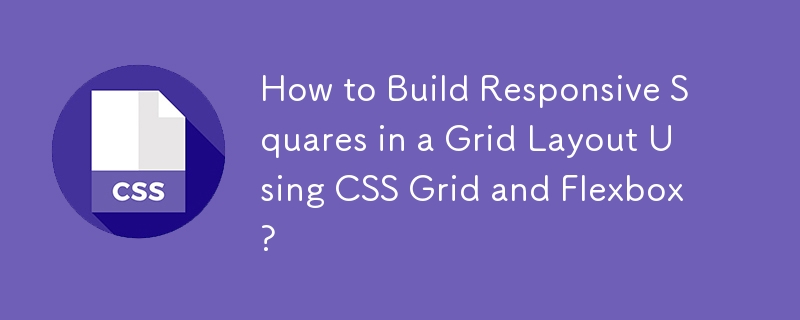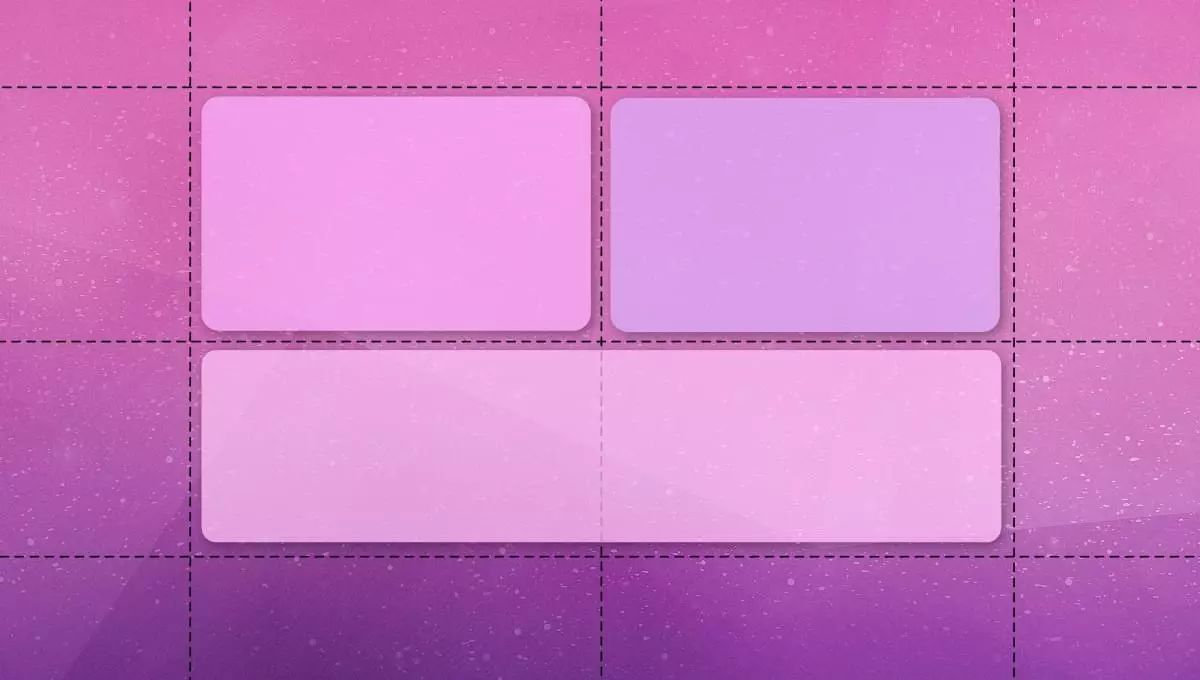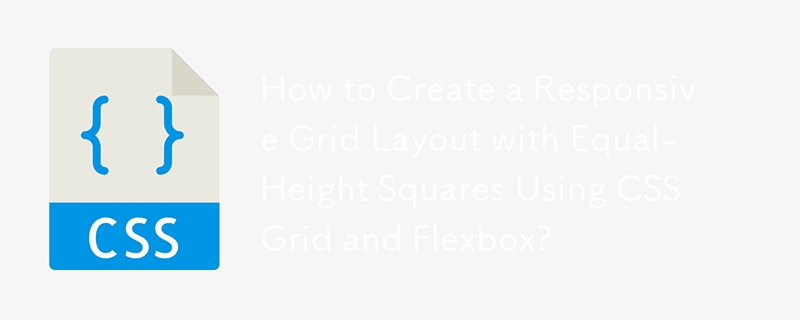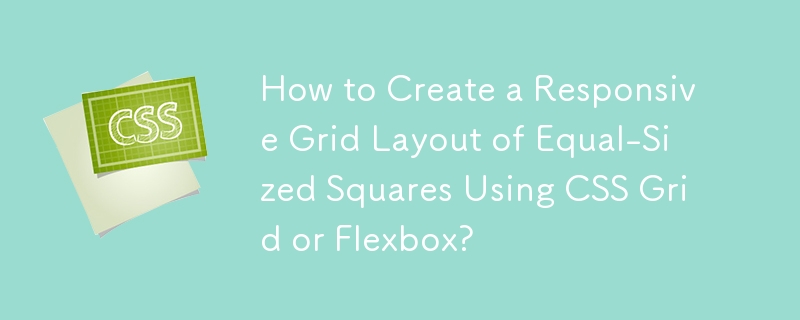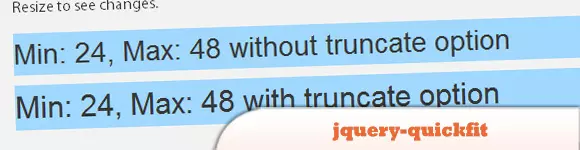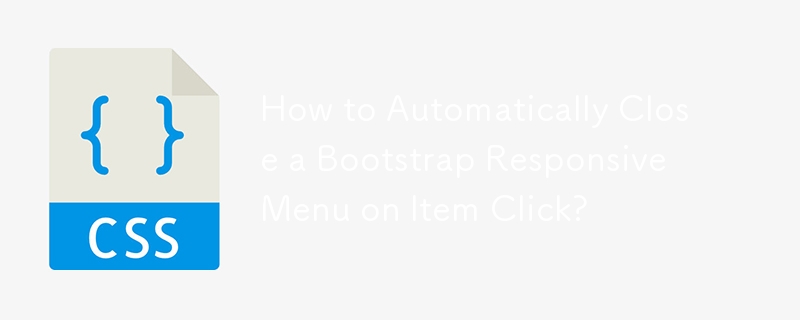Found a total of 10000 related content

Bootstrap Deep Dive: Responsive Design & Advanced Layout Techniques
Article Introduction:Bootstrap implements responsive design through grid systems and media queries, making the website adapted to different devices. 1. Use a predefined class (such as col-sm-6) to define the column width. 2. The grid system is based on 12 columns, and it is necessary to note that the sum does not exceed 12. 3. Use breakpoints (such as sm, md, lg) to define the layout under different screen sizes.
2025-04-10
comment 0
1091


How to layout bootstrap
Article Introduction:To use Bootstrap to layout a website, you need to use a grid system to divide the page into containers, rows, and columns. First add the container, then add the rows in it, add the columns within the row, and finally add the content in the column. Bootstrap's responsive layout function automatically adjusts the layout according to breakpoints (xs, sm, md, lg, xl). Different layouts under different screen sizes can be achieved by using responsive classes.
2025-04-07
comment 0
433

How to implement responsive layout of Bootstrap lists?
Article Introduction:Understand Bootstrap's grid system and flexibly use column classes to control the layout of list items under different screen sizes. Use col-md-4, col-sm-6 and other classes to set the number of columns of the list item under a specific screen size to achieve responsive effects. For situations where the list items have a lot of content or the layout is complex, use CSS styles or media queries for more fine control to ensure that the page is displayed clearly. Make full use of Bootstrap's responsive tool classes, such as d-none d-md-block, to control the display and hiding of elements under different screen sizes, and improve layout flexibility.
2025-04-07
comment 0
1088
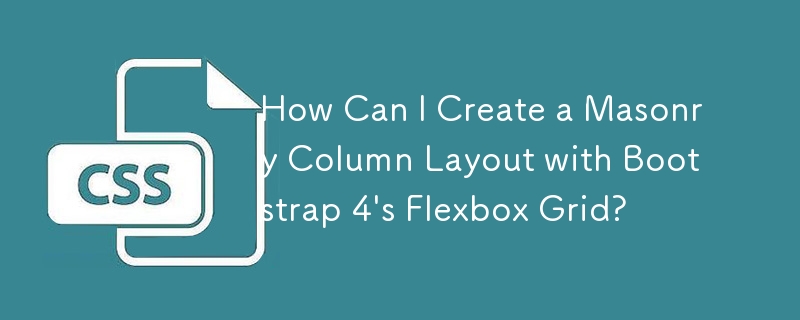

Creating Responsive Forms with Bootstrap: Basic and Vertical Layouts
Article Introduction:Bootstrap should be used to create responsive forms because it provides efficiency and consistency. 1) The basic layout uses form-control and form-group classes to make the form element structure clear. 2) Vertical layout is suitable for small screen devices, enhancing readability and usability.
2025-07-21
comment 0
995
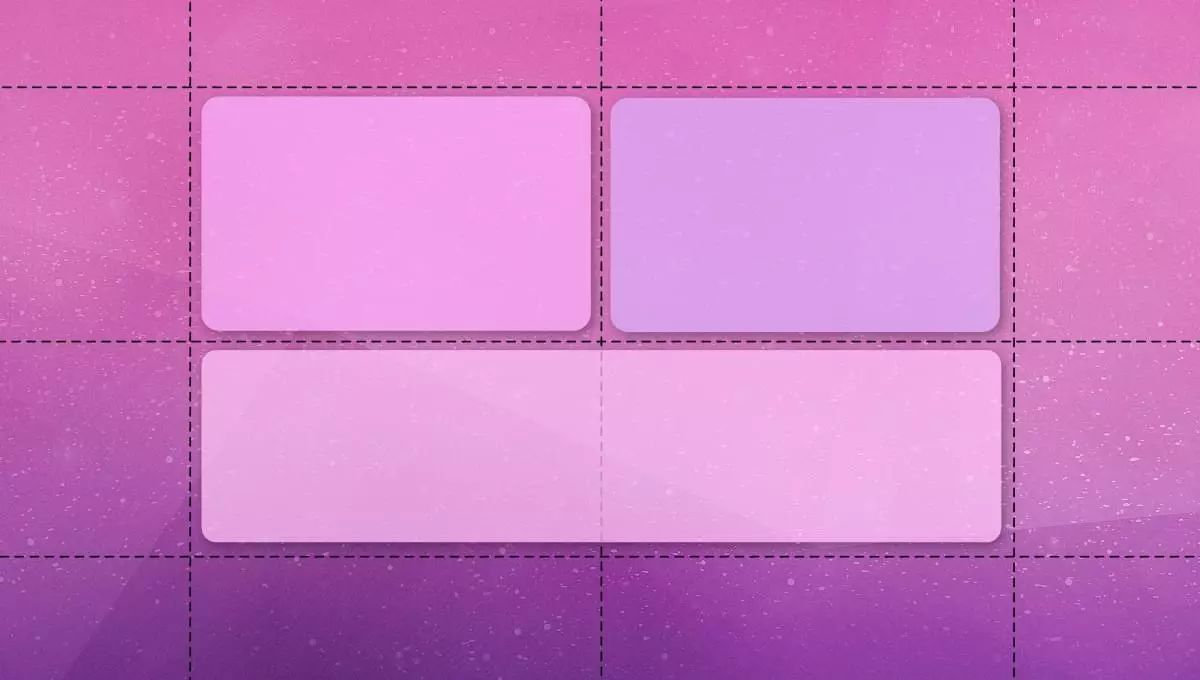
Responsive CSS Layout Grids without Media Queries
Article Introduction:This article explores creating fluid responsive layout grids using CSS Grid and Flexbox without media queries. We'll examine how both methods achieve responsive column layouts that adapt to different screen sizes, focusing on their key differences a
2025-02-09
comment 0
443
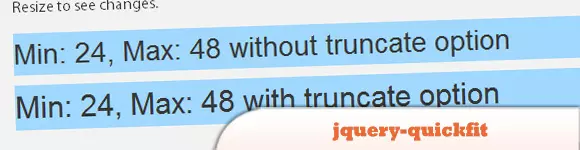
30 jQuery Responsive Layout Plugins
Article Introduction:This article explores 30 helpful jQuery responsive layout plugins for web designers creating adaptive, mobile-friendly websites. These plugins offer various features, including dynamic layouts, image resizing, carousels, and content scrolling, ensur
2025-02-28
comment 0
795

How to do bootstrap responsive
Article Introduction:Bootstrap responsive design follows the mobile priority principle, using fluid layouts and grid systems to create websites that can be automatically adjusted to screen size. Specific steps include: importing Bootstrap, creating fluid containers, using grid systems, responsive utilities, and media queries. Following these principles makes it easy to create responsive websites that are suitable for a wide range of devices.
2025-04-07
comment 0
882
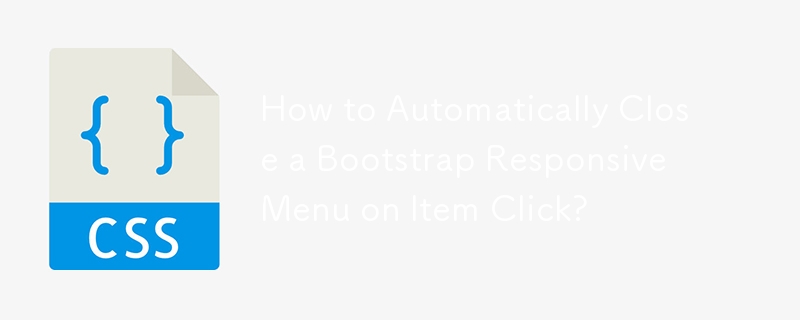

How to use bootstrap layout
Article Introduction:Bootstrap layout is a front-end framework that provides reusable components to simplify responsive web development. Its layout system is based on a 12-column grid, using .row and .col- classes to create rows and columns. The response class (.col-{size}-{cols}) can adjust the column size according to the device size. The alignment class (.text-) is used to align elements, and the offset class (.offset-*) can offset the columns from the beginning of the grid.
2025-04-07
comment 0
570