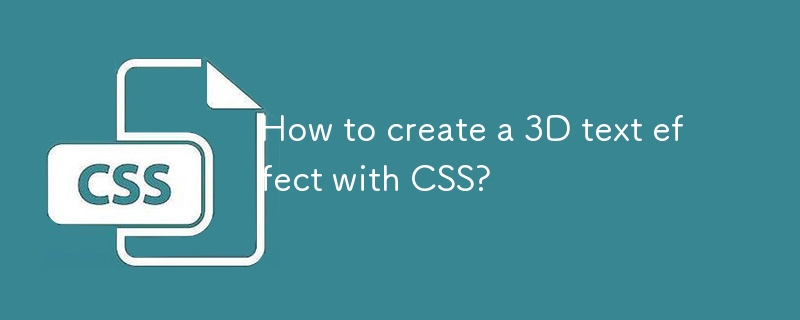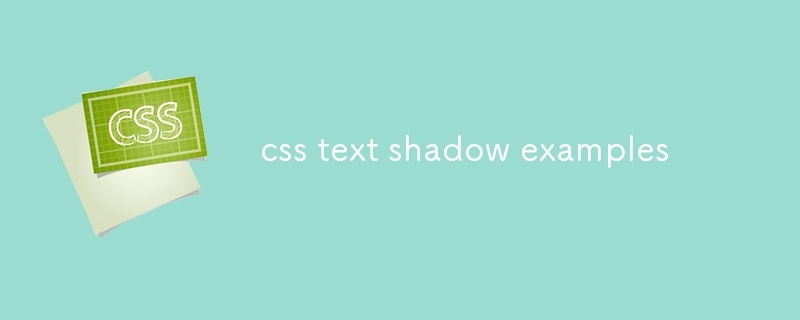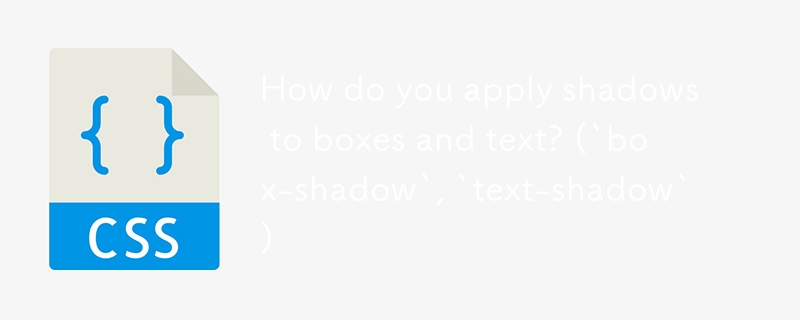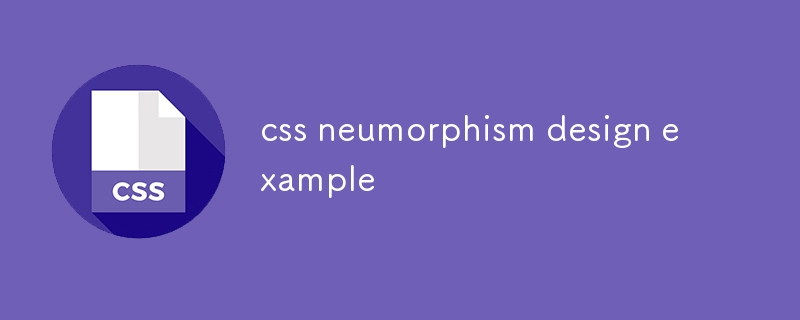Found a total of 10000 related content

How to create 3D three-dimensional text effects on PS?
Article Introduction:There are three main ways to create 3D three-dimensional text effects in Photoshop: 1) Use 3D tools, 2) Layer styles, and 3) Manual drawing. First, when using the 3D tool, create a new document and enter text, select the text layer and select "New 3D Highlight Effect from Selection", and then adjust the rotation, zoom, and position. Secondly, adjust the Depth, Size, and Softening parameters through the Bevel and Emboss options in the layer style to simulate the 3D effect. Finally, manual drawing methods require more skill and time, but with complete control over the effects.
2025-05-15
comment 0
716
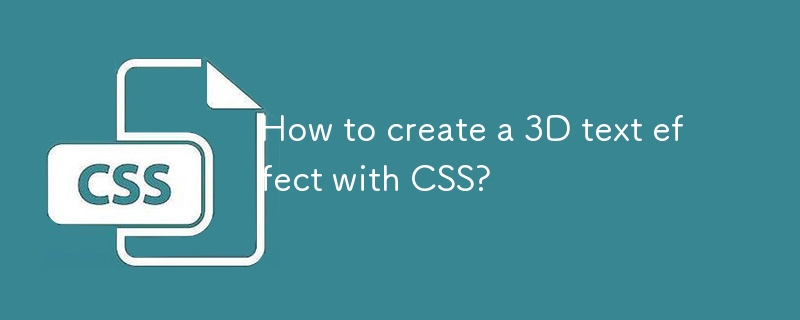
How to create a 3D text effect with CSS?
Article Introduction:Use text-shadow to overlay multiple shadows to create a 3D effect, each layer of shadow simulates depth through incremental horizontal and vertical offsets; 2. Use sharp contrasting solid colors or gradient backgrounds to enhance the three-dimensional sense, such as dark gradients to set off light text; 3. Optionally add hover animations to make the text "pop up" by increasing shadow offset and slight displacement; 4. Fine-tune the color gradient, blur and direction, use different dark grays and slight blurs to enhance the realism, and ultimately achieve a pure CSS three-dimensional text effect without 3D transformation.
2025-07-31
comment 0
939

How to Create 3D Text With CSS3
Article Introduction:This tutorial demonstrates creating a 3D text effect using only CSS3's text-shadow property, avoiding images, plugins, or canvas. The illusion of depth is achieved by layering multiple text shadows with subtle color and offset variations.
This imag
2025-03-02
comment 0
1072
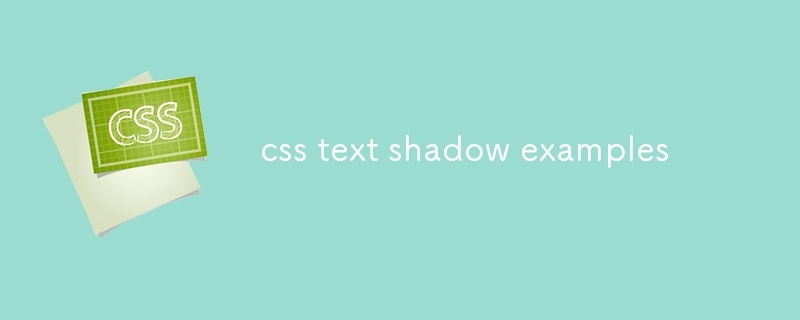
css text shadow examples
Article Introduction:The basic shadow makes the text more prominent on the background through horizontal and vertical offsets and blur values; 2. The outer luminous uses multiple layers of white and colored blurred shadows to achieve halo effect, which is suitable for technological design; 3. The depression effect uses the lower right highlight and the upper left shadow to simulate the relief feeling, so that the text seems to be embedded in the background; 4. The neon effect creates luminous text through multiple layers of strong blurred color shadows in the same direction, which is often used in the cyberpunk style; 5. The long projection uses multiple incremental offset blur-free shadows to form oblique long shadows to enhance the three-dimensional sense of the text; multiple layers of shadows need to be separated by commas, and the blur and number of layers are reasonably controlled to avoid performance problems. These techniques can be flexibly combined to achieve rich visual effects.
2025-08-01
comment 0
914
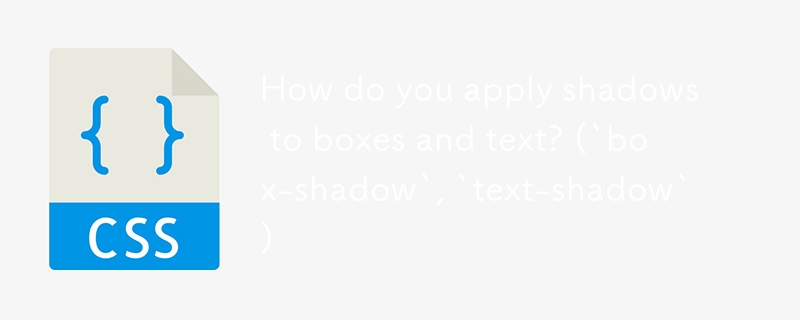
How do you apply shadows to boxes and text? (`box-shadow`, `text-shadow`)
Article Introduction:To effectively use CSS shadows, you need to master the correct usage of box-shadow and text-shadow. 1.box-shadow is used for element border shadows. The syntax includes horizontal offset, vertical offset, blur radius, extension radius, color and inset parameters. Multiple shadows can be set to enhance the three-dimensional sense; 2. Text-shadow is used for text shadows. The syntax includes horizontal offset, vertical offset, blur radius and color, and also supports multiple shadow effects; 3. When using it, keep the shadows natural, choose rgba colors and test the display effects under different backgrounds to avoid excessive use affecting the visual hierarchy.
2025-07-28
comment 0
483
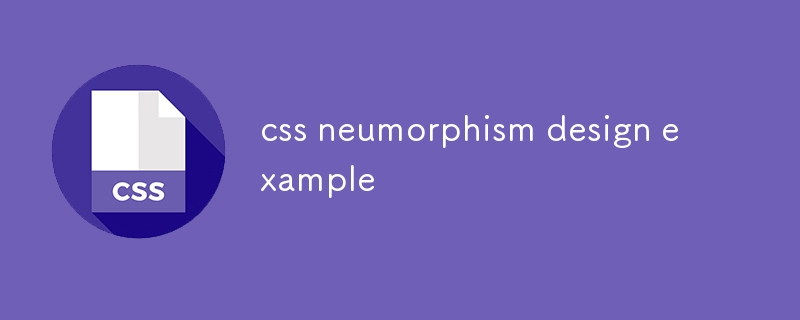
css neumorphism design example
Article Introduction:Neumorphism is a UI style that combines flat and quasi-physical design, achieving a three-dimensional effect of floating or sagging elements through soft shadows. 1. The background and element colors need to be similar to the color to achieve a sense of fusion. For example, the body and buttons use #e0e0e0; 2. Use double shadows to create a three-dimensional sense, with the outer shadows 8px8px16px#c9c9c9 and -8px-8px16px#ffffffff. When pressed, change to inset inner shadow and scale the elements; 3. It is recommended to round corners 12px~20px to maintain softness; 4. Avoid borders to maintain seamless vision. Can be applied to buttons, input boxes, switches, cards and other elements, such as cards use box-shadow:10px10px20px#c9c
2025-07-28
comment 0
427

How to create a long shadow effect in Photoshop
Article Introduction:The key steps to create a long shadow effect in Photoshop are as follows: 1. Create a basic graphic or text and determine the location of the object; 2. Optionally use "Bevel and Emboss" to increase the three-dimensionality, set the depth to 100%, and the direction is consistent with the light source; 3. Copy the layer and fill it with dark gray as the shadow, elongate the shadow along the direction of the light source through deformation or dynamic blur; 4. Adjust the transparency of the shadow layer to 20%-50%, and use the eraser tool to soften the end details. The entire process requires attention to object positioning and detailed processing to ensure that the final effect is natural and meets design requirements.
2025-07-26
comment 0
317


Dave The Diver: How To Catch Spider Crabs
Article Introduction:In Dave The Diver, there are some creatures that are not easy to catch. Or, catch alive that is. The spider crab is one of those very species, making it seem like the only way to bring these crustaceans back up to land is to viciously crack them up w
2025-01-10
comment 0
856

Prepare for Interview Like a Pro with Interview Questions CLI
Article Introduction:Prepare for Interview Like a Pro with Interview Questions CLI
What is the Interview Questions CLI?
The Interview Questions CLI is a command-line tool designed for JavaScript learners and developers who want to enhance their interview
2025-01-10
comment 0
1485

Soft Deletes in Databases: To Use or Not to Use?
Article Introduction:Soft Deletes: A Question of DesignThe topic of soft deletes, a mechanism that "flags" records as deleted instead of physically removing them, has...
2025-01-10
comment 0
1083